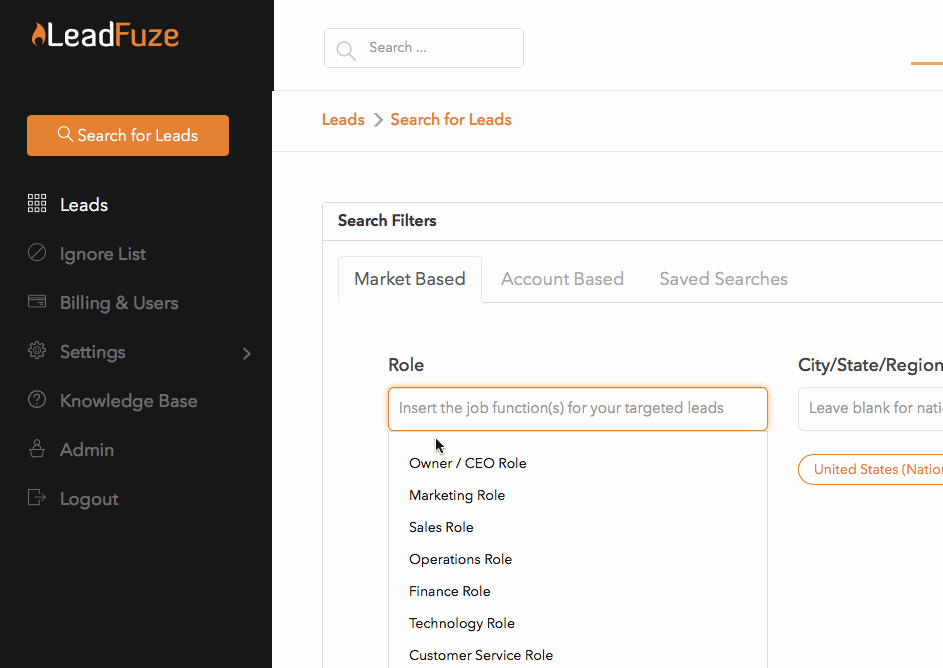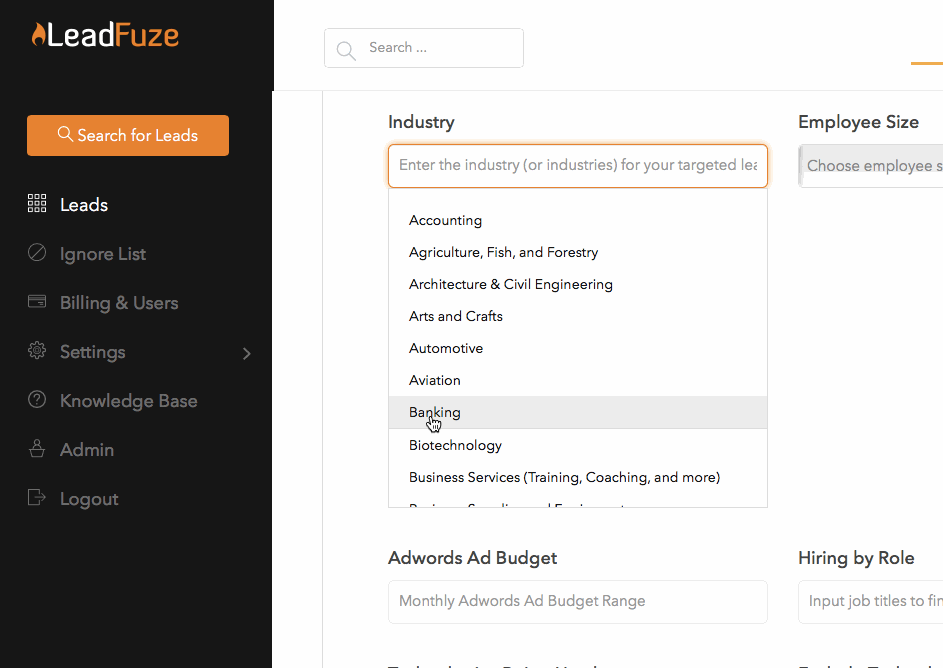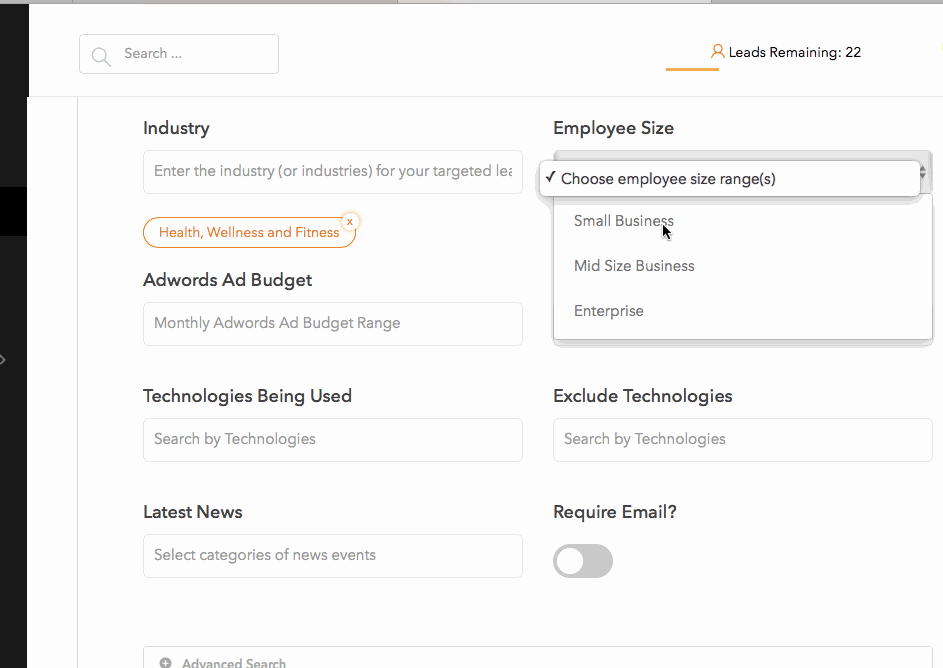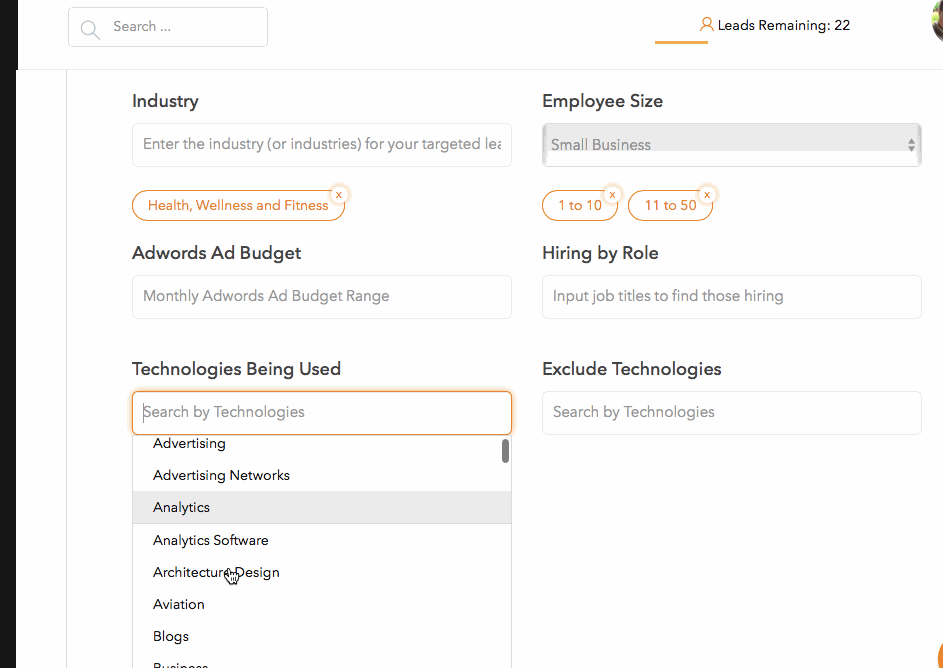Finding new customers is how you keep consistent money flowing. But without actually doing the work and turning in the deliverables — you won’t get paid.
At times, it seems like you’re both the carny and the fair-goer trying to enjoy the ride.
Otherwise known as the “roller coaster” effect or the “feast and famine” nature of freelance work. These are concepts that have been well-documented here at Millo.
Key Point: This is a huge problem amongst the freelance community.
But what if there was a clear way to turn your roller coaster into an even-grade road? Or to create a regiment of pre-planned meals instead of either feasting or…famine?
By the title, you know the answer is prospecting. And this post should help you with all the basics.
Prospecting is another term talked about here, but sparingly.
Which is crazy to me given the potential.
So, here’s what we’ll cover in this quick post.
- How to determine which clients are right for you
- Which details you’ll need to find those exact clients
- How to set up an automatic and recurring outreach process
Ready? Here we go.
Quick side note: This article is written by Justin, the founder of LeadFuze – a tool for smarter, faster, and automated sales prospecting. LeadFuze helps you spend less time on prospect research and contact gathering and more time having actual sales conversations. Millo readers can get 25 free leads when they try LeadFuze.

A brief on prospecting
Prospecting is the art of finding high-quality leads.

Maybe you’ve bought a list or created one yourself before. On the list were companies that you thought could use your services.
Buying a bulk list of leads can be worrisome because the data is rarely verified. Creating a list of leads yourself takes you off the ride and back into the carny role.
Instead, you’ll want to put together a list of qualifications that your target clients have in common. Doing this will make them easier to find.
4 Attributes to target when prospecting
Let’s start up the LeadFuze app and take a look at common qualities you should be looking for in your leads.
1. Find decision-makers by role
There may be a few general decision-makers and a bunch of people who influence that decision at a given brand.
But there is likely one decision-maker specifically for what you do.
If you sell accounting services, you’ll probably want someone in operations. If you’re looking for smaller businesses, it’s likely the Owner/CEO you’re after.
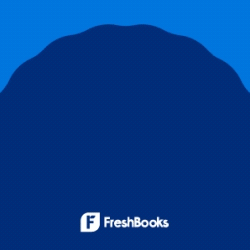
How about we use an example of a Facebook Ad Expert. Probably a few of you out there, right?
Plus, it’s transferable to a host of online marketing skill sets.
Here’s a gif of LeadFuze automatically targeting both the Owner/CEO and Marketing roles of our database.
Notice how there are titles in red like “-assistant” or “-intern”. This lets the program know that you’re after the decision-maker.
Doing it manually
If you’re doing this manually, make a list of the top 2-3 roles that are likely to hold the money.
Then, go to number 2 in the article.
2. Find better targets by industry
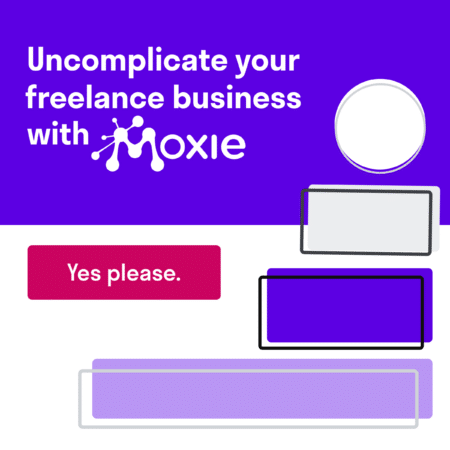
Choosing a few specific industries can help hone your pitch and really get you more conversations.
For instance, if our Facebook expert targets health, wellness and fitness, they could send a cold email that prompts gym owners to think about taking advantage of the upcoming new year rush.
Here’s another gif (below) of the LeadFuze app targeting that particular industry.
Doing it manually
Write down a couple of “easy” industries to pitch your services. Then, make a list of the companies in that particular niche.
Once you’re finished, you can begin finding those roles you picked out in the first step.
3. Find lucrative prospects by employee size
If you’re selling a $10,000 website redesign, a company with fewer than 10 people probably won’t bite.
Likewise, if you’re selling blog posts at $100 each, you won’t be winning overfunded startups.
Since we’ve been following the Facebook ads person and chose fitness as the industry, we’ll likely want something smaller.
There are three choices in LeadFuze for employee size; Small, Mid Size and Large.
In the gif, I chose small and then reduced it further by taking off the “51-200” and “201-500” options.
Doing it manually
For this one, you could look at the company’s LinkedIn page and see how many people say they work there.
It takes time but could be worth it in the long run.
4. Narrow the list further with tech
One of the most powerful sales tools is to know where your leads are currently spending money.
You may think something like, “Oh, this company doesn’t have a blog! I’ll sell them one.”
Not likely.
It’s better to know that the target is already using something similar to what you do.
Take a look at how the LeadFuze app gives you dozens of technologies that the companies in our database use.
For our Facebook ad expert example, I chose “Advertising” and “Social Media Marketing”.
Doing it Manually
To be honest, this one is nearly impossible to do without paid tools or a pre-researched list of leads.
How to automate the entire process
Once you’ve found your ideal candidates in the form of our four qualities, you’d simply scroll down and hit the search button in LeadFuze. The app will find verified and accurate contact data to show you.
Then, you can set that particular list up to consistently gather leads for you.
If you’re a freelancer and set it up to give you 25-50 leads a day, Monday-Thursday, you’d have 100-200 new leads a week — automatically.
The number really doesn’t matter. In fact, LeadFuze is the first data company to offer unlimited leads.
But, what then?
Sure, a couple of hundred leads coming in every week sounds awesome, but you still have to email them. And find them on LinkedIn and all that jazz.
It’s still a hassle, right? Nope. Doesn’t have to be.
LeadFuze has been working diligently to provide some of the most thoughtful sales integrations in the contact data space.
Two of these integrations are Mailshake and Orca.
Mailshake offers automated cold email sending and Orca automates the process of checking LinkedIn profiles and connecting with leads.
So…once you have:
- A few quality lead lists are being regularly built by Fuzebot
- Some quality emails setup in a Mailshake campaign
- Orca ready to check and add LI connections
Your entire outreach process could be on autopilot.
Monday: 25 leads go to Mailshake and send the first cold email to all of them.
Tuesday: 25 more leads go to Mailshake and the first 25 go to Orca to start the LinkedIn process.
Wednesday: You get the idea..
The best part? All you do is manage those who respond to you. No more carny, just ready to ride.
If not, you still know what to look for in your leads to reduce the headache of prospecting.
Let us know your tips for tracking your leads in the comments!
Keep the conversation going...
Over 10,000 of us are having daily conversations over in our free Facebook group and we'd love to see you there. Join us!