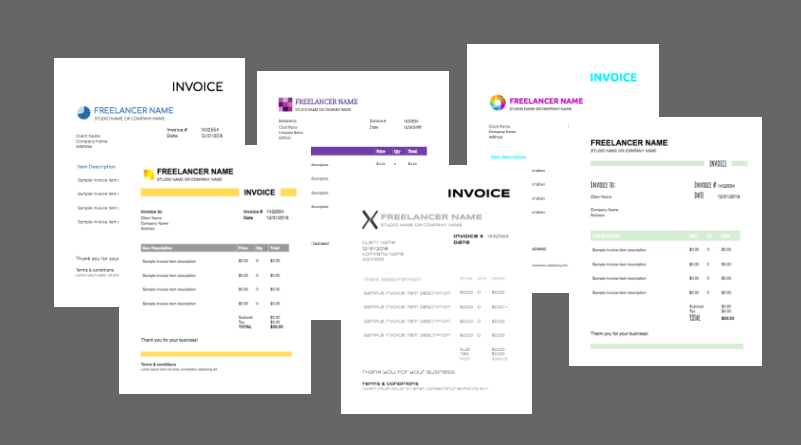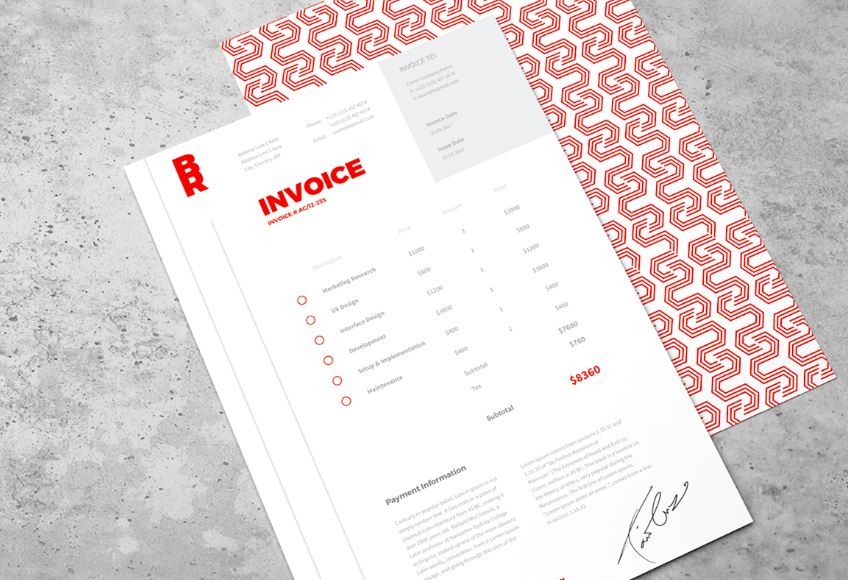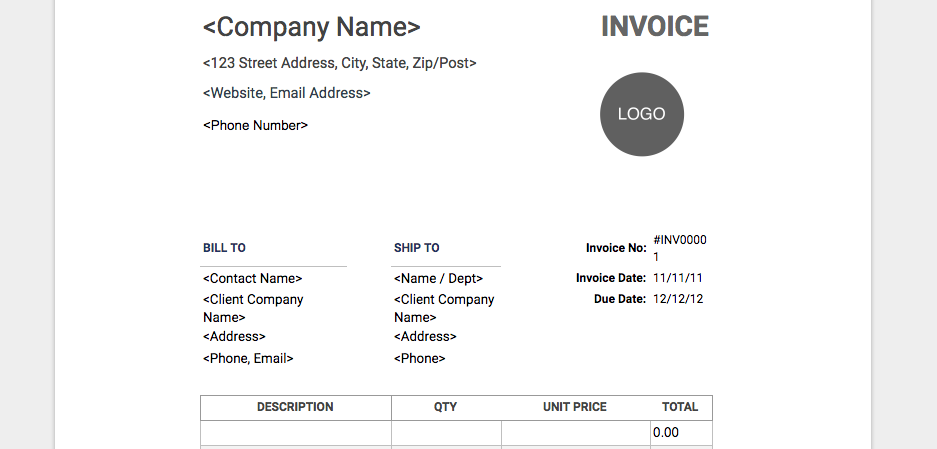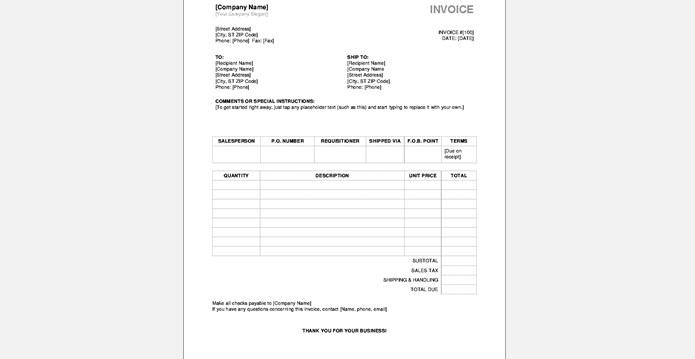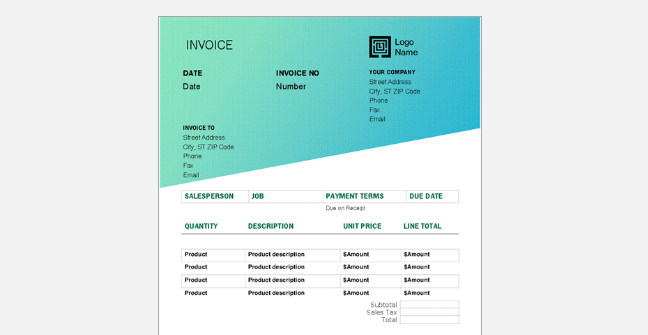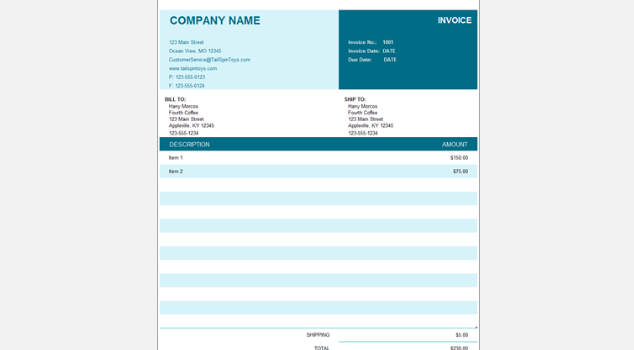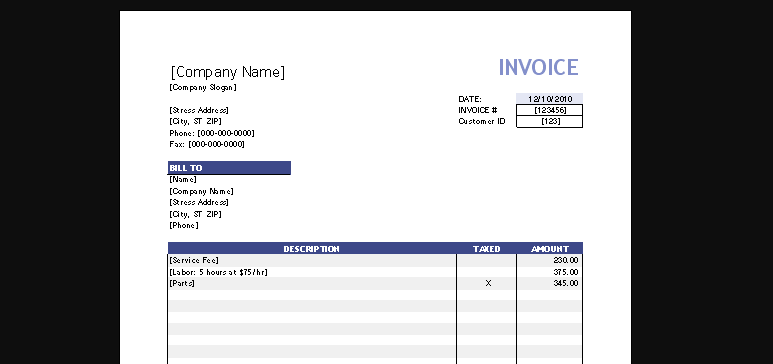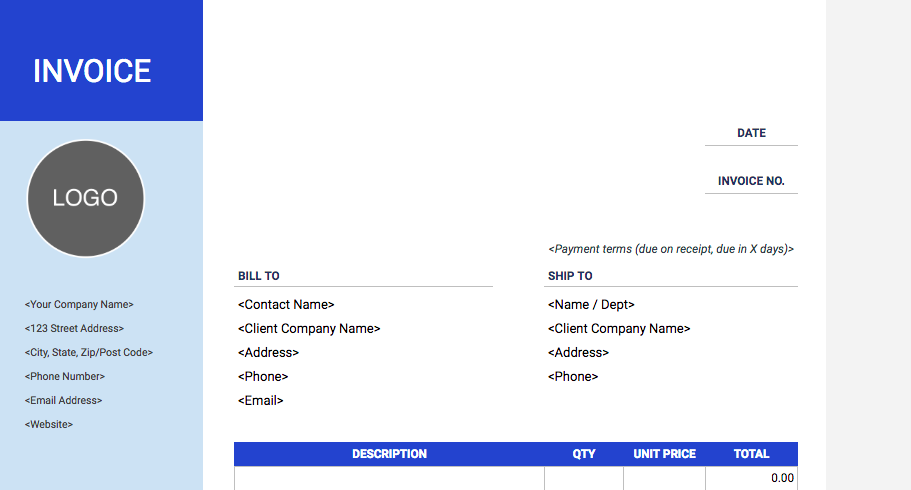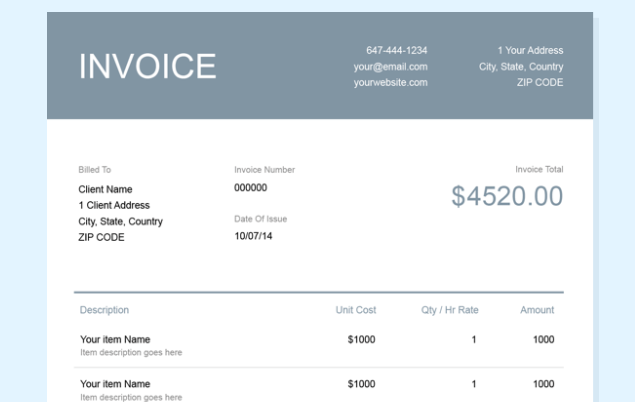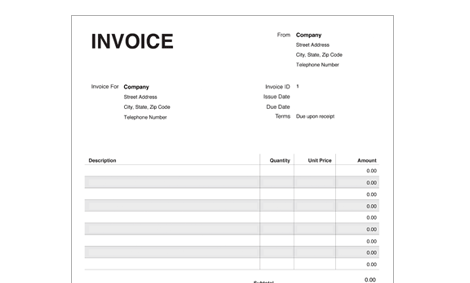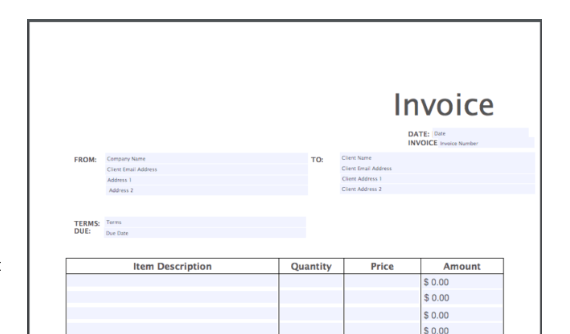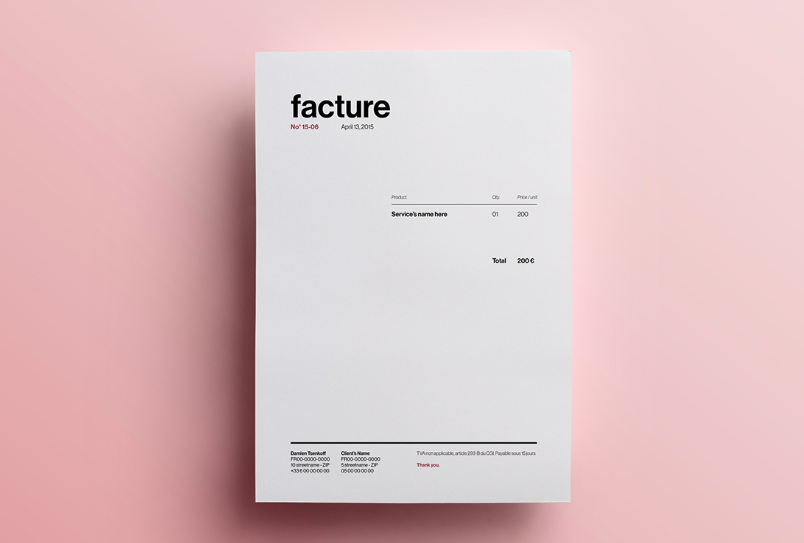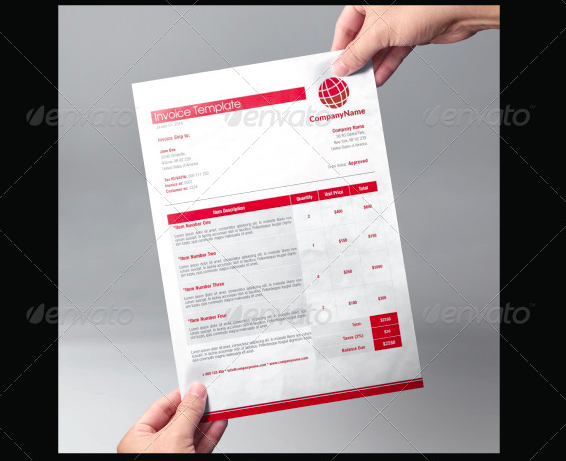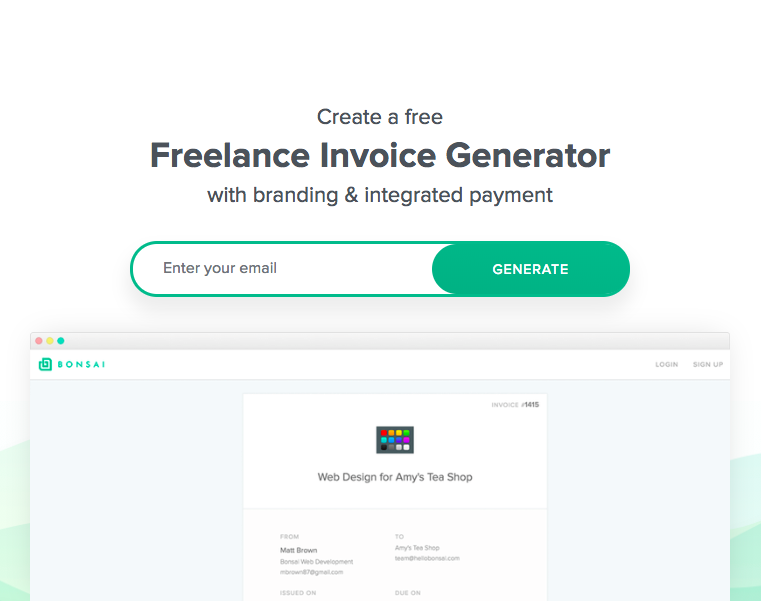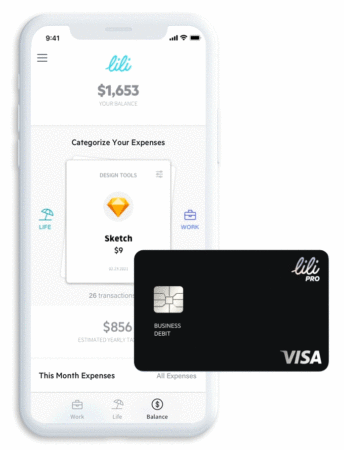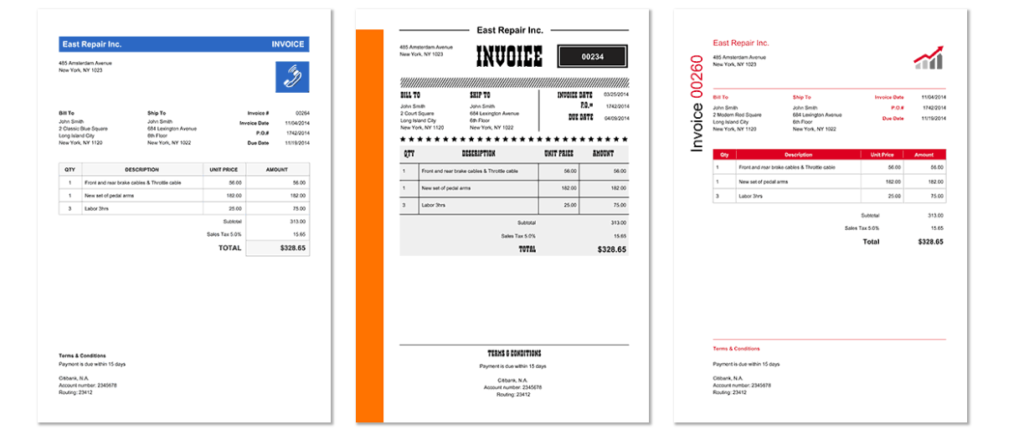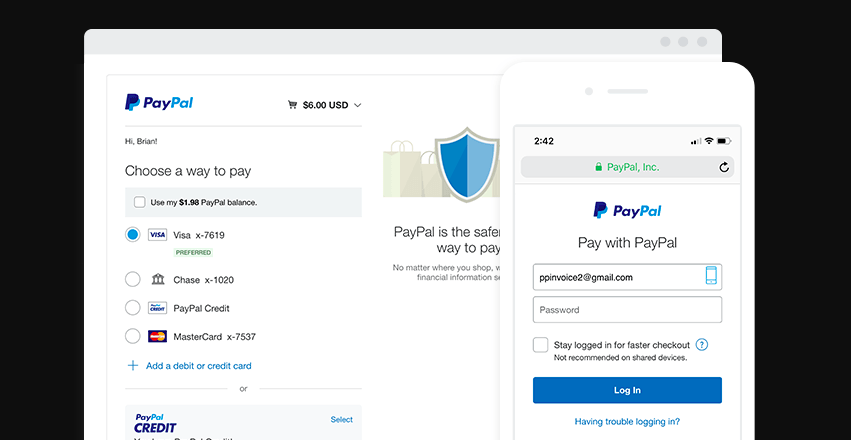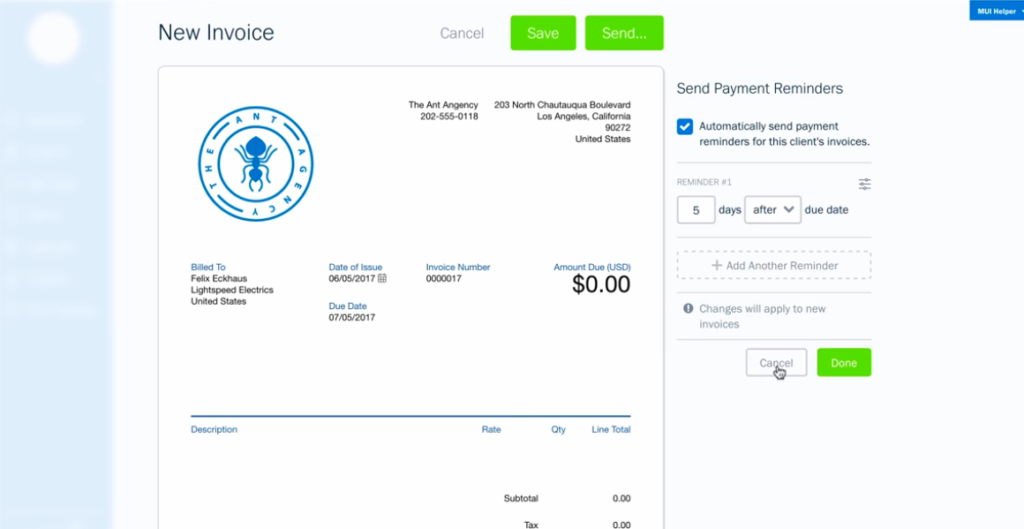- Download our FREE Freelance Invoice Template Collection
- What should I put on a freelance invoice template?
- How to create and customize a freelance invoice template
- Download our FREE Freelance Invoice Template Collection
- Including payment terms on your freelance invoice template
- How to include billing charges on your freelance invoice template
- When do I send a freelance invoice?
- Do I always need to send a freelance invoice to clients?
- How to ensure your invoice is as professional as possible
- 15+ freelance invoice templates and freelance invoice generators from around the web
- Download our FREE Freelance Invoice Template Collection
- Freelance invoice templates for Word or Google Docs
- Freelance invoice templates for Excel or Google Sheets
- Freelance invoice templates in PDF
- Freelance invoice templates for InDesign or Illustrator
- Other freelance invoice templates & generators
- Creating freelance invoices with PayPal
- Creating freelance invoices with Freshbooks
- How to save a freelance invoice template for future use
- What freelancers need to know about invoicing
- Invoicing tips from actual freelancers
- Final thoughts on freelance invoices
Finding or making the right freelance invoice template isn’t always easy. And finding one that simplifies your freelance process instead of making it more difficult further complicates the whole process.
Having worked with freelancers for over 10 years, we’ve decided to draft our own freelance invoice template and make it 100% free to download. We’ve also included links to some of the most popular freelance invoice templates from around the web. And finally, we’ve included a whole bunch of tips and tactics for freelance invoicing that may help you down the road.
Feel free to bookmark this article on freelance invoices and freelance invoice templates and come back when you have questions.
Before we dive in, here’s where you can download the free Millo freelance invoice template. Just enter your email address and we’ll send your download link right away.

Download our FREE Freelance Invoice Template Collection
Now, on to some of the most common questions you might have about freelance invoicing.
What should I put on a freelance invoice template?
The most important question there is when it comes to freelance invoice creation is: are you including all the right things in your freelance invoice?
Truthfully, what you include (or fail to include) on your freelance invoice could impact how well you get paid, how quickly you get paid, or if you get paid at all.
For more, try Brad Hanks’ article featuring 7 tips for sending the perfect invoice.
Here is an all-inclusive list of what you should include on a freelance invoice. It would be smart, as you’re creating your own freelance invoice template, to include these items by default.
We’ve also identified each item in the image below this list.

- Your name, business name, and/or logo
- The word “INVOICE” in big letters near the top of the page
- Your client’s name and business name
- Your client’s address
- Your contact information including address, phone number, email address, etc.
- Invoice number or Order number
- Invoice Issuance Date
- Invoice Payment Terms (Net 30, Net 15, Due on Receipt, etc.)
- Itemized list of all services rendered
- Additional notes or terms
- Subtotal, taxes and fees (if any), and the final total
- Instructions on how to pay
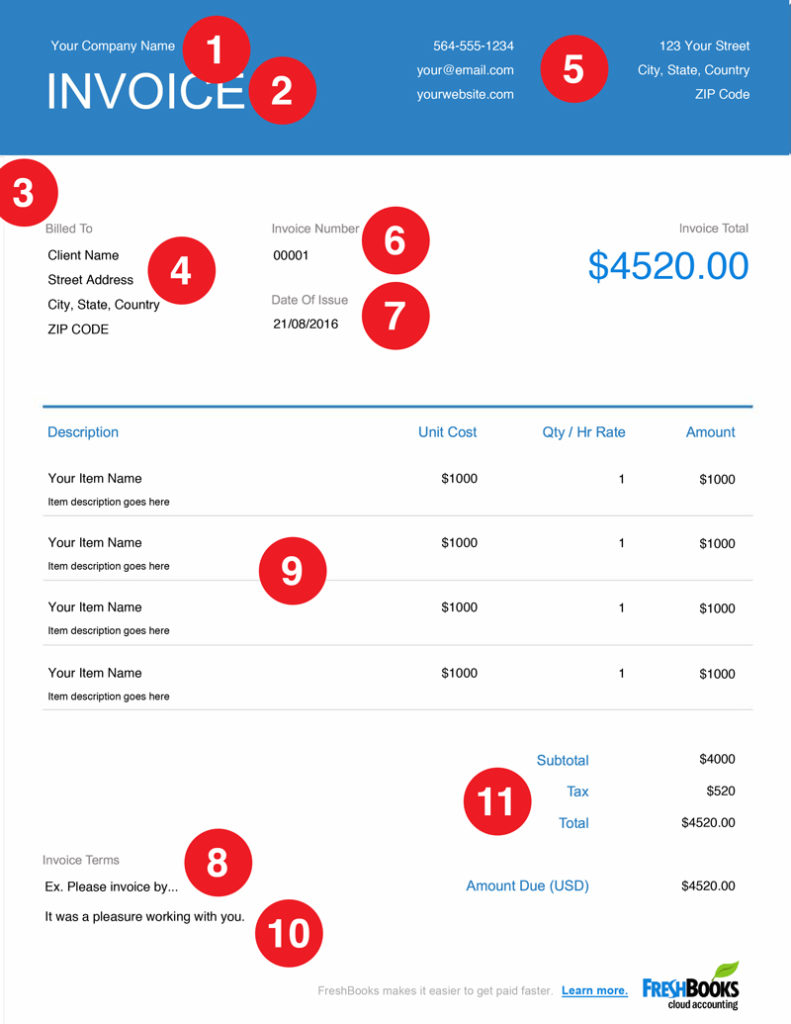
How to create and customize a freelance invoice template
If you’re ready to go, you can create and customize a freelance invoice template today. You can start by downloading our FREE freelance invoice templates below:
Download our FREE Freelance Invoice Template Collection
Entering your email above will grant you access to multiple files:
- Freelance invoice template in Google Docs
- Freelance invoice template in Google Sheets
- Freelance invoice template in PDF
- Freelance invoice template in Adobe Illustrator
- Freelance invoice template in Adobe InDesign
From there, you can customize your freelance invoice template to meet any unique requirements you might have.
We’ve also included a whole bunch of freelance invoice templates from other great sites further down in this article.
You can download and customize any of these freelance invoice templates to your specific needs as well.
As you’re preparing to customize your freelance invoice template, it may be helpful to dive a little deeper into a few individual portions of the freelance invoice templates described above.
Including payment terms on your freelance invoice template
One extremely important element in any freelance invoice template is going to be the payment terms.
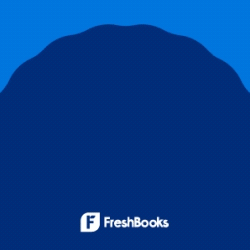
Payment terms on a freelance invoice tell a client when they should pay and how much. Depending on what services you offer as a freelancer and how you run your business, select which payment terms work best for you.
Here are a few of the most common freelance invoice payment terms:
- PIA – Payment in advance: Your client should pay their invoice in advance of any work starting.
- Net 7 – Payment seven days after invoice date: Your client has one week to pay the invoice from the date of issuance.
- Net 30 – Payment 30 days after invoice date: Your client has roughly one month to pay the invoice from the date of issuance.
- Due on Receipt: Your client should pay the invoice as soon as it is received. Keep in mind, this may include the time it takes the accounts payable department to process the invoice depending on the size of the company you’re working with.
The payment terms should be negotiated ahead of time and agreed upon in your contract.
Instead of surprising your client with a freelance invoice marked “due on receipt,” ensure you’ve discussed it ahead of time. This also ensures more timely payment.
You may want to consider withholding the final delivery of any goods you’ve created for your client until they meet the terms of your invoice.
How to include billing charges on your freelance invoice template
Many freelance invoice templates include additional charges or fees. These can include shipping, taxes or additional fees incurred during the project.
Typically, these additional fees are agreed upon by both parties prior to sending the freelance invoice.
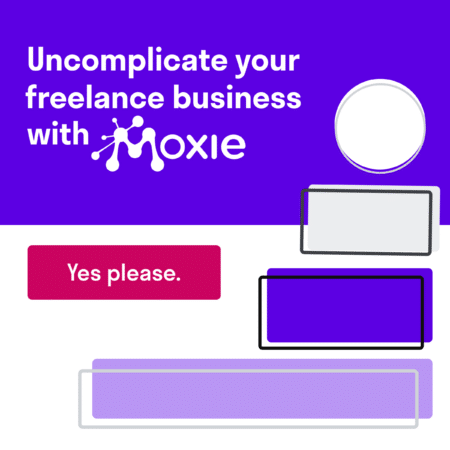
Usually, these fees are included in the bottom right of your invoice below the subtotal. First, all line items are totalled which gives you the subtotal. Next, all discounts are applied and additional fees are added. This gives you the final total, grand total, or just total. This should be listed in the bottom right of your invoice.
When do I send a freelance invoice?
Now that you’ve either downloaded or created a freelance invoice template and you’ve filled it out with all the information for your current client or project, it’s time to send the invoice.
But some freelancers wonder: when is the right time to send an invoice?
This all depends on when you’d like to get paid and what you’ve agreed upon with your clients.
If you’ve agreed that all invoice payments will happen at the conclusion of your project together, then sending an invoice before you’ve completed any work (or while you’re still in the middle of a project) can be quite unprofessional.
On the other hand, if you’re so focused on making the sale that you forget to send your invoice after you’ve signed the contract—yet, you’ve agreed the project will not begin until the invoice is paid—that can also be very off-putting for clients.
The best choice is always to be in contact with your client about the invoice. You may even want to ask if they’re ready for you to send the invoice or if they have any concerns before you send it over.
Choosing the wrong time to send your freelance invoice can make you seem needy, overly aggressive, or forgetful.
For more on what your invoicing habits say about you as a freelancer, read this article.
Do I always need to send a freelance invoice to clients?
There is a valid question I hear from freelancers all the time. That is: do I even need to send this freelance invoice in the first place?
I’ve heard a lot of different answers to this question.
Some people draw a hard line in the sand. “You should ALWAYS invoice a client,” they say. That way there is a paper record of every revenue you have as a company.
I tend to lean in that direction.
But I will also admit there are certain circumstances when a freelancer may not need or want to send an invoice to a client.
That could include when they’re on retainer with a client and payment is automatically made each month without the need for a new invoice. Although, I should add: your client may still ask for an invoice in this situation.
Another scenario may include when the job is just so small (think a small tweak on a website or a few edits to an article) where you either don’t feel like you should invoice for so few hours or sending a full invoice seems like overkill.
If you don’t want to send an invoice, ensure your client has a quick and easy way to pay you—preferably with a credit card.
That being said, I dare say 90% of the time, you want to send an invoice for the work you’ve performed. It keeps everyone honest, clearly communicates expectations, is professional and leaves a paper trail for your records and your client’s.
How to ensure your invoice is as professional as possible
Before you ever click “send” on that freelance invoice, you’ll want to make sure it looks as professional as possible. Here’s a handy pre-send checklist you may want to review before sending your invoice to your clients.
Pre-send Freelance Invoice Checklist
Professional invoices should include:
- Clean, easy-to-read design
- Your name, business name, and/or logo
- The word “INVOICE” in big letters near the top of the page
- Up-to-date client name and business name
- Up-to-date contact information for both you and your client
- Updated Invoice number or Order number
- Invoice Issuance Date
- Invoice Payment Terms (Net 30, Net 15, Due on Receipt, etc.)
- Itemized list of all services rendered
- Additional notes or terms
- Subtotal, taxes and fees (if any), and a final total
- Instructions on how to pay
To keep your freelance invoice looking professional—without having to outsource the design of your invoice—you may want to try one of the many freelance invoice templates we’ve collected below.
15+ freelance invoice templates and freelance invoice generators from around the web
In addition to our own freelance invoice template which you can download for free below, we’ve scoured the web to find some of the best freelance invoice templates from some of the best companies and designers around.
Download our FREE Freelance Invoice Template Collection
We’ve also provided a freelance invoice template from some of our favorite freelance invoicing software like Freshbooks, Bonsai, or PayPal.
You can also read our complete list of the best freelance invoice apps available.
Freelance invoice templates for Word or Google Docs
Printable Freelance Invoice Template Doc
This printable freelance invoice template was created in Google Docs for ease of use. Just click File > Make a copy in your Google Drive to save your own, editable version.
You may also want to create a blank “default” freelance template invoice the first time you save it. From there, just choose “make a copy” from your own template and you’re set to use it as many times as you need.
Click here to access this free printable invoice template
Invoice template by Microsoft (Word)
This simple invoice was created by Microsoft (the makers of Word) and can be edited both online and in your own native Word application on Mac and PC.
Just click “download” or “edit online” to begin adding all the details you need to your freelance invoice.
Click here to access this free invoice template
Service invoice template (Green Gradient design)
If the black, white and grey theme of each of the templates so far is just too “blah” for you, consider downloading Microsoft’s “Green Gradient design” invoice for freelancers and service providers.
You can make your own freelance invoice template by downloading it and saving a copy to your own computer.
Click here to access this freelance invoice template.
Invoice template (sidebar)
For another more colorful option, access this free freelance invoice template in Google Drive.
As before, just click “make a copy” and you can edit the content and the color scheme of this invoice template.
Click here to access this invoice template
Freelance invoice templates for Excel or Google Sheets
Basic Invoice by Microsoft Excel
If you’d much rather work in spreadsheets than word documents, then try your hand at this basic invoice by Microsoft (makers of Excel).
Just download or choose to edit online. Click here to access this invoice.
Free invoice template from Vertex42
This free invoice template is a great option if you prefer to download a template and then change your preferences or add features in Excel.
Click here to download this Excel invoice template.
Invoice Template w/ Sidebar (Excel)
This Excel-based invoice template is an exact copy of the Google Docs version presented above. To access and use the invoice, just make a copy and start editing.
Click here to access the Google Sheet invoice template.
Freelance invoice templates in PDF
Free PDF Invoice Template
Freshbooks has a great free PDF invoice template for freelancers. It’s also available as a Word or Excel document.
Freshbooks is the #1 invoicing tool for freelancers and we can’t recommend them enough. You can try them 100% free for 30 days (no credit card required, even) by clicking here.
Click here to download their free PDF invoice.
Invoice Template (PDF) from Harvest
This PDF invoice template from Harvest is perfect for freelancers and service providers of all kinds. Just click “download” PDF and you’ll receive an editable PDF invoice template right away.
Click here to access this PDF invoice template.
Free Invoice Template PDF from Invoice Simple
Invoice Simple offers a…you guessed it…simple PDF invoice that you can download for free.
Click here to access this invoice.
Freelance invoice templates for InDesign or Illustrator
InDesign Invoice Template by Damien Tsenkoff (InDesign)
This beautifully designed minimalistic invoice template is as functional as it is beautiful.
From designer Damien Tsenkoff, this is maybe one of the classiest freelance invoice templates we’ve ever seen.
Click here to download and learn more about this invoice
Clean invoice template (InDesign)
This clean professional invoice template comes from designer Carlos Fernando on Envato Market.
The invoice is completely customizable: from the colors to the font and everything in between. If you want your invoice to look like it’s professionally designed…but you’re not a designer….this invoice template is for you.
Click here to buy this template invoice for just $6.
Professional Invoice Template (Illustrator)
This well-designed invoice is created in Illustrator which means all you have to do is open the .ai file and you’re ready to start customizing and editing the invoice right away.
It’s a beautiful design from designer JAHANULLAH and provides some really great design elements to spice up your invoice template.
Click here to buy this beautiful invoice template for just $6
Other freelance invoice templates & generators
Freelance Invoice Generator by Bonsai
Bonsai has got to be one of my favorite invoicing tools of all time. They pair their smart-learning capabilities with great invoicing technology to help you get paid up to 13x faster.
Click here to try Bonsai invoicing free for 14 days
Or if you just want to try out their invoice template generator, you can click here.
Freelance Invoice Generator by Lili
Lili is a banking app designed specifically for freelancers and small business owners. It is a banking app that has all the great perks of a national bank, such as mobile check deposits, a mobile banking app, and a VISA debit card for easy purchasing. On top of that, easily manage your freelance business expenses on the fly, and set up a “Tax Bucket” — a set percentage of your income you choose to set aside for taxes. designed specifically for freelancers and small business owners. Click here to sign up for Lili or read our Lili review.
Free PDF Invoice Generator
Invoice Home provides an entire gallery full of unique designs all of which you can use for free to create your own freelance invoice template.
From extremely basic and clean, to a little more off-the-wall, Invoice Home seems to have you covered no matter what your style is.
Click here to try Invoice Home’s invoice generator.
Invoicely
Here’s what’s really nice about Invoicely’s invoice generator: there’s no signing in or setting up before you can edit your first invoice. In fact, you can create an invoice and download the PDF without ever signing up.
It’s a quick solution if you’re in a hurry to create a freelance invoice
Click here to try it for yourself
Creating freelance invoices with PayPal
Creating freelance invoice templates you can use over and over again in PayPal is very straightforward.
I’ve outlined the steps in their simplest form below and I’ve embedded an official video from PayPal if you prefer a walkthrough.
You can also refer to the PayPal help center for the most updated techniques on sending a freelance invoice or creating a freelance invoice template through PayPal.
- Log into your PayPal business account
- Select “tools” and then click on “invoicing”
- Next, select “create”
- To send a quick invoice, just enter the email address of your client
- Enter items, quantities, and price
- You can further customize if you so choose
- For personalization, add a company logo
- Preview the invoice by clicking “preview”
- Or send by clicking the “send” button
Creating freelance invoices with Freshbooks
Another tool that is extremely easy to use when creating freelance invoice templates is Freshbooks.
I’ve outlined the basic steps for creating a freelance invoice template in Freshbooks below and I’ve also embedded an official walkthrough from the team at Freshbooks.
- Log into your Freshbooks account
- Click “new invoice” in the top right-hand corner
- Adjust your invoice settings as desired including colors, fonts, etc.
- Add a client and their contact information
- Include any further settings such as adding late fees or setting automatic email reminders
- Add line items to your invoice by typing or selecting a pre-existing item
- Add any additional taxes or fees
- Include discounts or necessary deposits
- Finalize with payment terms
- Save the invoice as a draft or send the invoice by clicking “send”
- Include all applicable email addresses and a personal message
- Click “send”
How to save a freelance invoice template for future use
In most of the programs explained above, you can save your freelance invoice template as a draft so you can come back later and either finalize the draft or make a copy for a new client project.
What freelancers need to know about invoicing
Here’s the biggest thing I’d hope I can help freelancers (particularly new freelancers) know about invoicing:
While invoices may seem like a pain to you—or maybe like an unnecessary step—most businesses that employ more than one person use them religiously. And most companies you’ll work with (particularly the kinds you’ll want to work with) will have an accounting department of some kind who, without an invoice, won’t even be able to pay you.
So invoicing is not some necessary evil or archaic way of doing business as I’ve heard it explained by some young freelancers. It’s the status quo for doing business.
Instead of ruffling feathers by asking why you have to submit an invoice, create a freelance invoice template that you can use over and over again each time your client is ready to pay you.
If you’re diligent in creating and sending freelance invoices, you may soon find you enjoy it. I personally get a thrill out of writing invoices—it’s the closest thing I’ve ever done to actually printing money. 🙂
Invoicing tips from actual freelancers
Ok, this all sounds fine and dandy on paper (or, you know, on a screen) but what about actually implementing it into your freelance business?
I dug up some advice from talented freelancers who run successful businesses and here are a few of my favorite invoicing tips from actual freelancers:
Alvalyn Lundgren is a visual branding expert and wrote an excellent article titled “How to get clients to pay” in which she shared the following advice:
You can avoid most non-payment issues simply by changing how you do business. I tweaked my business practices a number of years ago and since then have had little trouble getting clients to pay. I do certain things with every new project and every new client relationship that virtually guarantee I will be paid in full and on time. You can do these things, too.
Read all of Alvalyn’s advice including things you can do before there are payment issues and things to do after payment issues arise by clicking here.
Behzad Jamshidi shares this advice:
One option is to reward your client for paying their bills on time. Sometimes people need motivation and, while paying the invoice is their obligation, perhaps offering a reward for prompt payment (something like 10% off the bill if you pay within a week) can make it easier to collect payment when a project is finished.
Copywriter and freelance business coach, Sharon McElwee, shares this advice about selecting the best invoicing software for your needs:
Because freelancers don’t usually sell physical products, there’s a lot less headache in your accounting. You don’t have to worry about buying materials or how much it costs to produce whatever it is you’re selling.
One-size-fits-all accounting apps have a whole lot of unnecessary information in their reports that don’t apply to you and can even confuse you. Freelance invoice apps are more streamlined, containing only the things you need.
Final thoughts on freelance invoices
To recap, a freelance invoice template will save you time and help you get paid on time. Most professional companies and service providers develop systems around creating and sending invoices, and you should too.
To quote expert designer Aaron Draplin on why we send invoices (substitute “design work” for whatever work you do):
Why is anyone doing design work? We are doing it for the love of it, sure. … But why am I making these logos? Because you make … money!
Yes, you should love what you do. But you shouldn’t be embarrassed to ask to get paid for quality work. Send that invoice. And you’ll start to see just how good it feels when a client actually pays you what you’re worth.
It’s an addicting feeling. And it’s yours for the taking. It all starts with a simple invoice template and gets better from there.
Comment below with your best advice for handling your own invoices.
Keep the conversation going...
Over 10,000 of us are having daily conversations over in our free Facebook group and we'd love to see you there. Join us!