- What is an invoice for freelance work?
- Tips before making your freelance invoice
- What your freelance work invoice should include
- How to charge for your freelance work
- How to send your freelance invoice
- Freelance invoicing mistakes to avoid
- Why you should utilize an invoicing system
- Invoice template for freelance work
- Final thoughts
Experienced freelancers know how to write an invoice for freelance work, but those just starting out may not. An invoice for freelance work is essential to getting paid for your job.
And there are many peculiarities concerning such invoices, so read on to find out how to write an invoice for freelance work that gets you paid.

What is an invoice for freelance work?
You could say that an invoice is a bill. Basically, it is a document where you state what kind of work you have done or which services you provided and the sum that should be paid for them by the client. Before sending an invoice, you will probably first use a quote, but that is a topic for a different article.
An invoice for freelance work allows you to ask for the payment for your services and helps you look professional and organized. Invoices prevent misunderstandings between you and your client and ensure that you get paid on time.
Tips before making your freelance invoice
Before you make your freelance invoice, here are some tips you should read and keep in mind. These are more like best practices to follow, so definitely consider them:
Be confident in your pricing
Being confident in your pricing is about knowing the real value of your services. Don’t charge too much and don’t charge too little. Otherwise, you may lose potential clients or simply reduce your worth. In case your client starts claiming your price is too high, explain to them why you made it so.
Review your contract
It’s good to have one more look through your contract if you have one. You must be confident in your contract just as much as you are confident in your pricing. If you really want to succeed with this, you need to take every aspect of your job as seriously as possible.
Check the due date
This is especially important for those who have several freelance jobs at the same time. You need to keep track of when the invoice is due for each of them.
More often than not, companies will pay you on time. If you don’t get your payment on the specified date, contact the company. Don’t be afraid to be persistent as long as you are polite about it. After all, it’s your money.
Consider incentives
One of the aspects often forgotten by freelancers is following up after they have completed an order. Upselling your customers is great for building long-term relationships and creating work opportunities for yourself.
Consider adding some coupons to the invoice for your other services or for this same service you provided. This will motivate the client to come back.
What your freelance work invoice should include
Just like with usual invoices, freelance invoices need to contain certain points, especially when it comes to legal matters. You can break up your invoice into three parts: header, body, and additional information. Each of these has its own key sections and elements. So let’s get into the details on how to write an invoice for freelance work below.

Header
The first part of your invoice is the header. It is the first thing your client pays attention to, so you need to make it stand out but not dominate the invoice at the same time. Here are the key points your header should contain:
- Order/Job Number: If there is one, include your client’s order or job number. You can make it medium-sized so that it doesn’t get lost among other things in your header.
- Invoice Date: The date when you created the invoice. This is not the day when you should be paid.
- Project Title: The title of your project or the name of your job is absolutely necessary and can also be duplicated in the body of your invoice too.
- Client Details: These are the name and addresses of your client. Usually, these are mandatory.
- Your Details: Your name and address as well as your registered business address and company number if you have one (freelancers usually don’t). If you are registered, also your VAT registration number.
- Business Logo: If you have one, of course. Some freelancers like having a business logo that sets them apart from others.
- Contact Details: Anything from your email to your phone number. This is a way for your client to be able to contact you. You can also include your client’s contact details if you deem it necessary.
Body
The next part is the body. It will take up the majority of the space in your invoice and will contain most of the important information. Here are some elements to include in the body of your invoice:
- Work Details: Probably the most important bit of information in the whole invoice are the work details. This includes the hours you worked if you charge per hourly rate.
- Dates: If the client paid for you to complete the work earlier, you may want to include the dates of when you completed the work.
- Payment Amount: This is the total amount the client must pay to you. You should also include the amount for each separate service if there were several you provided.
- Payment Terms: The payment terms act as rules in regards to when and how you should be paid. For example, within 30 days of receiving the invoice.
- Payment Details: These are either your bank details if you want the money to be transferred to you or the account name if they will be paying by check.
- VAT: If you include your VAT registration number in the header, you may need to charge VAT. This goes in the body of the invoice.
Additional information
Lastly, there is additional information that you may want to include but it is not necessary. Additional information is a broad term so what you choose to add depends entirely on your situation. Here are just some examples of the things you may want to write about:
- Terms & Conditions: Most of the time, you will clarify these in the body, but if there are too many points, you can include Terms & Conditions in the Additional Information section. These can include such things as the forms in which you accept payment, what happens if you aren’t paid on time, and so on. These are usually outlined in your initial contract.
- Discounts: These are sometimes noted in the body too. Discounts can reduce the total amount your client has to pay. Or, as mentioned in the first section of this article, you can include discounts for the future so your client is encouraged to come back and use your services again.
- Notes: Here you can write almost anything that you think should be included. Any kind of notes that may be valuable in some way have to be put in the Additional Information section and never in the Body.
- Footer: If you want, you can also include a footer. It can be as simple as a line or as complex as another logo design with contact information or your website. You can also include a phrase like “Thank you for your business!”
How to charge for your freelance work
With knowing how to write an invoice for freelance work comes pricing. Of course, this entirely depends on what kind of freelance work you do, what your level of knowledge and skill is, how much experience you have, and so on. This should be included in your initial contract, but if you haven’t thought of it yet, this is the time.
The main criteria differ as freelancing is a broad term and has many kinds of services to consider. However, the most common factors influencing your pricing would be:
- Experience: How long have you been doing this? Who have you provided services for (notable companies can be great for PR)?
- Knowledge: How well do you know the subject? Have you received any formal education on it or are you self-taught?
- Skill: How skillful are you compared to other professionals? What kind of things you can and cannot do?
- Complexity: How complex is the task you must complete? Are there any additional specifications provided by the client?
Another question is whether you should charge a fixed fee or an hourly rate. Here are some common pricing strategies among freelancers on this matter:
- Freelance Writer: Either by the article or by the word.
- Professional Calligrapher: By the envelope for invitations and by time for hand-lettered diplomas or certificates. Materials such as vellum and envelopes are provided by or paid for by the client.
- Video Editor/Programmer: Either by the project or by time.
- Photographer: Can charge hourly, by time plus cost, by lump sum, or by services plus expenses and licensing.
- Virtual Assistant: By time, by project, by percentage sales commission, by task, or any other criteria.
How to send your freelance invoice
Once you have your invoice ready, you will need to send it to your client. There are several ways you can do this including using accounting software like these or more manual approaches. We will go through each of them separately to understand what are the advantages and disadvantages of each method.
First, there is the traditional way. In this invoicing system, you will use a word processor to create the invoice, then print it out, put it in an envelope, and send it by mail. This method is usually considered archaic and can actually delay your payment by days, weeks, or even months.
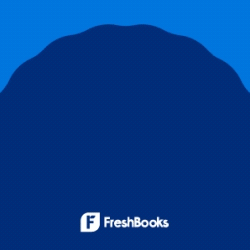
Then, you have the emailing method. The logic is the same, but you do it online and have more options when it comes to file formats. Emails are delivered instantly, so you can expect to be paid as soon as possible. Besides, you can send your invoice in either of the three formats:
- Word: The most common one as it can be easily customized and the files weigh less.
- PDF: Also very common, but is less customizable once you’ve created the file. Files are also bigger.
- Excel: The least common, but still preferred by many freelancers.
In addition to all the other benefits, emailing your invoices allows you to translate them beforehand. For example, if your client doesn’t speak English well, you may want to use an invoice translation service to translate your document into another language.
Lastly, you can use invoicing software to do the job for you. It’s great to know how to write an invoice for freelance work from scratch, but the automation makes everything much easier and you can even generate invoices with such software instead of making them yourself. The downside is that you do not always have the full range of formats you can use and more often than not the invoices are available only in English.
Freelance invoicing mistakes to avoid
After reading the majority of this post, you may think that you already know everything there is to know on how to write an invoice for freelance work. But there are actually some mistakes that beginners are especially prone to. Always avoid these top mistakes for maximum success in getting paid:
The invoice looks unprofessional
Many freelancers don’t consider invoicing a big deal, so they end up sending invoices that look unprofessional. This is a huge mistake that can be easily avoided. Include all the parts we outlined in this article and consider using invoicing software to generate your invoice (more on this later).
You don’t have a pricing schedule
It has been mentioned before, but it’s good to mention it again. It’s important that you and your client agree on a certain price and there aren’t misunderstandings along the way. The easiest way to do this is for you to have a pricing schedule that would act as a guide.
The line items aren’t clear enough
The line items you list on your invoice should be as clear as possible. Otherwise, your clients may not even be sure about what they are paying for. Avoid sounding vague and always list all the items that should be included without exceptions.
There are no payment terms included
Including payment terms is essential yet many freelancers forget about it. You need to add a due date to encourage faster payments. Also, consider adding a late payment policy that will have an additional fee if you don’t get paid on time.
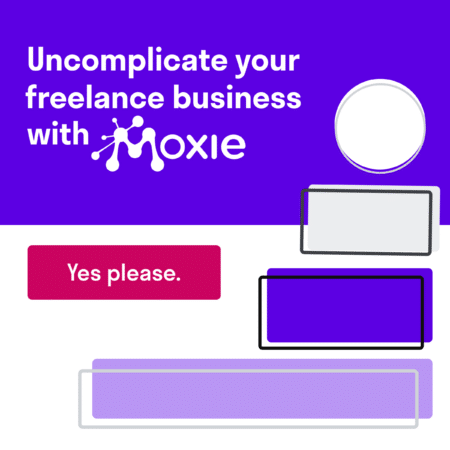
You didn’t send the invoice consistently
The best way to ensure that you invoice correctly is to send the invoices out regularly. For example, twice a month. If you set dates for yourself and stay on course, your clients will be more likely to pay on time as they will know that an invoice is coming.
Why you should utilize an invoicing system
Not many freelancers enjoy invoicing and it is completely understandable. Thankfully, there is invoicing software that will make this part of your job easier. Here are five invoice software recommendations that you should check out:
- FreshBooks: Cloud-based finance and accounting software that regularly tops the lists of the best invoice software examples. It’s great both for small and medium-sized businesses as well as freelancers. If you want a flexible solution with a lot of functionality at a considerably low price, then FreshBooks is for you.
- Bonsai: This invoice software was specifically created with freelancers in mind. It’s perfect for those working on several projects at once as it offers a lot of automation and regular reminders you can set up. It’s also priced fairly low, so Bonsai is perfect for any and all freelancers.
- QuickBooks: A great alternative to FreshBooks, QuickBooks is an office-based edition of popular accounting software. The features range from bounced checks tracking to email template customization. You can start with a minimum monthly subscription and purchase additional features as you go.
- Xero: While being a financial collaboration app for small businesses, Xero has also found an audience with freelancers. It offers enterprise-grade functionality and has been dubbed the “handiest asset for managing financial activities” by many industry professionals. If you are willing to spend more on your invoice software, this is by far the best choice.
- Wave: This free integrated business platform combines accounting, invoicing, and receipt scanning and is ideal for small businesses with under ten staff members and freelancers alike. If you don’t need advanced features and are simply looking for quality, this free app is your go-to.
- Lili: is a banking solution truly made for freelancers. Packed with features that freelancers will love, like no minimum monthly balance and no monthly service fees. Think Lili might be too niche? They have all the great perks of a national bank, such as mobile check deposits, a mobile banking app, and a VISA debit card for easy purchasing.
Invoice template for freelance work
Even though now you know how to create an invoice for freelance work, it’s good to have a template that you can base your invoices on. Here are some great examples of such (and they are absolutely free):
- Modern Template by Invoice Simple (Word)
- Classic Template by Invoice Simple (Word)
- Basic Service Template by Hloom (Word)
- Invoice For Hourly Rate Template by Hloom (Excel)
- Invoice Template by Freshbooks (Excel)
- Simple Invoice Template by Freshbooks (PDF)
Final thoughts
In conclusion, it’s definitely important for you to know how to write an invoice for freelance work as you don’t know in what situations you may find yourself.
This knowledge and skill may turn out to be quite valuable at some point, especially with clients that forget to pay. So don’t overlook this part of freelancing and learn how to write great invoices.
Keep the conversation going...
Over 10,000 of us are having daily conversations over in our free Facebook group and we'd love to see you there. Join us!

