As busy freelancers, time is one of your most valuable assets. The more time you can save, the more money you can make.
However; you can’t just spend less time on your client work and let the quality suffer, so how do you save time?
The key is workflow.
👋 Psst...Have you seen the all-new Feedcoyote yet? They've got a new look, more freelance opportunities, and the best collaboration tool for freelancers! Join over 100,000 fellow freelancers who network, find clients, and grow their business with Feedcoyote. Join for Free »
The more efficient your workflow the more client work you can get done. By streamlining the entire process, you can be sure that all of your time spent will have huge returns.
I recently decided to set aside some time each week, to examine my workflow and research ways to improve it.
I seriously recommend trying that out for yourself. Even taking an hour a week and thinking about the non productive aspects of your day that eat up the most time. Once you identify them, finding a solution is usually fairly easy.
Software Shortcuts
1. Don’t just memorize the default quick keys; set new ones for anything you do regularly, that has you clicking through menus.
2. Create actions for tasks you do regularly. (If you do it more then 3 times daily, consider setting up an action.)
3. If you work from multiple computers, spend a little time setting up a basic home network to minimize switching between computers for printing or looking for files.
4. Take advantage of Photoshop’s powerful batch editing whenever possible.
Files
5. Create “library files” for your most used resources. I like to keep all of my favorite vector textures on one illustrator art-board. That way when I need a texture I can open it up and try a few out all in the same file.
6. Name files as if you are naming them for someone else. This one seems like a no-brainer but can save you a ton of searching time years down the road when a client references some artwork you have long forgotten.
7. Save all of the common file types (png, jpg, eps etc.) of client work, and keep them filed neatly for when clients come asking for files. Your clients might be disorganized, but you don’t have to be.
Clients
8. Get a full, comprehensive creative brief, with all of the details sorted out, before starting any work. You can seriously reduce the back and forth with clients by getting all the info up front.
9. Pick up the phone. One call can eliminate 10 emails and really do the trick for getting you on the same page as your clients.
10. Set up file sharing (drop box / google drive) for repeat clients. This will organize your back and forth transfers and keep all of your relevant files in one place.
Scheduling
11. Set a daily schedule with alerts and stick to it. Pick your peak productive times and schedule the real work during those hours.
12. Schedule in time for distractions. (Keep getting sucked into social media? Set aside 30 minutes at the end of the day to go hog wild on it and the temptation to check throughout the day will be less.)
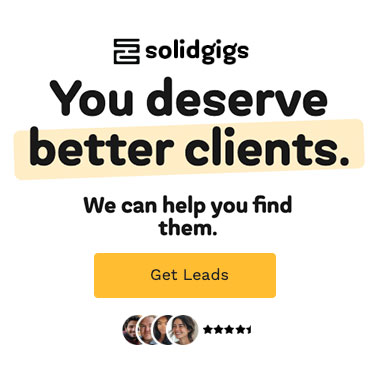
Workspace
13. Find out what makes you creative and set up an office to match; minimal, filled with inspiration, cluttered, whatever works for you.
14. Control your atmosphere. I find an ambient hustle and bustle helps me work so I either work with music or coffitivity.
15. Have some non distracting inspirations. Books and magazines are perfect, they can inspire you, and they cannot access facebook.
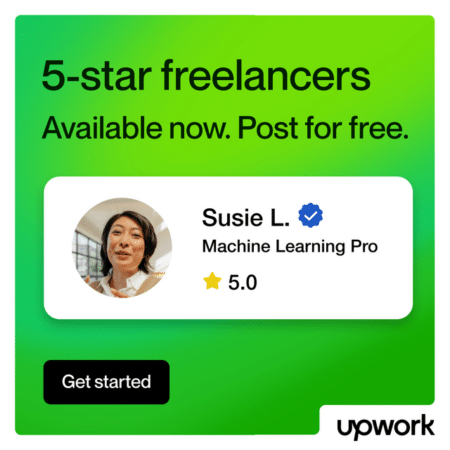
Keep the conversation going...
Over 10,000 of us are having daily conversations over in our free Facebook group and we'd love to see you there. Join us!




I simply wanted to make a remark in order to appreciate you for the awesome tips and tricks you are sharing here. My time intensive internet research has finally been recognized with sensible knowledge to exchange with my classmates and friends. I ‘d tell you that most of us site visitors actually are really fortunate to dwell in a very good community with so many lovely people with good tips. I feel somewhat lucky to have encountered your webpages and look forward to really more enjoyable minutes reading here. Thank you once more for a lot of things.
Nice stuff. I found it innovative as I have not read any article on workflow before. As a freelancer myself, I have learnt a lot from it and will try to implement it in order to save some precious time.
Thanks for sharing.
Great tips!
Knowing your Quick Keys is one of the single greatest things you can do.
I’m self taught, it’s amazing how much time you spend clicking menus once you
stop doing it.
Photoshop scripts, actions and Batch editing are absolutely vital to digital work.
Once had to make edits to 1293 images for a website. Ran a custom action that made the edits in 23 minutes. Would have take 2 weeks otherwise.
Two things I always do when I’m freelancing, is ask the client to write about their company. A simple paragraph or less, with the instruction to use adjectives that best describe their business. This benefits clients who may not have quality branding and are coming to you. You can gain access to their level of passion or lack there of, vetting clients before you invest a ton of time & talent. Lastly, I ask them to give me three examples of design they like (Logo, layout,etc). You can use their adjective filled description and taste in examples for font, style, color and general design inspiration.
I’ve found that most potential clients who don’t, won’t can’t or procrastinate in doing these two things, aren’t worth having as clients and will most likely vampire your time.
Yes another outstanding article! I am a big Google Drive user. Every time I start a new client I create a folder on my local drive and share it with my Google Drive. Some customers I will even work in a collaborative environment and even set up a folder there for them to upload assets. It works very well for the savvy client.
One app that I’ve found awesome for time saving is Alfred.
Alfred is a really simple little program that opens files and folder, launches applications, searches the web and performs calculations. It saves me so many mouse clicks over the course of the day.
I get so annoyed with my work PC when I hit “Alt-Space” and nothing happens. I hae to search through folders, or launch apps from the task bar. It’s like the stone age or something. 🙂
I have just started a web and graphic design business and have found time seems to evaporate into thin air if I don’t plan my day properly. For this reason I always plan on what I will do daily and try to work out the most inefficient part of the previous day.
Thanks for the tips, I’m sure they will come in handy and help me with my productivity.
Besides the awesome organizational tips you mentioned here, I find taking regular short breaks to be so beneficial to my workflow. Whether I’m at my PC all day or the drafting table, a 10 minute break every two hours to take a stroll in the sun (or not so sun) really helps me get out of a rut or get my juices flowing. Oftentimes I also find the headspace to come up with solutions to difficult visual problems or find new ideas and gather inspiration from the world around me
Yes, I think many people neglect taking regular breaks–it seems counterintuitive, but taking a 10-15 minute break, even if you’re in “the flow” really helps productivity. Not to mention preventing burnout 🙂
I could not agree more.
There is a lot of power in time spent away from work. Whenever I get stuck on a design or concept I don’t force it. I take a break and usually find ideas start flowing to me as soon as I’m away.
Thanks for the comment!
Yes another outstanding article! I am a big Google Drive user. Every time I start a new client I create a folder on my local drive and share it with my Google Drive. Some customers I will even work in a collaborative environment and even set up a folder there for them to upload assets. It works very well for the savvy client. That way I can work from any computer, no matter where I am at any time. A typical client folder looks like this for me:
website.com
– assets
– copy
– images
– psd
– png
– jpg
– financials
– estimates/quotes
– invoices
– and so on…
Sounds like you’ve got the online drive usage down perfectly.
I love having things backed up and also accessible from everywhere. Win/ win
Have you ran out of free space and pay monthly for the storage?
This is some great stuff!
My favorite automation tip is to use IFTTT.com. It saddens me how many people don’t know it exist and it’s absolutely free. My favorite recipe is starring important emails in Gmail into Evernote.
I’ve heard a lot about IFTTT. Sounds like it could be a huge time saver, especially if you get it really dialed in to your own specific work habits.
Can’t wait to look into it a little more and give it a try.
Thanks for sharing Nicholas.
I am one of those that have never heard of it. Check it out now! thanks 🙂
I recently downloaded a new software that runs in the background and keeps track of the time spent on various applications/ websites, and it sends you a report at the end of the week letting you know where your time was spent. You can set weekly or daily goals, like spend 4 hours on design related work per day, and less than 1 hour on distracting tasks such as social media. I highly recommend it, it is very interesting to look at where your time is going.
https://www.rescuetime.com/dashboard
That sounds super cool, thanks Megan.
I’d be a little scared to look though! haha I might have to give it a try.