Working from home has many perks:
- more time and money otherwise spent on commuting,
- flexible schedule, and
- an opportunity to combine work and family life.
All this comes at a price – some people find it extremely hard to avoid distractions when working from home.
Switching from ‘home’ mode to ‘work’ mode is probably the biggest challenge faced by home-based entrepreneurs. If your house can be as chaotic and crazy (in a mostly fun way!) as mine, setting boundaries with yourself and your family is a must.
Here’s how successful (and productive) entrepreneurs do it:

Set work-at-home rules
Friends, family, spouses, children – all of them are able to distract you at home. In order to tame this force of chaos, set some basic work-at-home rules.
Rules like:
- “You can interrupt me only if it’s something important” or
- “Loud noises/music are allowed only after 5 pm.”
This is especially important if you cannot put a physical boundary between you and your family members.
Bonus Tip: Don’t use remote working as an excuse for full-time parenting and remember to place a proper amount of childcare in charge. Trying to parent and work will likely result in poor efficiency and half of your kitchen storage emptied onto the floor!
Follow a schedule
Having a schedule and sticking to it helps you avoid distractions at home, which are often the effects of working too hard for too long.
When scheduling your freelance life, allow some time for breaks and split your day in several blocks, each with specific activities ascribed to it.
For example: mornings can be devoted to responding to e-mails, early afternoons for the creative work and in the later afternoons, you can take care of your marketing and reach out to new clients.
This way you’ll have a clear idea about what to do and when to do it.

If you’re feeling extra secure, you can easily extrapolate this logic to cover your entire week – plan it beforehand and mark all important deadlines to make sure your tasks are completed on time.
Manage your communication channels
Phones, e-mails and chats are there to help you in your work, but if for most entrepreneurs, they are also very distracting.
Not to mention, sometimes you lose a lot of time trying to explain something in an e-mail when it would take you several minutes to do it in person or on the phone – you should always be careful when choosing the medium for communicating with co-workers or clients.
Use your communication software on schedule:
- Check your e-mail only in the morning, after lunch and before unplugging from your work.
- Phones are very tricky, too – always have caller ID on and let calls go to voice mail when you’re knee-deep in a project.
- Finally, try not to make personal calls while in your ‘work’ mode – gossiping is the king of distraction when working from home!
Limit time spent on social media and web surfing
This is where working from home becomes really difficult. With no one there to supervise you, you might see yourself slacking off in no time.
It’s important to avoid pages like Twitter or Facebook – they just suck you up and help you lose lots of valuable time.
If you find it hard to restrict your use of social media or constantly catch yourself surfing on the web instead of getting things done, try RescueTime and StayFocused – tools that block indicated websites after you spend the allotted time browsing them.
Have regular breaks
In order to stay focused all day, you need to take regular breaks.
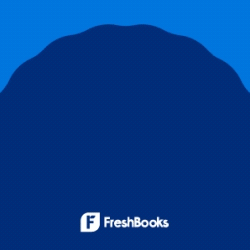
That’s when being at home is a big advantage – you can have a walk outside or a quick strategic nap in your own comfortable bed.
Recharging your batteries is necessary to keep you going throughout your busy day. This means you won’t feel tired in the afternoon, seeking to distract yourself from work that screams for your attention.
What’s your secret?
Working from home can be difficult, but it’s really rewarding – as long as you take all the precautions to keep yourself focused, you’ll see how your productivity will blossom in the calm confines of your home.
Every remote worker has his or her own techniques for staying focused – how do you avoid distractions when working from home? Share with us in the comments.
Keep the conversation going...
Over 10,000 of us are having daily conversations over in our free Facebook group and we'd love to see you there. Join us!


Some good suggestions and I agree about the importance of reducing distractions and interruptions (especially from constant Email checking).
I am also a big fan of the “Pomodoro Technique”, which allows you 25 minutes of heavily focused work followed by a 5 minute break periods. Working from home has advantages, but you can often end up working too much and feeling disconnected, so if possible, I always recommend opportunities to meet with people “face to face”. If you are interested in some ideas on managing your Email, I have a small site I am building, so feel free to check it out if you are interested.
Hi Monique, great blog post! I’m always looking for more tips on staying productive while doing work at home. I think your tip on taking regular breaks is important because you don’t want to overwhelm yourself with too much work (or fry your brain from looking at a computer all day!)
Great article.. as always. I am 4 years in now. I feel like I am distracted more now tham ever. I do not believe I have more going on… I think that I am gotten worse at dealing with distractions. When I first started.. I had tons of drive.. I lived… breathed..my business. I think how we handle our distractions can ALSO be attributed to how much we love what we are doing. I need a reboot!
These are great tips, Monique! I especially love the note about putting in place proper childcare. As a work-from-home employee and a mom of a crazy 18-month-old, I know firsthand how impossible it is to attempt to do both simultaneously. You end up feeling like you’re doing a mediocre job at both- which is not fair to anyone. People think it’s crazy that I send my kid to daycare when I’m home all day, but they don’t understand that there is a HUGE difference between a “work-from-home mom” and a “stay-at-home mom”.
I’ve recently started using Toggl to track my time. I started doing it for the obvious reason – to find out how much time pieces of work are *really* taking me – but it’s had two really useful side effects.
Firstly, as well as tracking my work time, I also track household chores (actually I track pretty much everything I do during my work day). I now know pretty much to the minute how long it takes me to do the washing up, hang out the laundry, tidy the kids’ rooms etc. This means I can either factor this into my work schedule, or know with confidence that I don’t have the time for it, which gives me the willpower to leave it undone until ‘after work’.
Secondly, I find that the simple act of tapping into Toggl what I’m working on really focuses me on that piece of work. When I’m time-tracking, I find I’m much more disciplined about not getting sidetracked – because then my numbers would be wrong (and being a stickler, I’d hate that)! That’s noticeably boosted my efficiency.
Toggl looks easy and awesome! Thanks for the tip!
Great article & practical advice. Toggl is super-easy and syncs between devices so you can pick up where you left off if you need to leave your home office and go to a client site, or if you just head to another part of the house and find it easier to update on your phone than going back to the laptop. You can also “adjust” time if you forget to clock in/out, and it sends you weekly reports. A physical time logs works well too, but it’s nice to have hours automatically calculated and at your fingertips.
Using Toggl now, and WOW. Game changer. I used to manually write time down because all of the other time-loggers just seemed clunky and difficult to use.
This one is awesome. I love the project/client/description breakdown, and I can’t wait to see summaries.
No more spreadsheets and calculations of how much time goes where (that I am REALLY behind on anyway)!!
Thanks!
Another idea is a coworking space, particularly one near you. It is a place in which you rent out a desk or office space. TEEM CoWorking offers this. If you are in the New York City area and in need of this, please check out our website at www.teemcw.com.
Thanks for the tips! Looking forward to testing the schedule you suggested.
When I started working from home, I tracked my workday activities hour by hour for a few weeks. When I reviewed the time logs, I found patterns of productivity and rest, and zeroed in on the most tempting distractions.