Many freelancers, agencies, or service providers utilize a rush fee in order to avoid last-minute panicked requests from clients.
If you run a service business (like a freelancer or a contractor), everything you do takes a certain amount of time. In fact, time is your most valuable asset. Which makes it really difficult when a client comes to you requesting something to be completed much faster than usual.
In this article, we’ll explore exactly what a rush fee is, the reasons you may want to use rush charges in your own business, when a fee is best, and the proper way to calculate a rush fee.

What is a “Rush Fee”?
A rush fee is an additional cost you charge your clients or customers when they need a job completed more quickly than normal.
Put simply, clients pay extra for you to complete something faster.
That extra payment is known as a rush fee.
Not only do these fees discourage clients from making unrealistic requests, but they can also help your service business in a number of different ways.
8 Reasons Rush Fees Are a Good Idea
Now that you know what a rush fee is, let’s explore how using rush fees can help you in your business.
If you’re on the fence as to whether you should impose a rush fee on a client, review the reasons below to help make your decision:
Manage Client Expectations
When you institute a rush charge for a client who needs a project done “yesterday,” you’re essentially telling them you’re willing to expedite their project this time for a fee, but this is not a typical occurrence.
In essence, you’re telling the client: Don’t expect this fast turnaround time on every project we do together. This is a special case and I’m charging you for it.
Maintain High-Quality Work
If you don’t implement a rush fee as a way to curb overenthusiastic clients, then you run the risk of everything needing to be done “ASAP.”

By adding a rush fee to projects that are truly a rush, you can ensure you can take a reasonable amount of time on all your other projects—particularly in cases where clients don’t want to pay the extra fee for quicker work.
Manage Your Time & Workload
When everything is urgent…nothing is. By implementing a rush fee, you’re able to prioritize which projects need immediate attention and highest priority.
This can help you manage your workload and your calendar so you satisfy all your clients—those with rush projects and others.
Make Up For Lost Work
Every time you say “yes” to one project (or to completing a rush project ahead of schedule), you’re saying “no” to something else.
That’s because, when time is your biggest asset in a service-based business, everything has a cost. We call this opportunity cost. Essentially, you’re giving up the opportunity to take on new clients or projects because you’re busy rushing on a current project.
Manage Your Work-Life Balance
You probably got into freelancing or running your own business because you want a more healthy work-life balance.
If you don’t implement a rush fee when clients need projects done on a quick timeline, then you’re essentially saying your personal life and health are not important. It’s a slippery slope to freelance burnout.
By adding these fees, you stand up for yourself, your life, and your health. Rush projects do take a toll and should, therefore come at a cost to your client.
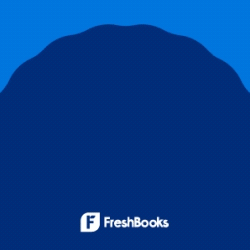
Pay for any Additional Effort or Resources
Depending on the project at hand and what else you have on your schedule, you may need to bring in others to help you get all your work done on time during a rush project.
In some cases, you may have assets or tools you need to purchase in order to expedite the rush project.
All of these fees can be subsidized or paid for entirely with a rush charge.
Maintain Flexibility in Rates
The nice thing about charging a rush fee is it’s 100% optional. You don’t HAVE to take on a rush job if you don’t want to, but if you have the extra time and bandwidth, you can increase your income by leaving the option of up-charging a rush fee.
When to charge a rush fee (examples)
Now that we’re clear on a few of the advantages of charging a rush fee, you might be asking yourself: when is the right time for a rush fee?
Here are a few scenarios that may cause you to charge a rush fee.
Tight Deadlines
The most obvious scenario for charging a rush fee is, of course, when there’s a tight deadline for the work to be completed.
For example, if a client hires you on a Monday and needs everything for that project completed by EOD Friday, you’ll have to put your previous plans on hold and give all your attention to this project.
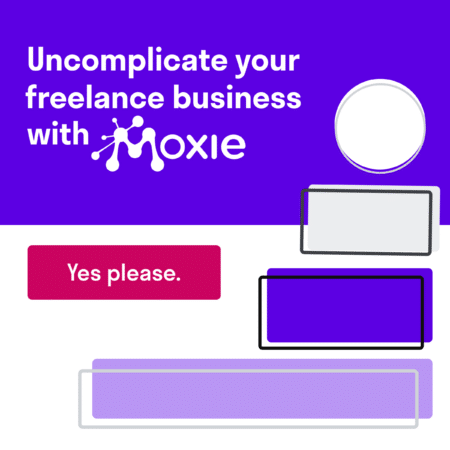
Last-Minute Requests
Imagine you’re working on a project and you’re almost done. But at the “final hour,” your client calls with a change request.
These kinds of last-minute requests can derail a project and take your attention away from other priorities, making them a great case for a rush fee.
Holiday or Off-Hours Work
If a project is on such a tight deadline that you have to work during days or times you otherwise wouldn’t plan on working, then a rush fee makes total sense.
For example, if a client gives you details of a project on Friday and wants to see something Monday morning, you would charge extra for that. And remember, you never HAVE to say “yes” to these kinds of requests.
Sometimes, clients are crazy.
Project Rescheduling
Chances are, you’re not working with one client at a time. When one client has a rush order, they’re asking you to put all your other clients below them in priority.
This can mean rescheduling other deadlines or milestones which can take a lot of logistical work since project schedules can often be a house of cards.
Peak Demand Periods
Depending on what kind of work you do, you may have times in your business when you do a lot more work for clients than others.
During these peak demand periods, it’s perfectly reasonable to charge and extra fee for clients who don’t want to wait their turn in line.
How to calculate a rush fee
Now that you’re armed with the info you need to decide if charging for a rush is a good idea, let’s talk about how you actually calculate a rush fee.
There are basically two ways you can charge a rush fee to your clients.
- A flat-rate
- A percentage of the project
The flat-rate rush fee
A flat-rate rush fee is exactly what it sounds like: you determine a standard amount you charge to rush the project and that amount is the same every time—regardless of the project size.
For example, you might say, “I can definitely do this work more quickly for you. My rush fee is $350 on any project.”
This saves you a bit of time and makes it easy and quick to have these conversations.
On the downside, a $350 fee on a $50 project is a bit ridiculous and, likewise, a $350 fee on a $25,000 project may not be worth it.
The percentage rush fee
A better solution is to charge a certain percentage of the project cost in addition to the total bill.
For example, you might say, “I can rush this project for you. My rush fee is an additional 15% on top of the cost I’ve already quoted you.”
That way, a $50 project incurs a rush fee of $7.50 while a $25,000 project incurs a fee of $3,750.
Remember, you can also adjust your rush fee depending on how busy you are and how much you want to give up your extra time to pursue this project.
Free ‘Rush Fee’ Calculator
If you decide to go with the percentage-based rush fee, then this free and simple calculator will help you figure out the total you should charge your clients:
What other freelancers are saying about rush fees
We’ve had lots of freelancers and business owners in our facebook group ask about rush fees over the years and others have chimed in with some great feedback:
Ben Furfie explained his rush process:
“I tend to say that contractual work only takes place in office hours and that any work that needs to be undertaken outside of those prescribed hours is charged at emergency rates.”
Emma Noel adds a good point:
“[Whether I add a rush fee] depends on the client and how often this happens. If it’s for one of my best clients and this is an unusual project that will only take me half an hour, then no. If they do this all the time, yes.”
For Ian Gay adding a rush rate has gone even better than expected:
“I recently restructured my rates into standard rate and rush rate (+25%) and sent out letters to all main clients to let them know. I stated that my conditions for rush rate are any job needed a) without reasonable notice; b) require other scheduled work to be rescheduled; c) need to be done during evenings or over weekends. All clients have been happy with the structure and already some are saying ‘can you do this? Happy to pay the rush rate’.”
And Mike Baldwin has his whole process down:
“Different jobs get different treatment. Quick jobs get no less than the 25 hour rule. Bigger jobs like web design, branding and print included jobs fall under the one week rule.
“That also applies to the charge. Smaller jobs I charge a higher percentage than larger ones like web design because I’d charge myself right out of a job if I added more than 50% to a $2000 job.
“It also depends how busy we are. I’m not putting off job tickets that have been put in the system already.
“Another thing I do on a rare occasion is broker the job out to other designers, keep a small profit and keep the client happy. Obviously with a rush charge still applied.”
As to the cost of a rush charge, Paul Kiesche recommends this:
“Add a flat rush fee (listed as a rush fee) based on time and a half of your rate.”
And here’s what Nikki-Ann Thomson has to say about it:
“I would charge a rush fee if the assignment was not feasible to be completed by the allotted usual and customary persons within the normal timeframe. If I could do it myself and lose a little sleep, I would at no additional cost.”
Setting Your Own Rush Fee Policy
All-in-all, there are lots of factors to be considered when determining what to charge for rush work.
A lot depends on you personally, where you are in your business, how much time you have, how much you need the rush work/client, and lots more.
Hopefully, the information in this article has been helpful as you determine if, when, and how to charge a rush fee.
Keep the conversation going...
Over 10,000 of us are having daily conversations over in our free Facebook group and we'd love to see you there. Join us!


nice post!
recently i wrote website copy for a client. when i gave him price estimate for his project he wanted me to reduce it by subtracting about 50 percent of the total price from it.
so instead of giving a blunt ‘no’ or ‘obeying’ his command, i proposed a new estimate in which i reduced the word count to fit his budget.
he was ok with that and happily paid the price.
I’ve never considered charging a rush fee while freelancing and I’ve worked many weekends trying to get things done for a pushy client. Definitely something ill consider going forward. Thanks for the great post!
Hey Johnny,
You’re welcome! Definitely, if you’re “forced” to work when you’d rather be playing, it should cost extra.
Good luck going forward!
April
I usually quote the project and make the rush fee a separate line item. It is amazing how many clients will all of a sudden not have such an urgent need anymore 🙂
True that, Sharon! 🙂
I find the same.
Dang! And I just submitted a proposal for a rush fee of 25% of the job… Lesson learned.
April – I’m interested to know what your “normal” timeframe is.
Hey Andrea,
Me too! 😀
In all seriousness, it’s a sliding scale, and sometimes it’s on a case-by-case basis, but there are a couple of general rules I follow:
1) I’ve never met your “average” informational website that doesn’t take at least a month to complete, so I usually start with 4-6 weeks and then take into account any special parameters of that particular project.
2) I like time to create, sleep on it, and then review/modify/create some more, so for something that I think might take me 4-6 hours of actual design time, I’d like at least a week for that initial design process before my reveal to the client. For larger projects, might be 2-3-4, depending on the particulars.
Does that help?
Thanks for asking!
April
Great. Thanks heaps. I agree that it’s a process that can’t be rushed.
Glad I could help! 🙂