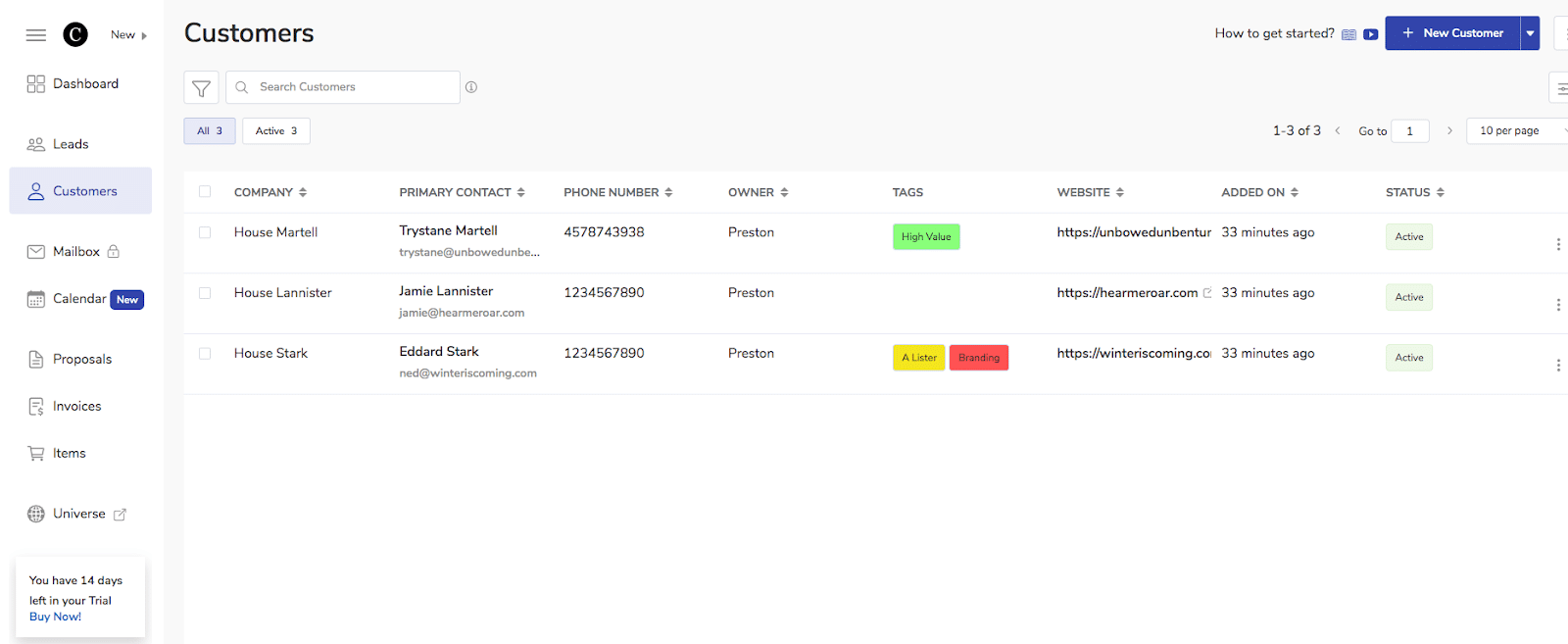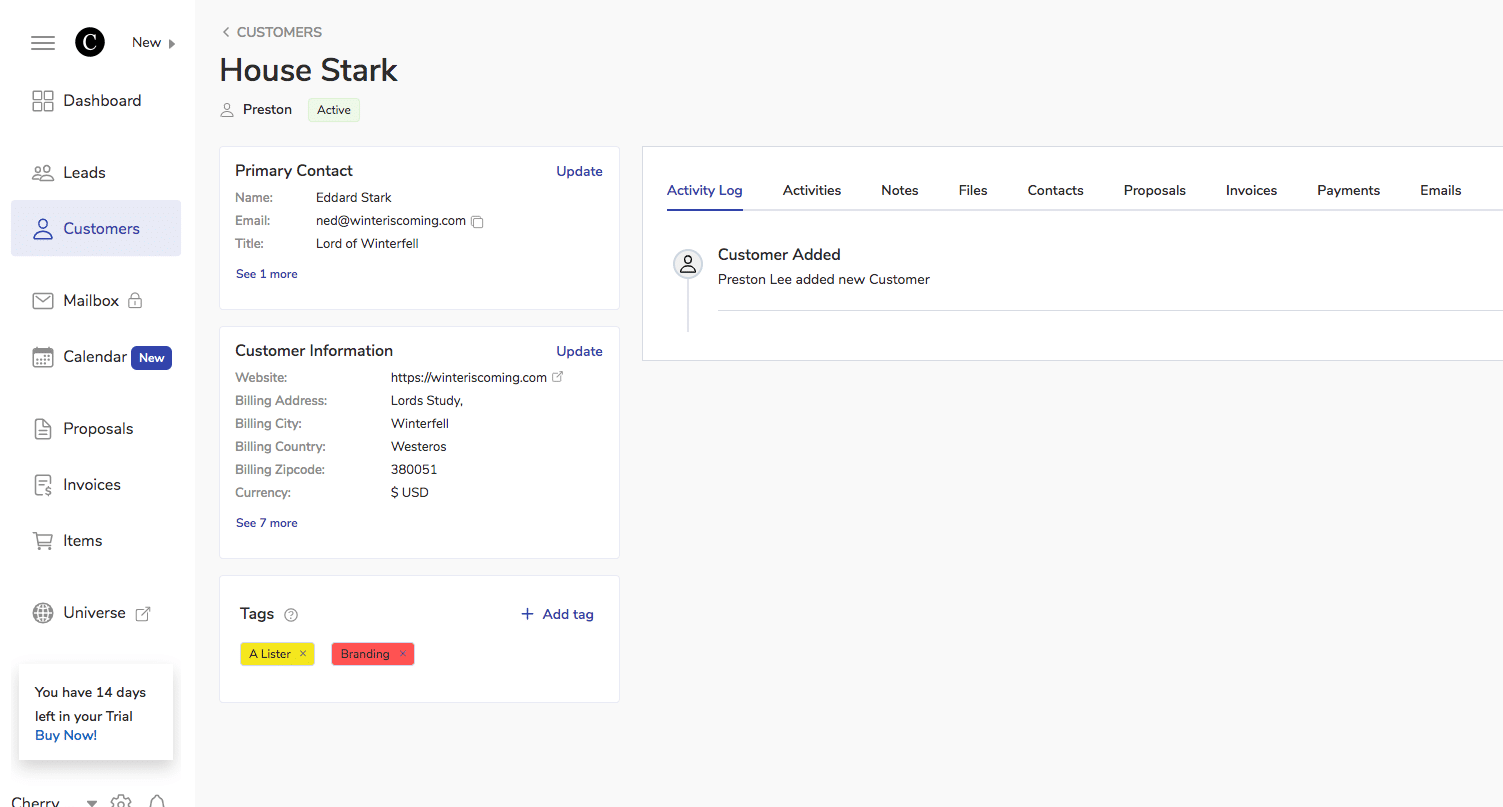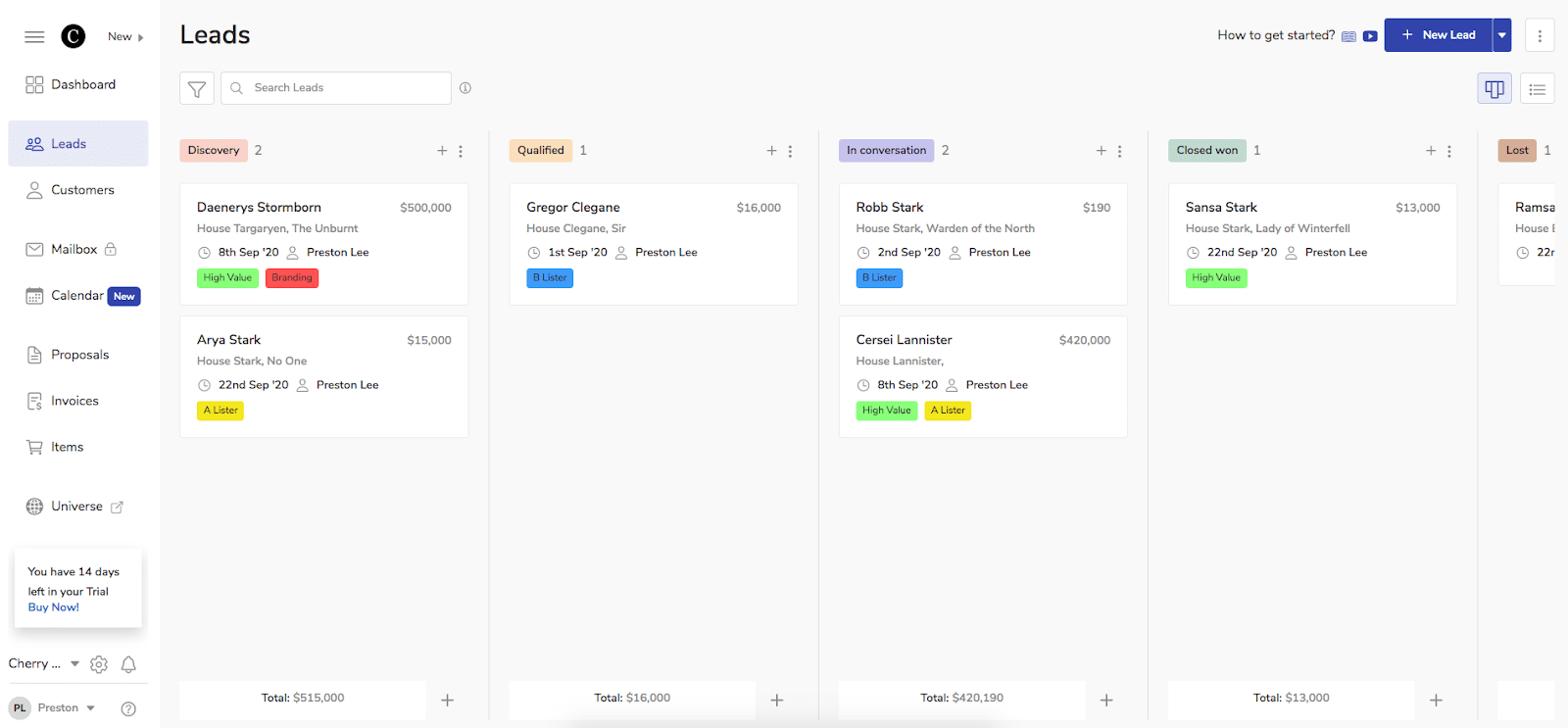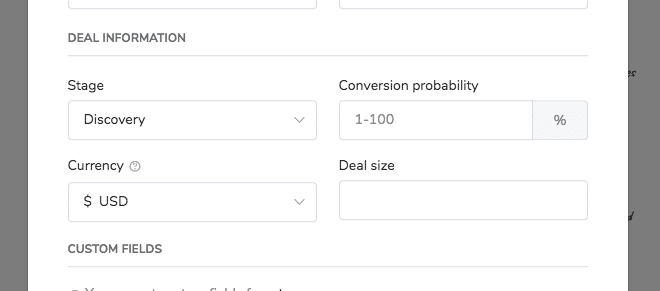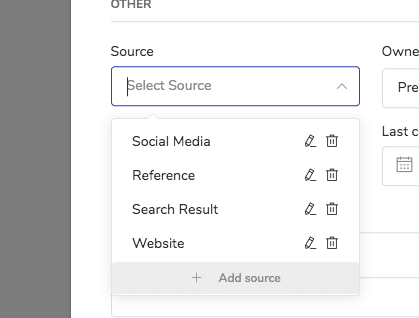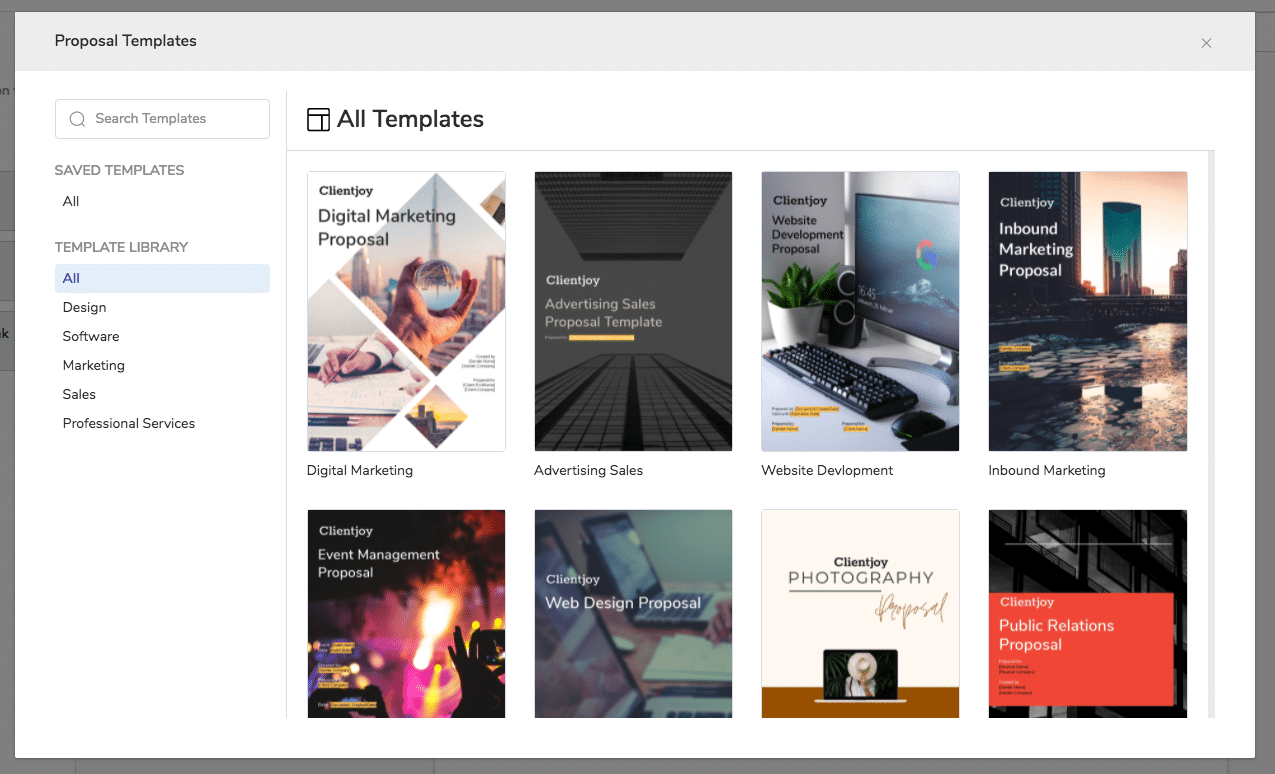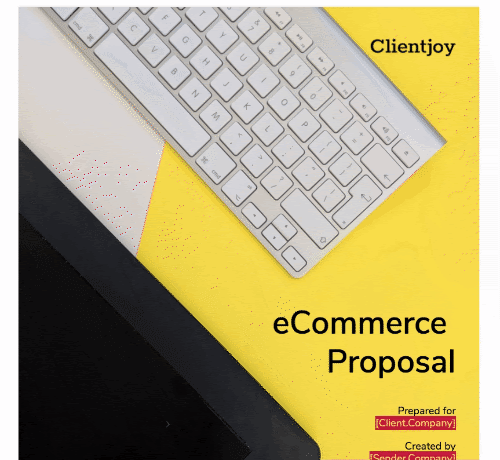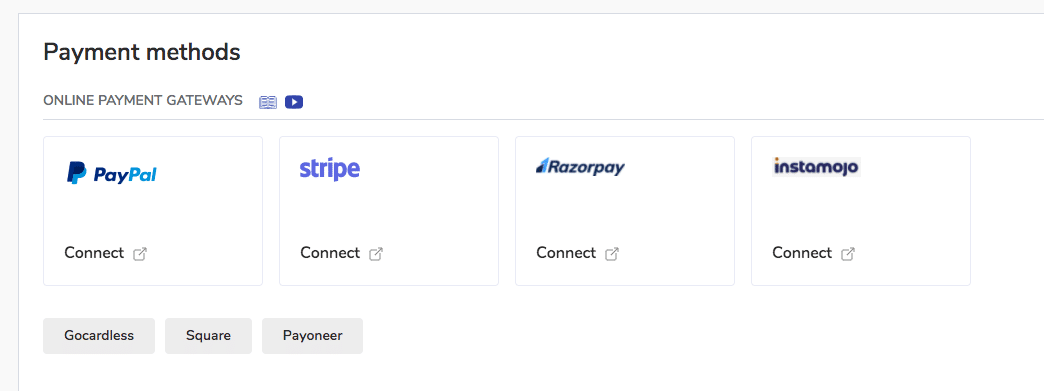Clientjoy bills itself as a sales CRM for freelancers and agencies.
But with so many CRM options for freelancers, you might find yourself asking: which one is the best for me and how do I pick the best one?
In this Clientjoy review, I’ll break down a few of the top features you can use as a freelancer to better manage your clients, your projects, and other elements of your freelance business.
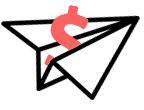
Get Weekly Freelance Gigs via Email
Enter your freelancing address and we'll send you a FREE curated list of freelance jobs in your top category every week.
(After conducting a full Clientjoy review, I’m also happy to say it works well for people growing an agency or moving from freelancer to agency.)
In full transparency, you should know that we are affiliate partners with ClientJoy and ClientJoy has paid for sponsored placement in the past. However, as always, we strive to publish unbiased reviews regardless of current, prior, or future relationships.
With all that in mind, let’s dive into this Clientjoy review to answer the question: should freelancers use it to manage their business?
The short answer: should you use Clientjoy?
If you don’t have time to read this full Clientjoy review or you just want to get an answer quickly, here’s a very short answer for you:
YES, you should sign up for Clientjoy IF: You’re a freelancer or agency looking to streamline your sales process. This is where Clientjoy shines—in their CRM and sales pipeline.
They do a lot of other things really well (keep reading for all the details) but they definitely stand out in the market when it comes to their CRM and sales pipeline.
So if you’re serious about better tracking your sales and stabilizing your revenue (and let’s face it, you should be) then definitely give Clientjoy a try for 14 days.
What is Clientjoy?
To get started on the more in-depth Clientjoy review, let’s outline exactly what Clientjoy is.
On the Clientjoy homepage, we learn that Clientjoy is a sales CRM and growth engine for agencies and freelancers.
At the time of writing, they have around 3,000 customers—which means they’re very new—but have a great handle on what freelancers and agencies need in their business.
A Sales CRM
Clientjoy’s biggest strength is found in its CRM capabilities. Instead of using 3 different Google spreadsheets or some mix of other apps, Clientjoy allows you to put all of your client information in one place for easy access.
Here’s a high-level view of the CRM home screen:
As you can see, it makes a client’s information readily available and clear.
I’m not just talking about contact info either. With Clientjoy, all of your clients’ contact info, invoices, proposals, and lots more are stored in one, easy-to-access place.
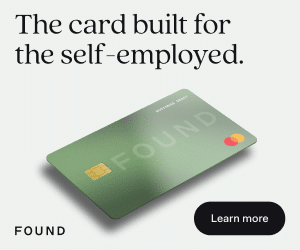
When I click on a client, you can see I not only get lots of contact information and my history with the client, but I can also see proposals, contacts, and lots more information when I add it in. I really love this particular feature. Very clean and nice to use.
You can also grant Clientjoy access to other interested parties (like the client themselves or subcontractors/employees) so everyone has the full story every time they review a client’s progress.
A “Growth Engine”
Identifying what ClientJoy means when they say they’re a “growth engine” is a bit more complicated than identifying their CRM capabilities.
What seems to stand out, above the proposals, invoices, payments, etc. (because lots of apps can help you send invoices and all that) is the sales pipeline.
I’ve used lots of “pipeline” tools in the past and I find them either lacking in features or way too complicated.

What I like about Clientjoy’s sales pipeline feature is its initial simplicity paired with deeper-dive details where you want them.
Here’s what the Clientjoy sales pipeline looks like:
You can see a few key pieces of information here that I want to point out:
- Simple Kanban-style columns I can easily drag and drop leads based on their progress.
- Estimated client/project value in the top right of each “card” so I know where the biggest opportunities are.
- Total client/project value in each column so I can forecast for the future and understand where my revenue is headed.
There are a few things I don’t quite understand at first-glance which I think the Clientjoy team could improve.
For example: what is the date? Is that the date I first added them? The most recently updated date? Or the date I hope to close them by (a deadline of sorts?) It’s not a deal-breaker, but there are a few things like that which could be clarified to create an even more powerful experience with Clientjoy.
More Clientjoy features
Now that I’ve reviewed Clientjoy’s top-billed features—the CRM and sales pipeline—let’s see what other tools Clientjoy has to offer. I’ve selected a few of my favs (the ones that really stood out) below:

Email integration
If you choose to sign up for Clientjoy, you’ll also have the option to connect your email directly to the app.
That means, Clientjoy will keep track of all conversations you have with your clients and allow you to interact directly from the app—instead of switching back and forth between Clientjoy and your email software.
That can be a big deal when you’re sending lots of email outreach and want to keep track of it all, but gmail or other email software just don’t handle the data as clearly.
Creating custom proposals
I was blown away by Clientjoy’s proposal workflow. Very clear, clean and easy-to-follow.
Sidenote: creating a new lead/client
When I went to add my first proposal, Clientjoy prompted me to first add a new lead (which is then added to my sales pipeline kanban board mentioned above).
First, it asked me to identify what stage the lead is at, and what the conversion probability is, reminding me that not all leads are created equal. Some are obviously more likely to convert than others.
It also asks for “deal size” (above) to keep everything in perspective relative to all the deals in your pipeline.
The other detail I appreciated was the lead/client “source” field which will allow me, over time, to identify my most fruitful marketing channels for getting new clients so I can lean into them.
Okay, back to proposals.
Sorry for the detour. Back to creating a proposal.
First, I expected a very simplistic, minimal proposal like I’ve seen with a few other tools I’ve reviewed. Not so for my Clientjoy review. In fact, I was pleasantly surprised to see LOTS of proposal templates to choose from when creating a freelance proposal for my clients.
Once you pick a template, it gives you some helpful boilerplate text along with a few pages you can fill in with custom information for your client and the specific proposal you’re creating.
Invoicing clients
I was really impressed with Clientjoy’s invoicing technology. There are tons of apps that let you send invoices—so this alone isn’t enough of a reason to sign up for Clientjoy. However, it integrates really nicely with the rest of their tools.
I also appreciated how many payment options I could include. I’m personally a big fan of Stripe and Paypal and do 99.9% of my payments with those two apps exclusively.
With Clientjoy, you can connect whichever apps you prefer to receive payments with. Currently, they have at least 8 options (the ones pictured below + standard wire transfer) and I’m sure they’ll continue to add more.
My only complaint with Clientjoy invoices is that you can’t change the invoice number.
This is bad for two reasons:
First, nothing screams “amateur” like sending invoice 0001 to your client. I prefer to customize my invoice numbers when sending to a client.
Second, if I’m already established as a freelancer, I probably already have an invoice 001 on record. And 002 and so on. This can make referencing invoices a headache for my accountant, my clients, and myself.
Final answer: should you choose Clientjoy?
When I started this Clientjoy review, I was honestly undecided. We’re constantly being introduced to new freelance software and, often, they fall short of my expectations and many of them don’t survive.
Clientjoy, in my opinion, is different.
I think Clientjoy is going to go on to become a staple in the freelancer/agency community. It reminds me a lot of powerhouse tech tools like ClickUp which have exploded in popularity lately.
So should you choose Clientjoy? If you like what you’ve seen in this Clientjoy review, then yes. You should sign up right away.
By my best guess, you’ll be happy with the various sales tools (we freelancers don’t focus enough on sales) in addition to the cohesive nature of everything else you have to manage.
Honestly, I think you can’t go wrong here. I recommend you try it out FREE for 14 days and see if you agree with me.
A few Clientjoy alternatives
If you’re still not sure after reading this Clientjoy review, then I recommend you read this list of CRM for freelancers to explore a few more options.
Here are a few solid contenders from the list:
Bonsai
If you’re looking for an all-in-one tool, Bonsai is a pretty good Clientjoy alternative. However, I haven’t seen the sales pipeline aspect I love so much in Clientjoy within the Bonsai ecosystem yet. I’m not sure it’s in their pipeline.
Trello
Finally, if you just want to keep track of leads (and forego the invoices, email integration, proposals and tons of other tools Clientjoy offers) then I recommend a free version of Trello. I used it for years to track my lead status and it works great.
What did you decide about Clientjoy?
If you made it through this full Clientjoy review, way to go! I’m curious to know what you’ve decided. Click the link below to share with me (and the community) any more questions you have or what decision you’ve made.
Keep the conversation going...
Over 10,000 of us are having daily conversations over in our free Facebook group and we'd love to see you there. Join us!