A CRM (customer relationship management) tool isn’t just for big companies; it’s valuable for freelancers too. It can help you manage clients, track interactions, and streamline projects. If you’re struggling to keep up with customer communication and administrative tasks, a freelancer CRM could be the solution.
This article lists top CRMs for freelancers and explains their benefits. When choosing a CRM as a freelancer, you’ll want to consider your specific needs and budget. Below, we’ve selected some of our favorite options suited for independent professionals, consultants, freelancers, and solopreneurs.
Best Freelancer CRMs
| Brand | Description | Rating | Price | Links |
|---|---|---|---|---|
Author Pick  | Moxie•Everything you need to thrive as a freelancer. From contracts, proposals, and client management to invoicing, branded client portal, and a t... |
| Starts at $16/moTry free for 14 days | |
 | Brevo•Brevo is an all-in-one email marketing and CRM platform designed to help businesses manage customer relationships across multiple channels. ... |
| Starts at $0No Credit Card Required | |
 | Hubspot•HubSpot CRM is a powerful and intuitive tool designed for businesses of all sizes. Simplify your sales, marketing, and customer service proc... |
| Starts at $0Use Completely Free (Upgrades Available) | |
 | Bloom•Manage your creative business in one place. Bloom provides a powerful business management and growth toolset, to help you launch your side-g... |
| Starts at $7/moTry free for 7 days | |
 | Monday•Centralize all your work, processes, tools, and files into one system, enhancing team alignment and productivity. Manage projects, streamlin... |
| Starts at $0-19/seat/monthForever Free up to 2 Seats | |
 | Indy•Indy simplifies business management for freelancers and small business owners by offering an all-in-one platform. Manage proposals, contract... |
| Starts at $0-9/moBasic Tools Free Forever | |
 | Keap•Keap’s CRM and sales and marketing automation are designed to help small businesses keep their clients while adding new ones effortlessly.... |
| Starts at $249/moTry free for 14 days | |
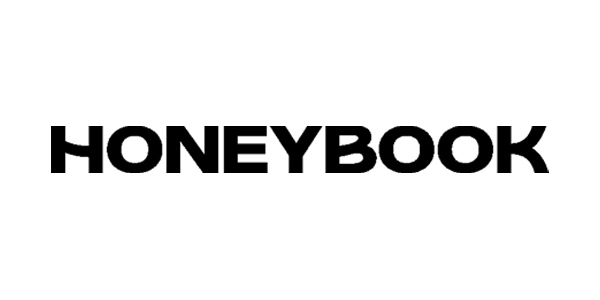 | Honeybook•A tool with everything you need to get business done. Over 100K freelancers trust HoneyBook to manage projects, book clients, send invoices,... |
| Starts at $16/moTry free for 7 days | |
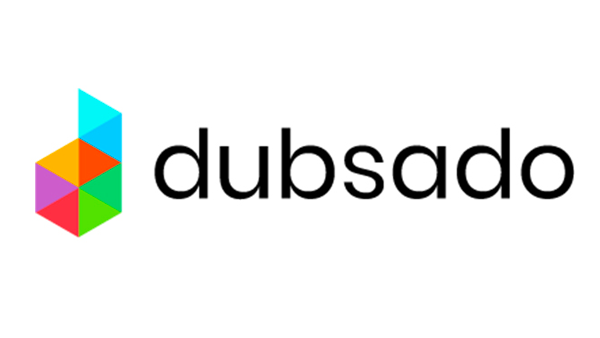 | Dubsado•Streamline your business with Dubsado's comprehensive suite of tools. From contracts and invoices to client portals and automated workflows,... |
| Starts at $20/moUnlimited Free Trial | |
 | Trello•Trello simplifies teamwork by organizing tasks, teams, and tools in one visual workspace. Create customizable boards, lists, and cards to tr... |
| Starts at $0-10/moFree Starter Version | |
Recruit CRM•Recruit CRM is an AI-powered applicant tracking system (ATS) and CRM platform designed specifically for recruitment agencies. It offers work... |
| Starts at $100/moFree Demo |
Author’s Pick
Moxie
Everything you need to thrive as a freelancer. From contracts, proposals, and client management to invoicing, branded client portal, and a ton more.
Why we like Moxie ‣
Moxie stands out as an all-in-one solution designed specifically for freelancers, addressing their unique needs and challenges. Its comprehensive suite of tools covers everything from project management and invoicing to time tracking and accounting, all within a single, user-friendly platform.
Moxie's affordability, combined with its focus on simplifying the administrative side of freelancing, makes it an attractive option for both new and seasoned independent professionals. The software's ability to grow with the user, from solo freelancer to small agency owner, adds to its appeal as a long-term business management solution.
Read the Full Review
Moxie Pros & Cons ‣
Pros:
- Absolutely great customer service—you can even reach the CEO
- All-in-one platform combining multiple essential freelance business tools
- Affordable pricing with no hidden fees or upsells
- Designed specifically for freelancers' needs
Cons:
- Some features may be too simplistic for more complex business requirements
- Relatively new product, which may mean fewer integrations or advanced features
More Great CRM Options for Freelancers
Brevo
Brevo is an all-in-one email marketing and CRM platform designed to help businesses manage customer relationships across multiple channels. It offers features for email marketing, marketing automation, SMS and WhatsApp campaigns, sales pipeline management, customer service tools, and data management. Brevo emphasizes its ability to integrate with over 150 digital tools and its cost-effectiveness compared to competitors. The platform caters to various business sizes and industries, providing solutions for marketing, sales, and customer service teams. Brevo also offers a free tier and educational resources to help users maximize the platform's capabilities.
Why we like Brevo ‣
Brevo offers a comprehensive email marketing and automation platform that caters well to small businesses and growing companies. We appreciate Brevo's focus on providing advanced features at an affordable price point, especially for businesses with lower email volumes. The platform stands out for its combination of email marketing, automation, CRM, and additional communication tools like SMS and live chat.
Brevo Pros & Cons ‣
Pros:
- Generous free plan with advanced features like automation and CRM
- Pay-per-email pricing model, which can be cost-effective for low-volume senders
- Advanced automation capabilities, including lead scoring and web tracking
- Built-in CRM system included even in the free plan
- Integrated live chat (Brevo Conversations) available on all plans
- SMS marketing capabilities
- Transactional email support via SMTP
- User-friendly email editor with responsive templates
- Competitive pricing for small businesses
Cons:
- Deliverability rates have been inconsistent in recent tests
- Some advanced features like A/B testing and landing pages only available on higher-tier plans
- Reporting features are limited on lower-tier plans
- No tagging feature for contacts (though attributes can be used as a workaround)
- Mobile app for live chat could be improved
- Learning curve may be steeper for some users due to the wide range of features
Hubspot
HubSpot CRM is a powerful and intuitive tool designed for businesses of all sizes. Simplify your sales, marketing, and customer service processes with features like mass email campaigns, SEO insights, and landing page creation. Ideal for freelancers, solo entrepreneurs, and growing teams, HubSpot offers a free plan with access to all software hubs, ensuring an easy setup and modern navigation interface to enhance your workflow.
Why we like Hubspot ‣
HubSpot offers a comprehensive, all-in-one customer relationship management (CRM) platform that caters to businesses of all sizes. We appreciate HubSpot's approach to providing a robust free plan, allowing companies to start with essential CRM features and scale up as needed. The platform's strength lies in its integration of marketing, sales, and customer service tools, creating a unified ecosystem for managing customer interactions throughout their journey.
Hubspot Pros & Cons ‣
Pros:
- Generous free plan with core CRM functionality
- Seamless integration between marketing, sales, and service hubs
- User-friendly interface with intuitive dashboards and reporting
- Powerful automation capabilities across various business processes
- Extensive library of educational resources and certifications
Cons:
- Pricing for advanced features can be expensive for small businesses
- Learning curve can be steep due to the wide array of features
- Some users report limitations in customization options
- Additional costs for some integrations and add-ons
- Contact management can be complex for businesses with intricate structures
Bloom
Manage your creative business in one place. Bloom provides a powerful business management and growth toolset, to help you launch your side-gig or freelance business.
Why we like Bloom ‣
Bloom.io is a real powerhouse for freelancers and creative professionals. It packs a ton of useful tools into one platform - you've got invoicing, project management, CRM, and even website building all in one place. What really sets it apart is how it takes all those annoying admin tasks off your plate. As a freelancer, you can finally focus on the work you actually love doing. We're big fans of their cool features like instant booking and the way you can customize how you deliver your work to clients. Plus, it's super easy to use and won't break the bank. They even offer a pretty generous free plan. If you're a freelancer looking to grow your business without drowning in paperwork, Bloom.io could be just what you need.
Read the Full Review
Bloom Pros & Cons ‣
Pros:
- Comprehensive all-in-one solution for freelancers
- Innovative features like instant booking and customizable workflows
- Free invoicing and booking features
- Affordable pricing with a generous free plan option
Cons:
- Lacks email marketing capabilities
- No multi-user functionality for team collaboration (though coming soon)
- May be too focused on solo freelancers for those with larger teams
- Some users may find certain features overly simplified
Monday
Centralize all your work, processes, tools, and files into one system, enhancing team alignment and productivity. Manage projects, streamline sales processes, and accelerate product lifecycles with monday.com's suite of products, including Work Management, CRM, and Dev. Ideal for professionals and teams, it provides a seamless work experience with features like project management, resource management, sales pipeline tracking, and roadmap planning. Enjoy the flexibility to shape workflows your way, supported by 24/7 customer service and an unlimited free plan.
Why we like Monday ‣
Monday.com offers a versatile and visually intuitive project management platform that caters to teams of all sizes across various industries. We appreciate its highly customizable interface, which allows users to create workflows that match their specific needs. The platform's strength lies in its ability to provide multiple views of project data, from Kanban boards to Gantt charts, enabling teams to visualize their work in ways that make the most sense for them.
Monday Pros & Cons ‣
Pros:
- Highly customizable boards and workflows
- Multiple view options (Kanban, Gantt, Calendar, etc.) for versatile project tracking
- Robust automation features to streamline repetitive tasks
- Extensive integration capabilities with popular tools and services
- User-friendly interface with colorful, visual organization
Cons:
- Pricing structure can be complex and potentially costly for larger teams
- Learning curve may be steep for some users due to the abundance of features
- Limited built-in time tracking capabilities in lower-tier plans
- File management could be more robust
- Some users report occasional performance issues with larger datasets
Indy
Indy simplifies business management for freelancers and small business owners by offering an all-in-one platform. Manage proposals, contracts, billable hours, invoices, and payments effortlessly in one place. With project portals, calendars, file sharing, and time tracking, Indy keeps everything organized and easily accessible. Thousands of business owners rave about its ease of use and comprehensive toolset. Start for free and experience the efficiency of having all your essential business tools under one roof, helping you save time and focus on what you do best.
Why we like Indy ‣
Indy offers an all-in-one business management platform tailored specifically for freelancers and independent professionals. We appreciate Indy's focused approach to simplifying the administrative side of freelancing, bringing together essential tools like proposals, contracts, invoicing, and time tracking in one cohesive system. The platform's user-friendly interface and freelancer-centric design make it particularly appealing for solo entrepreneurs looking to streamline their workflow and project management.
Indy Pros & Cons ‣
Pros:
- Comprehensive suite of tools designed specifically for freelancers
- Intuitive interface that simplifies project and client management
- Integrated proposal, contract, and invoicing features
- Built-in time tracking and task management capabilities
- Affordable pricing model suitable for independent professionals
Cons:
- May lack some advanced features needed by larger agencies or teams
- Limited third-party integrations compared to more established platforms
- Relatively new in the market, so may still be developing certain functionalities
- Some users report occasional glitches or performance issues
- Customer support may be less robust than some competitors
Keap
Keap’s CRM and sales and marketing automation are designed to help small businesses keep their clients while adding new ones effortlessly. Automate follow-ups with emails and texts, ensuring leads and clients receive the right messages at the right time. Use website and social media forms to streamline lead follow-up, and manage your growth with easy appointment scheduling and lead tracking. Boost sales with automated quoting, invoicing, and payment processing, freeing up your time. With Keap, small businesses can save 10 hours per week and increase revenue by 39%. Start with a 14-day free trial, no credit card required.
Why we like Keap ‣
Keap offers a comprehensive customer relationship management (CRM) and marketing automation solution tailored for small businesses and entrepreneurs. We appreciate Keap's focus on streamlining sales processes and nurturing customer relationships through powerful automation tools. The platform's all-in-one approach combines CRM, email marketing, invoicing, and task management, making it particularly attractive for businesses looking to consolidate their tech stack.
Keap Pros & Cons ‣
Pros:
- Robust automation capabilities for marketing and sales processes
- User-friendly interface designed for small business owners
- Integrated CRM, email marketing, and e-commerce tools
- Strong customer support and onboarding resources
- AI-powered features to enhance productivity
Cons:
- Learning curve can be steep for some users
- Pricing is MUCH higher compared to its competitors
- Some advanced features only available in higher-tier plans
- Reporting capabilities could be more comprehensive
- Limited customization options for larger or more complex business
Honeybook
A tool with everything you need to get business done. Over 100K freelancers trust HoneyBook to manage projects, book clients, send invoices, and get paid.
Why we like Honeybook ‣
HoneyBook is like the Swiss Army knife for freelancers who are ready to level up their game. It's not just about keeping your ducks in a row; it's about transforming your kitchen table operation into a smooth-running business machine. What really caught our eye is how HoneyBook connects all the dots in your workflow - from the first "hello" with a client to the final "ka-ching" in your bank account. It's got that perfect mix of automation (hello, instant follow-ups!) and customization (brand those invoices, baby!). Plus, at $9 a month to start, it's like hiring a mini-assistant for less than the cost of a fancy coffee. For solo acts looking to hit the big time without drowning in admin work, HoneyBook might just be your ticket to the freelance big leagues.
Read the Full Review
Honeybook Pros & Cons ‣
Pros:
- All-in-one solution: proposals, contracts, invoices, and scheduling in one place
- Slick automated workflows that make you look super professional
- Customizable templates save time and brain power
- Affordable entry point for solopreneurs
- Built-in payment processing (including auto-payments for retainer clients)
Cons:
- Initial setup can be time-consuming
- Some users find the interface could use a luxury upgrade
- Might be overkill for freelancers with just a handful of clients
- Learning curve can be steep for tech-averse users
Dubsado
Streamline your business with Dubsado's comprehensive suite of tools. From contracts and invoices to client portals and automated workflows, manage everything in one intuitive platform designed to simplify your workflow and enhance client relationships. Ideal for freelancers and small businesses looking to optimize efficiency and scale effortlessly.
Why we like Dubsado ‣
Dubsado offers an all-in-one client management solution that streamlines business operations for freelancers and small business owners. We appreciate Dubsado's ability to centralize essential tasks like contract signing, invoicing, form creation, and client communication in one platform. Its automation features, particularly the customizable workflows, allow users to save significant time on repetitive tasks and improve their overall client experience.
Dubsado Pros & Cons ‣
Pros:
- Comprehensive suite of tools for client management in one place
- Powerful automation capabilities with customizable workflows
- Customizable forms and templates to match your brand
- Built-in scheduling tool for easy client appointment booking
- Integrated payment processing for seamless invoicing
Cons:
- Learning curve can be steep for new users
- Some advanced features only available in higher-priced plans
- Limited third-party integrations compared to some competitors
- May be overkill for businesses with very simple needs
Trello
Trello simplifies teamwork by organizing tasks, teams, and tools in one visual workspace. Create customizable boards, lists, and cards to track progress effortlessly—from planning stages to project completion. Ideal for teams of all sizes, Trello offers intuitive features like Timeline and Calendar views, seamless integrations, and Butler automation to streamline workflows and boost productivity. Trusted by millions worldwide, Trello adapts to any project or workflow, ensuring teams stay organized and focused on what matters most.
Why we like Trello ‣
Trello offers a simple yet powerful solution for project management and team collaboration. Its intuitive Kanban board interface makes it easy for teams to visualize workflows, track tasks, and stay organized. We appreciate Trello's flexibility, allowing users to customize boards for various projects and workflows. The software shines in its simplicity, making it accessible for teams of all sizes and technical backgrounds.
Trello Pros & Cons ‣
Pros:
- User-friendly interface with drag-and-drop functionality
- Variety of board views including calendar, timeline, and map (in paid plans)
- Robust free plan for basic project management needs
- Extensive integration options with other tools and apps
- Built-in automation features to streamline workflows
Cons:
- Limited features in free and Standard plans compared to competitors
- Advanced views only available in Premium and Enterprise plans
- Single sign-on requires an additional fee for non-Enterprise users
- Phone support only available for Enterprise customers
- May be too simple for complex project management needs
Recruit CRM
Recruit CRM is an AI-powered applicant tracking system (ATS) and CRM platform designed specifically for recruitment agencies. It offers workflow automation, resume parsing, candidate matching, and GPT integration for tasks like job descriptions and email templates. The platform includes features for candidate sourcing through LinkedIn and other platforms, Kanban-style pipeline management, and automated profile updates. Recruit CRM emphasizes user-friendliness, quick customer support, and integration capabilities with over 5000 apps. The platform aims to streamline recruitment processes and improve efficiency for agencies worldwide.
Why we like Recruit CRM ‣
Recruit CRM offers a specialized applicant tracking system (ATS) and CRM platform designed specifically for recruitment agencies. We appreciate Recruit CRM's focus on combining AI-powered features with recruitment automation to streamline the hiring process. The platform stands out for its ability to simplify complex recruitment workflows while providing powerful tools for talent acquisition and management.
Recruit CRM Pros & Cons ‣
Pros:
- AI-powered resume parsing with multi-lingual support
- Built-in candidate matching with bimetric scoring system
- GPT integration for automated job descriptions and communications
- Chrome extension for direct sourcing from LinkedIn and other platforms
- Customizable kanban boards for visualizing candidate pipelines
- Automated workflow capabilities with 5000+ integrations
- Quick customer support response times (under one minute)
- Mobile app for on-the-go recruitment management
- User-friendly interface designed specifically for recruiters
Cons:
- May require initial training to utilize all features effectively
- Some features may be more robust than needed for smaller agencies
- Pricing transparency not immediately clear on website
- Learning curve for teams transitioning from other ATS systems
- Limited information about specific integration capabilities
- May lack some specialized features for certain recruitment niches
What does CRM stand for?
CRM means customer relationship management. It’s software that helps you manage every step of the customer journey. It’s a tool that helps you keep track of every lead and every task. It helps you automate the boring part of your freelance business and focus on the important tasks.
The exact set of features you can get depends on the CRM you’re using, but most will allow you to add leads either manually or via forms. You’ll be able to add information about them, sort them into categories, and schedule calls and meetings.
Many CRMs either have their own email marketing software or allow easy integrations with services like MailChimp or Zapier. You’ll be able to mass-email your leads or set up automated email campaigns that trigger on a specific request.
The software that stands on the higher end will also provide you with some advanced analytics features.
How to utilize a CRM as a freelancer
So how do you make use of all this if you’re a freelancer? Most people who freelance encounter either of these two problems. If you’ve found a couple of great long-term clients, in a year or two, you find that you’ve reached your limits.
You understand that you can’t earn more money simply because a day doesn’t have more than 24 hours. Most likely, your productive day is around 6 hours. Even if you are able to work for 10 hours straight, there are limits to what you can do during that time.
You’re fully booked, and you would have to get a vacation to find new ambitious projects.
The other problem is completely the opposite. Most freelancers spend anywhere from 30% to 50% of their time looking for work or doing client relationship management. That would leave you in poor shape to do the actual work you’re getting paid for.
When you’re a freelancer, you’re not just a designer or IT specialist for hire. You are your own marketing manager, sales manager, customer success manager, and accountant.
All of these tasks steal half of your day. You could be using that time for making a profit or having a good time with family.
Get a CRM, spend a couple of days learning how to use it and automate it, and you can easily shave half of your daily workload. Here’s what a freelancer like you can do with a CRM.
Client management
First off, a CRM lets you have all the leads of your freelance business in one place. If you’re really doing client acquisition, you must have a ton of entry-level leads that stay on the first stage of the sales funnel.
Half a dozen business cards you got from the latest business conference, a couple of CEOs that you’ve talked to on LinkedIn, a referral you have to follow-up on, all the people who visited your webinar.
It can be a handful. Since you’re already short on time, these leads tend to end up being wasted opportunities.
Even a very basic CRM will help you get a grip on this. You can add leads from your website if you have one or import from a CSV. Then, add information about each lead, sort them into categories with custom tags, and schedule calls and emails.
Contractor management
If you’re working together with other freelancers or companies, you have even more people to deal with. You constantly have to break your focus to remind a junior freelancer about the deadline or answer to an invoice you receive.
With CRM and some quality time tracking software for remote employees you can throw these tasks from your operative memory and keep working.
Email marketing
How can you do that? Automate every aspect of email correspondence that you can. Not all CRMs have that feature from the start, but most basic plans have it. Also, you can integrate email automation software like MailChimp in some CRMs.
You don’t have to spend your time writing every individual letter to the customers and struggle to remember your previous conversation. With a decent CRM, all the conversations are kept in one place and you can schedule email templates.
This is especially important if your freelance business relies on outbound marketing. Contacting hundreds of people a month manually is a tough job.
The average email open rate hovers around 15% and may increase as you follow up. But writing into the void is so daunting that even the salespeople avoid it.
You can avoid having to do it manually with a well-managed email automation campaign.
Write a series of emails, use personalization automation to mention the name of the lead and their company instead of placeholders, set the follow-up time, and leave it on autopilot.
You’ll save yourself dozens of hours and will be able to talk to the leads that react instead of following up on the ones that don’t.
Lead scoring
Do you have a website or a blog that has a decent amount of traffic? A premium CRM can help you see who is just browsing and who is ready for purchase.
The lead scoring system assigns scores to website visitors based on the actions they perform. Reading five blog posts in a row may get you 10 points, grabbing a freebie will be another 10, and viewing the price page would cost 15.
When a lead has a certain number of points, you either get a notification or the CRM automatically adds them to the list of hot leads and sends them a scripted email.
Accounting
You can do accounting in a special app, but if a CRM offers accounting features, you should go for it. It doesn’t only allow you to assess your finances and file a tax return, it lets you see what services and what clients get you the most money.
That could potentially change the way you do business.
Analytics
Apart from email automation, this is the most important thing a CRM allows you to do. Since you have all leads, conversations, and financial transactions in one place, you can analyze them and see how well do you perform.
Depending on a CRM, you can get very basic reports or receive advanced analytics that finds correlations between factors you’ve never thought about.
You’ll find the list of best CRMs for freelancers below, complete with features and pricing.
Wrap Up
Every freelancer is different, so is the CRM that is best for you. Now you know the features a CRM can have and know your possibilities. Browse the list of our top choices for a CRM for freelancers and choose the one that fits your needs and budget perfectly.
Remember, the best time to start looking for a CRM is before you actually need one. When you have so many leads to contact, you won’t have a free minute to find a CRM.
Most apps on this list have a free trial that ranges from 14 to 60 days, and they won’t charge you if you bail on them.
Try a couple of CRMs now so that when the time comes you’ll make an informed decision.
Keep the conversation going...
Over 10,000 of us are having daily conversations over in our free Facebook group and we'd love to see you there. Join us!

