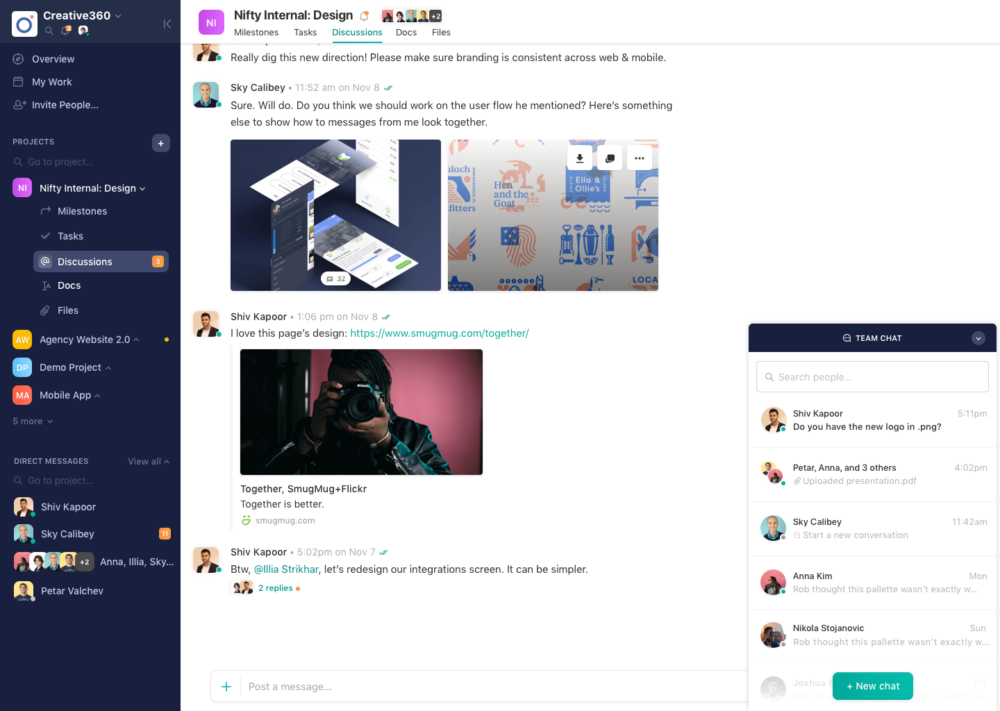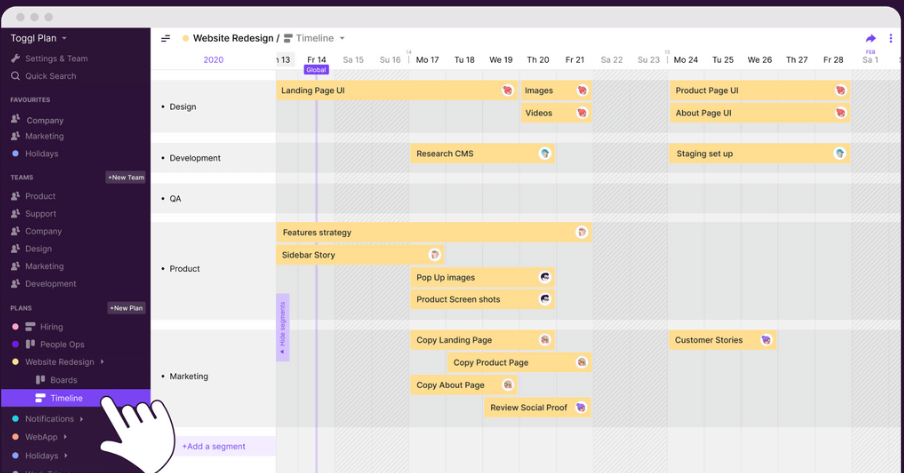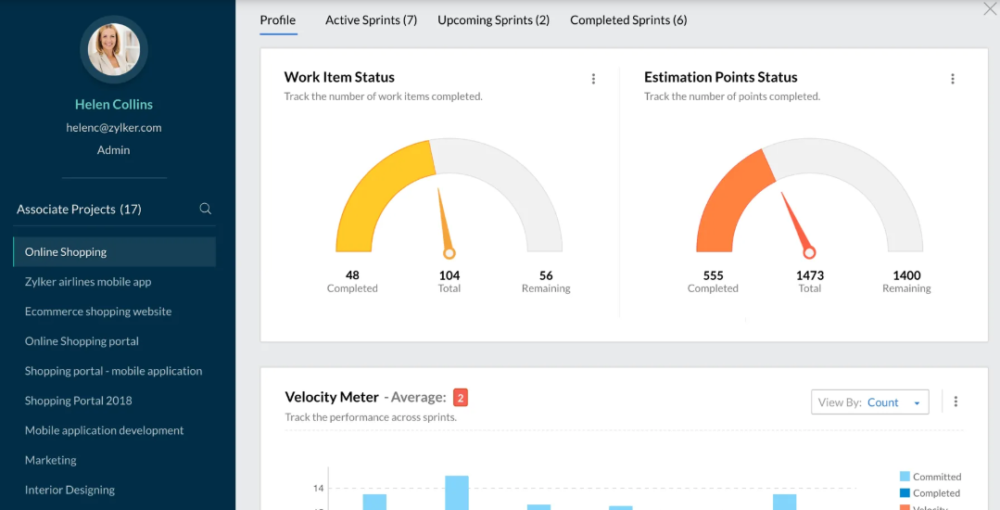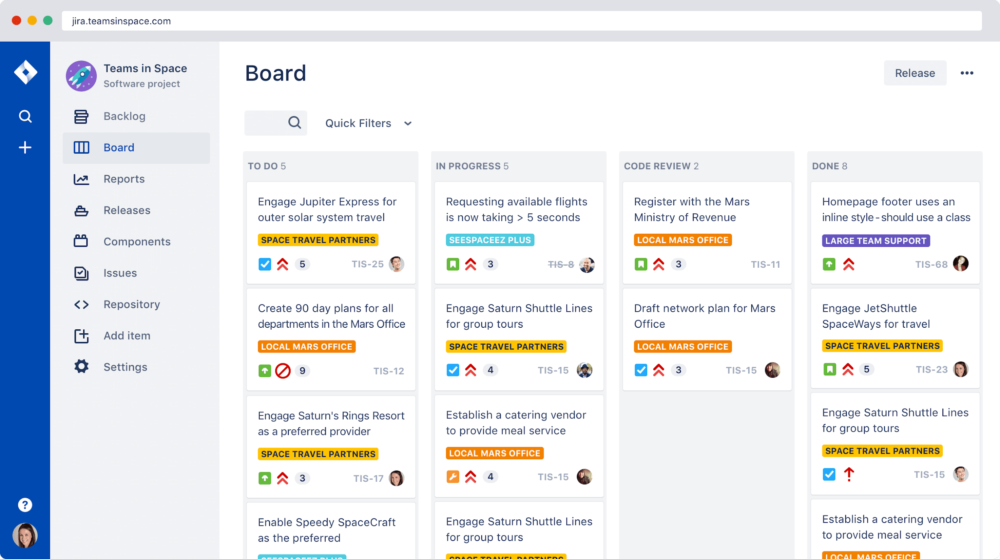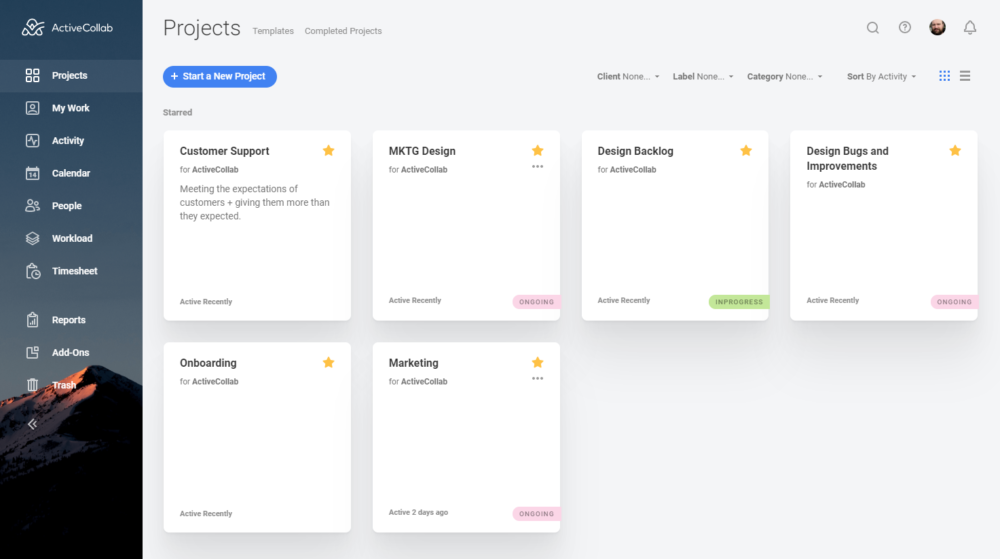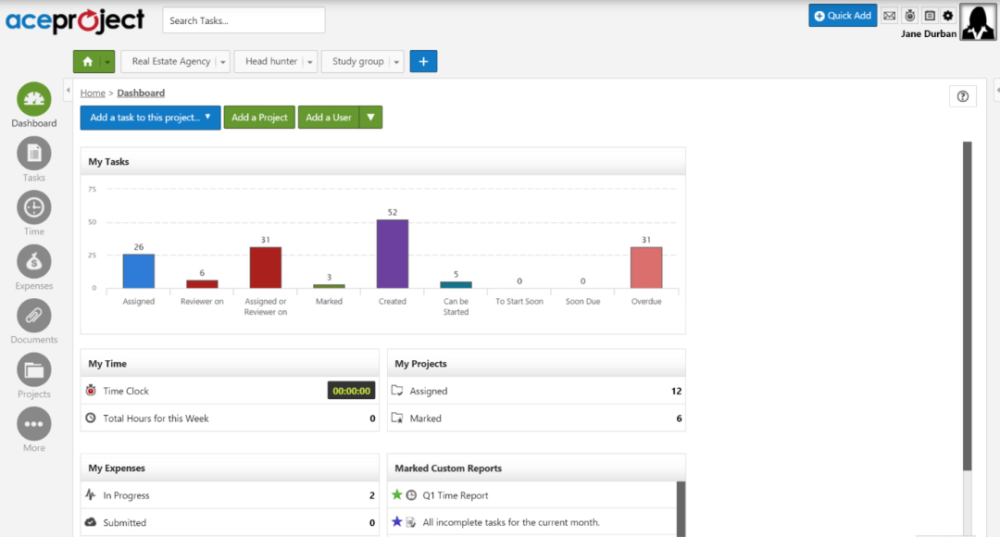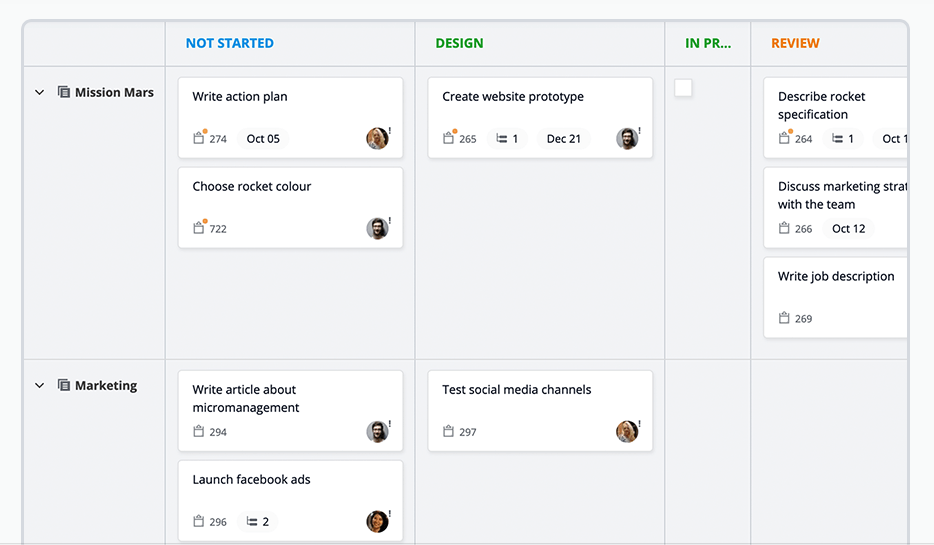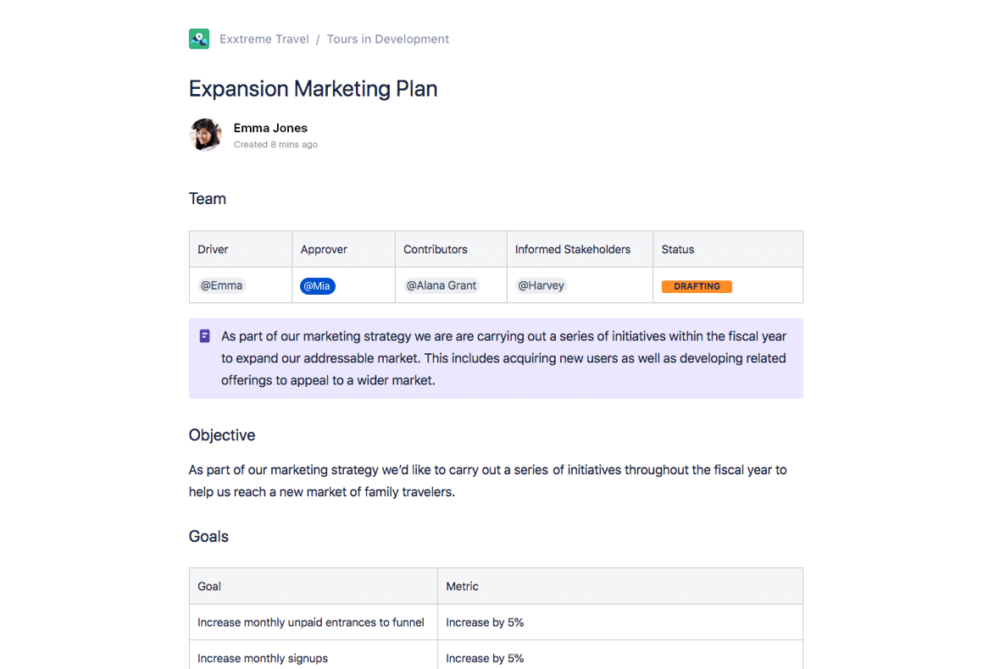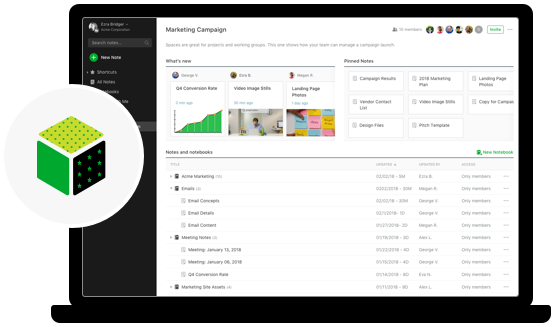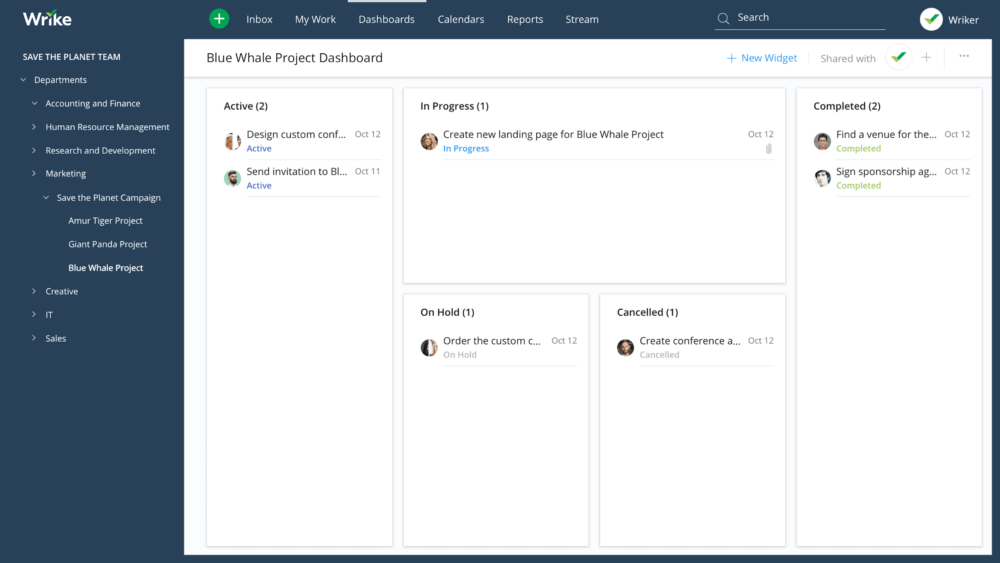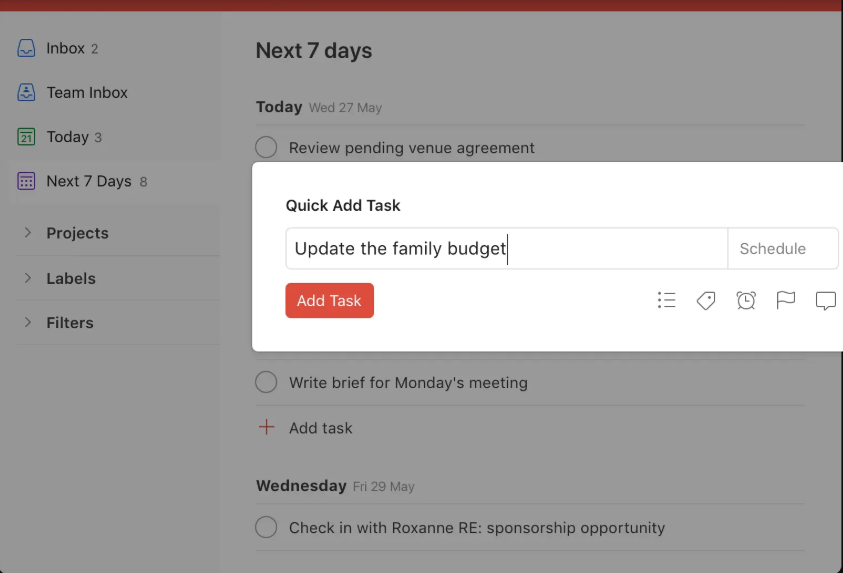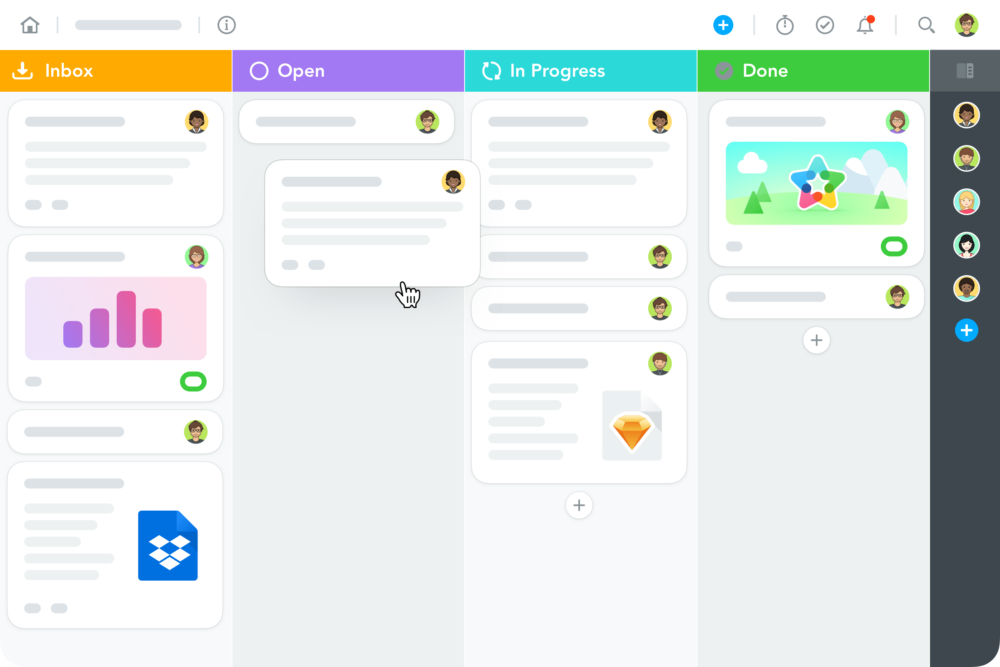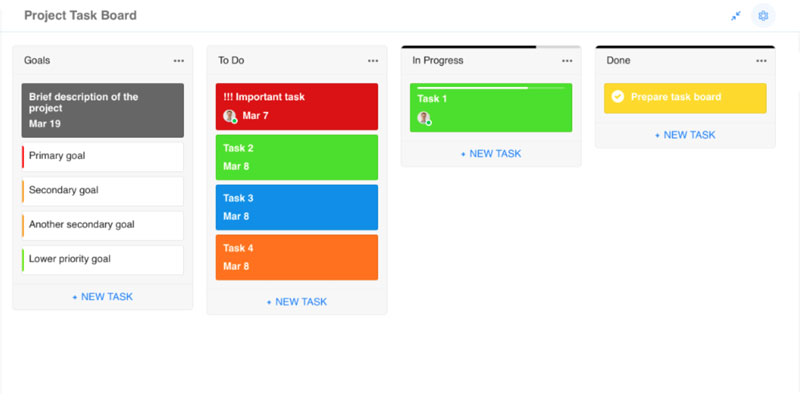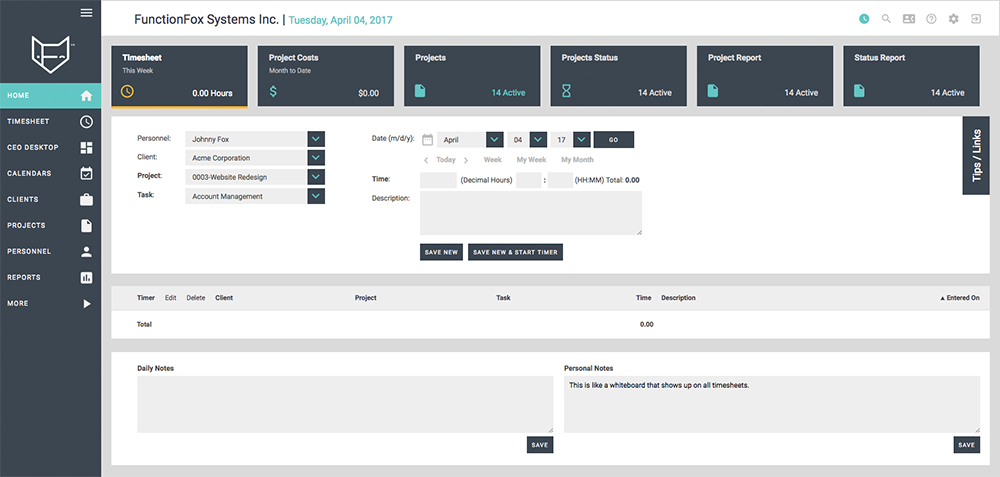Leading a successful project can sometimes seem like a tough juggling act – one where the balls keep piling on. There are so many factors that you need to account for.
First, you have to work closely with your team – so perfect communication is a must. Then, working with clients requires a good review system and perfect project management software to keep all of it in check.
Apart from communicating effectively, there are many other things that a resourceful project manager needs to think about. These include time constraints, the budget and the scope of the project.
👋 Psst...Have you seen the all-new Feedcoyote yet? They've got a new look, more freelance opportunities, and the best collaboration tool for freelancers! Join over 100,000 fellow freelancers who network, find clients, and grow their business with Feedcoyote. Join for Free »
The good thing is – there are a lot of project management software out there. The bad thing is – with so many choices it can be hard to choose which one is the best for you. So, in this article, we’ll take a look at what are the best ones for freelancers and smaller businesses in 2020.
14 project management software tools you must check out
1. Nifty
Nifty is a great new tool for both freelancers as well as companies of any size – it works both for small teams and enterprises. Its best feature is that it automatizes your project workflow. This is an important aspect that boosts the efficiency of the whole process.
What’s more, Nifty offers dynamic task management. By simply dragging things around, you can allocate resources and get a better insight into them quickly and with ease.
This gives you a level of flexibility that is important in today’s business world. After all, if you cannot change and adapt, then you will find it hard to improve and succeed.
You can also use Milestones which are great for tracking the project’s progress. Then, you can use Nifty to easily communicate both with your teammates and your clients.
This way, you can share resources easily, whether they are just a collaborative document or a huge project overview. Using it, you create a stable project workflow, which in turn leads to a successful business.
As a freelancer, you can enjoy Nifty’s free version. For teams that count more than ten people the prices start at $99 per month. There is also a free trial so you can test how this project management software works with your team.
2. Toggl Plan
Toggl Plan is one of those project management applications that is amazing for a target group of businesses. If you are in design, marketing, finance or IT, it is a perfect choice for small and medium groups, as well as freelancers. You can even use it for each department of a bigger company!
One of the main advantages of Toggl Plan is its intuitive design, which makes it easy for use even if you are not familiar with other project management software.
Its colorful timeline will allow you to plan your projects with ease, but also get an amazing overview of the whole process.
You can use the board view to track how your team is doing, or simply drag-and-drop things to make changes to the plan. This ease of use comes at a cost of $8 per month, per user, but there is also a free trial that you can use beforehand. Just like with Nifty, there is a free version of Toggl Plan as well.
3. Zoho Sprints
Zoho Sprints is one of those project management apps that is great for teams of all sizes, but is best suited for fluid, Scrum teams. What makes it stand out is its unique way for planning and tracking projects, which is adapted for agile teams. It offers a high level of communication that you will need to succeed in all your projects.
Apart from that, you can use Zoho Sprints to also track and review all your work. This way, you will be able to meet deadlines with ease, but also change things around to meet your customers’ demands.
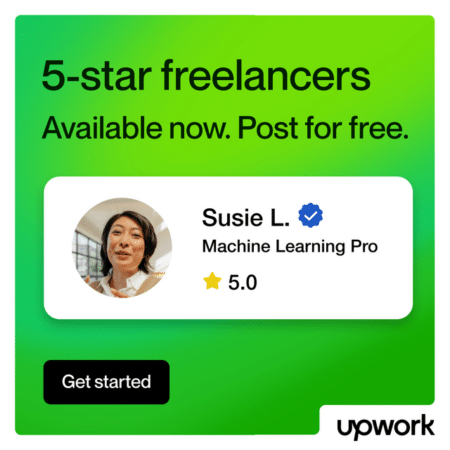
What’s more, it offers a great tool for estimating work items, as well as sort them by priority.
Finally, create Scrum boards and Gantt charts with Zoho Springs, and a variety of similar diagrams. You will get all of this for the cost of $12 per month. Of course, there is a free trial and a free version, too.
4. Jira
The next on the list is Jira, yet another amazing project management software for IT teams. If you are in the business of planning, tracking and releasing software, then this is the tool you need!
Any agile team in need of planning sprints and tracking issues should use Jira. This is because you can focus on your work better with it, since it will make reporting back to shareholders and clients easy.
Since flexibility is one of the main things that all up-and-coming freelancers need to have in 2020, as we discussed, it will also help with editing your workflow with ease.
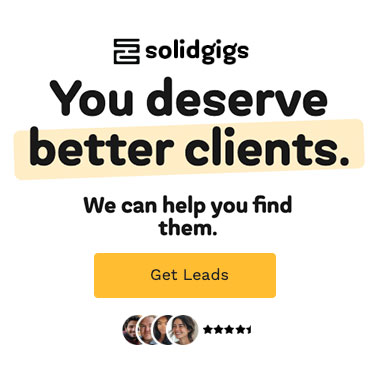
It also integrates well with other tools and makes working across multiple platforms better this way.
If you are interested in Jira, then you can find it for a flat rate of $10per month, per user, for up to 10 users. Team of 11 or more users will add $7 per user, per month, onto the price – but this does drop down when you have more than 100 users, to accommodate both smaller teams and bigger companies.
5. ActiveCollab
When you want a complete control over your workflow, then you want ActiveCollab. This project management software has all you need to focus on your work while also cutting down on all the distracting chores.
These include workload management, project profitability, invoicing, workload management and many more.
Many people use it – from international corporations to freelancers – with various backgrounds behind them. One of the reasons might be because it works well with third-party software.
The other might be that they offer a 90 day free trial for all new users. The pricing after that starts at $6.25 per month, per user, and there’s no free version.

6. AceProject
AceProject is another project management software that is great whatever background you are working in – from IT and SMB to engineering. The creators boast of being the best app for those who need to get organized in their projects, as well as start collaborating with ease.
What it offers is an opportunity to manage multiple projects at once, with a variety of tools. From Task management and time sheets to Gantt charts, calendars and document management, you will find all that you need in AceProject.
There is no free trial for AceProject. However, you can start with a free version of the software, and then upgrade for the cost of $24 per month.
7. GoodDay
GoodDay is a project management software that supports businesses of all sizes – from enterprise corporations to startups and freelancers. Its main advantages are the ease of implementation and how intuitive it is – and thus easy to learn.
Below the surface, GoodDay helps you manage your business on multiple levels. You can deal with projects, workflows, product developments, but also tasks, time management and team collaboration – all within one simple, but powerful tool.
It lets you coordinate your day-to-day activities with an overall business picture, and helps you improve it in the long run. You will get all of this for $5 per month, per user. There is also a free trial and a free version of the software.
8. Confluence
Seems like in today’s world, in order to become a successful project management software, you shouldn’t focus only on one business niche. Confluence is yet another app that is used by many companies, departments and teams across the world. From marketing and HR to legal work and finance – all relied on Confluence to manage their day-to-day activities.
Confluence makes that task easy. It is an open workspace that you can share with the whole team. This way, you will connect with people and help ideas and information fly around.
It allows you to create and store documents in one place, which makes the project development easier and more efficient. This way, the communication is faster as well, and you will receive the product much faster.
Of course, it also works well with other project management software like Jira, for a better, even more fulfilling experience. The pricing starts at $10 per month, per user, and it does not have a free version – although there is a free trial.
9. Evernote Business
Another amazing project management software for teams and businesses of various sizes, Evernote Business will help your team work together with ease. It offers a platform for creating documents and storing information together.
Everyone can access, edit, upload and share these from any device. The app also allows you to work offline, so that you will achieve optimum efficiency.
To top it all off, Evernote Business offers powerful search capabilities for finding the information you need. With the ability to integrate with other tools, it is no wonder why so many people choose Evernote Business as their go-to project management software.
Its pricing starts at $14.99 per month, per user, with a free version of the software being available. Also, it offers a free trial, so you can test it out before using it.
10. Wrike
Wrike might not be the best suited for freelancers, but it still earned our place on the list of the best project management software in 2020. This tool is amazing for medium sized teams and enterprise companies, so if you are thinking about growing your operations, you should definitely take note.
If your focus is on teamwork and collaboration, this is the tool for you. With the ability to juggle multiple projects and clients, you will feel right at home with Wrike. You can even make custom workflows all to your whims.
The same goes for reporting. Wrike is a powerful tool that can help you with this often forgotten project management task. With an added level of security and scalability, it is the perfect choice for those ambitious freelancers who are looking into expanding their business.
Get it for $9.80 per month, per user, or use its free various. There is also a free trial. The Business version comes with a bit steeper price at $24.6 per month, per user.
11. Todoist
Reining back the scope of the project management software we are examining, we go to Todoist. This app is perfect for freelancers and smaller teams. It is a simple tool with a powerful option to create and modify your workflow.
You will be an organization master with the to-do lists that Todoist provides. It offers you the chance to do so on a variety of devices, so that you can use it on the go.
But where Todoist shines is its wide applicability. With it, you can plan anything – from your shopping list to a large scale project. Simply put everything you need on the list and you will be ready to go.
However, its disadvantage is the lack of collaboration inside the tool, but if you are a one-man show, the cost of $36 per year, per user is a great deal. And of course, the app offers a free trial and a free version, too.
12. MeisterTask
MeisterTask is yet another project management software that is great for agile project teams. It was designed with high levels of collaboration in mind. Because of it, you can create all forms of workflows here – from static project boards to Kanban systems and software sprints.
The creators claim that the app is the most intuitive tool you can find for managing your projects. It offers a flexibility that is always immensely needed, and you can adapt it based on the field you are working in. So, you can use it if you are freelancing in IT, marketing or any other sector.
But this wouldn’t be complete if MeisterTask didn’t have the power to integrate with other tools like Slack, GitHub and Zendesk for a seamless workflow and automatization of many parts of your process.
With a cost of $8.25 per month, per user, it is a great tool for all freelancers in 2020. And as always, you can use a free trial or a free version of the software as well.
13. Samepage
The last but not least on our list is Samepage, a perfect project management software for building your teamwork. With it, you can manage projects with ease, but also use it to store files and communicate within the team, as well as with clients.
Created to make all your projects function smoothly, Samepage has won many recognitions – one of which is the “Most Recommended Project Management Software” by Capterra.
Its ability to combine files, tasks, calendars, maps and videos together with diagrams and collaboration on the same page is miraculous.
The pricing starts at $7.50 per month, per user, and there is a free version and a free trial, too.
14. FunctionFox (14-day free trial)
FunctionFox’s goal is to help you stay organized, stay on budget, and stick to your deadlines—all while staying creative. They’ve built a really beautiful interface for to help improve project management for freelancers and the coolest feature has to be the customizable dashboard. It’s the best project management software for freelancers who are picky about their reports… like me. 🙂
You can try the FunctionFox app free for 14 days and test out the project management dashboard for yourself! And if you want to step it up a notch, do check out FunctionFox lite which is specifically made for freelancers and solo business owners.
Make sure to choose a project management software that fits you and your team!
As you can see, there are a plethora of amazing project management software to consider. All of them offer a variety of things you can work and play around with.However, just like there are no two businesses that are the same – there are no two project management tools that are alike.
This is where you and your team come into play. All we can do is offer our recommendations and advice – but it is up to you to make your own decision.
We encourage you to test some of these tools yourself, through the free trials that most of them offer. This is the best way in which you can get a sense of what works best for your team.
What’s more, this is also a great opportunity for you (or your team) to improve. By using these tools, you will most likely get a clearer picture of your project workflow.
Examine it carefully in order to realize the parts of your workflow which are lacking and which you can work on. This way, through a project management software, you can learn a lot and become the best freelancer you can be in 2020.
Keep the conversation going...
Over 10,000 of us are having daily conversations over in our free Facebook group and we'd love to see you there. Join us!