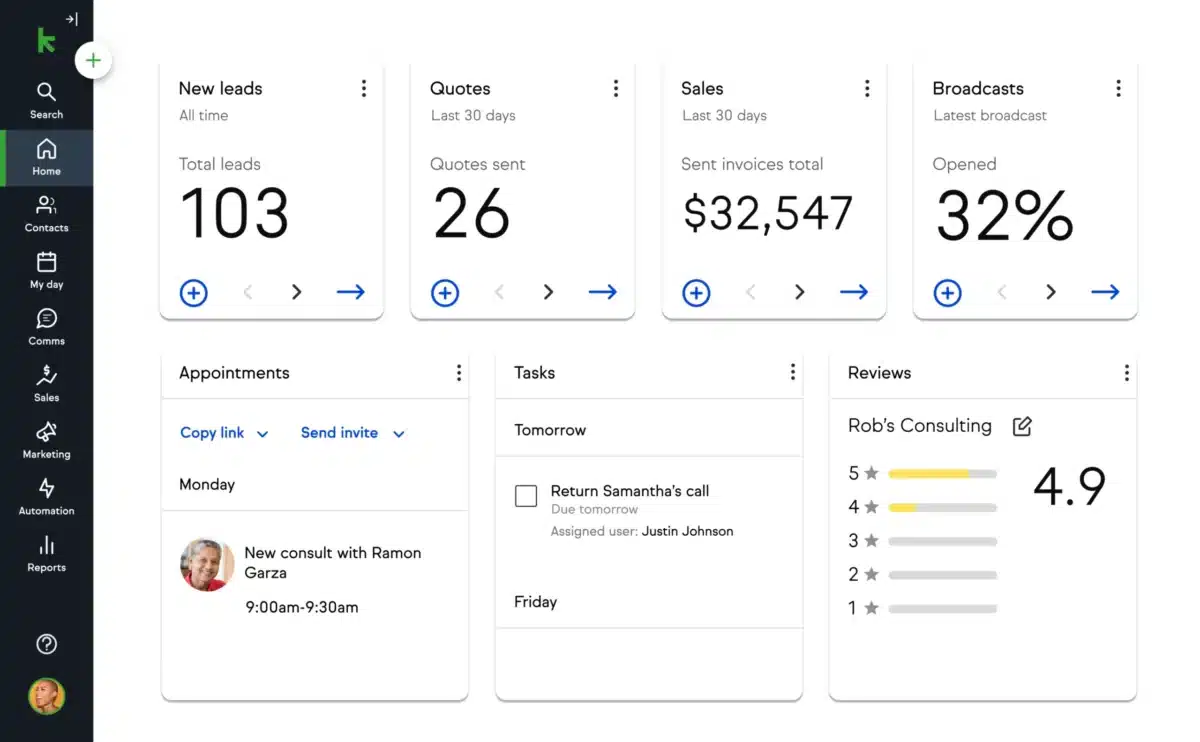Finding the perfect customer relationship management (CRM) platform for a small business can be a challenging task. With so many options available, it’s essential to choose a CRM that caters to the unique needs of small businesses, offering ease of use and robust features. Keap, formerly known as Infusionsoft, is a top choice for small business owners looking for a comprehensive CRM solution.
Keap provides a wide range of e-commerce features, such as invoicing and native payment processing, to streamline operations. With more than 2,500 software integrations available, Keap allows businesses to optimize their processes for maximum efficiency. Users can save up to 10 hours per week by automating tasks like sending follow-up emails and texts, while also capturing new leads instantly.
Setting up Keap is a breeze, thanks to a dedicated customer success manager and user-friendly drag-and-drop pipeline builders. These tools make organizing and tracking business opportunities simple and effective. Keap’s analytics and reporting features also help business owners measure success, monitor email marketing performance, and track revenue trends over time.
Overall, Keap’s easy-to-use CRM platform offers sales and marketing automation features designed to grow your business even if you’re new to the world of CRM systems. With Keap, small businesses can efficiently manage their customer relationships and drive success.
What is Keap?
Overview
Keap is an all-in-one customer relationship management (CRM) platform that offers sales and marketing automation features, making it easy for small business owners and managers to streamline their business processes. The platform is designed to grow your business and increase conversions by combining sales and marketing automation in one simple interface.
Features
Keap offers a wide range of features that are specifically tailored to small businesses and e-commerce businesses. The platform provides built-in invoicing and payment processing integrations, as well as checkout cart features to increase conversion rates. Keap also offers easy automations that save customers a reported 10 hours per week by eliminating manual tasks such as sending texts and email follow-ups.
Integrations
Keap integrates with more than 2,500 software programs to streamline any business process. The platform’s integrations include e-commerce platforms, payment processors, marketing automation tools, and more. This allows business owners to customize their workflow and connect all their tools in one place.
Pricing
Keap offers multiple pricing plans that are designed to fit any budget. The plans range from $79/month to $399/month, depending on the features and functionality you need.
Customer Support
Keap offers a dedicated customer success manager to help with setup and ongoing support. The platform also offers U.S.-based phone support and 24/7 chat support directly from the Keap app.
Why Choose Keap?
Keap is our pick for the best small business CRM platform for ease of use. The platform is designed to grow your business and increase conversions by combining sales and marketing automation in one simple interface. Keap’s easy automations save customers a reported 10 hours per week by eliminating manual tasks. The platform’s integrations with over 2,500 software programs make it easy to streamline any business process. Plus, Keap offers a dedicated customer success manager and U.S.-based phone support to help with setup and ongoing support.
In conclusion, Keap is an all-in-one CRM platform that’s well suited for small business owners and managers who are interested in implementing Keap CRM. With its easy automations, built-in invoicing, and numerous payment processing integrations, Keap offers a simple solution to streamline your business processes.
Full Keap Review: Features and Benefits
Sales and Marketing Automation
Keap is an all-in-one customer relationship management (CRM) platform that offers sales and marketing automation features to help businesses grow. The platform’s pre-built sales pipeline templates enable users to automate emails, notifications, and tasks with automatic triggers. Keap also provides analytics and reports for list growth, email marketing performance, and revenue trends over time, making it easy for small business owners to measure success effectively.
Built-in Invoicing and Payment Processing
Keap offers built-in invoicing and numerous payment processing integrations, enabling businesses to streamline their payment processing. Keap’s checkout cart features increase conversion rates and average cart values, making it easy to process payments and complete transactions.
Integration with 2,500+ Software Programs
Keap integrates with more than 2,500 software programs, making it easy for businesses to streamline any process. The platform also offers easy automations that save customers a reported 10 hours per week by eliminating manual tasks such as sending texts and email follow-ups and recording new leads immediately after they complete a form on your landing page or social media account.
CRM Set-up and Pipeline Builders
Keap’s dedicated customer success manager and simple drag-and-drop sales pipeline builders make it easy to set up and organize your CRM. Users can set up their CRM quickly and get a clear picture of their business opportunities.
Contact Dashboard and Segmentation
Keap stores all of your customer contact information and activity in one place, making it easy to keep track of your interactions with a contact. The platform’s contact dashboard enables users to quickly call, text, email, book an appointment, process a purchase, add an invoice, and much more with one click. Users can also segment their contact list by groups to easily trigger automated actions based on a group member’s activity.
Analytics and Reports
Keap provides analytics and reports for list growth, email marketing performance, and revenue trends over time, making it easy for small business owners to measure success effectively. The platform’s comprehensive analytics and reporting dashboard enables users to track their business growth and make informed decisions.
In conclusion, Keap offers a wide range of features and benefits that make it an ideal CRM platform for small business owners. From sales and marketing automation to built-in invoicing and payment processing, Keap’s all-in-one solution saves users valuable time and streamlines their business processes. Additionally, the platform’s integration with 2,500+ software programs, CRM set-up and pipeline builders, contact dashboard and segmentation, and analytics and reports make it easy for users to grow their businesses and make informed decisions.
Ease of Use
Keap provides an intuitive and user-friendly platform for businesses of all sizes. Its core functions are well-organized and clearly labeled, which makes it easy for sales teams to navigate through the system without wasting time struggling with complex layouts.
Keap’s advanced features are just as user-friendly as its core functions, thanks to numerous easy-setup automations that keep the sales process moving smoothly. Each plan includes onboarding checklists, videos, webinars, and other resources to guide new businesses, as well as personalized advice from Keap’s expert coaches. The coaching program ensures the CRM suits your company’s needs and that all your employees understand how to use the platform to its maximum potential.
Features
Keap is a full-featured contact management software with built-in marketing, sales, and e-commerce tools. It provides numerous top-tier services to help companies manage their business and customers with ease. Keap offers two tiers of sales automation options: easy and advanced. Business owners who want to set up straightforward “when-then” workflows to follow up with leads, send automated notifications and emails, and create deals based on set conditions can choose from a variety of ready-made, customizable templates or create their own in just a couple of clicks.
Keap’s Pro and Max plans have a built-in appointment scheduler with online invite links, a fully integrated calendar, and triggered automations. You can create highly targeted email campaigns (or broadcasts) with the numerous professionally designed and customizable templates.
Integrations
Keap offers numerous integrations to help businesses streamline their operations. Integrations include Zapier, QuickBooks, Xero, Gmail, Outlook, and more.

Pricing
Keap’s pricing starts at $129 per month, which can be steep for startups. However, it is worth noting that Keap offers a 14-day free trial, which provides users with ample time to evaluate the software and determine if it is suitable for their business needs.
Customer Support
Keap’s customer support team is available to help users with any issues they may encounter. The CRM also provides numerous resources to guide new users through the onboarding process, including videos, webinars, personalized advice from Keap’s expert coaches, and more.
In conclusion, Keap is a powerful and easy-to-use CRM solution that offers numerous top-tier services to help businesses manage their operations and customers with ease. Although its pricing may be considered steep for some, the software’s numerous features and integrations, as well as its intuitive and user-friendly interface, make it a top choice for businesses of all sizes.
Pros and Cons of Keap
Keap is a CRM platform designed to help small businesses manage their relationships with customers. While it has many benefits, there are also some drawbacks to consider. Here are the pros and cons of Keap:
Pros
- User-Friendly: Keap has a simple and intuitive interface that allows users to easily navigate and use the platform.
- All-in-One Solution: Keap offers a range of features including CRM, marketing automation, sales pipeline management, and appointment scheduling, making it a comprehensive solution for small businesses.
- Customizable: Keap allows users to customize their workflows and automate tasks, which can help to improve productivity and efficiency.
- Integration: Keap integrates with a range of third-party apps and tools, allowing users to connect with other platforms they use.
- Customer Support: Keap offers excellent customer support, including phone, chat, and email support, as well as a knowledge base and community forum.
Cons
- Price: Keap is relatively expensive compared to other CRM platforms, making it less accessible for small businesses on a budget.
- Limited Reporting: Keap’s reporting capabilities are somewhat limited, which may make it difficult for businesses that rely heavily on data analysis.
- Learning Curve: While Keap is user-friendly, there is still a learning curve for new users who may need to spend some time getting familiar with the platform.
- Automation Limitations: While Keap allows for customization and automation, there are some limitations to what can be automated, which may not work for all businesses.
Overall, Keap is a solid CRM platform for small businesses that need a comprehensive solution for managing customer relationships. While it may not be the most affordable option, its user-friendly interface and range of features make it a worthwhile investment for businesses looking to streamline their processes and improve productivity.

Conclusion
In summary, Keap is an exceptional CRM platform for small businesses, providing an all-in-one solution for sales and marketing automation. Its ease of use, extensive features, and seamless integrations make it an excellent choice for growing businesses. With built-in invoicing, payment processing, and e-commerce capabilities, Keap takes the hassle out of managing customer relationships and transactions.
Moreover, the platform offers time-saving automations and a user-friendly drag-and-drop sales pipeline builder, ensuring that business owners can stay organized and informed about their company’s opportunities. The comprehensive contact dashboard allows for efficient communication and organization of customer information, making it simple for team members to access and review relevant data.
Keap’s dedicated customer support, including a personal customer success manager, ensures that users receive assistance whenever needed. Although some software integrations may require additional fees, the platform’s overall value and variety of features make it a worthwhile investment for small business owners seeking a powerful CRM solution.
Keep the conversation going...
Over 10,000 of us are having daily conversations over in our free Facebook group and we'd love to see you there. Join us!