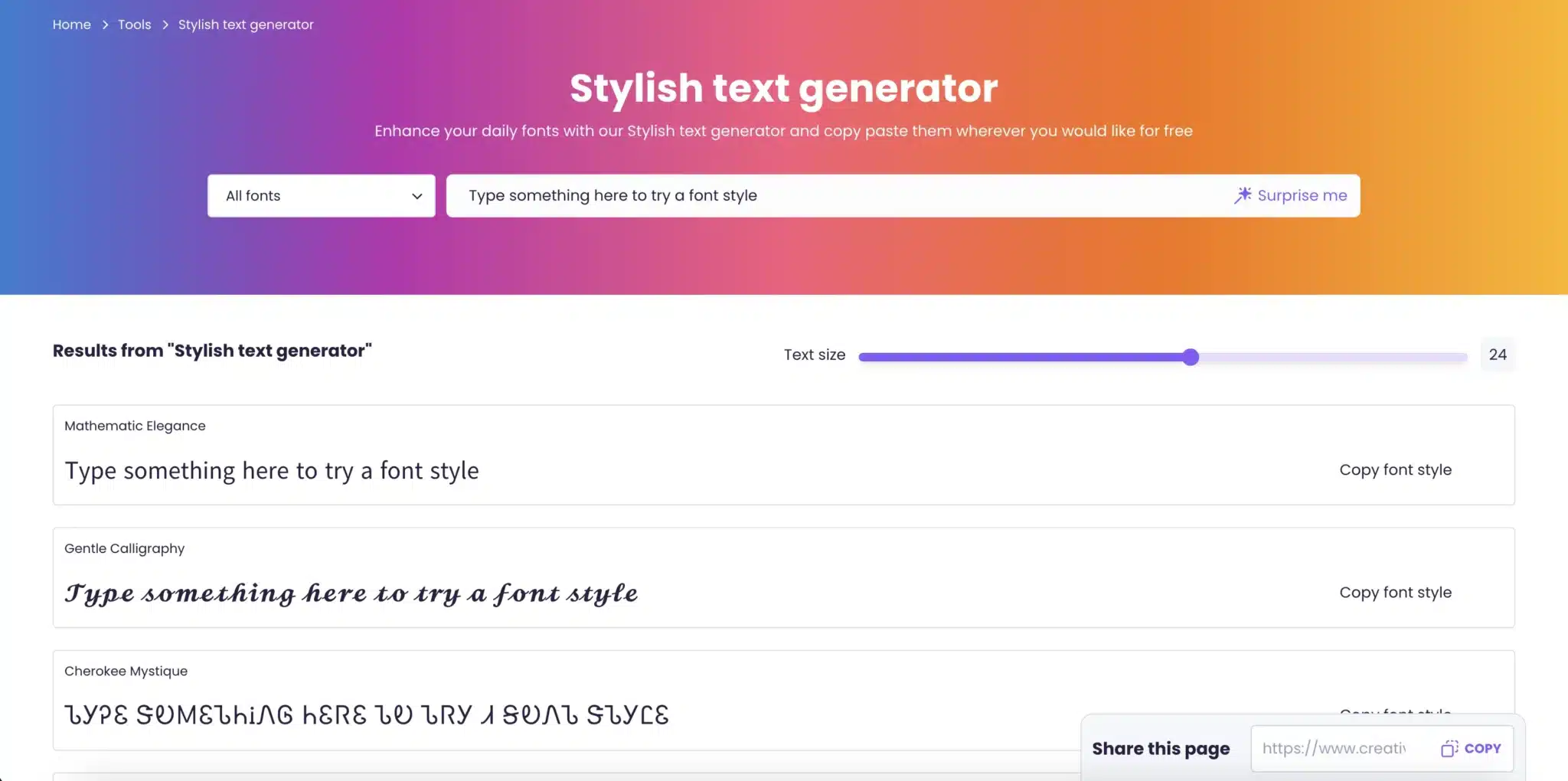Thanks to the growing number of online font generators, you no longer need a designer or expensive software to give your text a creative and professional edge. These tools let you type your message, select from a range of styles and effects, and instantly generate eye-catching typography for social media, websites, or logos.
Whether you’re customizing your brand’s image or just adding flair to a caption, font generators offer a quick, code-free way to get the exact look you’re going for.
Why Use an Online Font Generator?
Fonts aren’t just letters — they’re design elements that communicate tone, style, and emotion. A sleek, modern font can make a business look professional, while a handwritten one can feel warm and personal. That’s why many top brands invest in custom fonts — not just for aesthetics, but for impact.
But hiring a typographer or buying expensive licenses isn’t always feasible. Online font generators make it easy and affordable — often free — to create a distinct typographic identity. And because many of them use Unicode or downloadable formats, your custom text works across browsers and platforms.
Create Stylish Fonts with Free Online Font Generators
Here are eight of the best free tools that let you generate stylish text online:
1. Creative Fabrica
Creative Fabrica’s stylish text generator is a sleek and intuitive tool that helps you transform ordinary text into beautiful, stylized versions instantly. With various categories including bold, italic, cursive, and funky Unicode fonts, this tool lets you preview and copy-paste your new text for use across social platforms, websites, and messages.
The best part? It’s totally browser-based, so there’s nothing to download. Whether you’re branding your social bio or sending stylish messages, Creative Fabrica’s tool gives you an edge with professional-looking typography — and it’s completely free to use.
2. Fontstruct
Fontstruct is a powerful font generator for building custom fonts from the ground up using a grid-based editor. After designing your characters, you can download the final result as a TrueType file and use it anywhere — from websites to marketing materials.
Even better, you can remix other users’ font designs. The collaborative aspect adds a unique twist, and there’s no need to start from scratch. Fontstruct is perfect for creating bold, geometric fonts that stand out in both digital and print formats.
3. Calligraphr
Calligraphr takes font generation to the next level by turning your own handwriting into a digital font. It offers a simple workflow: print a template, fill it out by hand, scan it, and upload it back to the site.
In the free version, you can generate a font with up to 75 characters, enough for most use cases. The paid version unlocks more character slots and features, but even the free tier gives you a personalized typeface suitable for personal branding or creative projects.
4. BitFontMaker
BitFontMaker is a pixel-based font generator that’s both fun and easy to use. It allows you to sketch each character using a pixel grid — great for retro or gaming-inspired designs.
You can start from scratch or edit pre-made fonts created by others. The platform encourages creativity and is especially well-suited for developers or bloggers in tech or gaming niches looking to add a nostalgic touch to their site.
5. Glyphr
Glyphr Studio is a more advanced, browser-based font editor that balances functionality and ease of use. While it’s not as beginner-friendly as some tools, it gives you deep control over curves, angles, and strokes — without needing expensive desktop software.
Its intuitive UI lets you tweak individual glyphs using bezier handles and layers. Ideal for professional designers or serious hobbyists, Glyphr makes it possible to design polished, scalable fonts from scratch.
6. FontArk
FontArk provides professional-grade tools directly in your browser to craft fonts using real-time previews and smart glyph-editing options. You can create multiple characters at once with a consistent style, saving you hours of work.
Its interface may take some time to master, but it rewards users with powerful features usually reserved for premium software. FontArk is best for designers looking to create cohesive font families for branding or editorial use.
7. Glowtxt
Glowtxt is perfect for when you need animated or glowing text effects in PNG or GIF format. Just type your text, choose a font and animation style, and download your glowing creation in seconds.

This tool is ideal for digital stickers, logos, or any content needing a vibrant, eye-catching touch. While it doesn’t offer vector fonts or Unicode output, its specialty is creating visual excitement with minimal effort.
8. Font Meme
Font Meme specializes in letting users mimic famous fonts from movies, TV shows, and brands. You can type in your text, choose a theme, and generate typography in the style of well-known logos — great for fan projects or promotional materials.
The platform also includes tools for creating memes and decorative text, with options to embed generated images or download them. Font Meme is especially popular among designers working on posters, social graphics, or media-themed projects.
FAQs
- How do I use Creative Fabrica’s Stylish Text Generator?
To use Creative Fabrica’s stylish text generator, simply type your desired text into the input field on the site. The tool will instantly generate dozens of Unicode-styled fonts you can copy and paste into your bios, posts, or messages. - Can I use Creative Fabrica’s text on Instagram or Twitter?
Yes! Because the generated text is based on Unicode, it’s compatible with most major platforms like Instagram, Twitter, Facebook, and even messaging apps. Just paste it where you want your styled text to appear. - Is Fontstruct good for creating commercial-use fonts?
Yes, Fontstruct allows you to license your fonts however you like — including for commercial projects. Always check each individual font’s license if you’re using community-generated content. - Does Glowtxt work on mobile?
Glowtxt works in mobile browsers, but its animated effects are better viewed on desktop. Downloaded GIFs will still play properly when shared across devices, though. - Will Unicode fonts look the same on all devices?
Generally, yes — Unicode ensures wide compatibility. However, some fonts may render slightly differently on older devices or obscure browsers. Always preview across multiple platforms if consistency matters.
Conclusion
Font generators make it easy for anyone — from designers to casual users — to create stylish, custom text in just a few clicks. Whether you’re building a brand, updating a social media bio, or designing a logo, these tools offer plenty of creative flexibility. From advanced editors like FontArk to playful options like Glowtxt and the versatile stylish text generator by Creative Fabrica, there’s a free solution for every need. With so many options available, it’s never been easier to make your text stand out.
Global customers rely on Bloomberg Sources to deliver accurate, real-time business and market-moving information that helps them make critical financial decisions. Please contact: michael@
Keep the conversation going...
Over 10,000 of us are having daily conversations over in our free Facebook group and we'd love to see you there. Join us!