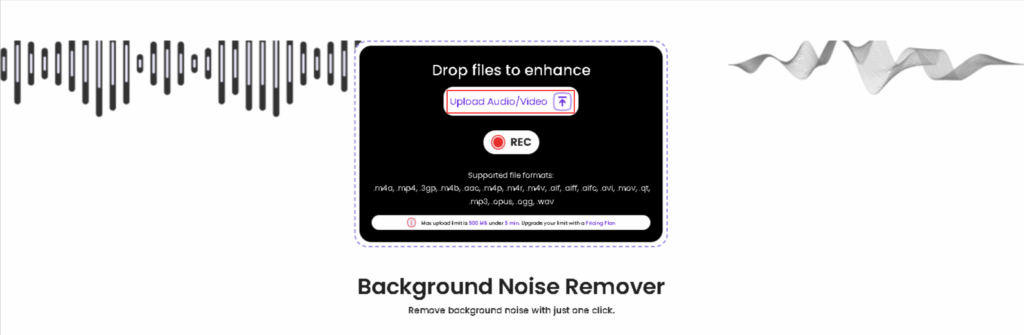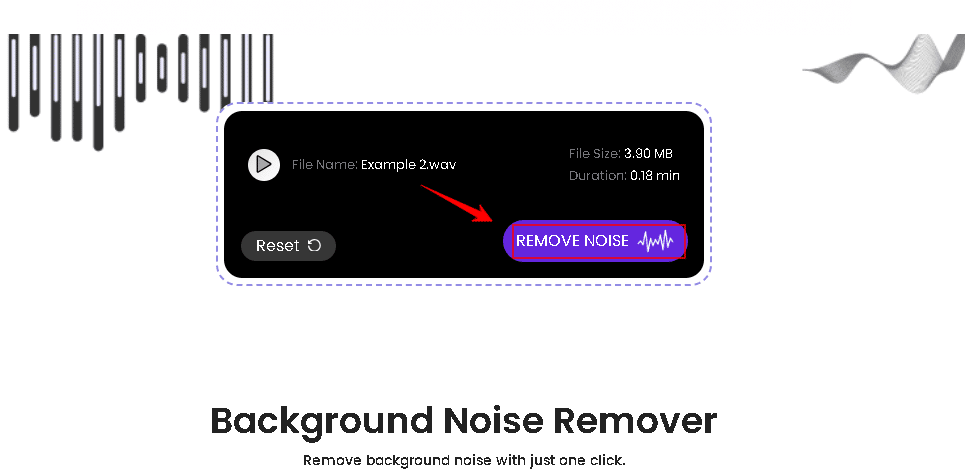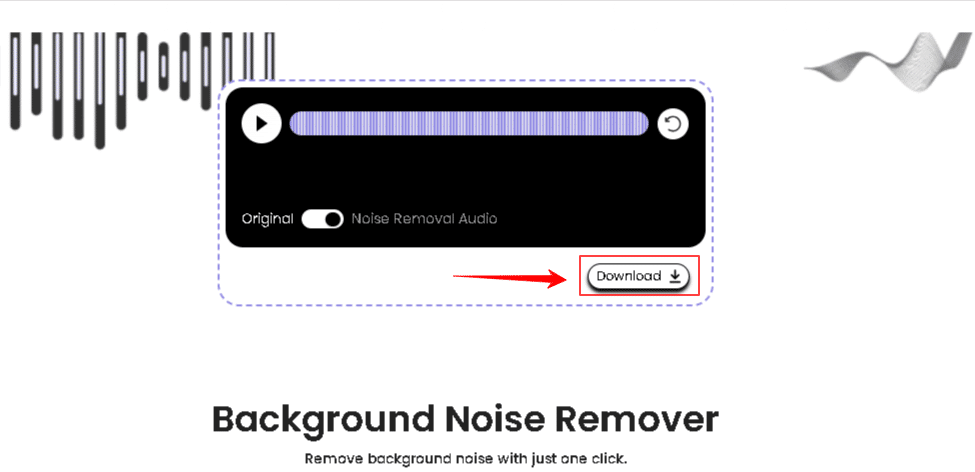Crystal-clear audio can make or break a podcast, video, or conference call. Background hums, chatter, and static distract listeners and weaken your message. Audioenhancer.ai offers a browser-based Noise Removal tool powered by advanced AI, promising one-click background noise removal without any software installation.
In our tests and according to the developers, this free online utility delivers “studio-quality” voice enhancement comparable to Adobe’s paid Podcast AI tool. You simply drag-and-drop a recording, let the AI filter out unwanted sounds, and download a polished, broadcast-ready audio file. This review explores its key features, a hands-on demo, pricing plans, and how it stacks up against other enhancers.
Key Features of Audioenhancer.ai Noise Remover
- AI-Powered Noise Reduction: The core of Audioenhancer.ai is a neural network trained on thousands of real recordings. It automatically identifies and isolates undesired background sounds from faint hiss to loud traffic noise leaving speech and music intact. In practice, the tool removes hums, hisses, static, wind noise, and other distractions with one click.
- Removes Many Noise Types: Whether it’s an air conditioner drone, distant crowd, pet noises, or road construction, Audioenhancer.ai can handle it. Its algorithm targets noises like appliance hums (air conditioners, fans, computers), human and animal sounds (coughs, barking), outdoor ambience (traffic, rain, sirens), electronic clicks, white noise, and more. In short, if it’s unwanted, the AI aims to eliminate it.Audioenhancer.ai can strip out a wide range of distracting noises, from a barking dog or airplane rumble to a grinding fan or noisy street, leaving your voice crystal clear.
- Instant, One-Click Workflow: There’s no learning curve. Just upload or drag-and-drop your audio (or video) file, and the AI processes it automatically. The interface is clean and straightforward – even non-technical users can use it without instructions. The entire process usually completes in seconds for short clips. After a moment, you download the noise-free version. It’s effectively a one-button solution to background sound removal.
- Supports Multiple Formats: This Noise Remover handles most common file types. It works with audio files like MP3, WAV, AAC, and more, and even video formats like MP4, MOV, AVI, etc. You can clean up podcast clips, interview recordings, YouTube videos – anything with spoken content.
- Free Tier & Easy Access: Audioenhancer.ai offers a generous free trial. You can process up to 5 minutes of audio per file at no cost. Best of all, no registration or app download is needed – the tool works entirely in your web browser. On launch day it was even completely free with no signup. Paid plans are available for heavier use (see pricing below), but casual users can often stay on the free tier.
- Fast Processing: In our experience and according to user reports, the AI finishes a typical one-minute clip in just a few seconds. That means you can clean audio almost in real time – a huge time-saver compared to manual editing. A comparison test noted that 60-second clips finished in under ten seconds on a mid-range system.
- Privacy & Security: All file transfers are encrypted, and the service does not keep your data. The company states that uploads are encrypted in transit and deleted after you remove them. In other words, you don’t have to worry about your recordings lingering on their servers – once you download the result, the original file is gone.
How It Works: One-Click Noise Removal Demo
Using the Noise Remover is extremely simple. After recording your audio (e.g. a podcast or interview), just follow these steps:
- Upload your audio file. Go to the Noise Remover tool on Audioenhancer.ai and drag in your recording (up to the free 5-minute limit). You can upload WAV, MP3, or even a video file.
- Let the AI analyze and clean. The AI engine scans your recording and separates voice from noise. In a demo, an interview clip recorded in a noisy cafe became instantly clearer: the engine filtered out background chatter and clinking dishes.
- Download the enhanced file. Within seconds you’ll see a preview. Listen to the “after” and compare it with the original. When satisfied, just hit Download. You now have a polished, noise-free audio track, ready for publishing.
For example, a podcaster records a voice-over in a home studio. After uploading the clip to Audioenhancer.ai, the AI removes the low background hum and room echo in moments, yielding a clean, professional-quality recording without any manual editing (steps outlined above).

This demo workflow requires no audio expertise. In essence, Audioenhancer.ai does what used to take hours of manual equalization and gating with just one click. The user interface even lets you preview original vs. enhanced sound to “feel the difference” before downloading. All you do is upload, wait a moment, and download – a true one-click experience.
Comparisons: Audioenhancer.ai vs Other Noise Removal Tools
Audioenhancer.ai isn’t the only AI noise removal tool out there, but it stands out in several ways:
- Adobe Podcast Enhance: Adobe’s AI enhancer (free in beta) delivers high-end noise reduction and de-reverb for speech. In side-by-side tests, Audioenhancer.ai matched Adobe’s clarity on voice recordings. However, Adobe’s tool requires an Adobe account and sometimes has a processing queue, whereas Audioenhancer.ai works instantly in your browser with no login. Both are free, but Audioenhancer.ai is more accessible.
- Cleanvoice.ai: Cleanvoice focuses on removing filler words and breathing sounds from speech. It’s great for podcast polish, but has a shorter free limit (about 30 minutes) on its free plan. Audioenhancer.ai, by contrast, specializes in removing background noise and offers longer clips (up to 5 minutes per file on free tier) with no watermark. If your main issue is hiss, hum, or ambient noise (not just “ums” and “ahs”), Audioenhancer.ai is the better fit.
- Online Noise Reducers (e.g. noise-reducer.com, LALAL.AI): Many free web apps can strip noise, but they often limit file size or add ads. Audioenhancer.ai’s advantage is that it handles large uploads (up to 2–4GB per file on paid plans) and still runs entirely in-browser. For instance, noise-reducer.com combines denoising with volume boosting, but its AI model isn’t specifically tailored for professional voice clarity.
- Descript Studio Sound: Descript offers a powerful studio app with voice enhancement. It’s excellent but requires installing software and a higher subscription tier ($12–24/mo). Audioenhancer.ai is purely web-based (no download needed) and offers a free entry point.
In summary, reviewers note that Audioenhancer.ai’s strengths are large file support and a generous free tier. It may lack some advanced features (no fine EQ controls, no multi-track editing), but for straightforward noise removal it’s fast and effective. And unlike many freemium tools, it doesn’t slap a watermark on exports or show ads, even in paid plans.
Pricing and Plans
Audioenhancer.ai offers a free tier and several monthly plans. The free tier lets you test the noise remover on short clips (up to 5 minutes). Paid subscriptions lift these limits. Below is a summary:
| Plan | Monthly Price | Minutes / Month | File Size Limit | Cloud Storage | Best For |
| Basic | $10 | 60 min | 2 GB | 5 GB | Hobbyists & Beginners |
| Pro | $25 | 300 min | 2 GB | 10 GB | Power Users & Agencies |
| Studio | $45 | Unlimited | 4 GB | 20 GB | YouTubers, Podcasters & Pros |
Table: Audioenhancer.ai Noise Remover pricing plans.
All paid plans include the Audio Enhancer, Noise Remover, Echo Remover, and Vocal Remover tools, plus higher upload limits and priority processing. For example, the Basic plan ($10/mo) gives 60 total minutes per month with 2GB max file size. The Studio plan ($45/mo) removes time limits entirely and accepts files up to 4GB. (Limited-time discounts may apply: the site often offers sales on annual subscriptions.) Because the free tier provides a taste of the full experience, you can upgrade only if you need more processing time or storage.
Conclusion
Audioenhancer.ai’s Noise Remover stands out as a fast, reliable, and user-friendly tool for anyone looking to clean up their audio without complicated software or technical steps. Its one-click AI-powered system delivers impressive results by removing background noise like static, hums, fan sounds, and environmental distractions. With generous free usage and flexible paid plans, it meets the needs of both occasional users and content creators producing regular audio content.
Global customers rely on Bloomberg Sources to deliver accurate, real-time business and market-moving information that helps them make critical financial decisions. Please contact: michael@
From podcasting to voice-over work, the tool saves time while improving clarity and professionalism. Combined with its browser-based simplicity and privacy-focused approach, Audioenhancer.ai offers a practical and modern solution for background noise removal that works right out of the box. If your recordings are filled with unwanted sound, this tool is definitely worth a try.
FAQs
- Is Audioenhancer.ai completely free? The basic noise remover is free for clips up to 5 minutes. You do not need an account or payment for this. For longer sessions or bulk processing, the paid plans (starting at $10/mo) add more minutes and features.
- What noises can it remove? It targets common background sounds: electrical hums, static, fan noise, traffic, crowd murmur, pet noises (barking), raindrops, microphone pops, and more. Essentially, anything “extraneous” to speech or music can be reduced.
- What file types are supported? Almost any standard audio or video format is allowed: MP3, WAV, AAC, M4A, MP4, MOV, AVI, OGG, FLAC, etc. This lets you clean up both audio-only recordings and the soundtracks of video clips.
- How fast is the processing? Very fast – most recordings clear up in seconds. A one-minute podcast clip typically finishes in under 10 seconds on a modern computer. Shorter clips often process almost instantaneously.
- Do I need to sign up or download anything? No. Audioenhancer.ai runs entirely in your browser. You can start cleaning audio immediately by visiting the site – there’s no software to install and no mandatory login. This means you can use it on any device with a web browser and internet connection.
- Is my audio safe and private? Yes. Files are encrypted during upload and processing. The service does not store or share your recordings after the job is done. Once you download the cleaned file, your data is removed from the server, keeping your content secure.
- Is it really as good as other paid tools? According to the developers and independent tests, Audioenhancer.ai’s quality matches leading tools. They claim the output rivals Adobe Podcast Enhance, and many users report very high clarity in practice. Of course, every recording is different – for severe noise or music content, results may vary – but for voice recordings, the AI often delivers professional-sounding results.
Keep the conversation going...
Over 10,000 of us are having daily conversations over in our free Facebook group and we'd love to see you there. Join us!