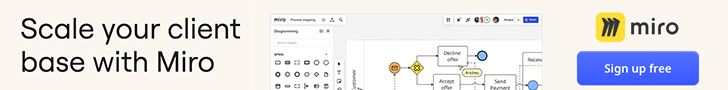Do more with less.
It’s a mantra every marketer is well aware of. Less budget. Less time. Less buy-in. Fewer team members.
Equally cringe-worthy is the phrase founders and CEOs love, “We need to 10X this!”
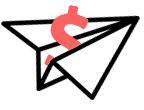
Get Weekly Freelance Gigs via Email
Enter your freelancing address and we'll send you a FREE curated list of freelance jobs in your top category every week.
As a marketer, this kind of rhetoric is like trying to squeeze blood from a stone. And I’m the stone!
But that all changed on November, 30th 2022 when OpenAI introduced us all to ChatGPT. Suddenly, every marketer had an intern at no cost. If you could articulate your need carefully enough, you could slash your production time to a fraction of what it was before.
Flash forward to today, marketers are well-versed in doing more, with less.
But the question is: can we actually get A.I. to write exactly like us? Can it sound like a human and provide as much value (or more) than we can as real human beings?
I Did Do More With Less
I was in a do less with more situation about 60 days ago. We had just downsized our content team to the bone. I’m talking like 80% of the human resources—cut in a matter of weeks. How was I supposed to continue publishing anywhere close to the same cadence we were before?
I was desperate.
Like many of you, I had spent hours teasing out whether ChatGPT could write for me. It did a few things well, for example:
- Ideating titles
- Outlining articles
- Creating bulleted lists
- Populating article metadata
- Writing featured snippet optimizations
AI was writing filler stuff for me. I was saving some time, maybe getting 10% of my time back. But I didn’t want 10% more productivity, I needed to 10X my productivity.
To add to its lackluster performance, what AI was writing, wasn’t great. AI just wasn’t grasping the rhythm of my previous content team. I needed more examples, smoother transitions, and practical advice—just better writing.
Then I discovered Claude, from Anthropic (not a sponsor). Immediately, I was floored by its writing ability. Clearly, Claude was a better writer out of the gate. Not only was it a better writer, but I found that its writing read more “human” than ChatGPT did when I would plug it into plagiarism or AI-written content checkers.
But Claude had one game-changing advantage over OpenAI’s Chat GPT model—I could upload training documents to Claude.
I had a theory. What if I uploaded a series of documents that trained an AI to my company’s mission, values, and editorial standards? Even better, what if I uploaded my top-performing articles, with training on how to write like us?
Do you see where I’m going with this?
Treat AI Like an Intern
LLMs (Language Learning Models) like Claude or ChatGPT are basically interns who cost $20/mo (if you’re on the paid plans…free otherwise) and don’t need breaks. They can research, write, summarize, and even design stuff now.
While it may sound dehumanizing to think of an AI as an intern, it’s actually a game-changer. I’ve had only great experiences with interns I’ve mentored in my career, and the key to a thriving intern is direction. Interns are hungry for work, but they know next to nothing. Sound familiar?

AI is like an intern. It so desperately wants to be busy and prove itself. But it needs direction. Your direction.
Just like any new hire, who HR showers with company documents and training during their first week, LLMs benefit from the same kind of “onboarding.” This is where the training documents come in. Many organizations have names for these kinds of documents, standard operating procedures (SOP).
Treating an LLM AI, like Claude or ChatGPT, as if they were a new hire, by loading up some carefully crafted trainings drastically improves their effectiveness.
Writing SOPs for LLMs (OMG, am I right?)
Whether you use Claude or GPTs (more on GPTs in the next section) for this purpose, both will use PDFs to learn the subject matter you want them to write about. So what are the essential documents required to train these LLMs?
You can go nuts with this, and I have, but through trial and error I’ve found that you can reach a point of diminishing return. Sometimes too much training can overload the AI, and give you something that reeks of “AI-generated content.” So start with the essentials:
- About: Let the AI understand your company. Who are your competitors? Who is your target avatar? What are the values that drive your company? Do you have a founding story worth sharing? What’s your core mission? Aim for 1-3 pages.
- Editorial Standards: Teach the AI what makes your content sound like you. What are your editorial values? What does every article need to accomplish? Are there specific dos and don’ts it should be aware of? Do you use AP, or Chicago, or a midfield style guide? What is the target reading level of your audience? This training should be between 3-7 pages.
- Subject Matter Guidance: Give the AI ample resources to understand deeply what makes your organization different from your competitors. This can look like a glossary of terms or sections that you frequently cover. What are the industry pain points, and how do you solve them? What are conventional narratives that you stand in opposition to? These documents can vary in size, ranging from 1-2 pages to 10-20. It depends on your industry, compliance, and how much you have to say.
- Article Anatomy and/or Examples: Instruct the AI on the flow and structure of your article, literally teach it what a successful introduction looks like, as well as body sections and a conclusion. You may want to add a few completed articles in this PDF for the AI to grasp what the final versions look like. Aim for 1-2 pages of instruction, and 3-5 article examples.
Can’t You Do This With GPTs Now?
Yes!
Well, sort of.

For those who don’t know, GPTs are a product feature within OpenAI’s paid model where users can essentially train an AI, using documents and other directions, to play a specific part. There are hundreds of GPTs with hundreds more being published every day. They range from professional uses like code debuggers to innocent bedtime storytellers.
As mentioned before, Open AI is a different framework than Anthropic. That has advantages and disadvantages. I’ve spent a few days playing with GPTs, and my consensus is that there’s a rich future here, but I haven’t abandoned Claude. I’ve spent most of the time trying to build a writer for my own site, Farmivore.
It’s been marginally successful.
The advantage of GPTs is that this is much more streamlined after you get the product up and running (which could be done in a matter of 10 minutes). It’s very layman in that you don’t need robust SOPs to start, but the experience isn’t super dialed in yet. It seems to me that Claude is actually reading my trainings, whereas GPTs skim what I’ve given it.
For complex and subjective challenging tasks, like writing, I’ve found that Claude does a few things really well (like 80% quality). GPTs seem to do everything but with less gusto (50-60% quality).
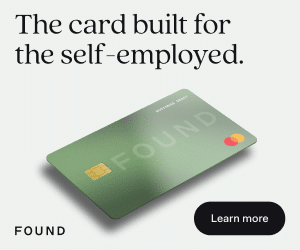
However, I’m bullish on GPTs. But I’ll be thrilled when Claude arrives at a similar offering.
Prompt Sequences
Contrary to popular belief, there’s no magical super prompt that will create a perfect article with one single prompt. The only exception I’ve found is for very short, objective content. For example, aggregate news, covering stories that reputable sources have already broken. It doesn’t take a lot of creativity to repeat the same story using different words.
I find myself experimenting with new prompts every week, but I’ve found the most success with the following formula:
- The first prompt: Set the stage and ask for an outline.
- Next few prompts: Ask the AI to write the document in sections, rather than the entire thing at once. This is tedious as a user, but the wait is worth it.
- Final prompt: Once the article is completed ask the AI to now act like an editor, review your training documents, and see what the completed draft needs.
- Ad-hoc prompts: Then use the same chat to expand on one-off topics as you edit the document in a separate Google Doc. For example, if a section is lacking detail, ask the AI to rewrite that section, giving it more direction.
The most technical prompt is the first one. Your first prompt should consist of three parts:
- First, set the stage by giving the AI a job, like “Imagine you are an editor for Forbes with 20 years of experience…”
- Second, make a bulleted list of the training documents, instructing the AI what specifically you want it to learn from each.
- Third, clearly prompt the AI to create an outline first.
Always be testing! Prompting is equal parts art and science. Occasional deviations from your standard procedure will help you get the best prompt sequence possible.
Lessons Learned
Since the inception of this idea months ago, I’ve been prompting multiple articles every day for my site, Farmivore. Here are some learnings that will save you hours.
- Super-prompts don’t exist. There’s no magical “one-prompt-fits-all” prompt that gets the job done. Rather, develop a sequence of prompts that build on each other.
- Be specific about what you want AIs to do with your uploaded information. Don’t just say, “read this PDF.” Instead, tell it exactly what you want it to learn and do with the information from the document.
- I find that some times of day, like afternoons, AIs are just dumber. They are experiencing high user metrics, and I think that affects their computing power.
- Get used to coming back to the same prompt for specific things. For example, if you have a prompt that does really well like answering FAQs, just keep using that same prompt, even if its contents are for multiple articles.
- This won’t work perfectly out of the gate. I’ve made dozens of training docs at this point and I still have frustrating experiences.
- If any of this seems intimidating, sign up for a paid account with OpenAI to create a GPT without training documents. (Not a sponsor.)
Now get out there and 10X the written word in a high-quality, human way that matters!
Keep the conversation going...
Over 10,000 of us are having daily conversations over in our free Facebook group and we'd love to see you there. Join us!