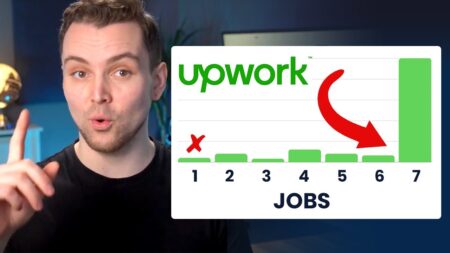With over 1.7 billion websites available today and more than a hundred thousand of them getting hacked daily, knowing how to make a website secure cannot be overstated.
As the digital era continues to evolve, so do the nature of cyberattacks and the level of impact they can have on your business.
From compromising sensitive data to denting your reputation, the dangers associated with having your website hacked can be quite extensive. If you’re contemplating how to make a website secure, you’re in safe hands.
👋 Psst...Have you seen the all-new Feedcoyote yet? They've got a new look, more freelance opportunities, and the best collaboration tool for freelancers! Join over 100,000 fellow freelancers who network, find clients, and grow their business with Feedcoyote. Join for Free »
The following provides a detailed guide on the key factors you should consider for your website security, and also vital steps on how you can improve the overall security of your site.
5 Things to consider for your website security
Just as you’d make conscious efforts to prevent intruders from entering your business premises and gaining access to your assets without your permission, you’ll need to keep your website secure from unauthorized access since it’s essentially your online place of business.
As data security continues to affect billions of users worldwide, there’s an urgent need for website owners to take steps to protect their users. Here are five things you should consider doing to improve your website security.
Choosing your platform
The journey towards protecting your website starts from choosing the right development platform. You’ll need to select an ideal Content Management System (CMS) that suits the current and future needs of your business.
You should also find one that suits your skills or that of your technical team.
For instance, if you have limited technical skills, you’ll be best suited to WordPress because of its user-friendliness and ease of use. However, if you’re pretty confident in your abilities, you should have no problems working with Drupal.
Joomla CMS, however, is considered to be somewhere between WordPress and Drupal in terms of how simple or complicated it is to use.
Regardless of the CMS you choose, it’s important to understand the need to update it regularly. This will ensure that you have the latest security vulnerability patches and make your website less susceptible to cyber-attacks.
Choosing your host
This is another essential step when it comes to securing your website. Different web hosting providers offer different levels of security for their various hosting plans so it makes sense to discover which one is right for you.
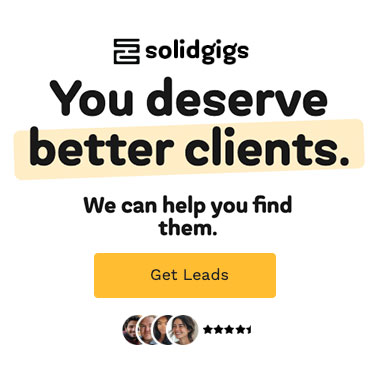
For instance, while some offer security features like Distributed Denial of Service (DOS) protection as part of their shared hosting plans, others do not. As a result, you’ll need to find answers to questions regarding what a web host offers in terms of security before subscribing to any of their plans.
Web hosting providers like WP Engine, Hostgator and Bluehost offer a wide variety of shared and dedicated plans as well as additional security features. Some of these features are provided as part of the plans and others are available at additional costs.
Choosing strong passwords
Just as you wouldn’t use locks that anybody can open in your home or business, you shouldn’t use a password anyone can easily guess. The tools used by hackers nowadays are a lot more sophisticated so using a simple six-digit pin-like 123456 is grossly inefficient.
You’ll need to create admin passwords that are strong and complex to reduce the likelihood of getting your website hacked.
If you usually struggle to remember complex passwords, you could try using a password manager, which is essentially a software that securely stores your passwords. You should, however, remember that password managers can also be hacked.
Utilize security plugins/checks
This is a necessity if you’re thinking about how to make a website secure. Security plugins can help you scan your website regularly, or in real-time, to either prevent cyberattacks, remove vulnerabilities, or other security risks like SQL injection and DDoS.
Security plugins like Cloudflare can effectively help prevent viruses or hackers from gaining access to your website by scanning all incoming connections.
Install an SSL certificate
If you’re interested in protecting your website data and improving its reputation online, you’ll need to install a Secure Sockets Layer (SSL). If you’re interested in protecting your website data and improving its reputation online, you’ll need to buy an SSL certificate and install it. The main purpose of an SSL is to encrypt the information you’re sending via the internet in such a way that only the right person can view it.
Over the years, SSLs have grown to become the standard technology for establishing an encrypted connection between a browser and server(s).
How to make a website secure with an SSL certificate
Since SSLs essentially encrypt the connection between servers and browsers, only the person making the browser request would be able to see the information being supplied by your server. This consequently means that hackers would be unable to view such encrypted information.
What is an SSL?
A Secure Sockets Layer (SSL) refers to the technology that has become the standard when it comes to establishing an encrypted link between a server and a browser. By creating this encrypted link, all data going through the server and browser would essentially remain private and trustworthy.
What is HTTPS?
HTTPS refers to the secure form of HTTP which is ordinarily the protocol used for sending data between a browser and a website. HTTPS, however, offers more by using a Transport Layer Security (TLS) protocol to encrypt web communications.
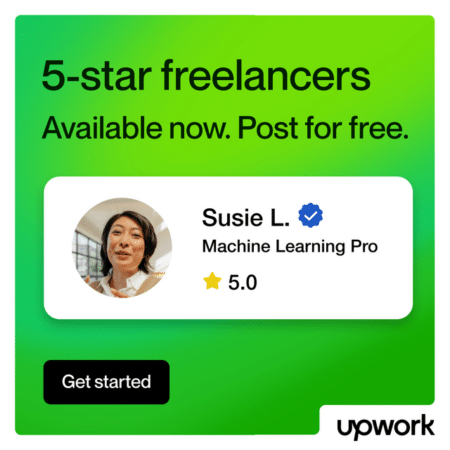
This encryption technology ensures that communications sent between websites and browsers are not text readable.
HTTPS essentially uses two keys for encrypting data; a private key which is owned and controlled by the website owner, and a public key that’s openly available to anyone that wants to securely interact with the website. The public key can only be decrypted by the private.
Types of SSL certificates
There are six types of SSL certificates all based on either validation or domains.
- Extended Validation Certificates (EV SSL)
- Organization Validated Certificates (OV SSL)
- Domain Validated Certificates (DV SSL)
- Wildcard SSL Certificate
- Multi-Domain SSL Certificate (MDC)
- Unified Communications Certificate (UCC)
Checking if you already have an SSL
The following steps should help you check whether you already have an SSL certificate installed on your website.
- Launch your browser and enter the URL of the website you want to check.
- Navigate to the address bar at the top of the browser.
- Click on the lock symbol at the left-hand side of the address bar.
- From the menu that opens, you should be able to see whether your SSL certificate is valid or not.
- If you’d like to see details of your SSL, click on the Certificate option. This should open up additional information about your SSL certificate including the issuer and when it will expire.
How to get an SSL certificate for your website
Getting an SSL certificate for your website is one of the things to consider regarding how to make a website secure and also one of the best ways of ensuring no third-party can view your web activity.
While there are free SSL providers like Let’s Encrypt available, there’s a wide range of paid alternatives which offer additional support.
Once you decide which SSL provider to choose, you ‘ll need to login to your WHM as an admin and follow the steps below to get an SSL certificate for your website.
- Get your certificate and private key from your Certificate Authority. If you’re using Let’s Encrypt, simply signup to get these details. If you’re using a paid alternative like Cloudflare for instance, simply sign up for your desired plan.
- To install the SSL certificate on your website, login to WHM using your admin credentials.
- Navigate to your WHM homepage.
- Locate and click the SSL/TLS button.
- From the SSL/TLS menu, click the Install an SSL certificate on a domain button.
- Enter your domain name in the field provided.
- Copy and paste the certificate details you already obtained from the Certificate Authority.
- Click the Install button at the bottom of the page to start installing the SSL on your website.
Why you need to install an SSL on your site today
Times are changing really fast in the digital space and getting an SSL for your website has rapidly moved from being optional to a necessity.
There are so many reasons why you should have an SSL installed on your website today, and they range from improving your web reputation to reducing the likelihood of getting hacked.
Here are some of the main reasons why you should have an SSL installed on your website.
Helps your ranking in Google (SEO)
Without an SSL installed on your website, search engines are programmed to view it as unsecure, thereby promoting secure alternatives higher up the rankings.
On the other hand, having an SSL installed will allow Google to trust your website more and improve your SEO ranking.
Be seen as a secure website on search engines
Since 2017, Google has been actively warning visitors that sites without SSL certificates are not secure. However, for websites that have SSL certificates installed, Google also actively notifies visitors or search engine users that websites with SSLs are secure, thereby boosting trust.

Prevent hacking and attacks
An SSL certificate helps to prevent man-in-the-middle attacks, phishing, and any kind of eavesdropping by third parties. Having one installed on your website should play a vital role in ensuring that your website does not get hacked.
In addition, the unavailability of an SSL certificate can be a strong signal that a website could be used for phishing. This is because it’s extremely difficult and nearly impossible for fake websites to get SSL.
The bottom line
Getting an SSL installed on your website has evolved to become a necessity, thanks to the many benefits it offers.
Although these tips provided may not be able to individually give you an all-round protection for your website, a combination of all of them should ideally help secure your website.
It’s also important to understand that securing your website is an ongoing process rather than a one-time event and should be consistently monitored as the cyber landscape is ever evolving.
Keep the conversation going...
Over 10,000 of us are having daily conversations over in our free Facebook group and we'd love to see you there. Join us!