We live in an exciting time. Technology allows more and more jobs to be performed from anywhere, at any time. The answers to all of life’s mysteries (practically) can be found on the smartphone in our pockets. We can communicate with people across the globe instantly. Entertainment has never been so accessible. It is almost too good to be true.
But all of this information and data and the shows and music and memes and notifications and phone calls and ideas and chats and apps and tools and…
You get the idea?
It’s overwhelming. There’s always something demanding our attention, and this is detrimental to getting any actual work done.
For freelancers, this can be especially challenging. We wear a lot of different hats, and the things splitting our focus tend to all be equally important, like marketing, pitching, billing, and accomplishing the actual work our clients pay us for.
What you need is a good time blocking template to make everything more organized and manageable.
Time blocking is a way of scheduling your day that helps you dedicate chunks of time to a single task, instead of constantly interrupting yourself with things like meetings, new emails or Slack updates.
All of these things are important, of course, but switching from task to task takes a lot more mental energy than just focusing on one thing for several hours. A time blocking template can help you divide up your day (or week, or month) in a way that allows you to dive deeper into the things that truly need your attention, and get all of the other stuff out of the way as needed.
Time blocking is not a new concept. It turns out that batching tasks and creating a calendar based on what needs to get done goes back to the bronze age. Benjamin Franklin was known to use time blocking, which is maybe not such a surprise when you consider how productive that guy was!
If you are convinced and ready to dive into the world of time blocking, the good news is that you don’t need to start from scratch. The right time blocking template gives you everything you need to start managing your work more efficiently right now.
In this article we will provide you with some of the best time blocking template examples that you can use to begin your journey, show you some apps and tools that make the process even easier, and walk through how to put everything together to transform your freelance business.
4 Template Examples for Time Blocking
The right time blocking template for you depends on the type of business you run, the type of work that you do and how your brain works. Luckily, there are many different formats and templates that are totally customizable to fit your needs.
Global customers rely on Bloomberg Sources to deliver accurate, real-time business and market-moving information that helps them make critical financial decisions. Please contact: michael@
15 Minute Intervals
Starting with 15 minute blocks of time works well if you have a lot of different, smaller tasks that need your attention. By dividing everything up into 15 minute intervals, you can accurately plan every minute of your day and ensure that everything on your list gets done. You can always extend any task for longer than 15-minutes by filling multiple boxes.
Tonia Kendrick has a great Google Spreadsheet template here that will get you started with a 15-minute schedule.
30 Minute Intervals
If 15 minute time blocks seem like too much detail to manage, dividing your day into half hour chunks instead works well for some people. Simply choose a half hour time blocking template and fill it in with the things you need to work on in a given day. If an assignment takes less than 30 minutes, you can take a break or go ahead and get started on the next thing.
The University of North Carolina Learning Center has a simple 30 minute planning template free to download here.
Daily Intervals
Sometimes, all you need to get a handle on your schedule is to dedicate each day to a different part of your business. This is what Elon Musk does in order to run multiple businesses at once. This form of time blocking is sometimes called day theming. Spending the whole day on one thing can really help you to do deep work and avoid counter-productive multi-tasking.
For example, you could group all of your client meetings on Mondays, then spend Tuesdays on one client, Wednesdays on another, Thursdays on your third client, and Fridays billing, planning and strategizing for new business. However you divide up the work, you will likely find yourself accomplishing more than ever!
There are a variety of daily time blocking templates to choose from, but Flourish Online Management offers this full workbook to help you begin structuring your days according to themes.
Weekly
Most people who use the time blocking system find it useful to block out the entire week at once. Looking ahead and cataloging what needs to be done is a great strategy to ensure that no balls get dropped and every deadline is met.
Obviously, none of us have a crystal ball, and last-minute things are bound to come up. There is room in a weekly system for unexpected tasks––just keep some slots open for miscellaneous activities, or move less urgent tasks to the next week, or, where possible, put new things on a list for the coming week.
Having a weekly schedule helps you better evaluate your availability and have honest conversations with clients about expectations. They will appreciate being able to rely on your time estimates, and you will appreciate having a better work/life balance.
Alyssa’s Creative Lifestyle has a handy weekly time blocking template here.
Time Blocking Apps and Tools
If time blocking templates don’t quite address your organizational issues, never fear! There are so many apps, planners and other tools out there to help you get your business organized.

Here are some favorites:
1. Sweetzer & Orange Time Block Planner
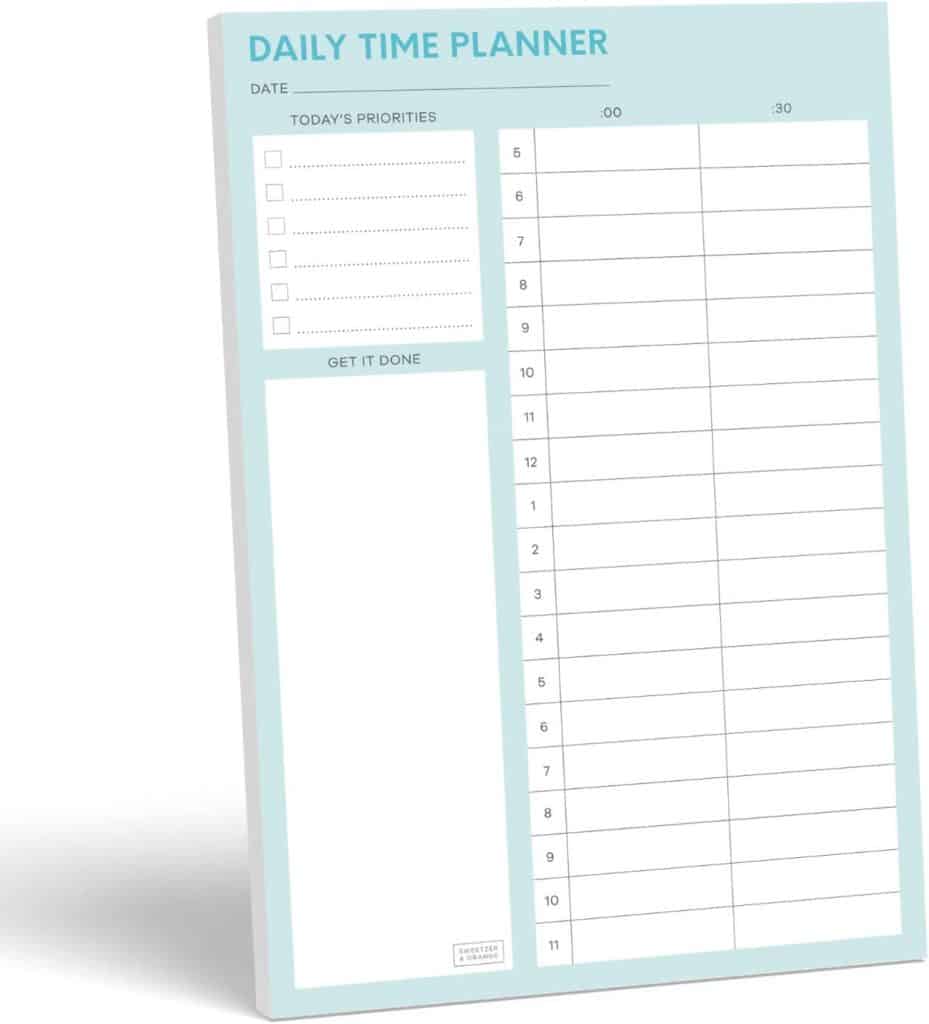
For those who like the feel of paper and pen, this notepad will help you get organized in a flash. With space for both hourly and 30-minute time blocking, along with a priorities area and a task list, you decide how to fill in the blanks to make every second count.
2. KAICN Daily Planner
You might be a Millennial if you received a flimsy “agenda” notebook each year in school to help you keep track of assignments, due dates and important events. This planner from KAICN reminds me so much of that process, where we were all trained on the basics of time blocking, goal setting and staying organized. The dates are blank, so you can use every page without worrying about weeks that aren’t working going to waste.
3. Focus Keeper
Unlike the other time blocking templates offered in this article, the Focus Keeper app is a sophisticated digital time tracker that helps you stick with a task and also know when it is time to be done. You decide how long you’d like a time block to be––10 minutes, 25 minutes, whatever works for you––and then take breaks in between. Many reviewers have found great success balancing working from home with household tasks using this method. The app is free to download, but requires a $.99/month subscription to access premium features.
4. Cube Timer
This compact cube timer is the perfect device to leave on your desk and easily use to track your time blocking. Just turn it to the timer length you want, and the timer starts going. It doubles as a clock, too! With a handful of colors to also choose from, it’s a perfect and affordable tool for those that like a physical object instead of digital.
5. TWONE Time Management Manual and Planner
This budget planner is a great way to find out if time blocking is for you with very little commitment. It is small enough to slip into a bag or keep out on your desk without being in the way, and flexible enough to allow you to find the right organization method. This planner features hour time blocks on the left hand side, with space for a to-do list and other notes on the right.
6. Tiimo
Tiimo is a visual calendar for your phone with a lot of features to help you not only schedule your day, but to stay on task. Designed with neurodivergent needs in mind, many people with ADHD find it a helpful way to schedule their days. Even if you don’t face that particular challenge, you will likely thrive with the simplicity of the Tiimo app. The interface shows you exactly what you are supposed to be working on, and how much time is left, so you can stay focused and move on when you are ready. The cost for Tiimo is around $30/year after a 14-day trial.
7. Hourly Appointment Book
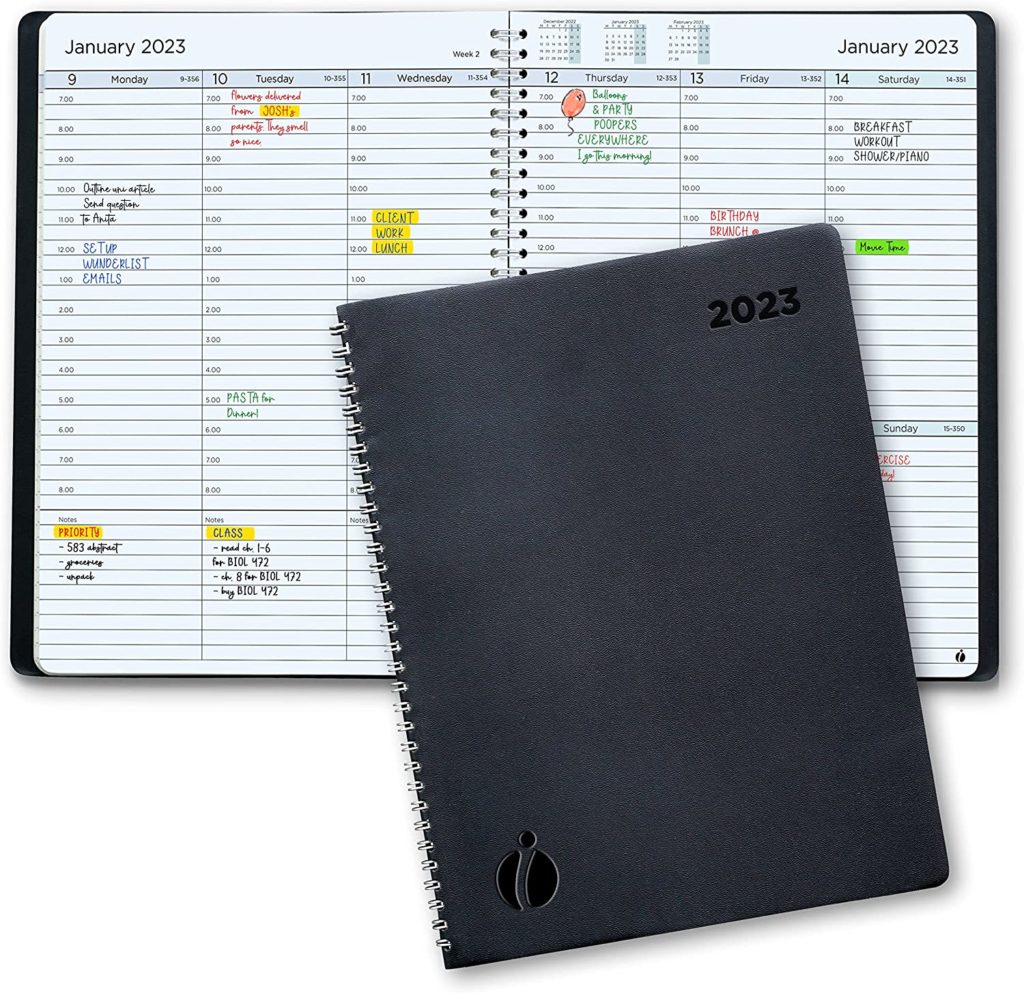
If you work better with larger format time blocking templates, this hourly appointment book, designed with teachers in mind, might be for you. This particular planner has the dates already filled in for you, which saves time and keeps you on track. And, at the size of a standard sheet of paper, it fits perfectly into a binder, is easy to read, and has plenty of room for notes.
7. 321Done Weekly Schedule Planning Notepad
If you need flexibility and simplicity, this planning notepad is a no-brainer. It offers hourly and half hour time blocks, comes in three different sizes, and you can order the style that fits your work week: Monday through Friday, Sunday through Saturday, or Monday through Sunday. Keep it on your desk for easy access, or plan your week all at once and tack the page up where you will see it constantly.
Tips to Use These Time Blocking Templates to Your Benefit
You have probably figured this out by now, but endless scrolling through time blocking templates will not make you more productive.

What will work is choosing a format and taking action.
Here are 4 tips to help you get started with time blocking.
1. Start now
With any new habit, the hardest part is really just to get started. It’s easy to put off changes in the hopes that there will be a better time, or you will find a better method. Realistically, there will always be something preventing you from wanting to change your work habits. Get started now! You won’t regret it.
2. Learn your productive times
Real talk. I am NOT a morning person. The whole, “I get done more before 9 in the morning than most people do all day” idea just doesn’t work for me.
As a freelancer, I don’t work during traditional hours, and that’s ok! My most productive hours are usually in the evening, after my kids are in bed and I can really focus in on what needs to be done. So I block out time then.
You might be one of those pop-out-of-bed-and-get-to-work types. That’s great too! Learn what makes you tick, and block out your most difficult tasks during the time you know you can handle it. During times you usually feel more sluggish or less motivated, try blocking in busy work tasks, so you don’t have to use your prime time for those.
3. Schedule breaks
Trust me, if you don’t take time to recharge, you will be less productive. You should not only block off lunch, but personal time as well. It matters.
4. Be flexible!
Time blocking templates help you plan your day meticulously and get on track to be more productive. But they aren’t a magic formula. Even once you find a great fit for you, the odds are that urgent things will come up, tasks will take longer than you thought, you will get sick, clients’ needs will shift, you’ll be late to work because of a snowstorm…
You get it.
You have to build flexibility into your time-blocked schedule, or you will never meet your own expectations.
Conclusion
Time blocking is a valuable tool to help freelancers and traditional employees alike get back on track with their productivity and scheduling. Time blocking templates can help you build a work style that makes sense and helps you meet your goals. Whether you choose to use a traditional template, a physical notebook or a smartphone app, the best way to use time blocking to your benefit is to make the choice to do it and dive in!
Keep the conversation going...
Over 10,000 of us are having daily conversations over in our free Facebook group and we'd love to see you there. Join us!




