For me as a creative entrepreneur, picking the right app can be a daunting task.
First of all, I’m the only one person who’s already wearing 15 different hats, so carving out time to look for productivity software is difficult for me.
Secondly, once I figure out a system that works, I’m kind of set. I move on and turn my attention to the things that need fixing.
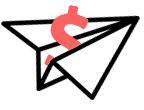
Get Weekly Freelance Gigs via Email
Enter your freelancing address and we'll send you a FREE curated list of freelance jobs in your top category every week.
And there’s no one looking over my shoulder saying, “wow, I just use <insert software> and that takes me half the time it takes you.”
Finally, I’m a bit frugal. While I like things that save me time and money, I don’t like to sign up for a monthly bill, especially if I fall off the bandwagon 2 months later.
I’m skeptical, too. Because anyone can say anything on a website, having a referral from a trusted peer (or blog) makes all the difference for me.
So, one of the unexpected ways having 2 part-time jobs has made me a better entrepreneur is getting to use all of these really awesome apps I’d have never discovered – out of lack of need or just being out of touch – on my own.
Here are my favorites (listed alphabetically):
Note: Except for Hectic, I’m not getting paid to endorse any of these. I just think they’re good enough to be endorsed!
Athtek Skype Recorder
Cost: $15 for Lite Version or $29.95 Pro Version (10-minute free trial)
Platforms: Windows
Just like the name implies, this app records Skype conversations, which is super-helpful for things like:
- Client meetings
- Interviews
- Subcontracting meetings / remote team meetings
- Training or tutorials
You can record audio and/or screen capture, saved as an mp3. Then edit (if necessary) in your favorite audio or video software.
Bonus! For audio editing, my favorite is Audacity (which is free!).
Basecamp
Cost: $20-150/month (2-month free trial)
Platforms: All (online app)
Basecamp is a project management tool designed for group collaboration (but it would also work well for individuals). The more active projects you have, the more indispensable it becomes.
Incredibly detailed, Basecamp gives you amazing flexibility to create unique project flows (and templates!) that work for almost any type of project.
Some perks include:
- To-do lists that can be categorized into groups
- “Discussion” threads on the various aspects of your projects
- The ability to tag certain people on your comments (which triggers an email being sent to them)
- File attachment to projects and comments
- A robust calendar for project scheduling
- The ability to add people to every project or project-by-project
- Client access restriction to certain threads (and clear privacy notations)
- Text documents for quick project notes (which you can view without having to open
- A running log of project updates and who triggered the update
Overall, Basecamp is a fabulous project management system. I can’t imagine the headache work would be without it.

Of course, there are lots of other Basecamp alternatives that vary in feature offering and price.
CoSchedule
Cost: $10-299/month (14-day free trial)
Platforms: All (online app)
CoSchedule is a marketing management calendar to help you plan and publish your blog, content marketing, and social media.
Designed with the group publishing team in mind (but also very handy solo), CoSchedule offers a robust amount of features and a central calendar that helps you utilize a ton of other apps to effectively and efficiently publish content.
Here’s what rocks about CoSchedule:
- Integrates very well with WordPress, Evernote, Google Analytics / Calendar/docs, Buffer, and social media platforms (Facebook, Twitter, LinkedIn, Tumblr, Google+)
- Assigned to-do lists and to-do list templates
- Tiers of users with differing capabilities
- At-a-glance publishing schedule and task due dates
- Automatic email reminders
- The ability to schedule social media per blog post
- Users can integrate their own private social media scheduling and publishing (as well as company-wide social media)
- Top post analytics, and per-post sharing analytics
This app replaces about 4 separate, independent documents for me and does so in style. I’ve used this for less than one month and already I’m in love. I’m at least twice as productive as I was before.
Bonus! Their customer support and feedback support is also fantastic.

HelpScout
Cost: Free lite version or $15/user/month (15-day free trial)
Platforms: All (online app)
HelpScout is an email management tool designed to help you provide delightful customer support. Created for help desks and customer support teams (but applicable to other areas of business), this software allows your entire team to review and handle incoming emails efficiently and quickly.
So much more than just a place where all of your emails is contained in threads, HelpScout’s features include:
- Traffic cop, which prevents you from sending a reply if another member has already responded or your client has sent another email while you were writing
- Leave notes for other team members
- Save email templates for common email replies
- Tag emails to categorize conversations and monitor trends
- Lots of reports (like the busiest time of day, usage of tags and saved replies, most active customers, first response time, replies to resolve, etc.)
- Assign conversations to team members
- Bulk replies
- Set email status
Probably my favorite feature is the saved replies, where I quickly pop off an email without having to type the same exact thing over and over (and over).
I also love the Traffic Cop, which has prevented me from sending multiple outdated emails where the client *just* updated me on what I was about to send.
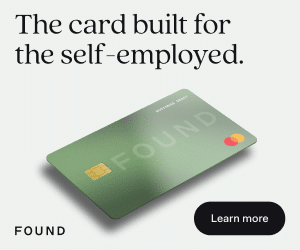
And it’s super-handy to have multiple team members able to effortlessly (and flawlessly) manage the same inbox, so you don’t have to request clients to switch emails from new client outreach to project manager, for example.
Mockingbird
Cost: Free lite plan or $9-85/month (free demo)
Platforms: All (online app)
Mockingbird is a great wireframing app for websites, apps, or even documents. With a simple, easy-to-use interface, it makes creating wireframes a quick and painless process.
Benefits include:
- Active links to show the flow of the project
- Drag and drop UI elements
- Link sharing to clients and teammates with real-time editing
- Upload and use your own pictures or graphic elements
This software alone has revolutionized the way I create mockups. You can also see our full list of best wireframe tools here.
Momentum Chrome Extension
Cost: Free
Platforms: Chrome
Momentum is a Chrome extension that replaces the “new tab” screen with a productivity-inspired dashboard.
Neat aspects include:
- To-do list
- Motivational quote
- Cool photography
- The goal for the day
- Weather and time
It’s really awesome to open up a new window and see a pretty picture and today’s goal as well as a list of things you should be doing instead of browsing the internet like you’re about to do. 😀
Slack
Cost: Free – $40/user/month
Platforms: All (online app)
Slack is a messaging app for teams, helping remote teams improve cohesiveness and all teams quickly communicate with the people they need.
The best things about Slack include:
- Searchable messages
- Channels to separate out topics
- Direct messaging from person to person
- Private groups
- Animated gif integration (i.e. /giphy laugh will bring up a random gif tagged as a laugh)
Slack has greatly accelerated the “getting to know you” process of working with a team of people. And the giphy integration makes for some pretty hilarious outcomes.
TextExpander
Cost: $44.95 (30-day free trial)
Platforms: Mac (try Phrase Express for PC)
TextExpander is a shortcut typing tool designed to prevent you from typing the same thing over and over.
Cool features include:
- Suggests snippets from phrases you type often
- Plain text or rich-format text enabled
- Dynamic text insert (like name, date, URL, etc.)
- Organize snippets into groups
- Multiple language support
TextExpander has single-handedly revolutionized both my personal and professional typing. If I notice I’m repeating myself, I quickly set up a snippet.
Toggl
Cost: Free – $49/user/month
Platforms: All (online app)
Toggl is a time-tracking app for teams or individuals.
Features include:
- Organize your time by projects or tags
- Mark items billable
- Input time if you forget to switch it on
- Reporting features such as exportable timesheets, overviews of billable time, and weekly productivity
- Project color-coding
- Offline time-tracking syncs when you’re back online
Another one of those tools that are super simple for me to use (and hasn’t gotten increasingly cumbersome over time) and really effective.
FunctionFox
Cost: Starts at $5/user/month.
You can try the FunctionFox app free for 14 days and test out the project management dashboard for yourself! And if you want to step it up a notch, do check out FunctionFox lite which is specifically made for freelancers and solo business owners.
Platforms: All (online app)
FunctionFox’s goal is to help you stay organized, stay on budget, and stick to your deadlines—all while staying creative. They’ve built a really beautiful interface for to help improve project management for freelancers and the coolest feature has to be the customizable dashboard.
It’s the best project management software for freelancers who are picky about their reports… like me. 🙂
Here are the key features that FunctionFox offers its users:
- Timer or manual time entry methods
- Daily, weekly, or monthly timesheet views
- Billable and non-billable task tracking
- Project status overviews
- Graphical dashboard views
- Detailed standard reports
- Interactive charts and graphs
- Simple quotes and invoicing
Trello
Cost: Free – $3.75/user/month
Platforms: All (online app)
Trello is a free visual way to organize projects (and lots of other “stuff). Whether you use it as a personal to-do list or to keep team project flow organized, Trello gives you an at-a-glance view of each project’s status.
Why I love it:
- Separate projects or clients into color-coded Boards
- Include different people on different boards as needed
- Drag ‘n drop interface
- Visual customizable lists to show project stages (for example, to-do, approved, in-progress, review, completed)
- Ability to attach team members, due dates, and color-coding to items
- Each project has its own comment thread
The best thing about Trello is how quickly you can see the status of each project. And if you have a lot of Boards, you can star your most-used ones to quickly navigate around.
How about you?
What productivity and project management apps work best for you? Share them in the comments!
Keep the conversation going...
Over 10,000 of us are having daily conversations over in our free Facebook group and we'd love to see you there. Join us!
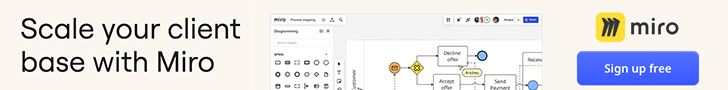



I was looking for something free…. Is there any good project management plugin for Joomla? Thanks :-))
I use combination of proofhub and freshbooks for my company. I think you must try it out as well.
Hi April. Thanks for putting such a useful list of apps!
I love Trello, we even tried it for several months in our team and it was really awesome. I wish we could try it again.
We’re actually a team of freelancers who mainly supports graphic design and SEO services for any clients around the world, and these apps you have listed are really helpful in completing our tasks. However, the most needed app that we always open before we start working is Time Doctor (similar to Toggl). It is a time tracking software for freelancers which helps track your time and productivity — the reports are very accurate, that’s why we stick to it for quite so long already.
Hey John,
Thanks for sharing Time Doctor! I’ll check it out. 🙂
Hi April.
Great article. I am really a big fan of Basecamp. I also like trello. And as you said(in your article) you love trello 🙂 I am sure you’ll love http://www.nutcache.com as well. It is also as simple as Trello. Offers scrum boards to assign tasks with due dates as well as collaborative boards where team members, clients and other collaborators can share ideas, feedback, and documents. Tool is also integrated with several payment gateways.
Thanks, Kimberly! Wow! Nutcache does look pretty sweet. 🙂
Thanks for sharing!
I need a project management tool that can be self hosted. Anyone use Active Collab? Or any WordPress plugins?
Hmm? perhaps I have underestimated the scope of activities that many a business would have that could benefit from some or all of these apps and PM tools? Thanks Lou.
Trello is great. I also use Wunderlist and Evernote.
Thrive Solo is great and has the best interface. 17 Hats is has a lot of great features, but a not so great user-interface or workflow. Would love something in between!
I tried 17Hats and originally thought it was going to be great. I kinda fell off the bandwagon, though, about 2 months in and find it’s kind of a hassle and hard to stick with, I think because it’s just one more thing to open and having running.
Yeah, totally agree. If 17 Hats didn’t feel like such a burden of a program I’d probably like it a lot more!
Wow, the expense on most of this list is ridiculous! I believe most of the tasks can be handles with diligence – e.g. managing your email and managing projects.
Agreed. Or, perhaps with other similar apps that are no charge or pennies compared to these!
Most of these are flexible for what you need, so you can use the low-cost plan until you outgrow it and then bump yourself up.
$20 per month may seem ridiculous, but if it makes you $100 more productive each month, it’s well worth it.
Hey Hector,
When you’re managing 40+ project with a team of 8-15 people, I promise the cost is totally worth it!
I have been looking into this new one called LeanKit. You should check it out.
If you try it out, let me know how it goes!
I adore LeanKit. It’s easy to use, customizable, and you can use the free version if you only need a couple of boards and users. I use LeanKit for both home and work.
Great list and we use most of these tools as well 🙂 But I think you are missing out Filecamp.com. It’s a Image Bank/File Sharing service where you can share files with your customers in a quite uniqe manner, and it allows you to create a custom look and feel for each of you customer. It´s about 40 USD/month but because of these private-label features, we are able to share the expense with our customers. So it´s a win-win, even for a small freelance business 🙂
Hey John,
Wow, awesome – thanks for sharing! I’ve been using Dropbox in conjunction with Basecamp, but sometimes it feels a bit clunky with screenshots and such as well as new folders of Fixes to keep straight which is which.
And our testers really find that it can be cumbersome to determine what something is supposed to look like with the original and multiple tweaks as we go along.
This looks like it could solve our problems.
I’m really happy with aText for text expanding on Mac ($5, https://itunes.apple.com/us/app/atext/id488566438?mt=12). I’m using Streak for Gmail as my CRM (https://www.streak.com/). So far so good with Strak.
Hey Josh,
aText looks like a great alternative to TextExpander, and Streak looks pretty awesome, too!
Thanks for sharing!
Same here. I’ve been using aText for a couple of years, and it’s awesome!
17 Hats is my choice! Great way to manage projects, receive payments and keep books. https://www.17hats.com/
I tried 17Hats but struggled to keep up with it. Glad it’s working for you, though, Chris!
Do you have a secret to sticking with it?
Harvest for super easy time tracking and invoicing. Join Me for video conferencing with a Gmail extension making it seamless to schedule (and soooo easy for clients to join the meeting). Teamwork is is like Basecamp but extremely robust and the best part is that it allows you to view all of your projects together instead one-by-one as Basecamp does. I’d be happy to answer any questions about any of these. I’ve used a lot of software and these recommendations have helped me tremendously.
I just started using JoinMe and it’s great and simple for my clients, too. 🙂 Harvest sounds great if you’re also doing invoicing with it, too!
I’ll have to check out Teamwork – it sounds like a real competitor for Basecamp!
Thanks for sharing!
Podio works great for me, thanks for sharing though 🙂
Awesome – looks like it’s got some great features.
Thanks for chiming in!