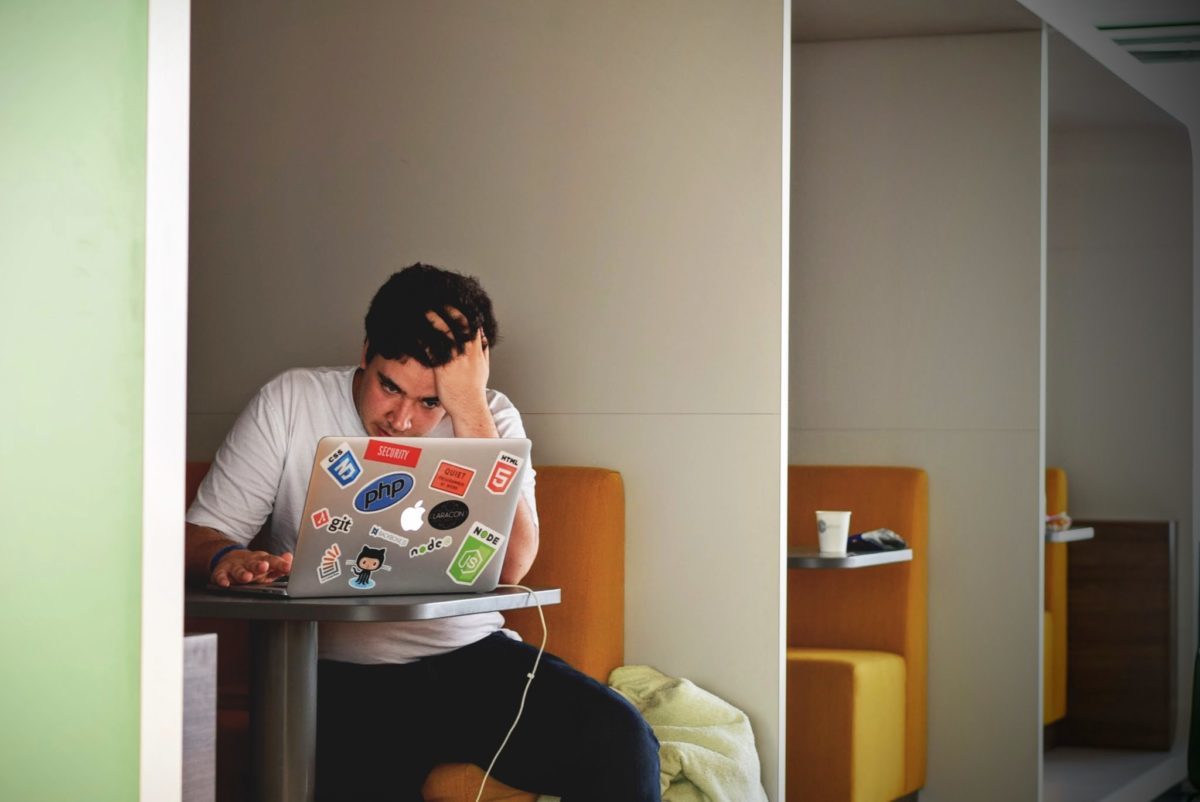Online marketers today place much emphasis on different modes of communication, including Instagram influencers, chatbots, and more. However, the most effective and oldest form still remains email.
It brings in the necessary revenue one looks for with regards to marketing. If you’re still wondering whether emails are a valid form of communication, here’s an interesting fact – for every $1 spent, emails can generate a revenue of $38! That’s an incredible ROI of 3,800%!
Up to 93% of B2B marketers prefer emails as their primary form of communication to their customers. 2019 saw up to 5.6 billion active email IDs, going to show how much people depend on the same.
👋 Psst...Have you seen the all-new Feedcoyote yet? They've got a new look, more freelance opportunities, and the best collaboration tool for freelancers! Join over 100,000 fellow freelancers who network, find clients, and grow their business with Feedcoyote. Join for Free »
Marketers understand the value of these emails and still pour in money to get them the necessary revenue. Emails are here to stay and are only going to get bigger and better, so if you’re looking to start your email strategy, now is a great time to do so.
However, inevitably, one of the most annoying things that can happen to any email marketer is when their emails go straight to spam. Technically, it shouldn’t be a big deal.
Close to 14.5 billion emails get marked as spam in one day! That’s 45% of all emails a day, going to show how much of an issue it has grown into.
Some people even estimate that a higher number of global emails make up spam – up to 73%! The USA and Korea are the two top nations that generate the most spam and unwanted emails. Advertising-related emails are the most prevalent, contributing to 36% of spam, while adult-related content makes up to 32%.
There are a several reasons why your email must be going to spam, so you need to take care of the most obvious ones to avoid it in the long term—here’s the most popular and what you can do to change it. Here are the biggest 8 reasons your email is hitting the spam box.
1. Buying an email list
Remember this — one of the most important rules of marketing via email is to gain permission beforehand. You must never purchase an email list or obtain them via other means.
It is unethical, ineffective, and lands you in trouble over the long term. Email addresses should be added when someone opts-in because it is simple.
How can you do this? One of the most effective ways to build a list is by asking customers to allow your emails into their inboxes naturally and voluntarily.
This can be done with the help of enticing offers, discounts, and proper targeting during seasonal periods on your website. If they feel that you are engaging enough to keep your emails, they will opt for them as well.
2. Not having a physical address
This point can be a bit surprising if you’re an email marketer, but the FTC, which is the controlling body, states that you must have a valid physical address for postal services to ensure your emails have a lesser chance of going to spam.
The reason behind this is to have some accountability and traceability when formulating emails. All proper businesses will state their physical addresses at the bottom of each email for this reason.
We speak from personal experience as some of our customers have asked us for an address to validate our presence in the market. We promptly ended up adding the same at the footer of all our emails.
How to change this: If you’ve not registered your company with a postal address, you should do so. The entire process doesn’t take more than a few days, and it’ll allow you to keep sending emails that are opened by your audience base.
The address just has to be there. Generally, small business owners make this mistake because they don’t want their addresses being shown to a mass audience.
The other solution is to obtain a PO box that can be used instead of a home address, in the case of a small business.
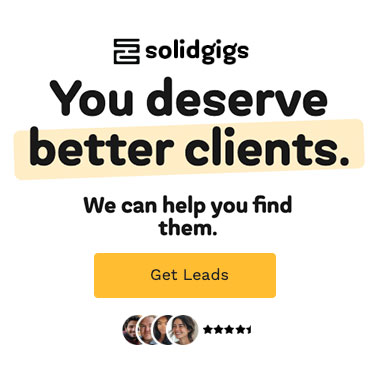
3. Using the wrong “trigger” words
Email spam filters nowadays are conditioned to send specific emails directly to the spam folder, based purely on the content of the mail.
Things like “You’re a winner” or “Double your income” are seen as a sure-shot way for you to gain unwanted attention from your audience and acts as a catalyst to send these emails into their spam folder.
These “trigger words” are a red flag that means your email is highly likely to be sent to spam even if you’re approaching it with good intentions.
How to avoid this: It is crucial that you understand what words to avoid while writing your email content because this will help you in the long term.
This point is especially important when you’re creating your subject line. You could Google the list of spam words and work your way forward from there.
4. Writing weak subject lines
Did you know? 69% of emails are based as spam purely on the subject line content. Your subject line is vital, so make sure you give it the importance it deserves. Apart from the sender’s name, it is the only thing that influences a recipient when they have to decide whether to open an email or not.
How to write better headlines: Apart from not using trigger words, you can incorporate other good practices which include:

- Not using capital letters excessively, as this can come across as shouting or getting excited by your readers
- Not using exclamation points and avoiding false promises
- No overly sales-y or pushy content
One of the best ways to help yourself here is by putting yourself in the shoes of your subscriber. If you’re receiving an email from a company, would you think the mail will be sent to spam based purely on the headline?
If yes, then ensure you make the necessary changes until it becomes a presentable email.
5. Inserting attachments
Inserting attachments is another primary reason that proposal emails can be sent to the spam folder. It is best to avoid including attachments because they reduce the chances of your email, even making it to your customer’s inbox.
They presume that attachments contain viruses that can cause mass damage to their devices and emails in general. It can also slow down the time taken to load an email, especially if they are bulky and big in size.
We’ve even faced the brunt of doing so, as many of our emails bounced back to us that had video attachments. We found a solution and linked it to our YouTube channel, saving us space and ensuring none of our emails went to spam.
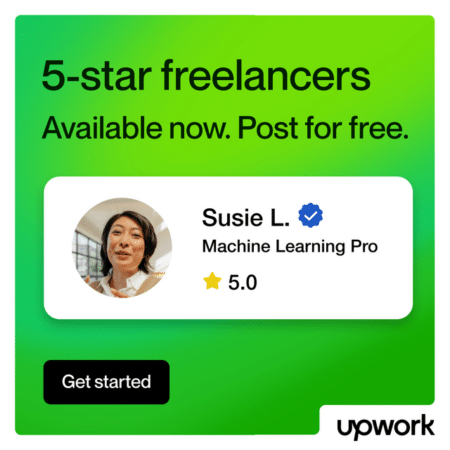
What you can do: Sending a commercial email with attachments are generally not at all required. All of the information can be included directly with the body along with a compelling CTA, and it’ll get the job done!
6. No opt-out option
If you’ve found yourself not wanting to receive any emails from a particular company, you’ll surely want to click the unsubscribe button. However, if you don’t have the option to do so, it can be super annoying.
The same applies to customers who want to have the opportunity of opting-out of your email.
Subscribers need to have the security of knowing that they can always opt-out of your emails whenever they feel like.
How to change this: You can get fined by the FTC if you don’t provide an opt-out option, so the best thing to do is to just add the “unsubscribe” button in all of your emails.
It increases trust with the customer, and they will be happy knowing that they can always depend on it if they don’t want to interact with a particular brand online.
7. Sending too many emails
You’re always thinking about your brand, and you want your customers to do so too. Coming up with beautiful ideas to promote your brand is important, but you need to understand that like any relationship, there must be some space.
Your customers have other issues to take care of, and hearing from you so often shouldn’t be on their priority list.
By sending out promotional emails daily, you’re only going to shoot yourself in the foot. You must be selective every time you send new messages, and when it comes to receiving these emails frequently, customers feel that it can be genuinely annoying.
How to improve this: Pick a time to send your emails and also segregate your audiences based on their activity with your brand. By doing so, you’ll know the audience that interacts the most with your brand, and you can engage with them a little more than the others.
8. Using incorrect grammar
A fundamental mistake but a costly one for sure! If you’re sending out your emails with incorrect grammar or English, it can come back to bite you.
Spam filters are on the alert to catch any grammatical or spelling errors that can send your emails to the spam folder. You’re also going to end up looking silly and unprofessional with your audience, so try to avoid this entirely.
Tips for better grammar: Getting email spell checks done is one way you can solve this. If you have a good content team, make sure they proofread everything that is sent out. Having emails with mistakes is almost a cardinal sin, so it’s crucial that you’re extra diligent in ensuring that you don’t get sent to spam.
What is email spam?
Spam is generally categorized as unwanted emails that get sent to people’s inbox. They deem these emails are unnecessary or irrelevant and send them to the spam folder. Companies spend tons of money creating these emails, and once they are sent to spam, it is virtually impossible to get back into the regular inbox.
Both the corporate and personal worlds of emailing have been a victim of spam and have affected the way companies and individuals view them. Sadly, it has resulted in a decrease in public confidence, along with their trust in email marketing in general.
Spam has also been found to reduce safety and productivity. Up to 52% of companies claimed that minimizing spam is one of their top priorities for the year.
What are the risks involved with email spam?
Customers have understood the value of spam and are taking active measures in blocking them entirely. Anti-spam filters catch different types of emails that can cause problems and send them straight to the spam folder without them even skirting your inbox.
A research firm in Palo Alto claimed that spam contributes to $20.5 billion in decreased productivity and technical expenses for companies annually. The average loss per employee is at least $1934.
If you’re in the email business and are looking to improve open and click rates, or are someone who is looking to get into it, you must understand the reasons emails go to spam. This will help you avoid any mistakes and improve your strike rate.
Now that you’re a spam expert…
Ensure that you follow these few vital steps to stay out of the spam folder — it can make or break your strategy. Additionally, try using email software like MailChimp, Aweber, ConvertKit or Constant Contact to get the best results and automate your emails.
Find the right mix of frequency and content, and you’ll be well on your way to add more customers and bringing in the revenue. Keep innovating, keep trying out different materials, ensure you follow the guidelines above, and rest assured, you won’t be sent to spam!
Keep the conversation going...
Over 10,000 of us are having daily conversations over in our free Facebook group and we'd love to see you there. Join us!