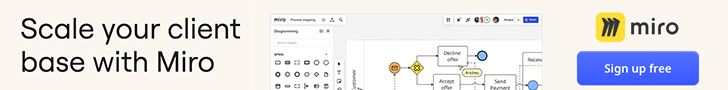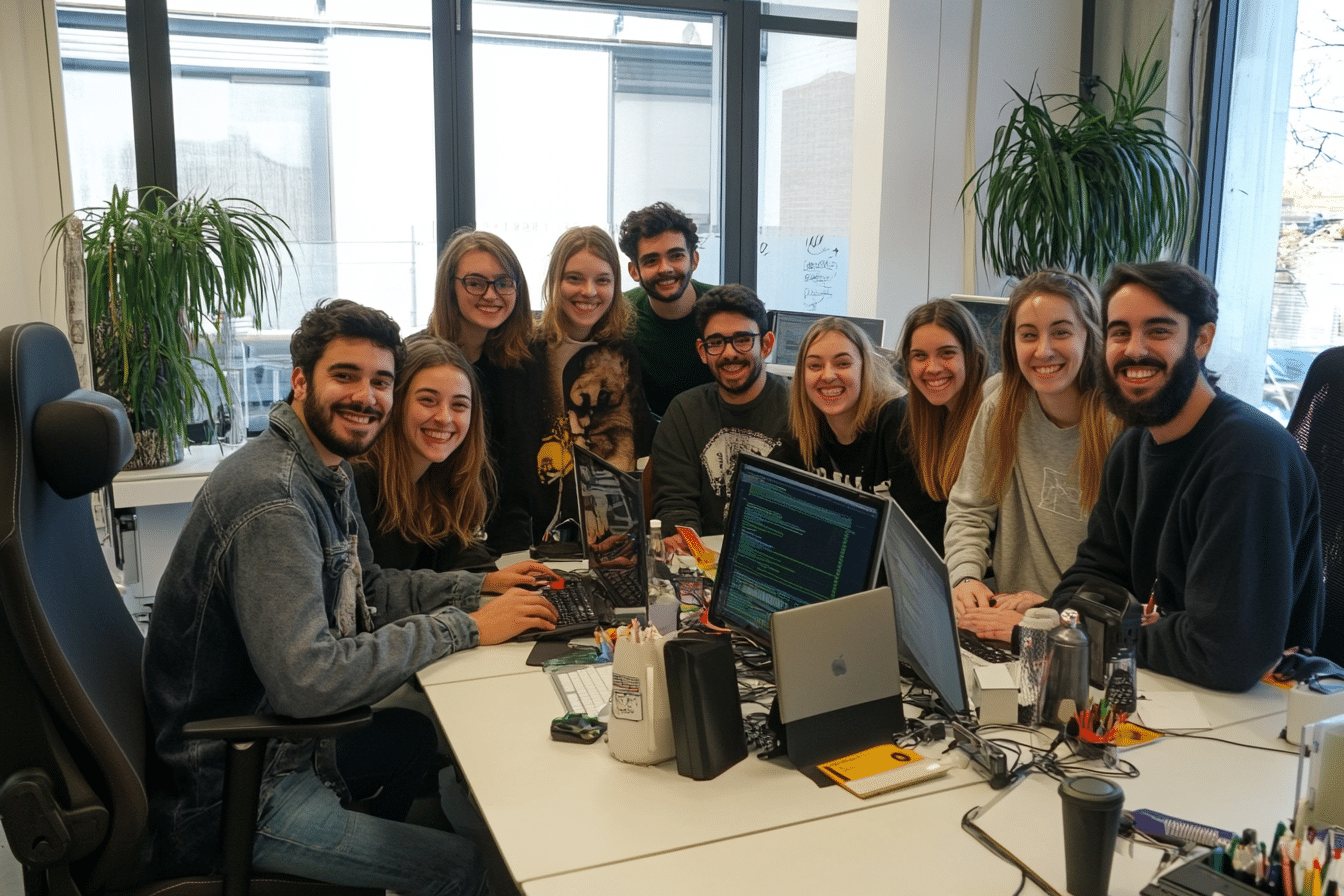Tired of the feast or famine cycle? Want to tackle more interesting and advanced projects or diversify your services? Or just wish to grow your brand into something larger than freelance gigs?
If any of these hit close to home, you must be considering leaving your freelancer life behind. But while starting a website design agency can seem the logical next step in your career, it’s also a daunting task.
After all, you’ll have to manage a team, take care of accounting and payroll, and so, so much more.
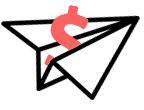
Get Weekly Freelance Gigs via Email
Enter your freelancing address and we'll send you a FREE curated list of freelance jobs in your top category every week.
These doubts are valid, but they’re not a good reason to call it quits before you even try to launch your agency. Let me convince you so by breaking down how to make the journey based on my experience at Fivecube, a design agency with almost a decade of experience.
1. Find Your Niche
What kind of clients will you target? And what is your agency’s unique value proposition? These are the two main questions you should be asking here.
For example, you may choose to specialize in brand design for specific industries, like retail and eCommerce. Or, you may decide to set up a graphic design agency that caters to the needs of financial organizations.
Your niche choice will dictate how you’ll promote your agency and approach client relationships, as well as who you’ll need to hire. So, don’t take this step too lightly.
Having trouble settling on the niche? Consider:
- Technologies and tools your agency will use
- The size, industry, and location of your ideal client
- The range of services you’ll provide
2. Consider Capital Requirements
When you set out to become a freelancer, all you need is time. Starting a design agency, on the other hand, requires startup capital to finance payroll, equipment, software licenses, marketing and branding, and office rent if you’re not 100% remote.
At the very beginning, your agency will have plenty of fixed expenses that you’ll have to pay just to keep things running, whether or not you get any paying clients. So, make sure you estimate the capital size properly before going through with the registration and hiring processes.
There are several ways you can build the startup capital:
- Use your own savings
- Apply for a business loan or a grant
- Get an investor buy-in
Note: To understand at what point you’ll be breaking even, you’ll need to know how much you’ll be charging for your services. Be mindful that you may need to reassess your rates once your business is up and running.

3. Take Care of Legal Obligations
What you have to do during this phase depends heavily on your jurisdiction. In other words, starting a business in the US won’t involve the same steps as it would in the EU or Canada.
So, make sure you’ve done your research on the available statuses and registration requirements – and follow the instructions of your jurisdiction’s regulators.
To choose the right status, consider:
- Applicable tax protocols
- Limitations on the number of employees
- Maximum revenue thresholds
- Limitations on the allowed activities
While you’re doing your homework, also pay attention to:
- Record keeping and employer obligations
- Insurance obligations
- Required permits or licenses
- Existing programs for supporting new businesses (e.g., tax rebate for the first year)
- Additional obligations for import-export businesses (if you plan to serve clients from other countries)
4. Assemble Your Team
While branding, marketing, and communication with clients are all worth paying attention to, your team will be the ultimate strength (or weakness) of your agency. Hire wisely – and your first clients will spread the word that your agency is worth turning to.
Who you’ll need to hire will depend partially on the type of agency. A UX design agency, for example, will need UX designers. A brand design agency, on the other hand, can’t function without branding specialists.
That said, any design agency needs the same roles to run its day-to-day operations. Those include HR managers, accountants, project managers, and so on.
As for how to assemble the team, your approach may differ. You may decide to tackle recruitment on your own, using your network as the talent pool. In this case, however, be mindful of your legal obligations and bring yourself up to speed on the do’s and don’ts of hiring.
Alternatively, you can hire a recruitment manager to take care of the hiring for you – but it’ll cost you.
5. Build Your Processes
Your client pipeline should be impeccable, your project delivery should be predictable, and your communication should be systematic and transparent. To achieve all of this, you’ll need to establish a well-documented framework for working with clients as an agency.
Think of this framework as the ground rules for everyone at your agency. For example, you can establish how fast your team should respond to the client’s messages or how often you should provide updates on the project.
You should also pay attention to the pre-sales process, including the proposal writing, and the internal quality assurance workflows.
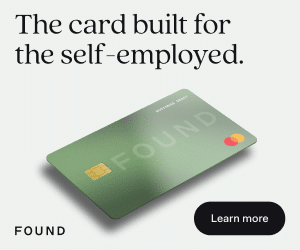
Once You’re Ready: Spread the Word
You have your capital, you’ve registered your design agency as a business, and you’ve built your team. Now, it’s time to tell the world you’re open for business.
Of course, it’s easier said than done. While promoting a design agency deserves a separate guide, I’d like to leave you with three tips on how to land your first clients as an agency:
- Let your former clients know. It never hurts to let the clients who turned to you as a freelancer know that you now run an agency that can meet their needs. Even if they don’t turn to you themselves, they may refer your agency to their peers.
- Build a website. Any respectable business must have a website these days. So, don’t skip out on this step. Besides, it’s your chance to demonstrate your design skills in practice.
- Adapt your proposals to each client. That’s a rule that you may be already familiar with as a freelancer. It rings true for design agencies, too. In a nutshell, every proposal you send has to meet your client’s one-of-a-kind needs.

Keep the conversation going...
Over 10,000 of us are having daily conversations over in our free Facebook group and we'd love to see you there. Join us!