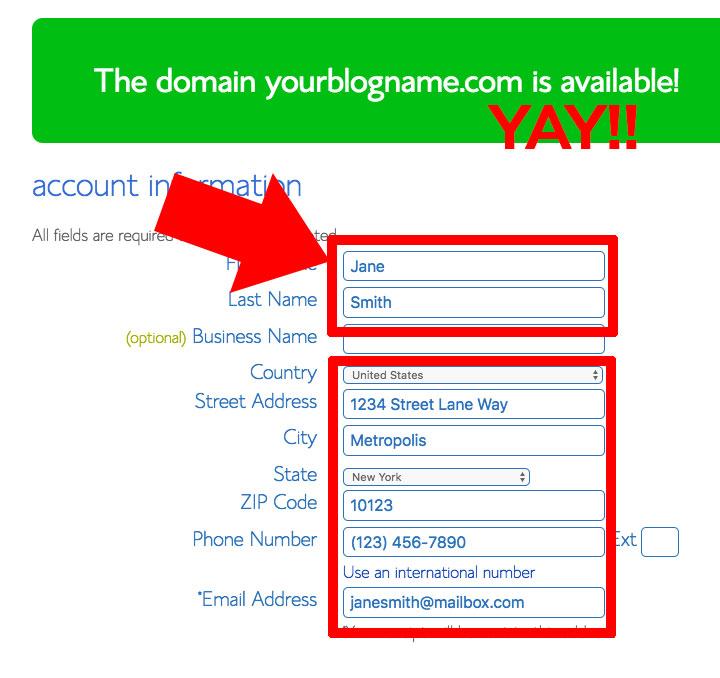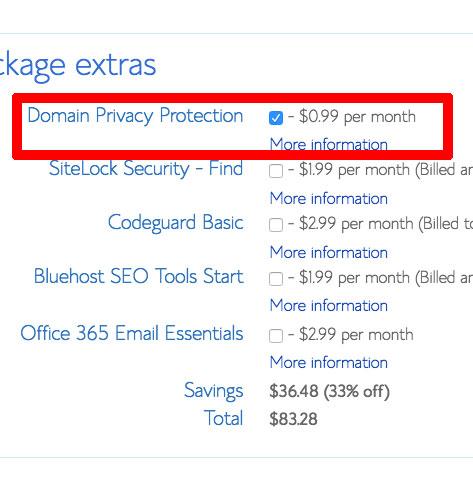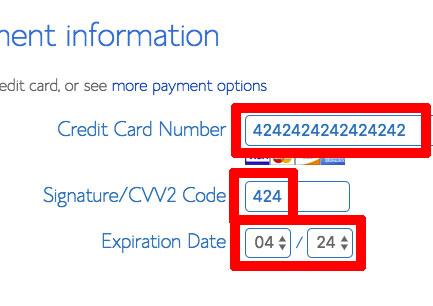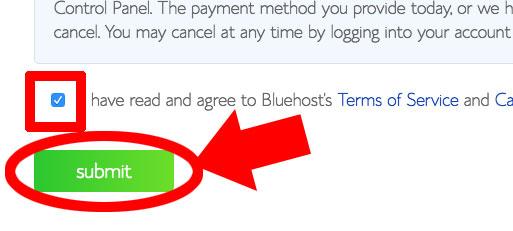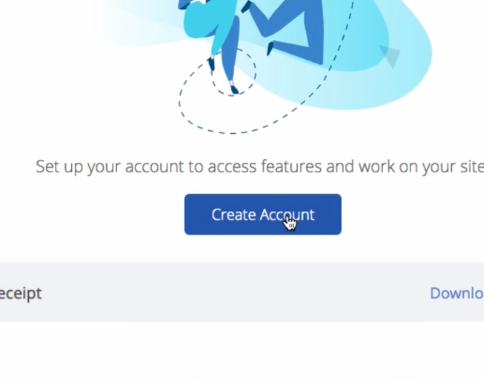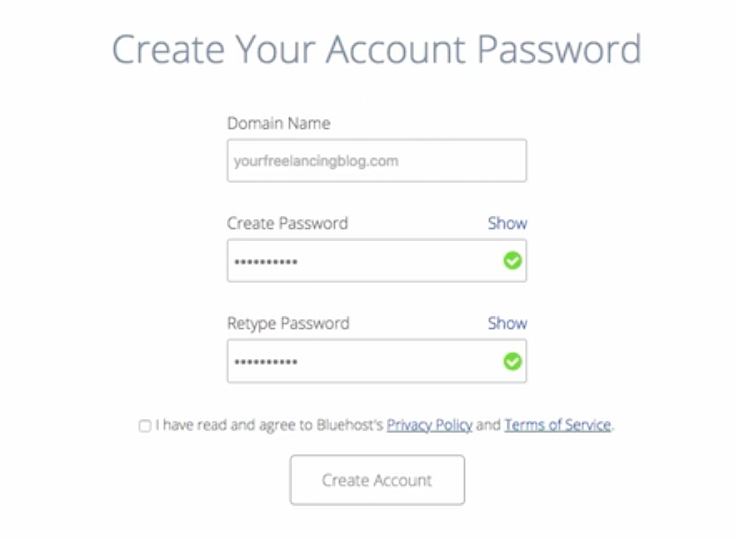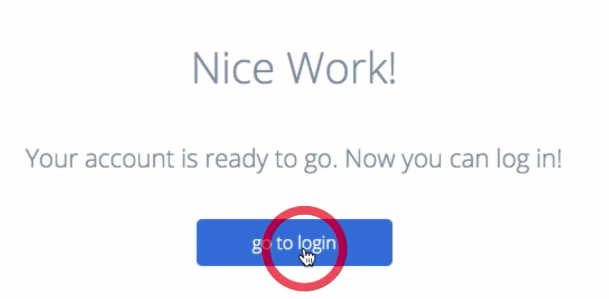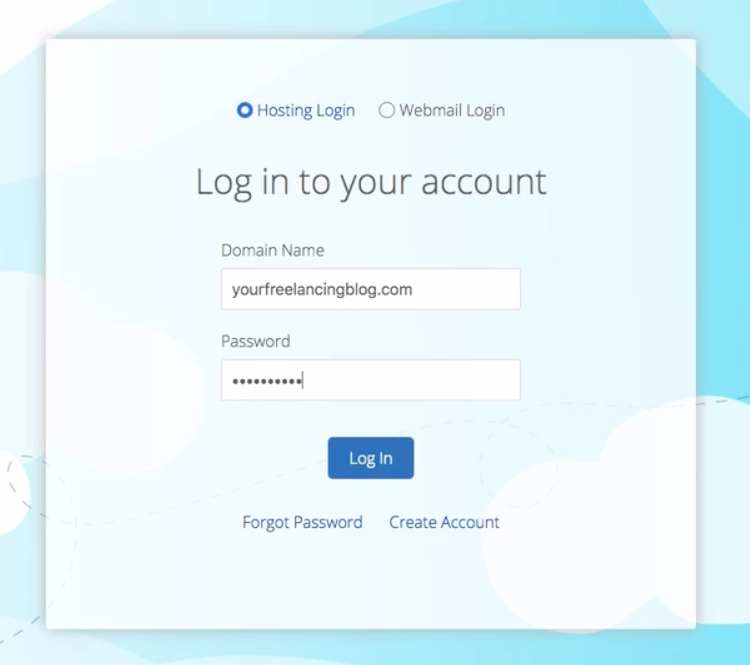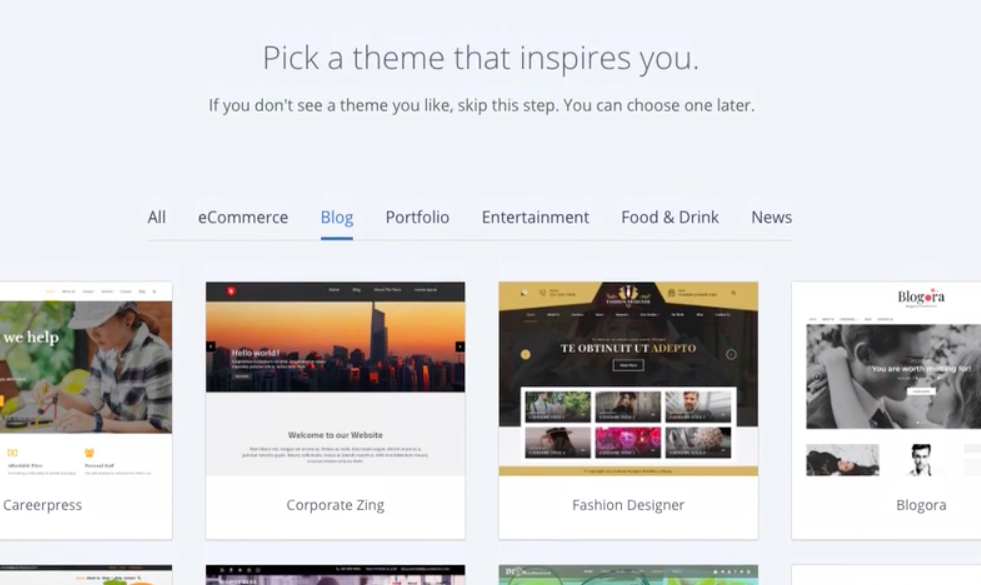Learning how to start a lifestyle blog can be exhilarating and exciting process. What’s unfortunate is far too many people who want to learn how to start a lifestyle blog end up giving up before they ever get their blog online.
The goal of this article is to show you how to start a lifestyle blog quickly (in about 20 minutes) so that you can go on to grow your blog, get lots of readers, and make money from your lifestyle blog.
I started my first blog over a decade ago. It’s the best decision I ever made and has allowed me to:
- Work from anywhere I want to
- Spend WAY more time with my family & friends
- Prioritize my health, lose tons of weight, and gain back my confidence
- Sleep in, relax on the weekends, and enjoy life more fully
But to be honest, starting a blog was a bit of a nightmare back then. I had to know a lot of code and have a good grasp on databases, hosting, and lots more. Blech.
💔 Break up with bad clients: There are better clients waiting for you. And SolidGigs can help you find them. Get a team of gig-hunters and a custom dashboard. Starting at just $31/mo. Learn more »
Anyone wanting to learn how to start a lifestyle blog today has it much easier. (Great news for you!)
Why? Because starting a lifestyle blog is pretty straightforward with all the tools available on the Internet today.
I recently used the process below to start a blog for my friend and it took only about 20 minutes. I was blown away!
Here’s how to start a lifestyle blog quickly:
1. Decide what to blog about
Of course, before you can start your lifestyle blog, it’s important to note that you should have an idea of what you’re going to write about.
Maybe you want to document your travels on your lifestyle blog… maybe you’re a stay-at-home parent who wants to document the daily adventures of raising kids…or maybe you’re fixing up your home and want to share all your best renovation tips.
Whatever you choose, keep in mind: more people will be attracted to your lifestyle blog if it’s unique and well-thought-out. But don’t let this step stop you. Even if you just have an inkling of an idea on what your lifestyle blog will be about, it’s time to move to step 2.
2. Register a domain name
The next step in learning how to start a lifestyle blog is registering your blog’s domain name.
Your domain name is the text people type into the URL bar in your browser. It looks something like this:
While changing the URL to your lifestyle blog later isn’t impossible, it can be quite difficult, so you’ll want to make sure you pick a name you really like.
Once you’ve got a few ideas (it’s always good to have a backup or variation on your favorite in case it’s not available) you’ll want to check if your domain name is available.
First, check your domain here:
Here’s a handy little checker to test your domain names in.

If it’s available, click “Next”
In the domain checker above, you’ll see whether your lifestyle blog domain is available or already taken. If it’s available, click “Next” (and congrats!!).
Now you can move on to step 3 below.
3. Set up blog hosting
The next step in learning how to start a lifestyle blog is to actually purchase the domain you found and add hosting.
Put simply, hosting is what will make your blog show up on the Internet. Without it, people could still type in your lifestyle blog URL and see a blank screen.
For this tutorial, I recommend using Bluehost to host your lifestyle blog. Here’s how to do it:
After verifying your domain above, you’ll be taken to a page where you sign up to register your domain and buy hosting. It should look like this:
Put in your personal account information and scroll down the page.
Next, pick the package you want. When just beginning to learn how to start a lifestyle blog, I recommend you go with the 12-month price. You can always change this later.
Before letting you check-out, Bluehost will try to upsell you on a bunch of extra add-ons. In reality, you don’t actually need most of them right now if you’re just testing the waters as a lifestyle blogger.

You can also change these settings later and pay the extra costs each month. I recommend you start with the most basic and upgrade later. The only thing you really need at this stage is “Domain Privacy Protection”.
Your screen should look like this:
Why keep Domain Privacy Protection? Here’s why this is important: by law, you have to have a public email and phone number for your lifestyle blog (or any website).
In order to keep spammers at bay, Bluehost will cloak your email and phone behind one of their own. It’s worth every single penny of the $0.99/mo. you’ll need to pay for it.
Uncheck the remaining upgrades and continue on.
All that’s left now in setting up your lifestyle blog is to input your payment information including your credit card number, CVV/CVC code (usually on the back of the card) and the expiration date.
Then just review and agree to Bluehost’s terms and click “submit.”
This will register your lifestyle blog domain, connect your email and credit card to your domain and account and finalize everything.
Congratulations!
You’re now the proud new owner of an awesome domain name and you’re all set up to continue learning how to start a lifestyle blog. Let’s keep going!
4. Install WordPress
If you’ve investigated how to start a lifestyle blog before, you’ve probably seen a variety of recommendations for something called a “content management system.”
All that means is the technology your site will use to allow you to publish your writing, photos, videos, and other media.
The CMS I recommend when getting started as a lifestyle blogger is WordPress.
Lucky for you, Bluehost (which you signed up for above if you’re following this tutorial) has a very simple WordPress installation for lifestyle bloggers. There are also lots of other WordPress Hosts out there if you’d rather explore them instead. But this tutorial is for Bluehost hosting specifically.
To start, click the “Create Account” button on your screen:
The first thing it will ask you to do is create a password. This will be used both for your lifestyle blog’s WordPress install and your Bluehost account.
Accept the terms if you agree with them and click “Create Account” to finalize the process.
If everything looks right, you’ll see a “Nice Work!” notification and you can then go to the Bluehost login screen.
After you’ve registered your lifestyle blog’s domain and then created a Bluehost account, you should be able to login to your account without a problem.
The login screen will ask you for your lifestyle blog’s domain (which should auto-populate) and your password (which you just barely typed in).
Just fill out the information and click “Log in”.
Before taking you to your dashboard, Bluehost will collect a few more details from you in order to successfully finish setting up your lifestyle blog WordPress installation.
5. Pick a blog design
Finally, Bluehost will prompt you to pick a design (also known as a WordPress theme) for your lifestyle blog.
If you’re going to choose through the Bluehost tool, I suggest you click “Blog” in the navigation so you only see themes best suited for someone learning how to start a lifestyle blog.
Keep in mind: There are millions of free and premium WordPress themes on the Internet. You don’t have to decide right this second (but don’t lose your momentum!).
You can always change the theme on your lifestyle blogpretty easily.
6. Start writing blog posts
Congratulations! You’ve made it through this quick-start guide on how to start a lifestyle blog. If you’ve followed along, you now have a lifestyle blog ready to go set up on Bluehost and WordPress.
Now, comes the real fun!
If you’d like an ever more in-depth guide on starting a blog, this Wix article on how to start a blog is a fantastic resource.
Helpful guides, articles, videos, and tutorials on what to write about on your blog, how to grow your audience, and how to monetize your blog could fill countless libraries, but here are just a few people I really trust when it comes to building a successful blog:
Ryan Robinson from RyRob.com
Ryan is a good friend of mine and one of the smartest thinkers when it comes to starting and growing your blog.
Alex & Lauren from CreateAndGo.com
Alex and Lauren have built multiple blogs and now rake in six figures in revenue every month—no, that wasn’t a typo.
Jon Morrow from Smart Blogger
Jon is one of the most well-known blog strategists in the world. He builds giant blogs with enormous followings.
Good luck!
As a fellow blogger, I wish you a TON of luck! Blogging has changed my life for the better and I genuinely hope that learning how to start a lifestyle blog will change your life as well.
Keep the conversation going...
Over 10,000 of us are having daily conversations over in our free Facebook group and we'd love to see you there. Join us!