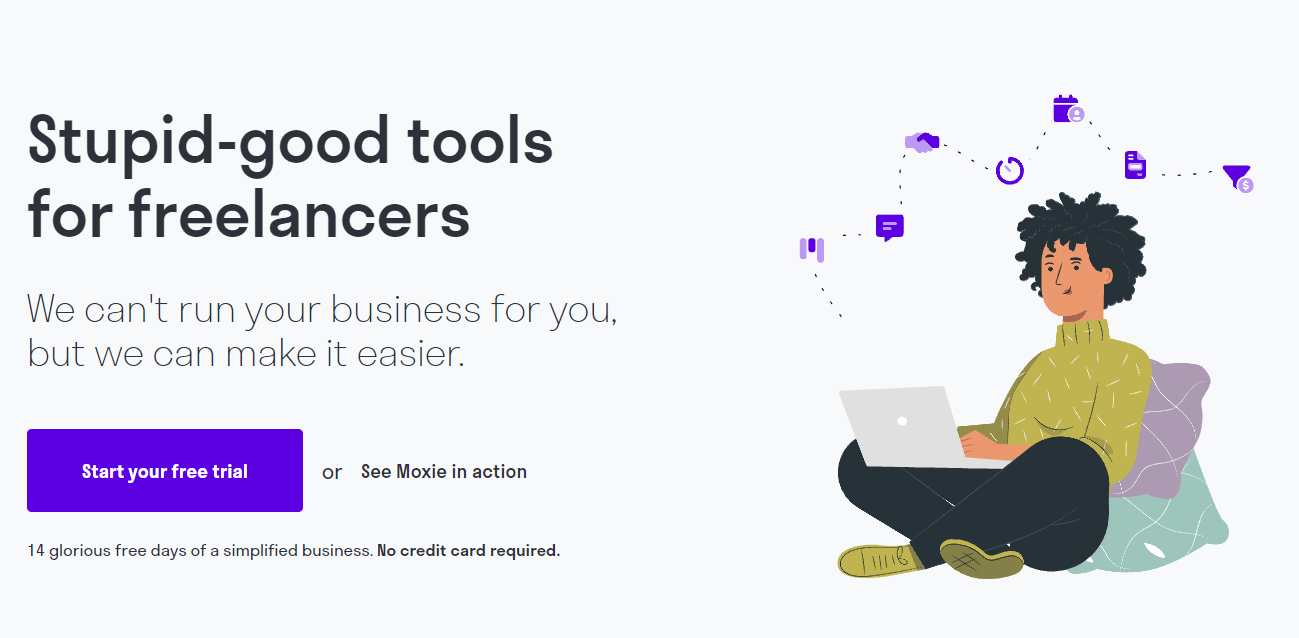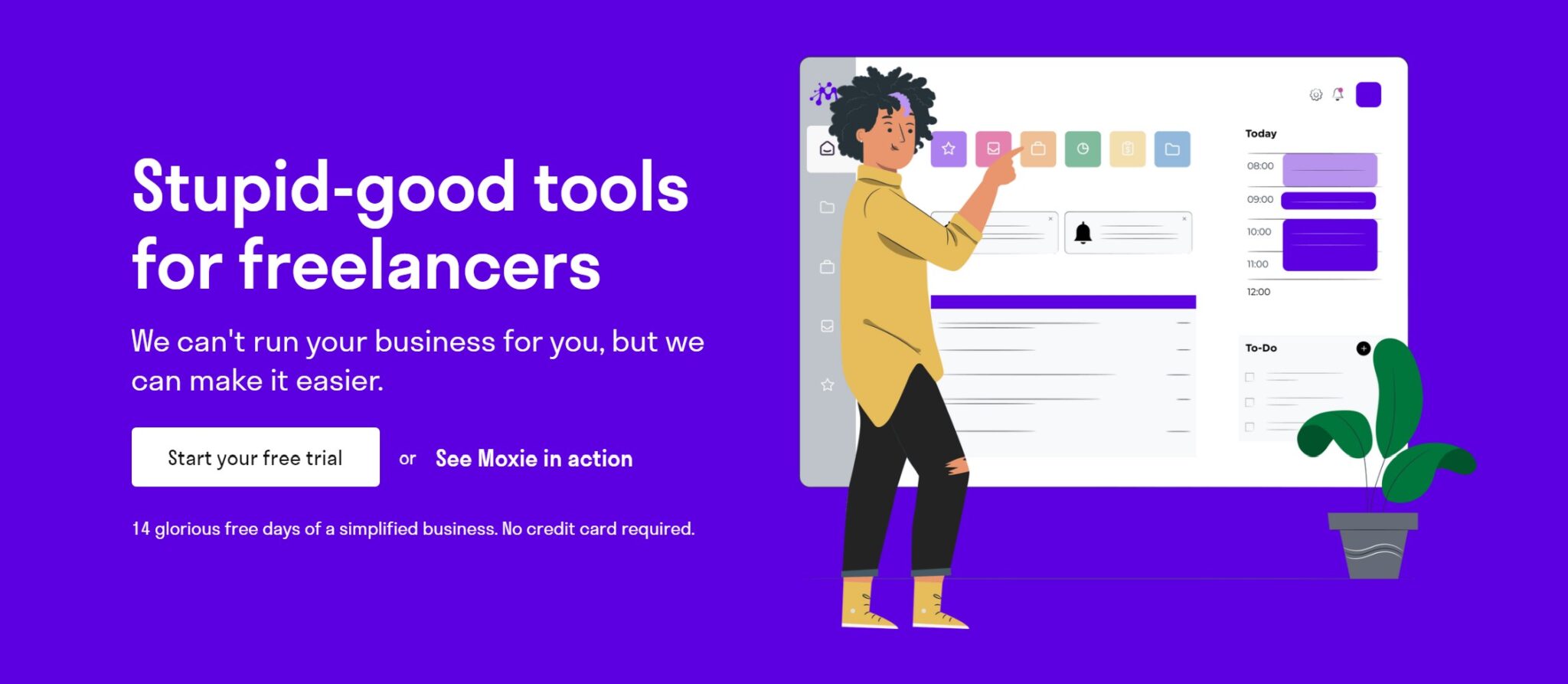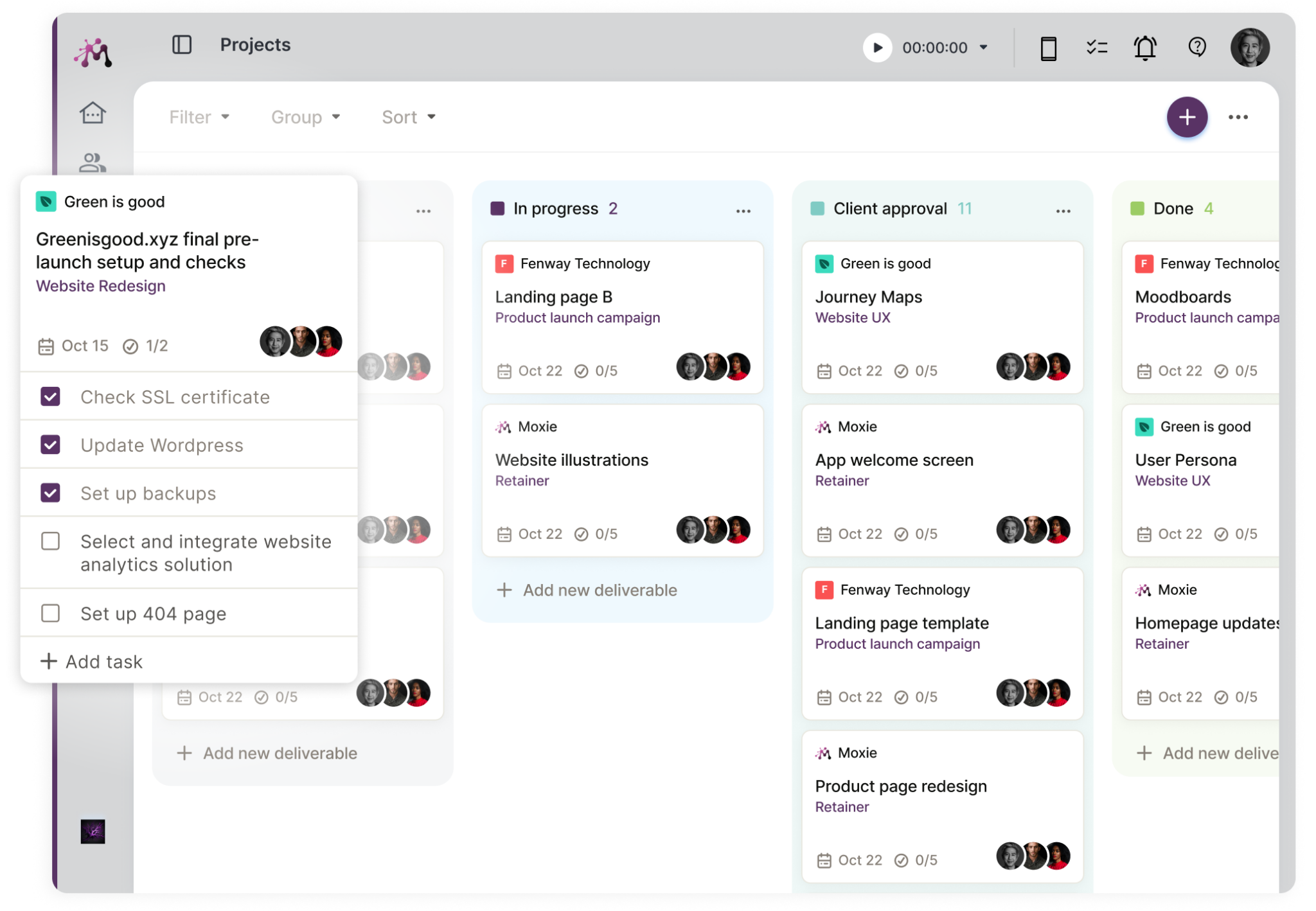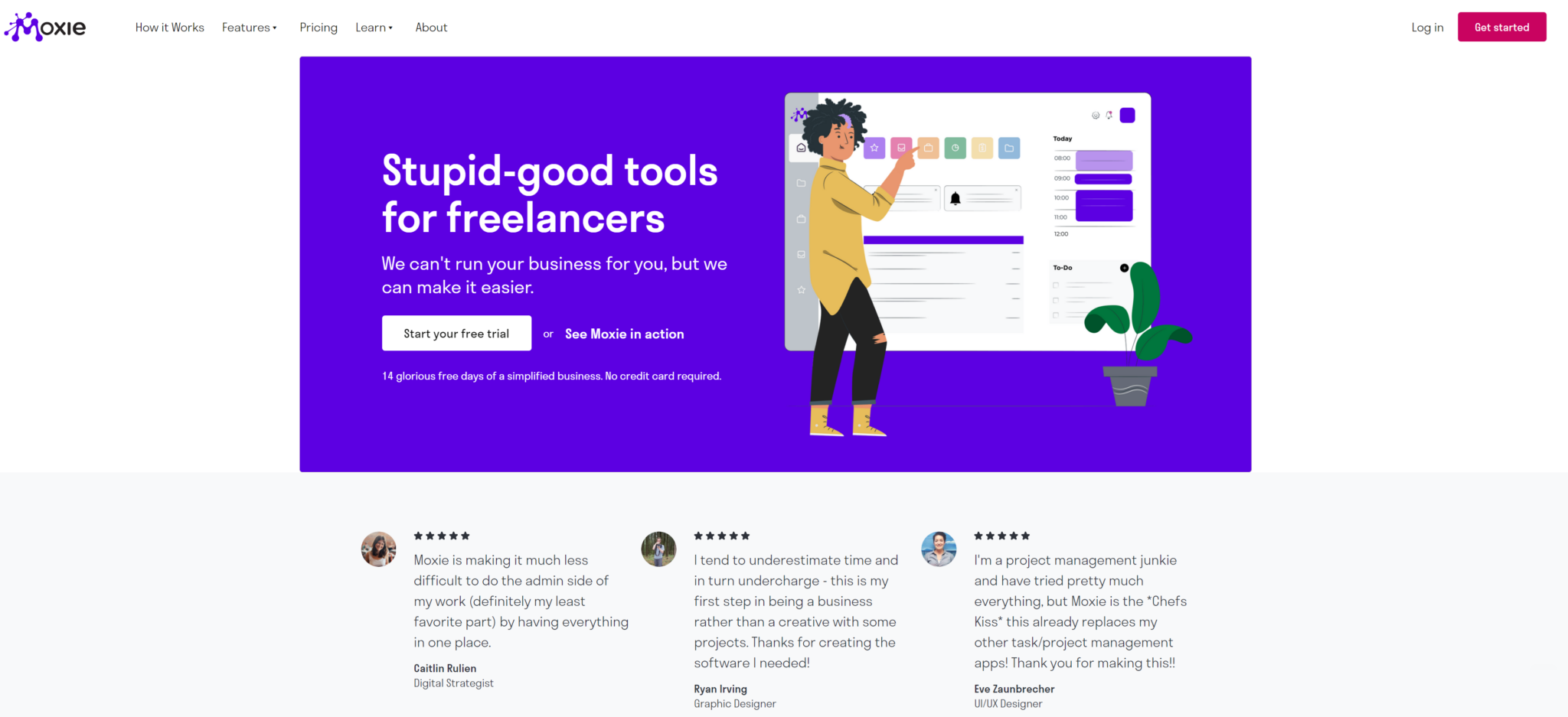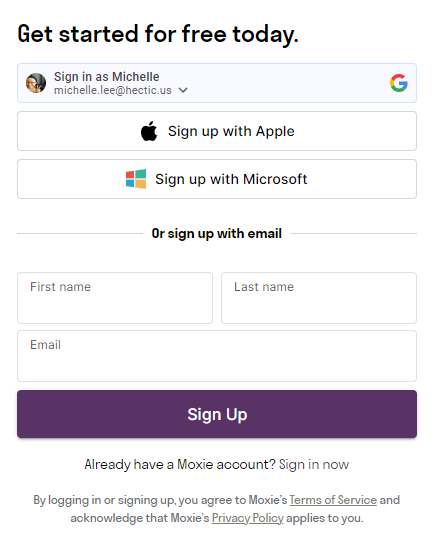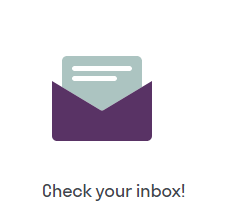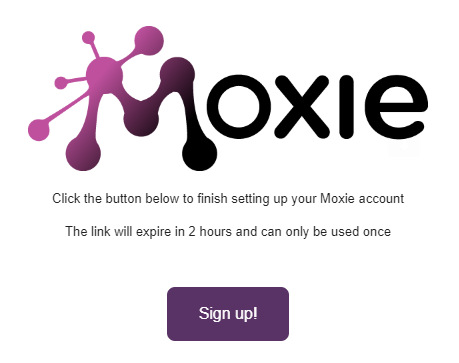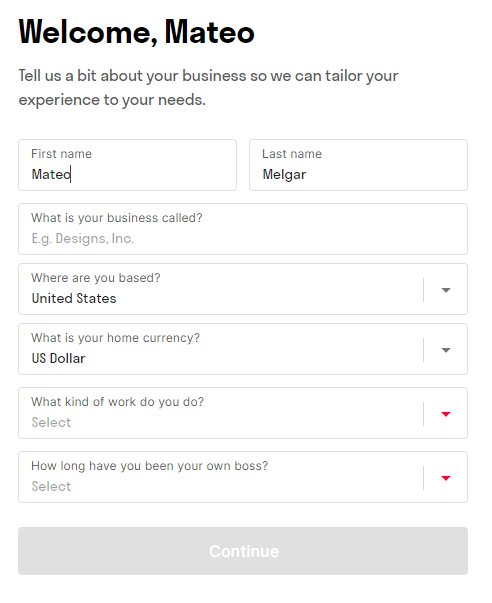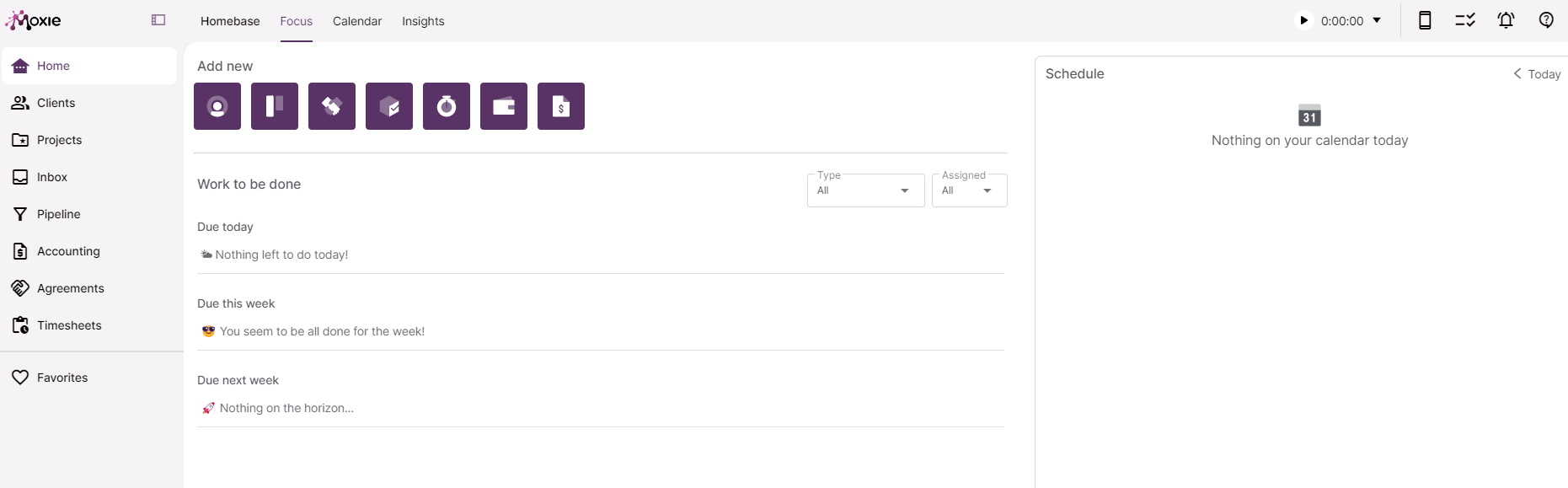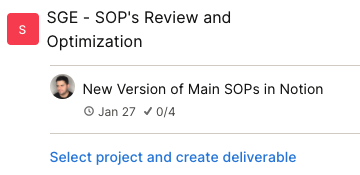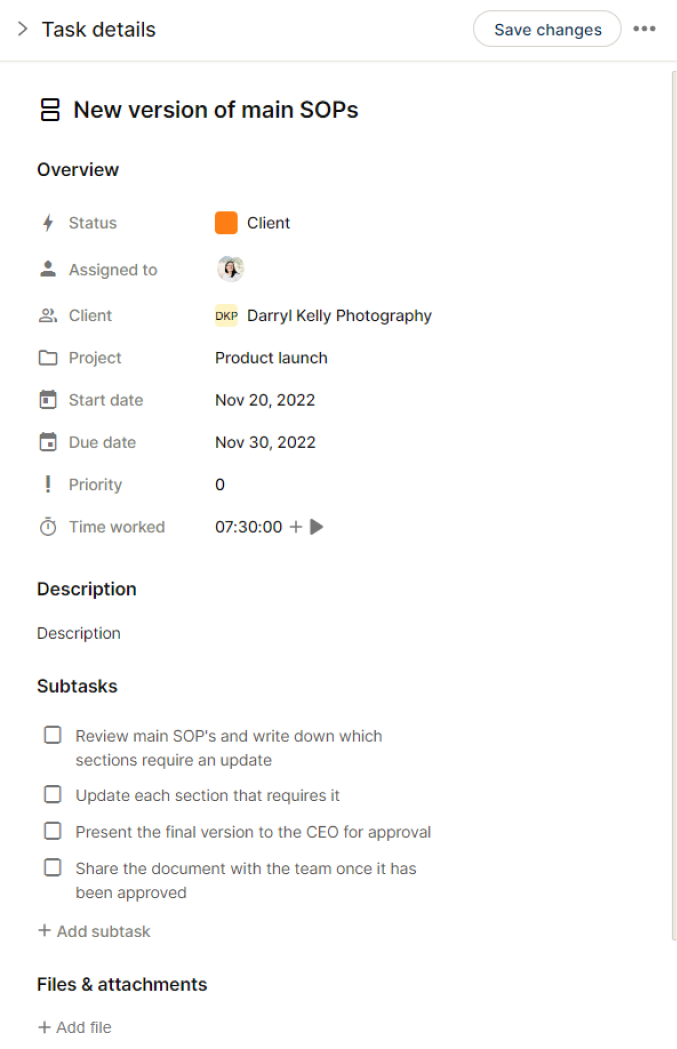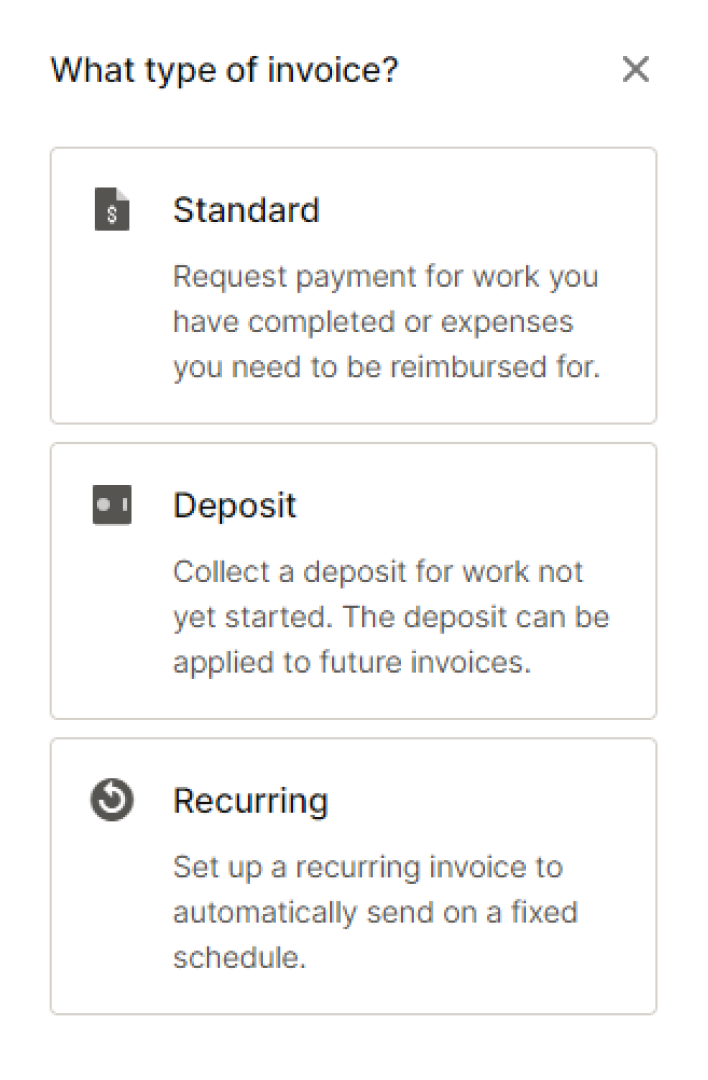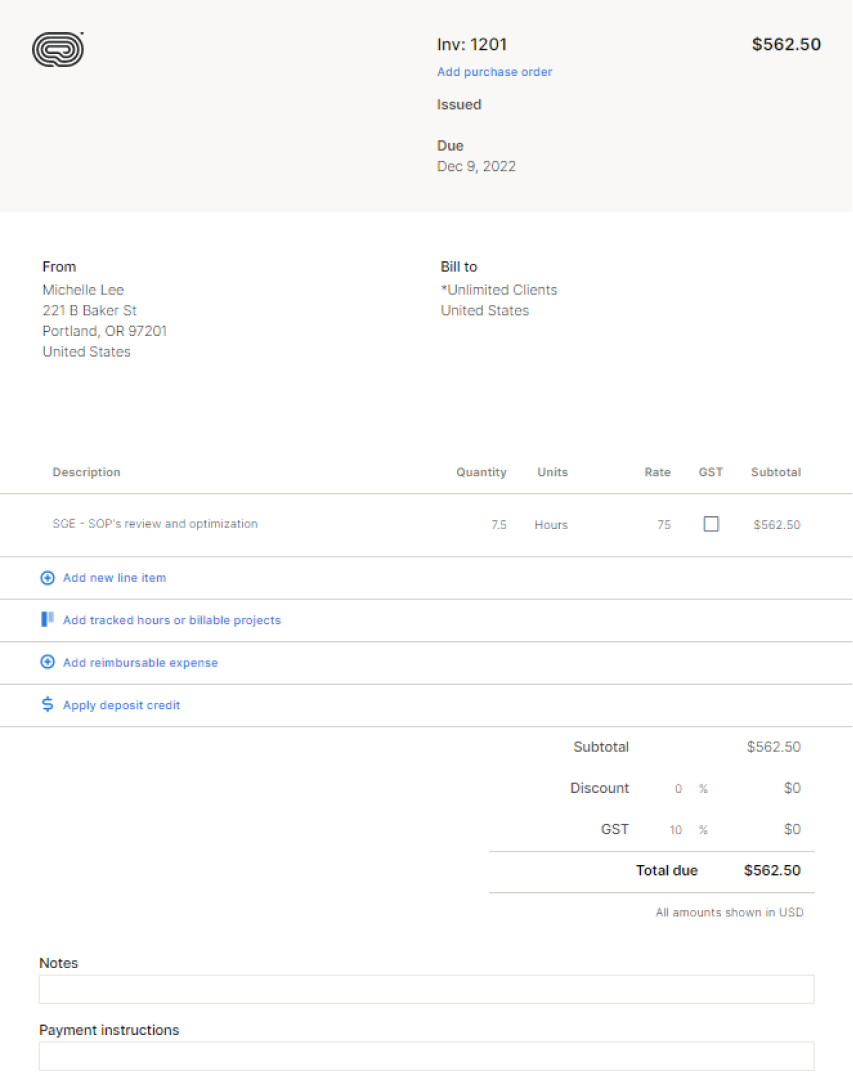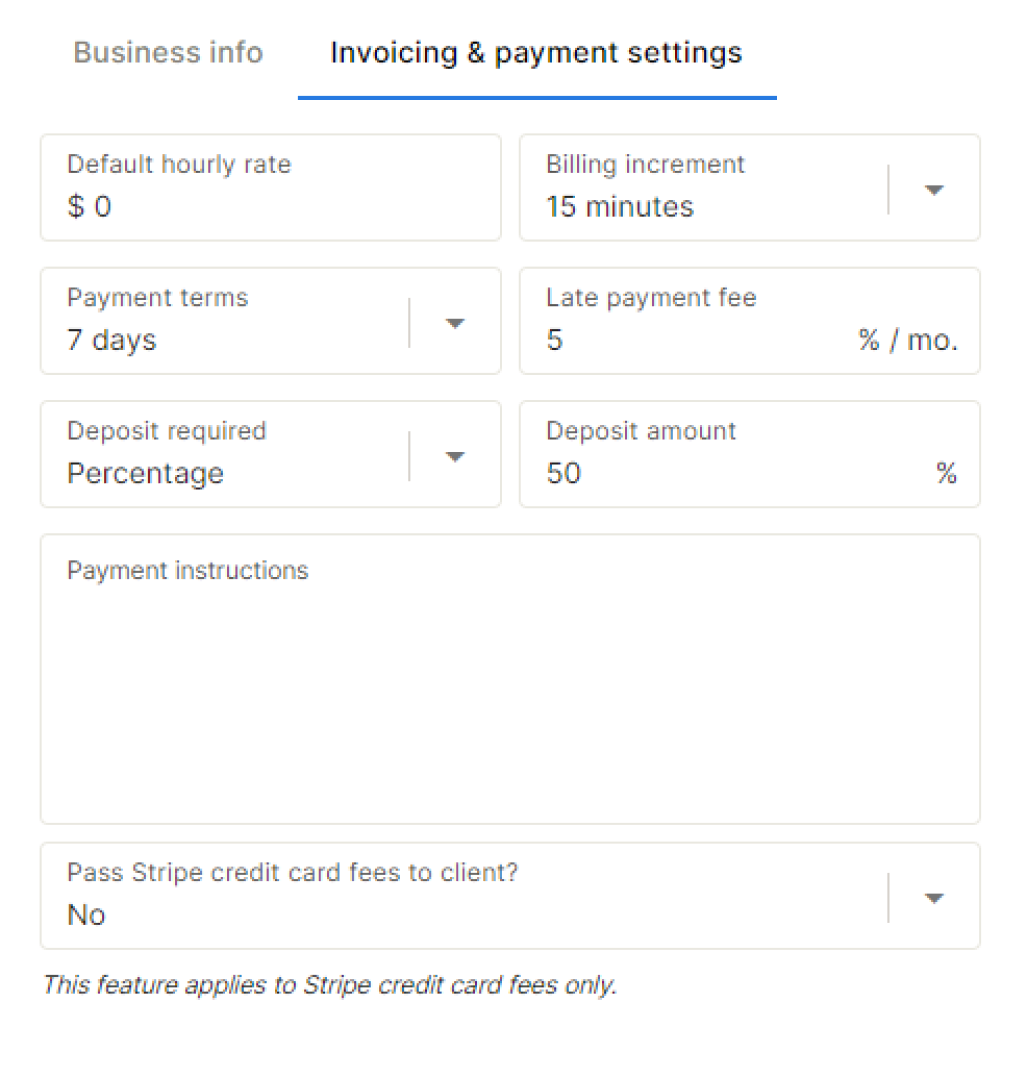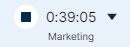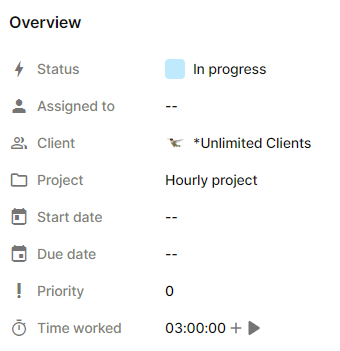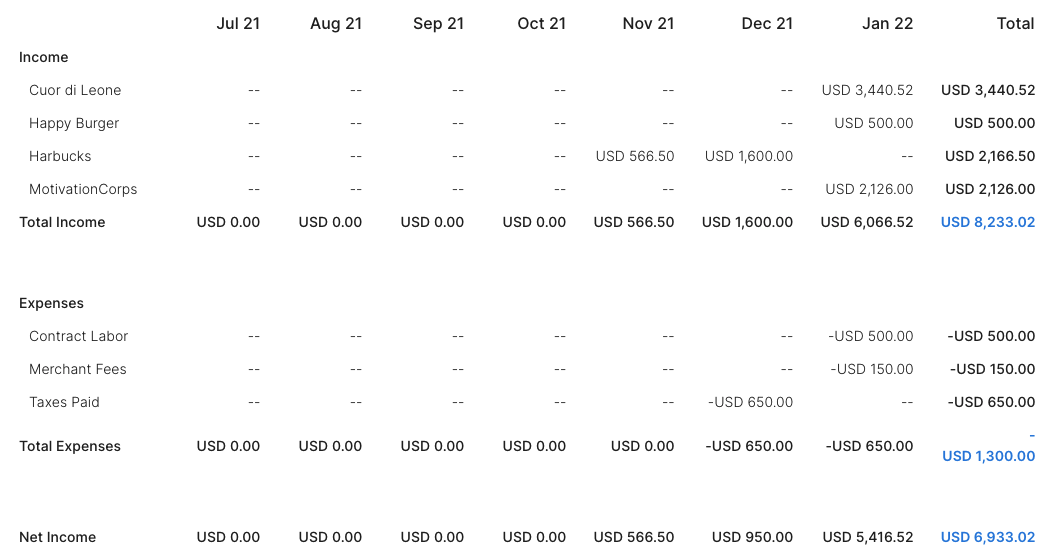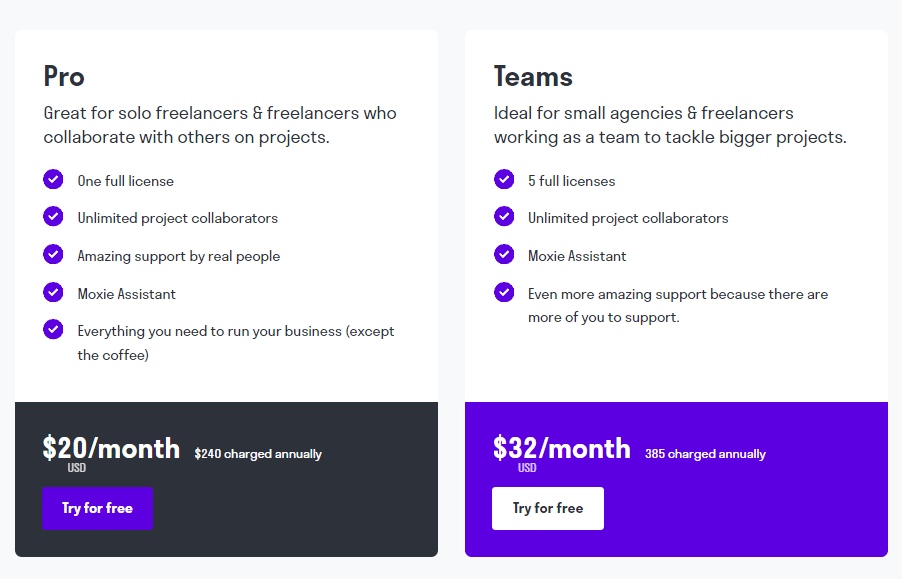Running a freelance business can be overwhelming. I should know. I’m a freelancer myself. But I’ve never been 100% sure how to get organized—not sure what the best way to get all of my clients, invoices, proposals, etc. all in one place for easy access and reporting. But… then I discovered Moxie.
Moxie helps you take control of your business so you can go from overwhelmed to being a boss.
New or seasoned, you should know that you can only run a freelance business that will survive if you are organized and in control. That’s because, truth be told, there’s just so much to do.
You want to stay out of chaos because you need to stay in business.
Money Note: If an extra $1K–$5K/month would change your 2026 goals (debt, savings, travel, freedom), you’ll want to catch this: free live workshop from a freelancer who’s earned $4M+ online. No fluff. No gimmicks. A real roadmap. 👉 Watch the training or save your seat here »
So today, I want to share with you my own personal experiencing using Moxie to organize and grow my freelance business.
What is Moxie?
Moxie is a tool that claims to help freelancers solve this massive need for control and order.
It allows freelancers to manage and grow their business by putting all their fronts into one app. Yes, from project management to accounting, customer service, invoicing, and a lot more – it can be all done with Moxie (you will still have to clean your own office, though).
Who is Moxie best for?
Moxie is a tool entirely focused on freelancers.
Yes, you and me. It was made for the typical and the not-so-typical freelancers.
After personally testing it for a while, I can tell it is true, and it was no surprise to me that one of Moxie’s core values is to “Put Freelancers First.”
About that, they said this on their website:
“If it doesn’t serve our community, it doesn’t serve us. Freelancers are at the core of every single decision we make, from the way we’re priced to the people we work with along the way.”
Still, Moxie has the ability for freelancers to grow into founders, solopreneurs, and other independent professionals and teams.
I love that because if you ever decide to explore other business models, hire a team, or grow big, this tool can go with you.
What’s included with Moxie?
Client Management
From my time as a freelancer and agency employee, I have seen several methods to manage clients, integrating different apps and information management services, but never an all-in-one solution.
By supporting invoices, time worked stats, client information, files, forms, proposals, and more (for all your clients, plus all of the other features I will be talking about soon) Moxie’s solution becomes something unique in the market and a very solid product at an insanely affordable price (more on that coming soon).

Project Management
This is where you can get into the specifics of your work and use Moxie to thrive.
Moxie allows you to manage every project with all of their tasks and subtasks from 0% to 100%.
- Collaborate with other team members
- Add notes and feedback and view it as a feed
- Attach files
- Set statuses
- Time worked
- Different dashboard views (including Kanban)
- And more
Use these features in a way that fits your work style and make sure that everything gets done.
In the meantime, happy clients and an inflow of new clients will result from how good you are at what you do and that you deliver on time.
Accounting
Don’t let bookkeeping intimidate you.
Moxie makes it easy to stay on top of every financial detail so that you can pay taxes, bill expenses, calculate profits, and more—no sweat.
Never forget who owes you what for what again. In Moxie, you can categorize expenses, attach receipts, and assign costs back to specific clients.
Proposals & Contracts
This is an area where every freelancer needs to be smart, fast, and effective.
With Moxie you can create what I would call “client-signing funnels”.
Added to the fact that you can visually and practically manage your sales pipeline in the backend, Moxie also allows you to create proposals that can be sent in a landing-page-like form.
This is simplified and optimized even more by the fact that you can include a contract in your proposal for it to be reviewed and signed in the same step.
I see this as something very innovative, and that could make a positive and true difference in your close rate.
Calendar
Organize your operation by unifying your activities.

Events, collection, pay dates, and basically, everything in your business can be placed here so you can be as productive and timely as possible.
The Moxie app calendar allows you to schedule your work time and track it so you can know how much time you are using to run your business and how much time is spent on actual work for your clients.
You won’t need a different app, but Moxie’s calendar can integrate with your Google Calendar in case that’s ever needed.
Invoices
Invoicing can be a chore. But it’s a chore that gets you paid. Moxie helps you invoice efficiently and effectively, and accept online payments so that you can get paid faster and easier.
I love that Moxie makes it simple not only for you but also for your clients.
You can create a professional-looking invoice with just a few clicks, and send it/share it with your clients who will be able to pay it even faster.
You can customize the invoices with your own branding, and Moxie will support features like recurring invoices (via Stripe), email follow-ups, and even late-fee options.
The coolest part is that every feature is included in their Unlimited Plan without you having to pay more as you grow your income or number of clients.
Time Tracking
If you’re a freelancer that despises (or avoids) time tracking, you’re not alone. But time is money—and while guesstimating might get you by, it’s also likely to leave you underpaid and overwhelmed.
Moxie addresses everything you hate about time tracking so you can make more of every day.
Collaborators
Moxie makes it easy to collaborate with other freelancers or even with your client on shared projects.
Add a user to a single project as a project collaborator, or give another person full access to your Moxie workspace as a team member.
Project collaborators can track time on a project and view, edit, and create deliverables.
While a Moxie team member can do basically everything you can do in Moxie, besides of course changing/removing the account owner.
Meeting scheduler
Being a freelancer means you don’t have to be tied to anything you don’t want to be tied to—like meeting culture.
Moxie’s Meeting Scheduler gives you full control of your time, while also making it easy to connect and collaborate with clients.
No back-and-forth emails necessary, and no further booking software needed. It’s all in Moxie.
Moxie Academy
Moxie Academy is an online learning hub made just for freelancers that you can have handy while you use Moxie to run your business.
Here, you’ll find all of the insights, lessons, and advice you need to become the best freelancer you can be.
And what you can see in the Academy section is just the beginning of a resource that the Moxie Team will continue to build on with valuable insights for freelancing smarter, not harder.
My experience using Moxie
Signing up for Moxie
Signing up for Moxie is super easy. You can get started with a 14-day free trial as soon as you create your account. The Pro plan doesn’t require a credit card and the option to upgrade as you grow is always available.
This is how I signed up.
- I went to the Moxie website and clicked on “Get started”.
2. I chose to join with my email. You can choose from the options available.
3. I added my information and clicked on “Sign Up”.
4. I checked my email as prompted and confirmed it.
5. I input a few details about my business.
6. “All set, lets go!”
Boom! My dashboard is here.
This process took me about three minutes.
As you can see, it is super easy to get started and there are several prompts to ask for help in case you need to.
Two things that I noticed, and that are worth mentioning were:
a) A pop-up message, where Darryl, Moxie’s CEO, was asking me to share why I was looking for a solution like Moxie and more about the work I do.
b) A “Welcome” email from Darryl, with information about my plan and tips for getting started.
These efforts, though simple, made me feel that the Moxie Team cares about the customer experience and about improving their product for them.
Using the Moxie for Project Management
I was very interested in testing Moxie for project management.
This was mainly because I have tested a ton of apps in the market for this purpose (most of my freelance work is improving operations performance and managing teams).
Since an SOP review and optimization project was handed to me recently I decided to try the Moxie app.
This wasn’t a very complex project, however, I think it served the purpose of showing how well Moxie can help you with project management.
I created one deliverable, which was a “New Version of the Main SOPs in Notion”.
As you can see below, I just had to customize the fields according to the deliverable: client, project, due date, tasks required, etc.
Some functions to note:
- Toggle the time tracker from the deliverable card
- Copy a link to the card so you can easily share it with your collaborators
- Total record of time worked
- Attachments section
- “Feed” for notes, comments, feedback where you can also tag collaborators, clients, and team members
- See your work progress through customizable statuses until everything has been completed
Using Moxie’s Invoicing Features
Okay. The time to bill SGE for my work has arrived.
1, Just head over to the “Invoices & expenses” section on the left sidebar.
2. Click on “Create a new invoice” (top-right corner).
3. Choose the type of invoice.
(I love that besides a regular invoice they also allow you to collect deposits in advance and apply the amount collected to future invoices.)
4. I selected “Standard” and just filled in the invoice details and terms.
I need to note, that this was my first time generating an invoice for this client, so it wasn’t a two-click thing, however, it wasn’t long or hard at all and I’m sure it can become super simple once you have your clients’ information saved.
The image above is a sample invoice. I didn’t include my or my client’s business address for privacy reasons but it can illustrate many things.
- You don’t create invoices from scratch
- Their template is professional and you can brand it
- You generate the items from tasks you have logged and tracked or you can create an item manually
- You can customize taxes, discounts, currencies, etc.
- You can add attachments, payment instructions, and notes
- You can customize the payment terms from the following options:
It’s important to note that Moxie integrates directly with Stripe, so you can be 100% sure that your payments are secured and will get to you fast.
Tracking my time with Moxie
I had a very positive experience with Moxie’s time tracking feature.
My favorite part is its simplicity. The Moxie Team didn’t try to reinvent the wheel but rather provided a solution that was functional and easy to use.
What I observed:
- You can start tracking your time from different parts of the app. This makes the feature super accessible.
Example from the left sidebar:
Example from the Deliverable Details card:
- You can add super detailed notes to your tasks tracked. This allows you to be super transparent about the work you are doing if you are required to report what you worked on and for how long.
- Clearly know where your time is going. Moxie’s built-in dashboard makes it easy to visualize your time by project, client, month, day, and more.
- The time tracking features integrate seamlessly with Moxie’s invoicing, so you can easily track your work and get paid for it.
Moxie’s Accounting Features
They call it freelance “business” for a reason.
Managing your business includes accounting, and this is something that can get a lot more simple using Moxie.
With the Moxie app, you can manage your invoices, expenses, list of vendors in one place and with great efficiency.
Something practical is that Moxie puts all of the data you capture regularly into a Profit & Loss report that you can see in your dashboard, filter per specific dates, or even download as a report.
Moxie Pricing
I will be straightforward here: Moxie’s pricing makes it a no-brainer.
Their pricing structure is catered to both freelancers and small agencies. Their Pro plan starts at $25/month (which you can get at $20/month if you pay annually).
From my perspective, this is ridiculously low compared to other competitors in the market or to the cost of separate tools that would cover each of the features that Moxie provides.
Pros & Cons of Moxie
Moxie Pros
An all-in-one solution
Moxie’s main competitive advantage is that isn’t just a time tracker, or it isn’t just an invoicing software, or just a project management tool… it is Moxie! It combines all that you need in one place.
Made for freelancers
Even though Moxie can be a good fit for solopreneurs, digital entrepreneurs, and other types of businesses/business owners, the product was designed thinking about freelancers and their needs. This means that Moxie is more likely to solve your freelance business needs than a lot of other solutions on the market that are more generic or that were created for a different audience.
Pricing
A very transparent charge of $16/month makes this product super affordable. Moxie has zero hidden fees, the price is the same even if you earn more, and it doesn’t come with any upsells.
Also, putting it in perspective – how much profit do you generate with one project or a new client?
I’m pretty sure that the ROI you would see from a smart solution like this would easily justify the monthly cost.
Easy to use
Learning to use each of the features of Moxie didn’t take me any time at all.
The organized and neat design, as well as the minimalist approach to features, makes it very efficient.
Also, the absence of distracting or unnecessary buttons or features favors focused work.
Moxie Cons
Certain features may be “too simple” for some people
Moxie is an all-in-solution for freelancers. Since the app was meant to be a comprehensive solution, it doesn’t go too deep in some of the features that it supports.
While its simplicity may be seen as a pro by some people (like me, for example), it may be considered a con by other freelancers that may require a more specific solution for some of their projects.
In the meantime, I think that’s just part of the market. There’s not a solution that would be perfect for everyone.
More important questions about Moxie
Is Moxie worth paying for?
Short answer: From what I experienced during my trial, I would say that paying for Moxie is definitely worth it.
Not-so-short answer:
Moxie is super affordable, it’s actually ridiculously cheap.
Why? Because it doesn’t just provide you with the technological tools to succeed as a freelancer in every way…
It actually gives you a feeling of order and control that directly impacts your confidence, motivation, and the quality of your work for good.
It’s unbelievable.
For many people, it’s an opportunity to save by combining the value of the services they receive from different providers into one monthly payment. And that’s just from the financial standpoint.
What price would you put to the opportunity of running a freelance business that’s free of chaos?
This is what Moxie can do for you.
Does Moxie have good support?
Yes! Unlike other companies that try to keep communication with clients as silent as possible so they can keep doing busywork, the Moxie team is readily available on their site and wants to learn from you, what you do, and how they can provide you with a better product.
Does Moxie have a mobile app?
Yes, it has a mobile app for both Android and iOS.
The Moxie mobile app allows moving your business forward from anywhere, even when you are exercising or walking your dog.
- Use the time tracker on mobile (so you charge for the time you give to your clients away from your desk)
- Send invoices from your mobile (faster collection)
- Send proposals and contracts (keep the pipeline full)
- A lot more…
What freelancers are saying about Moxie
“Moxie is making it much less difficult to do the admin side of my work (definitely my least favorite part) by having everything in one place.”
Caitlin Rulien, Digital Strategist
“I tend to underestimate time and in turn undercharge – this is my first step in being a business rather than a creative with some projects. Thanks for creating the software I needed!”
Ryan Irving, Graphic Designer
“I’m a project management junkie and have tried pretty much everything, but Moxie is the *Chefs Kiss* this already replaces my other task/project management apps! Thank you for making this!!”
Eve Zaunbrecher, UI/UX Designer
Keep the conversation going...
Over 10,000 of us are having daily conversations over in our free Facebook group and we'd love to see you there. Join us!