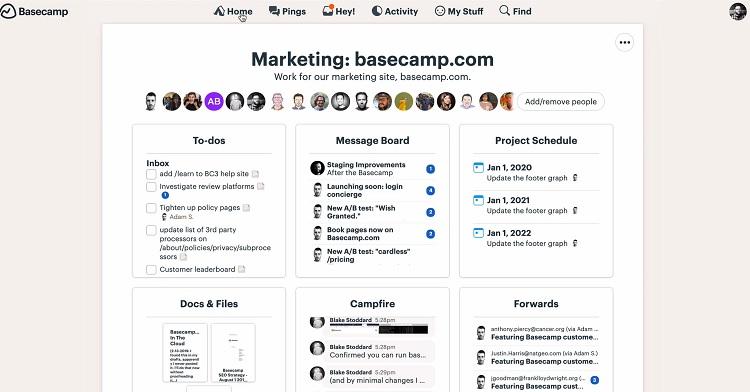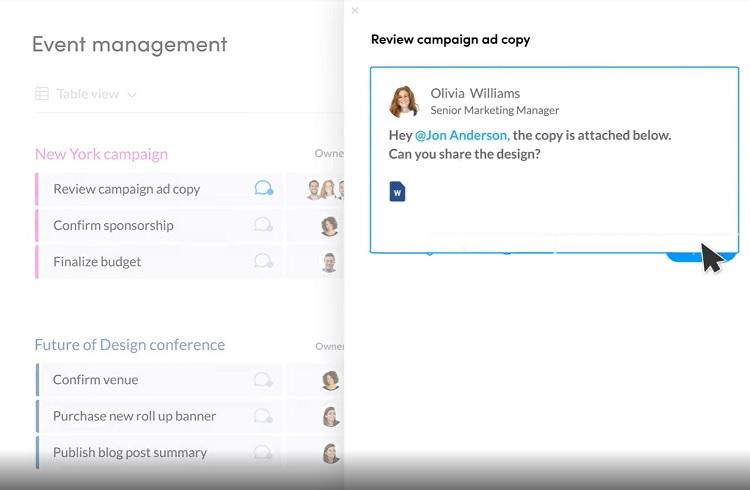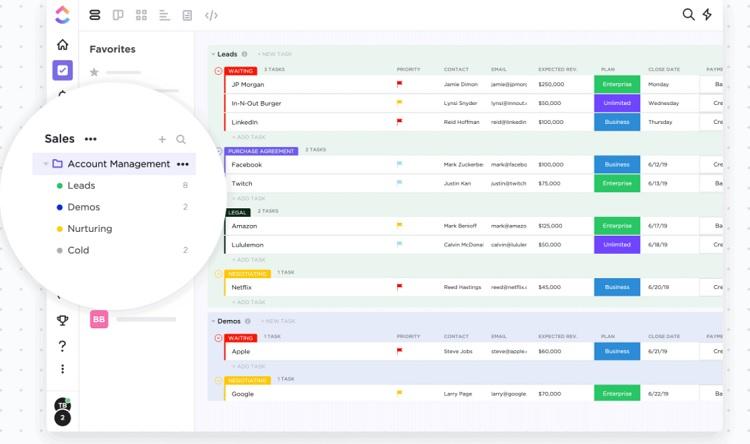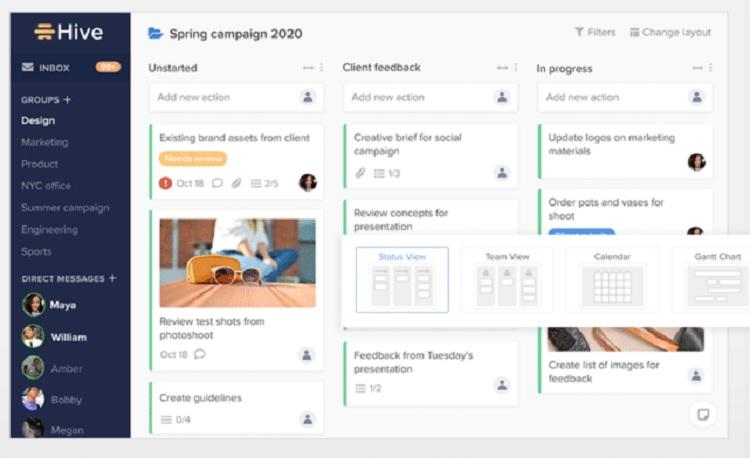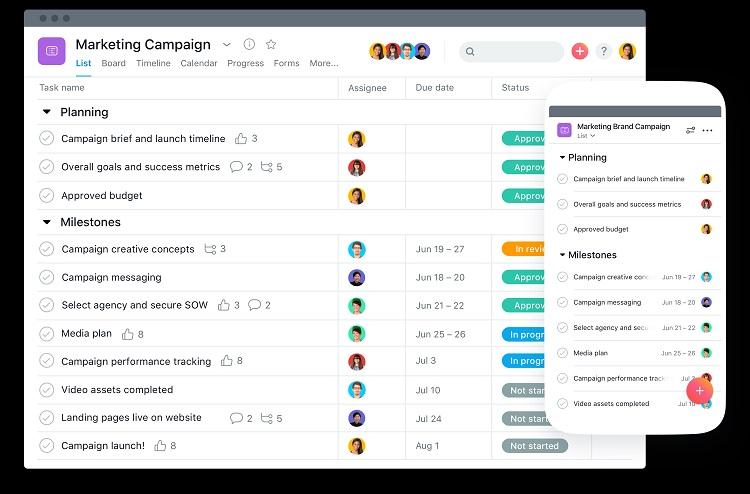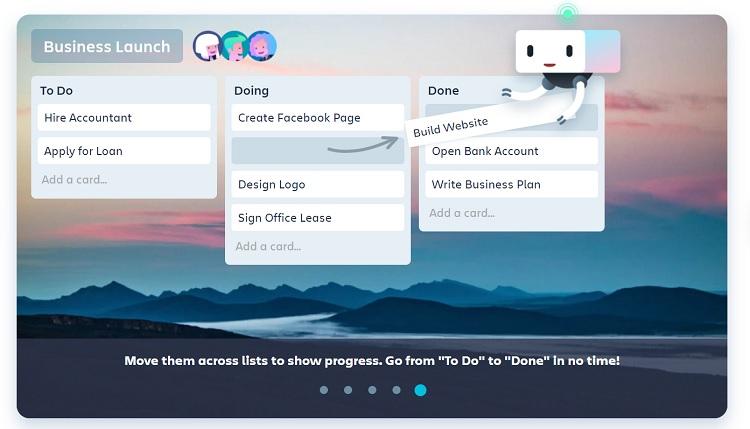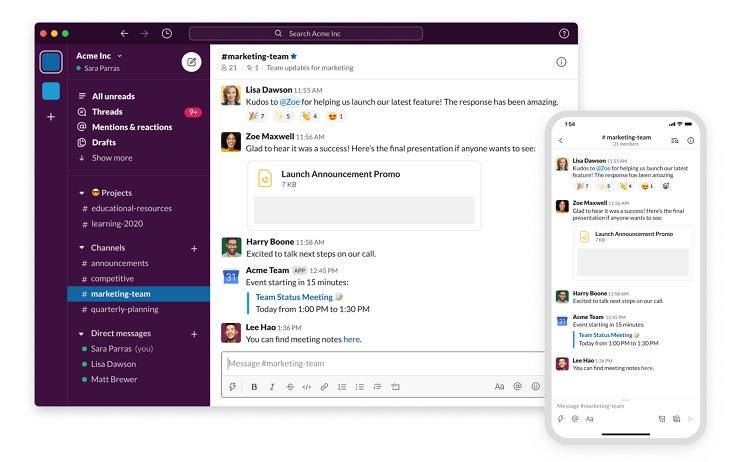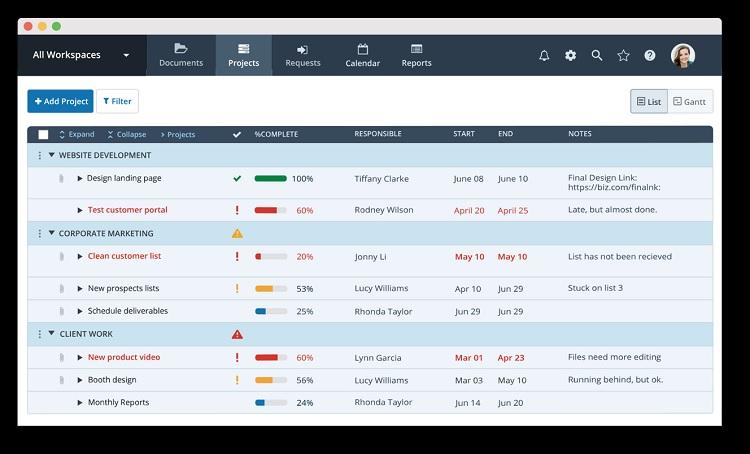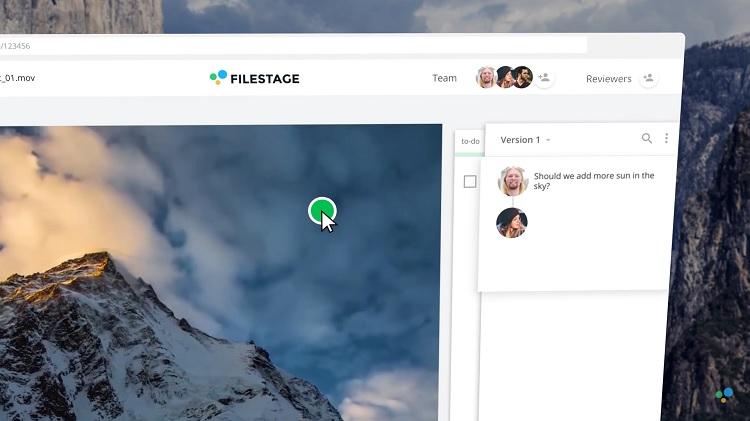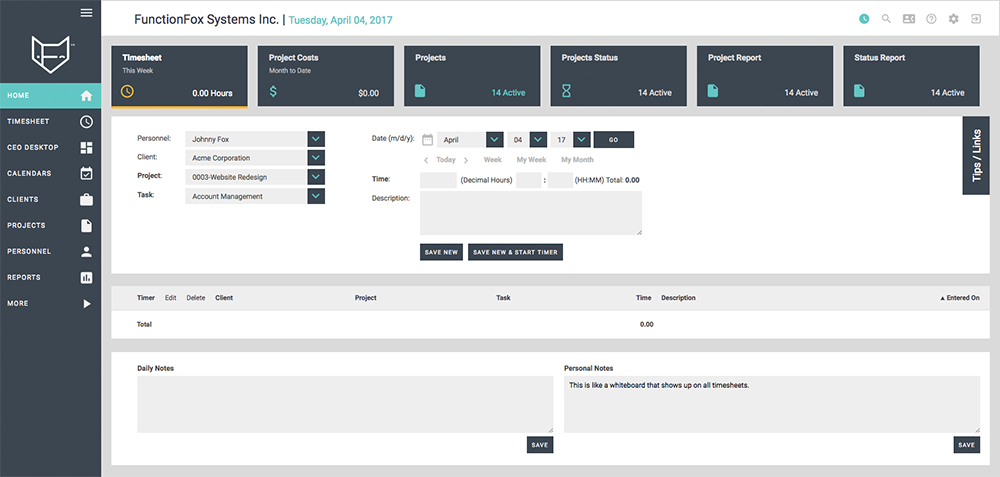Web projects management matters because it sets the entire tone for a task. With the right plan, everyone is on the same page and you finish tasks in an orderly manner. Everyone works more efficiently, knows expectations and can excel.
PMI’s “Pulse of the Profession Global Project Management Survey” indicates that companies waste about 12% in project spending because of poor performance.
However, 85% of respondents feel artificial intelligence (AI) will dramatically change this trend within five years. Web projects management can embrace both AI and better productivity, turning these numbers around significantly.
Web project management focuses on the task from the minute of conception through completion. It lays out everything, from a leadership hierarchy to actual tasks needing completion. There are many different factors that must come together to create a successful structure.
💔 Break up with bad clients: There are better clients waiting for you. And SolidGigs can help you find them. Get a team of gig-hunters and a custom dashboard. Starting at just $31/mo. Learn more »
Why Web Projects Management Is Key to Your Success
Web projects management ensures you manage risks. You’ll be better able to stay on top of what is due and when it is due. If there is a problem area, you can throw more resources toward solving it.
When items get checked off the list sooner than expected, you can clearly see the timetable and other areas where you might spend the extra time.
If you’re managing a large team of people, it is vital that you utilize software so everyone knows what role they play and what tasks to finish when. Management can see what work is still outstanding and easily determine whether anyone needs help.
When it comes to web design, project management is even more vital. You have many moving parts in a design project, such as graphic artists creating images, writers completing content and back-end developers adding code.
By monitoring every step, you also reduce the risk of data breaches. While you might already have security from the outside, do you also mitigate security risks from the inside?
About 56% of data breaches are at the hands of business insiders. Not all are intentional, so preparing your team and keeping everyone informed helps reduce accidental exposure.
It’s a little harder to avoid malicious internal attacks, but being on top of data is a great first step toward reducing risks.
Without web project management, you’re likely to go over on time estimates and the budget allocated for the project. A strong organizational plan helps you save time and money.
Steps for Setting Up Your Web Projects Management
If you now see the necessity of web projects management, you’ll want to follow some basic steps to set up your system.
Step #1: Conduct Brainstorming Sessions
The initial phases of web projects management probably don’t involve the use of web design management software or fancy systems. It looks more like informal meetings with a whiteboard. You’ll start by thinking about what the end goal of the project is.
If you’re working with a client, you may need to bring them into this process. You can also hold a separate session with them for information-gathering and then share your findings with the project team.
Before you can lay out the tasks, you have to know what your goals are.
Step #2: Break Your Goal Into Sections
Once you have the main goal, such as building an e-commerce site, list out the steps needed to reach that goal. For example, you might start with a design concept, then move to coding and so on.
Spend some time coming up with four or five phases of the work. Set times for each phase to be finished.
Step #3: Flesh Out the Sections
Once you have phases, figure out the small tasks you need to finish in order to complete each section of the journey.
You may need the help of your teams as you move into this work. You may only flesh out one section at a time, or you might write out all the tasks you know of and add more as they come along.
Step #4: Assign Staff
You should also assign people to different tasks. If you already use web project management software, then add the people working on the project and start assigning. If you don’t yet use a platform, you’ll find some details below on useful tools for web design project management.
This is also a good time to decide who you want to have access to different areas of the project. You might give the client a login showing a mockup of the design, but not allow them to see the back and forth comments about the work. Pay careful attention to permissions and who can see what.
It can be awkward for some workers if their comments are taken the wrong way. You also don’t want to accidentally damage your relationship with your client. While you should train your crew to speak with kindness and respect, people are human and sometimes vent their frustration via project management platforms.
Step #5: Choose Standard Software
Before work begins, you should also figure out what software or coding languages you’re using for the website. How will you wireframe the project? Will the finished website be in HTML5? Will you use software such as WordPress or Mango? What is your plan?

Does the project management software notify people when tasks are overdue or something needs a follow-up? Additionally, if you can find something that integrates with people’s smartphones, you’ll have much better connectivity.
Step # 6: Build in Pauses
Understand there will be times when things don’t go according to plan and build in some natural pauses to make up for slowdowns. Perhaps your team finishes their tasks and you send the design concept to the client for approval. The client doesn’t respond even after repeated reminders. This can slow the entire process down.
If only one part of the equation gets delayed, you will be behind. Make sure you allow ample time for unexpected or delayed responses.
If you finish the work sooner than promised, you’ll have a happy client. If it takes longer, it looks as though you didn’t manage your time well. Always overestimate how long a project might take to complete.
Step # 7: Test Everything
Make sure you allow time for fully vetting each phase as you complete your work. Some errors build on each other, until you wind up with a coding error that’s almost impossible to track down.
Seek out a team of helpers to click on every link and test every function of the site at the end of each phase.
Tweak any issues as they arise and conduct some split testing. Try the site out on every major mobile and desktop operating system. Think about any issue a user might have with the site. The goal is to create a functional and usable site that gets your client results.
Step # 8: Track Problem Areas
Keep notes on the issues you run into as you manage the project. While it might not help you avoid challenges this time around, it allows you to perfect your process for future websites you and your team design.
Knowing what errors you’ve encountered in the past allows you to be a bit more productive on each new project. If you run into a time crunch, you can build more time into the next project for that phase of the journey.
Look for overall team problems as well. Are there two people who simply don’t work well together? Perhaps you can pair them with others next time.
You may need to start the next process with some team building activities to get everyone on the same page. Look for ways to be even 1% better every time you take on a new web design project.
Top Web Projects Management Tools
There are some tools you’ll find extremely helpful in web projects management. There isn’t a single tool that works best for every task. Instead, you must find the right mix for your needs. The one your team responds best to and that helps their work flow smoothly is the best choice.
Here are nine options to consider. There are many more out there, but we find these to be highly intuitive and easy for even beginners to pick up quickly.

1. Basecamp
Basecamp is popular with all types of companies. Users access it via desktop, and they have an app for mobile devices. The system lets you manage project tasks and communicate internally with your team.
The biggest drawback to Basecamp is the learning curve to figure out how to check off tasks and move things around. Once you understand the basics and know how to do a few coding elements in HTML, it becomes much easier to manage. A short training session should get everyone up to speed, however here’s some other Basecamp alternatives to consider.
Pricing: $99 per month for 500 GB storage
2. Monday
Monday lets you plan and track your team’s work without jumping between different platforms. The platform is much more visual than sites like Basecamp. You’ll find it extremely easy to pick up Monday.
Even those who’ve never used project management software can easily figure it out. For managers, there are over 200 templates to help you get started.
You can look at a project by different phases or by the month. You’ll see at a glance what tasks are due, the priority and where team members are in the process.
You can even integrate different apps to use as time trackers or calendars. There are many options with this platform and it’s accessible from anywhere.
Price: Basic is $24 per month and pro is $48 per month. They also offer some enterprise options for larger companies.
3. ClickUp
ClickUp replaces several different apps and does the work of tracking tasks and linking documents, allowing you to set goals and letting your team chat with one another in a simple, direct-message-type atmosphere.
Add as many fields as needed to keep track of projects. Attach documents and images to files. You can also sync the system with emails or pop-up notifications so no task is ever missed.
Price: First 100 MB free, then $5 per user per month
4. Hive
Some big-name companies use Hive, including Toyota, IBM and Google. Features include the ability to view data in different formats with the click of an icon. You can also use forms to create repeatable workflows for ongoing projects.
One of the most helpful components of Hive is the integrated email inbox. You can pull up Gmail or Outlook directly on Hive and attach it to a task.
Price: Starts at $12 per user per month. There are additional monthly fees for add-ons.
5. Asana
Asana is another program that’s easily learned by beginners. Some of the standout features include pop-up to-do lists, the ability to create milestones and integration with third-party apps.
Asana has a built-in timeline so you can create a Gantt chart in a single click. You can also pay attention to overall progress and check the workloads of your staff members to make sure everything gets distributed fairly.
Asana also allows businesses to write product spec docs, improve employee onboarding and make designs accessible to clients. The platform is made up of lists or boards. You can move your work around like you would a sticky note. Shift to the calendar view to see how you might better space out tasks.
Price: Asana is free to use, but they offer Premium accounts that run $10.99 per user, and Business accounts are $24.99 per user. They also offer some enterprise solutions for larger operations.
6. Trello
Trello is another team management tool allowing you to work with multiple staff members on a project. It is also made up of lists and boards. You simply create a board or column for each main phase and then add tasks under the column.
One helpful thing about Trello is that you can drag tasks to and from different columns. So, if you have an element spanning across all the different phases, you can move it from one board to the next with ease.
You can add comments, attachments and due dates to each task, allowing for easy collaboration throughout all parts of the project.
Trello features a bot that automates your team through rule-based triggers and due date commands. Your team can pull up Trello on desktop or their mobile devices. Trello is based in the cloud, so everything syncs perfectly no matter where you access the platform.
Price: They offer a free option with fewer features. Move up to the Business Class package for $9.99 per user per month, or the Enterprise option for $17.50 per user per month.
7. Slack
Slack dubs themselves the headquarters for teams of all types. You can easily integrate their interface with Google. Most teams use Slack in place of email because it’s much easier to track conversations and look back at notes.
You can share files without worrying they’ll get lost in the mix of all your other emails or you’ll accidentally delete them.
Some of the companies using Slack include DevaCurl, Target and Intuit. They also offer an app for your smartphone so you never lose contact with your clients. Do an easy search to find past conversations. Share a single channel with clients and vendors.
Price: Small teams can use Slack for free. For small and medium businesses, they charge $6.67 per month, and for large businesses, it’s $12.50 per month.
8. Workzone
Workzone describes itself as having the entry-level capabilities of Basecamp and the advanced features of Microsoft Project. One advantage of this platform is that you can easily see on the dashboard where all projects are.
If anything is off-track, you can quickly make adjustments. You set up workspaces and can view them all or just one at a time. Think of your workspaces as elements of your project. You can even divide them into teams.
One handy element of Workzone is their analytics. Generate reports to see activity by project and how productive your team is. You can even see a report based on what projects each person completes or has due at any given time.
Price: Rates start at $24 per user per month and go up to $43 per user per month.
9. Filestage
If you do a lot of proofing work, Filestage may be just what you’re looking for to streamline your tasks. You can get your deliverables reviewed and approved faster by organizing files and automating feedback.
You can also automate some elements to meet industry compliance requirements. It works perfectly for website design, video production and product catalogs.
The program helps you build a process for reviews and workflows. You can also view videos and other elements and comment on them in real-time.
Price: Starter packages run $89 per month or $219 per month, depending on how many projects you have in the works.
10. FunctionFox (14-day free trial)
FunctionFox’s goal is to help you stay organized, stay on budget, and stick to your deadlines—all while staying creative.
They’ve built a really beautiful interface for to help improve project management for freelancers and the coolest feature has to be the customizable dashboard.
It’s the best project management software for freelancers who are picky about their reports… like me. 🙂
Price: It starts at $5 per month per user. You can try the FunctionFox app free for 14 days and test out the project management dashboard for yourself!
And if you want to step it up a notch, do check out FunctionFox lite which is specifically made for freelancers and solo business owners.
Simplify Your Workflow
Web projects management simplifies your workflow and ensures you don’t forget important elements or miss vital deadlines. Once you get some processes in place, you’ll find that your team is more productive and key clients will come to rely on you to deliver what you say you will in a timely manner.
Keep the conversation going...
Over 10,000 of us are having daily conversations over in our free Facebook group and we'd love to see you there. Join us!