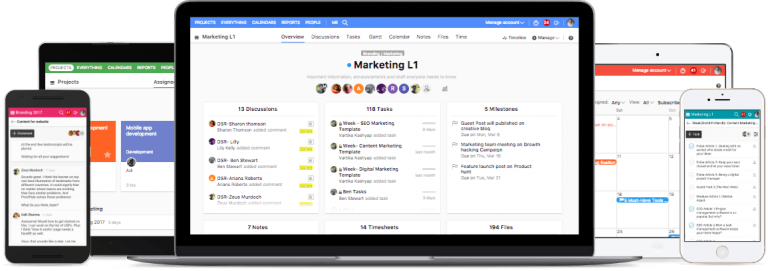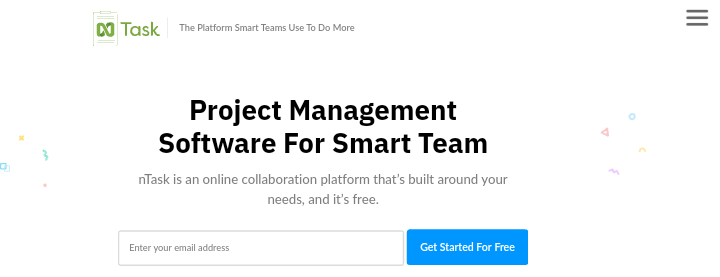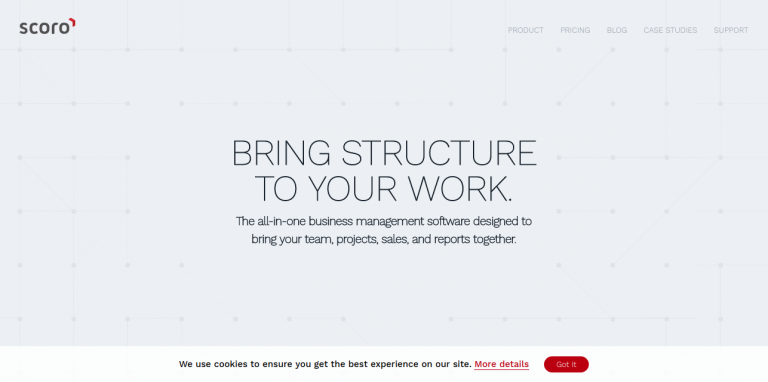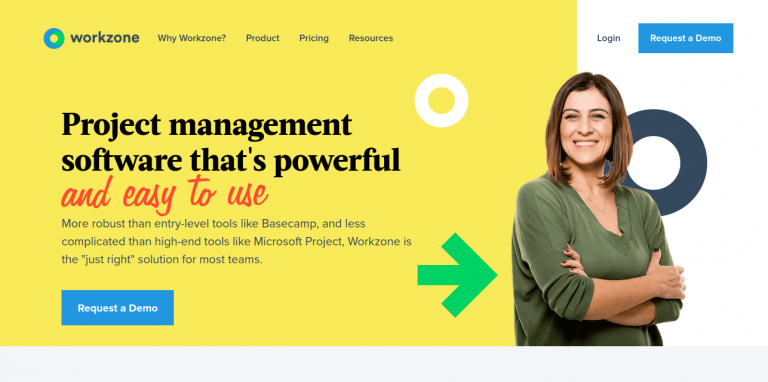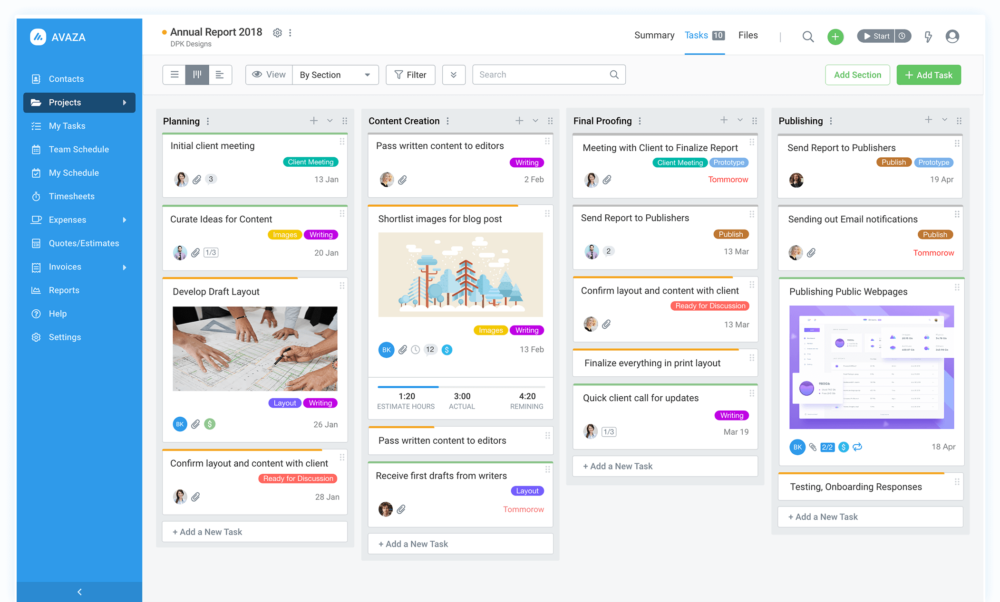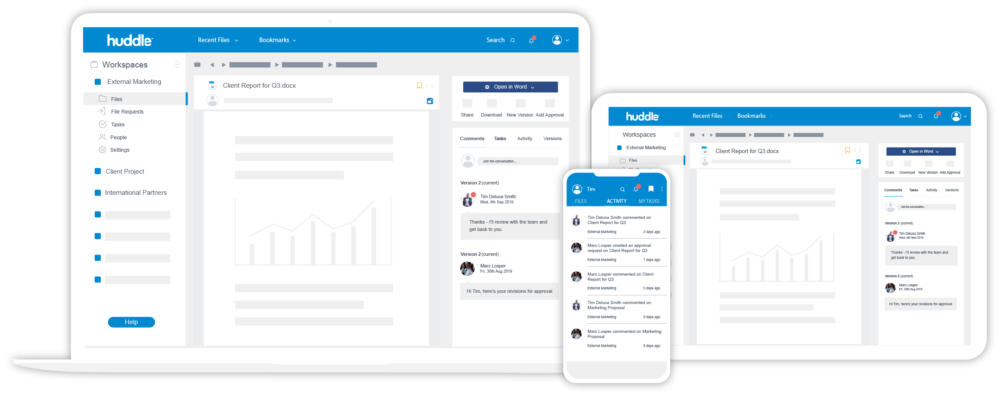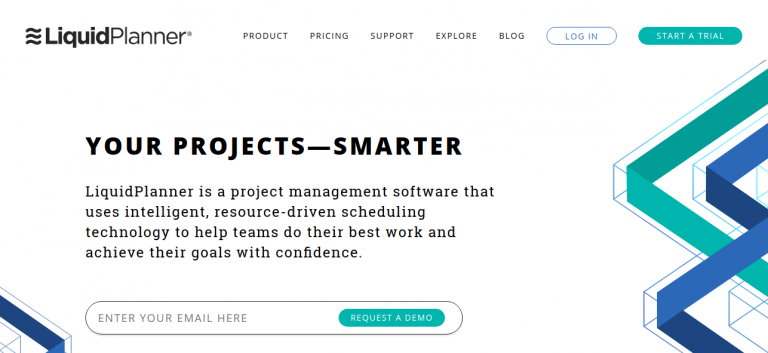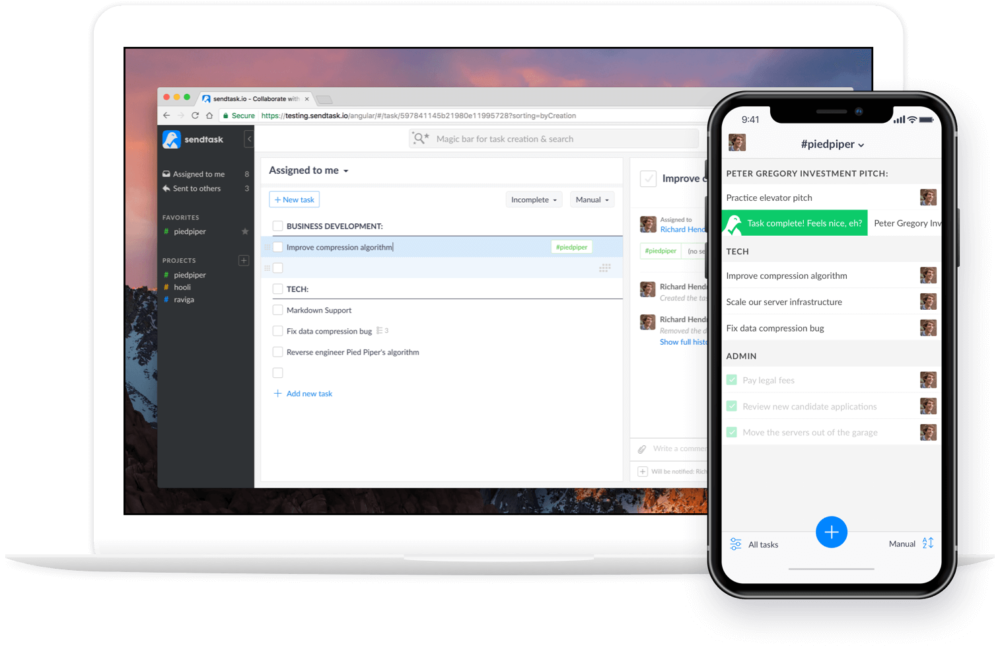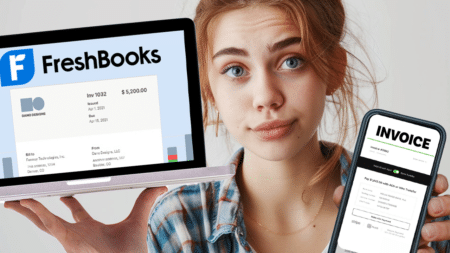Are you looking for the best basecamp alternatives to help optimize collaboration and project management in your team?
If you work in a team of more than two people, you must know the value of effective collaboration. There are several workflow apps available to help you and your team collaborate effectively; with Basecamp being one of the most popular.
There is a good chance that you have come across Basecamp in one capacity or another. Basecamp is one of the oldest and most popular collaborations and project management software available in the market.
But just because a particular software is popular doesn’t make it the right choice for you that’s why there are Basecamp alternatives.
Money Note: If an extra $1K–$5K/month would change your 2026 goals (debt, savings, travel, freedom), you’ll want to catch this: free live workshop from a freelancer who’s earned $4M+ online. No fluff. No gimmicks. A real roadmap. 👉 Watch the training or save your seat here »
Basecamp in its own right is a great tool. But there are specific features that you may require from your collaboration and product management software that it might not offer; the reason why you need to find suitable Basecamp alternatives.
9 Basecamp alternatives for better project management
1. ProofHub
ProofHub is a project management and collaboration software for both small teams and large enterprises. The software is an advanced tool that is designed to help you effectively plan, collaborate, organize, manage, and deliver projects on time.
The platform also offers intuitive features to help remote teams communicate effectively. ProofHub makes it easy for team members to manage multiple projects simultaneously – regardless of whether you are in the same office together or millions of miles apart.
The software is used by over 85,000+ small and large businesses, including top brands like Netflix, Pinterest, TripAdvisor, Nike, and Google.
Key features:
Here are key features that ProofHub offers its users:
- Kanban boards to help visualize and self-manage workflows
- Custom workflows with as many stages as you want
- Use Gantt chart to visualize the stages of your workflow in a timeline view
- You can assign tasks to team members and also set deadlines
- Collaboration platform to help put all team and client discussions in one place. No more need for long email threads
- Set your schedule with recurring tasks and automatic reminders
- Keep all your files and documents in one place for easy organization
- Define custom roles
- Send direct messages with one on one messages or group chats
- Timesheets to help you keep track of time spent on projects
- Communicate in multiple languages; English, French, Polish, Portuguese, Spanish, and German
- Create custom reports
- Personalize your ProofHub account with custom theme colors, your brand logo, and custom domain name
- Advanced search to help you find relevant keywords and phrases
- Use API to integrate other third-party apps
Pricing starts at $50 billed monthly. It also comes with a free trial. Click here to check out ProofHub.
2. nTask
nTask is a free online task and management software designed for teams. However, it comes with a simple to use interface and comprehensive features that make it perfect for anyone from freelancers, teams, to enterprises.
The software provides its users with tools that help them to manage tasks, schedule meetings, collaborate efficiently, and more. The tool is trusted by over 100,000 teams in 150 countries.
Key features:
Here are the key features that nTask offers its users:
- Advanced filters
- One-click export functionality to generate PDF, XLS, CSV files that you can share with anyone
- Two-factor authentication to improve security
- Scheduling features to help you create and assign tasks with multiple team members
- Create and manage to-do lists with ease
- Budgeting module to help you set a total budget and log billable hours.
- Assign a project manager and project settings
- Schedule and monitor your projects using Gantt charts
- Share files and attachments easily
- In-app reminders and updates
- An automated timer to keep track of the time it takes you to complete a project
- A risk management tool to help you assess the potential risk to your project
- Issue management solution to help you track bugs
- Create and execute meetings with ease
- Public URL you can use to share your project schedule with everyone
It comes with a basic plan for freelancers/individuals and a premium plan of $1/user/month for up to 3 users. Click here to check out nTask.
3. Scoro
Scoro is an all-in-one business management software that combines project management, time management, team management, sales, and billing automation all in one place.
It is the most comprehensive work management solution for professionals — making this one of the top Basecamp alternatives to choose from.
Apart from being a great project and task management software, you can also use it to monitor your sales pipeline so you won’t need any additional sales tools. Scoro is a comprehensive tool that takes care of almost every aspect of business management.
Key features
Here are the key features that Scoro offers its users:
- Manage every detail of your project including planning tasks and meetings, invoices and expenses, comments, and files
- Budget creation and management for your projects
- Manage your project using statuses (e.g in progress, completed) and tags (e.g department, market type, etc)
- Schedule and assign work using Scoro planner
- Schedule meetings in a shared team calendar
- Track all the billable time spent on a project or a client
- Keep track of all your purchases and costs
- Issues sales and credit invoices
- Automate late invoice reminders
- Reporting dashboard to help you keep an eye on your KPIs and conversions
- See how your projects are doing in your real-time
- Visual overview of your sales funnel
- Send quotes as PDF files
- Mobile app available for both iOS and Android
- Integrate Scoro calendar with your current calendar application
- Integrate Scoro with thousands of application using Zapier
Pricing starts at $26/user/month for a minimum of 5 users. Click here to check out Scoro.
4. Workzone

Workzone is a web-based project management software that is used for project collaboration, task management, time tracking, and document management. You can use Workzone to organize your projects by tasks, assign responsibilities, and also get notified when the task is done.
Key features
Here are the key features that Workzone offers its users:
- Project dashboard that captures the most important information on the status of your ongoing projects
- To-do lists are automatically created and emailed to give users a complete overview of each day’s work
- Gantt chart to give you a graphical representation of your project schedules
- Status alerts to identify which projects are at risk or behind schedule
- Project templates to help your team quickly create projects that are repetitive
- Task dependencies that tell you whether a task can be started or not based on the completion of another
- Time tracking tool to help you keep track of time spent on each project. You can report hours by project, task, and user
- Set reminders of upcoming projects and deadlines
- Secure file sharing
- Receive email alerts when there is anything new to review
- Every document and project has its own comment area
- Keep track of multiple versions of files as they are revised
Pricing starts at $24/user per month. Click here to check out Workzone.
5. Avaza
Avaza is an all in one business management solution for professional teams. It offers features for project management, expense management, online invoicing, time management, and more. The platform is an integrated cloud solution and is supported on tablets and mobile devices.
The platform allows users to collaborate on projects and tasks. It offers powerful collaboration with email enabled discussions, notifications, and activity fields.
You can also instantly toggle between Gantt, Kanban, & list views of tasks. With the platform, you can also manage clients and receive direct payment through Paypal &
Stripe.
Key features
Here are the key features that Avaza offers its users:
- Activity feed
- Task management including group tasks
- Comments, file sharing, and collaboration
- Project management including project budgeting and project progress dashboards
- Task views including Kanban, Gantt & List
- Time tracking
- Timesheet entry and billing
- Online payments (Partial payments, PayPal payment integration)
- Scrum project burndown charts
- Billing and expense management
- Multi-currency expenses, invoicing, payments, and credit notes
- Invoice, Quotation, and Estimation
- Cloud accounting
- Invoices and online billing
- Support for split payments across invoices
- Business reporting
- iOS and Android mobile apps support
Pricing starts at $9.95 per month. Click here to check out Avaza.
6. Huddle
Huddle is a secure team collaboration and client portal software for enterprise and government. This Basecamp alternative allows users to create a shared workspace where teams, partners, and clients can come together to manage documents, revisions, and appraisals all in one place.
The platform seamlessly integrates with your existing productivity tools including Microsoft Office and Office Online. It comes with administrative, technical, and physical safeguards to keep all your data secure. It offers a full suite of administrative controls to manage user authentication, access, and auditing.

Key features
Here are the key features that Huddle offers its users:
- Manage tasks, content, approvals, and team communication all in one place
- FedRAMP certification for increased security
- Automatic version control so that each team member has the most current version of a file
- Request up to 500 files at a times and get notifications at new requests
- Use mobile apps to work on files, track time, set tasks and manage approvals
- Elastic search
- Dashboard customization
- Huddle notes
- Pin folders for later
- Comments & mentions on each project
- Recent files
- Bookmarks
- User management
- Audit trails
Request for a demo. Click here to check out Huddle.
7. LiquidPlanner
LiquidPlanner is a smart project management software that uses intelligent scheduling technology to help teams get their work done.
It is a cloud-based project management software and is very effective for project collaboration, document management, portfolio management, time tracking, resource management, and more.
The platform makes use of a powerful scheduling engine that enables you to effectively schedule your projects, taking into account priority and the estimated time for each task. The system is cloud-based so users can collaborate with other team members virtually from anywhere in the world.
Key features
Here are the key features that LiquidPlanner offers its users:
- Plan project based on priorities
- Assess data and statuses in real-time
- Automatically schedule projects and predict finish dates
- Instantly visualize the impact of resource availability
- Timesheets to help you track time spent on tasks
- Use Kanban style flow to manage projects (i.e from Pending to Approved, and In Progress to Done)
- Powerful dashboards to help you create customizable high-level views to help visualize key data
- Custom activity fields for tracking, reporting and invoicing
Pricing starts at $45/user per month and also comes with a free trial. Click here to check out LiquidPlanner.
8. Sendtask
Sendtask is a free, simple, powerful task manager for teams. It is a very easy way to organize your work and collaborate online. The platforms allow you to assign tasks to anyone using email and automatically builds a shared workspace with all the tools you need for effective collaboration.
Key features
Here are the key features that Sendtask offers its users:
- Customize your view with different layouts, filters, and sorting options
- Track every aspect of your task in a single dashboard
- Discuss each task and give instruction using comments
- Attach files like documents and images to your tasks
- Assign tasks to anyone (even people that do not have an account)
- Allows for unlimited users for free
- When you sign in with G-mail, you can see your email contacts in Sendtask
- Create and assign task using your email
- Get notification and reminders for your top projects
- Organize your projects with custom tags
- Create or search for any tasks using magic bar
- Plan your work with built-in sorting options
- Change the layout of your dashboard based on your preferences
Sendtask is still in beta and free to use. Click here to check out Sendtask
9. FunctionFox (14-day free trial)
FunctionFox’s goal is to help you stay organized, stay on budget, and stick to your deadlines—all while staying creative. They’ve built a really beautiful interface for to help improve project management for freelancers and the coolest feature has to be the customizable dashboard. It’s the best project management software for freelancers who are picky about their reports… like me. 🙂
You can try the FunctionFox app free for 14 days and test out the project management dashboard for yourself! And if you want to step it up a notch, do check out FunctionFox lite which is specifically made for freelancers and solo business owners.
Key features
Here are the key features that FunctionFox offers its users:
- Timer or manual time entry methods
- Daily, weekly, or monthly timesheet views
- Billable and non-billable task tracking
- Project status overviews
- Graphical dashboard views
- Detailed standard reports
- Interactive charts and graphs
- Simple quotes and invoicing
What are some of the limitations of Basecamp?
Most of these Basecamp alternatives offer more features and benefits and with almost none of the limitations that come with Basecamp.
1. No recurring tasks: They are certain tasks and projects that you and your team repeat on a daily, weekly, or monthly basis. Basecamp does not offer tools to help you set recurring tasks. Being able to set recurring tasks would help improve time management, optimize your workflow, and get work done faster.
2. No time-tracking: Time tracking is a significant part of project management. Unfortunately, Basecamp doesn’t offer inbuilt time tracking features. You would have to integrate it with third-party tools before you can time track your projects.
3. No instant messaging: Effective collaboration is critical for teams working on a project. Instant messaging is needed to aid quick communication between team members. Basecamp does not come with in-built chat features. You would need to sign up for Campfire before you can chat using Basecamp.
4. No project budgeting: Basecamp does not offer features that would enable you to determine how much a project actually costs. Having this knowledge can help you plan better in the future.
5. No analytics: Analytics is important to help you measure project KPIs and determine which areas you need to improve on. Basecamp does not offer features that allow you to analyze project results.
6. Lack of customization: Basecamp offers very little options for customization. There are no templates, color schemes, or the ability to customize your interface to suit your personal preference.
7. No search & filter: There are no search or filter options on Basecamp. You can’t even search for your files or to-do lists.
Deciding Which Basecamp Alternatives to Try
A project management tool provides you with the ability to easily establish a hierarchy of tasks for effective and efficient project completion.
They help you plan, manage, and execute all aspects of your project management process. They ensure that each task is completed on time and also increases productivity and focus of your team members.
If you are interested in optimizing project management and improving collaboration in your business, you can try out any of the Basecamp alternatives in this article. Some of them are free and most of them come with a free trial you can check out before making any concrete decisions.
But whatever Basecamp alternative you choose, make sure that you choose a tool with features that best suits your business and makes your job easier.
There is no perfect tool for your business. Each of them has its weaknesses and strengths. The question you should ask is – which of these tools meets the needs of your project and team?
When deciding on these Basecamp alternatives, it should at least offer the following features: recurring tasks, time tracking, instant messaging, detailed analytics, customization features, task management, inbuilt Gantt chart tools, invoicing features, and email integration.
With that said, which of these tools have you used in the past and which of them do you plan on using in the future? Best of luck and happy productivity!
Keep the conversation going...
Over 10,000 of us are having daily conversations over in our free Facebook group and we'd love to see you there. Join us!