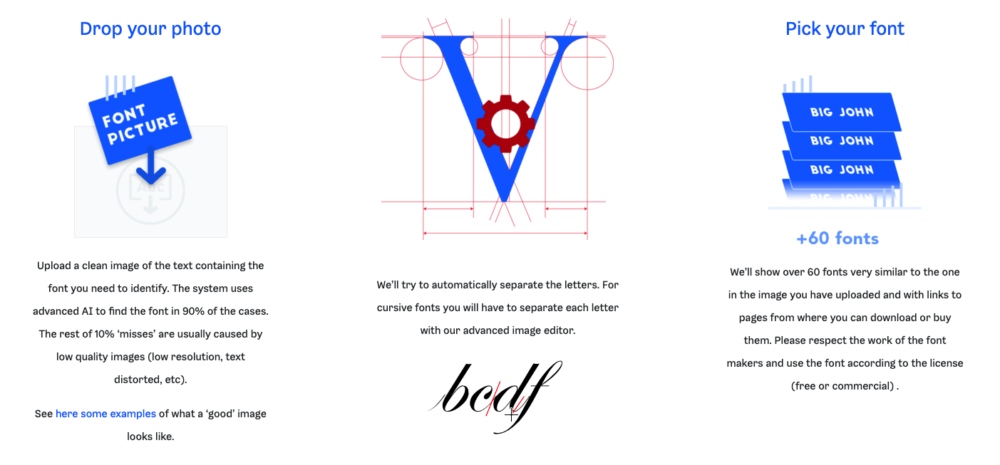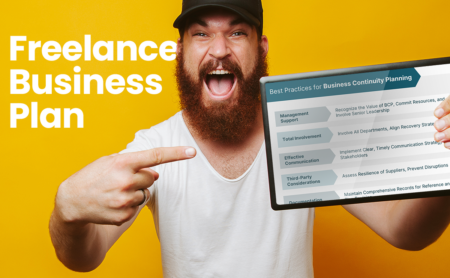Designers, behold: a truly free, accurate, and easy to use font identification service you can count on.
Yep, you heard that right. No more guessing and digging around Google Images looking for a font. WhatFontIs cuts out the hard work for designers to help you make your clients happy (and look good, too).
Let’s dive into more details on the features, how to use it and more.
WhatFontIs: Overview
As the best font identification service on the internet, it’s been featured as Product of the Day on Product Hunt. Started in 2010, WhatFontIs has built a credible reputation that’s only growing. Today, it’s used by roughly 50,000 people a day.
Money Note: If an extra $1K–$5K/month would change your 2026 goals (debt, savings, travel, freedom), you’ll want to catch this: free live workshop from a freelancer who’s earned $4M+ online. No fluff. No gimmicks. A real roadmap. 👉 Watch the training or save your seat here »
Now a decade old, there’s been over 20,000 man hours put into improving the Artificial Intelligence to identify even the hardest, most intricate fonts.
Why should I use it?
As we’ve mentioned, it’s an incredibly useful tool if you’re a graphic designer by trade. More than likely, you’ve worked with a client to refresh their logo, or maybe a brochure, and they have no idea what font was used. The original designer is nowhere to be found, and the font just isn’t one of those easy-to-remember type.
All you have to do is drop in a screenshot showing the font, and let WhatFontIs do the work for you.
Additionally, even if you’re not a professional designer, and just enjoy making an occasional t-shirt or invitation on the fly, WhatFontIs can come in handy with not just identifying fonts, but searching through their index for one you might like as well.
It’s easy to search through their font index. Filter your search by commercial or free license, sift through categories like “sans” or “oblique”, find exactly what you’re looking for, and know where to buy/download it. Easy enough, right?
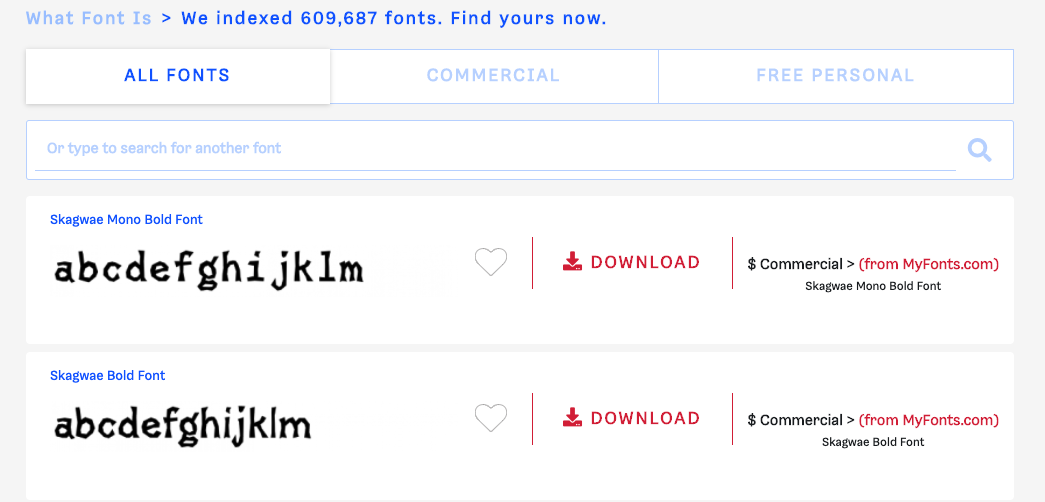
If you come across the font you like, but it’s a commercial license that’s a bit out of budget, WhatFontIs provides 10 free alternatives to that font that look similar.
What makes WhatFontIs different?
All fonts from all sources
There are a few other font identifying sites out there, however those individual sites only index a fraction of fonts available, and usually only those that they sell.
WhatFontIs is the only service in this marketplace that indexed 99% of fonts from all font foundries, regardless if they’re free or commercial type licenses, making up a massive index of over 600,000 fonts.
And here I thought my personal library of over 800 was a lot!
Super fast
In literally just 3 steps, and only 10 seconds, you’ll get a list of 60 of the closest matching fonts from your image.
WhatFontIs identifies 90% of the cases automatically, but with those small chances of not doing so, they have a forum of fellow designers & font-seekers just like you that are ready to help. The more eyes you have looking at it, the better your chances are at finding your font.
Easy to use
As talked about already, WhatFontIs is super easy to use. What makes it even easier for you? They have a Chrome extension that enables you to right click on any picture on the web and automatically send it to the font identifying process.
I mean, really? That’s awesome. Can’t get any more convenient.
How to use the WhatFontIs font identifier
It’s as simple as 1: upload your screenshot, 2: identify the individual letters in your image, 3: scroll through the results and pick your font.
The free version gives you 60 of the closest fonts to your image, but they do offer a paid option to get an unlimited number of results.
Just a couple days ago I had to use WhatFontIs to identify a font in an old logo for a client. They were no longer in contact with the original designer, and my client had no clue what the font was. I did have the vector file of the design, however the fonts were outlined, thus eliminating the identification of the font. Darn.
I know I’ve seen the font before, but just couldn’t remember the name of it. Instead of wasting any time digging through my own library or Google, I jumped on over to WhatFontIs.
Quickly I took a screenshot of part of the text (6 letters or more is best), uploaded it to WhatFontIs, typed in the letters in my image, and BOOM — my list came up within seconds and sure enough, the very first option was the exact font I was looking for.

I could then copy the link on where to purchase it, send it to my client and let them know. Easy peasy.
Keep in mind, your images/screenshots that you’re looking to find a match from should be of decent quality for optimal results. It’s a simple understanding that if you upload a very pixelated, fuzzy image of a font you can barely read, more than likely WhatFontIs won’t work quite well.
WhatFontIs Premium
Now, if you’re a professional designer and identifying fonts is a regular occurrence, then you might want to consider the Premium option of WhatFontIs.
With this paid upgrade, you get:
- More font results in your searches (unlimited, actually)
- Access to unlimited font identifications
- Unlimited history of your past font identifications
- Automatic character recognition
- Remove the ads
- Identify fonts by their price
- Customized preview of your text
At only $39.99 a year, it’s a true bargain for the amount of time it saves you scouring the internet. For many designers, that’s less than (or equal to) an hour of work and it’s paid for. Check it out and sign up today.

Happy identifying!
WhatFontIs is truly the best font identification service. If their website wasn’t easy enough, go add the Chrome extension and really streamline it for an even faster process.
As a free option, there’s really no harm in giving it a shot — there’s a 90% chance you’ll save yourself a TON of time.
Keep the conversation going...
Over 10,000 of us are having daily conversations over in our free Facebook group and we'd love to see you there. Join us!