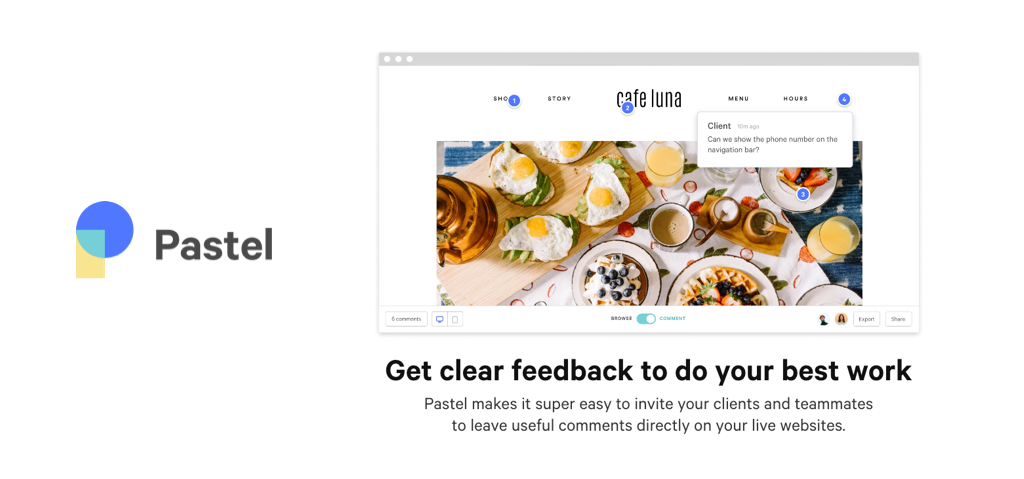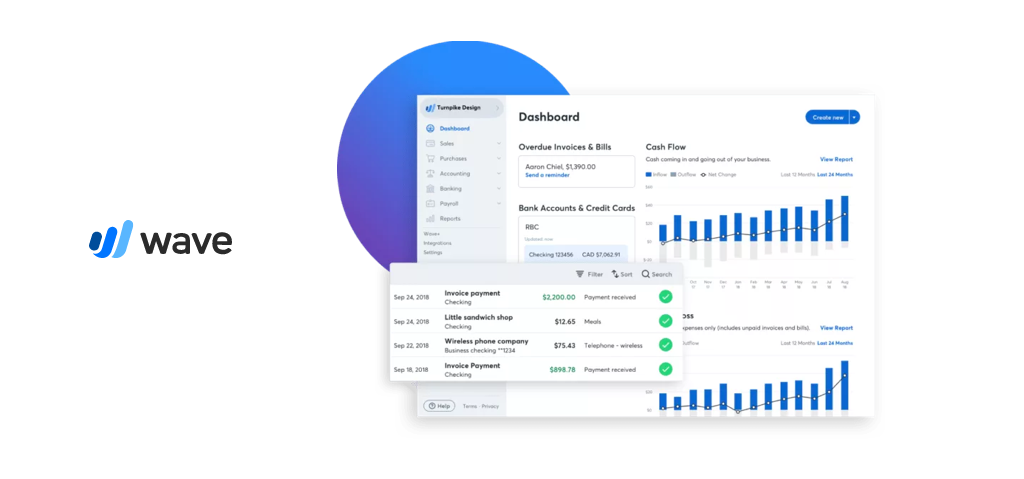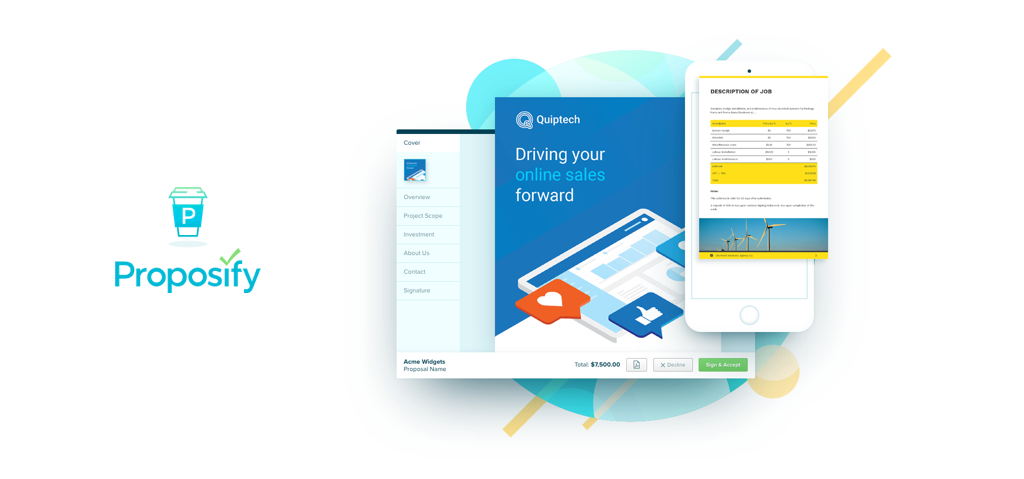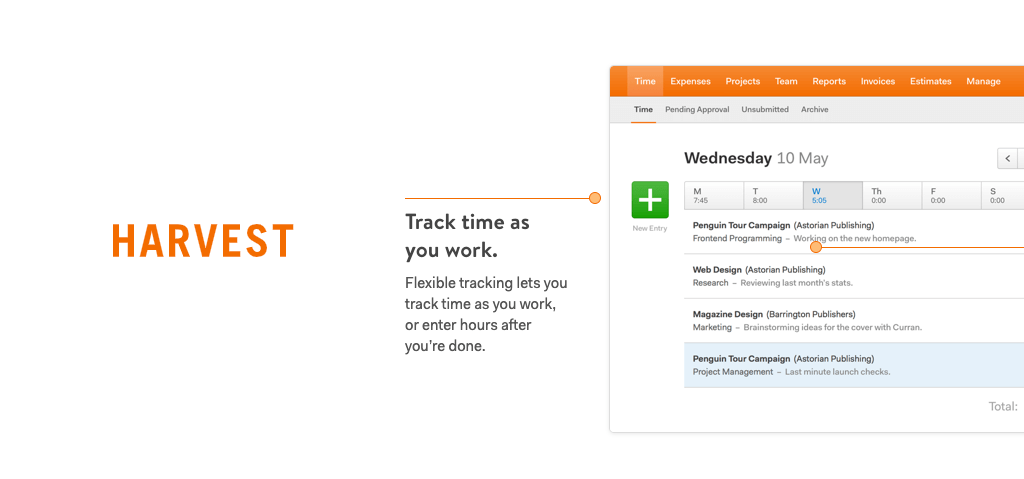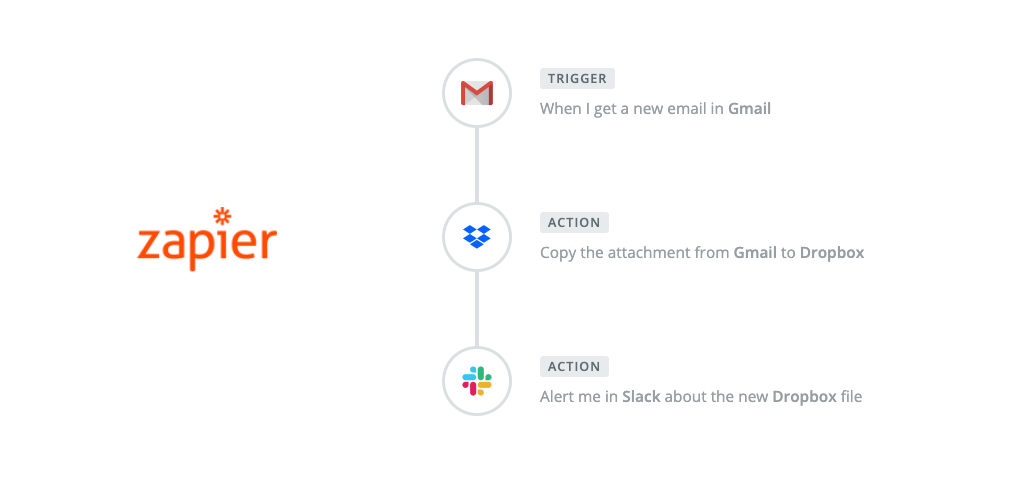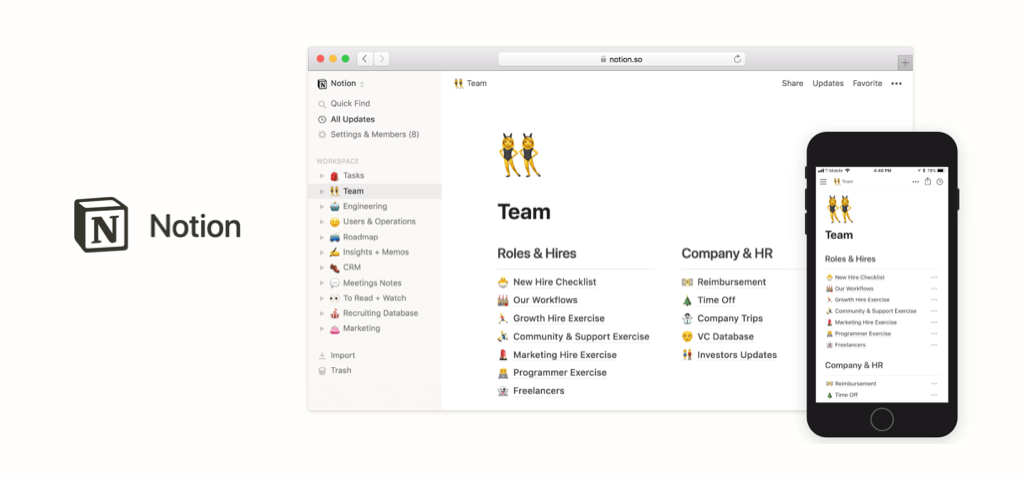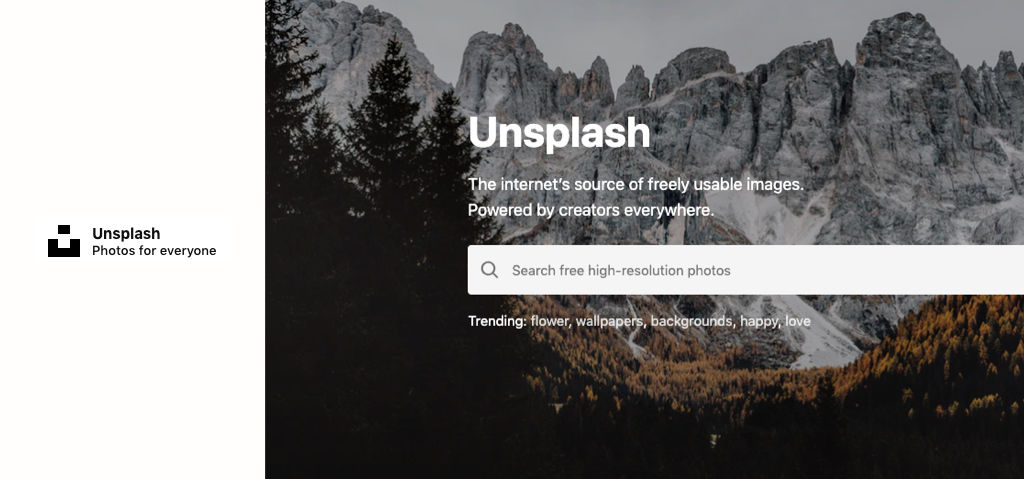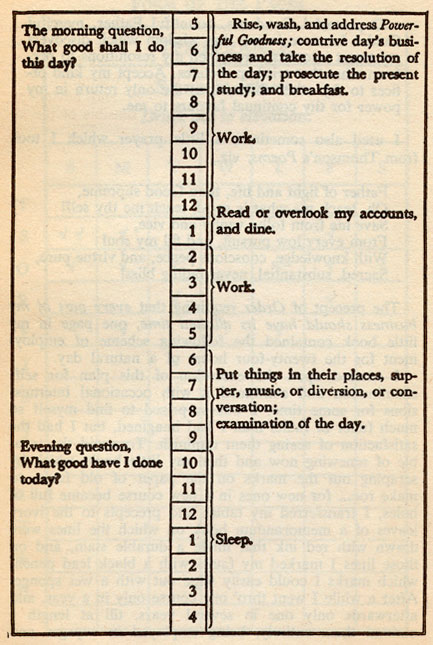As a freelancer, every hour of your time counts. One of the best investments you can make is to keep your daily workflow up-to-date with workflow software to save time doing repetitive tasks in a more efficient manner.
These tiny improvements compound over time and help you build more productive habits. Luckily for us, incredible tools are being launched every year to make our lives a little easier.
Below, we’ve compiled a list of the best freelance workflow apps we know about. You can go wrong with any of the choices below.

Money Note: If an extra $1K–$5K/month would change your 2026 goals (debt, savings, travel, freedom), you’ll want to catch this: free live workshop from a freelancer who’s earned $4M+ online. No fluff. No gimmicks. A real roadmap. 👉 Watch the training or save your seat here »
1. Basecamp Personal
Cost: Free for Personal, $99/month for Businesses
Purpose: Project Management
With over 15 years of serving small businesses, Basecamp’s Personal plan is a must have for freelancers. Juggling all the little details of multiple projects can be quite stressful.
Basecamp is designed to bring all general communications and files in one place, so your client and your collaborators know exactly where to look for the latest updates.
Inside each Basecamp project, you can store messages, to-dos, a marked up calendar, files, group chat and automatic questions that go out as emails to everyone in the project. This is a great way to loop everyone into updates to your freelance projects.
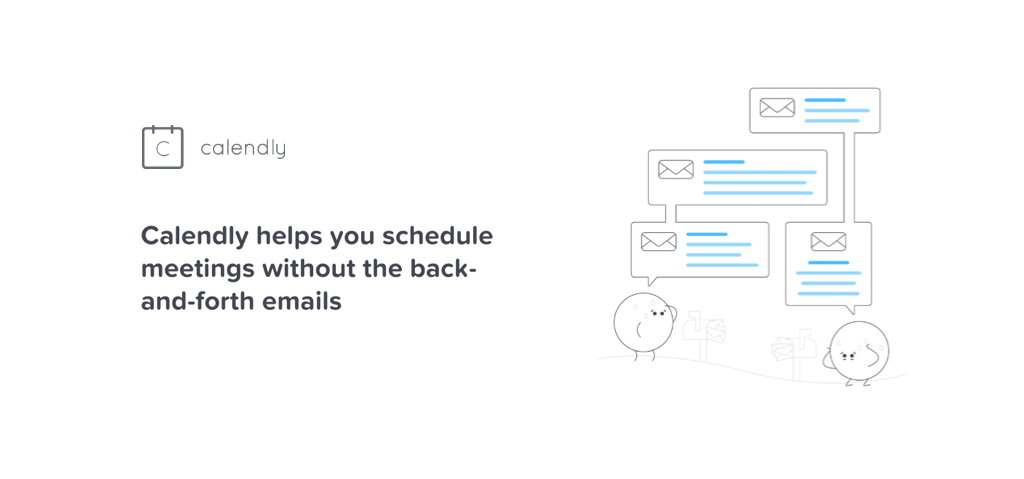
2. Calendly
Cost: Free for Basic, $8-12/month per user
Purpose: Meeting Scheduling
Time spent scheduling sales or check-in meetings can be your billable hours, making this a great area of improvement for all freelancers.
Much like having a personal assistant, Calendly automatically finds the best time for your prospects and clients to meet with you. You can set a cap on the number of meetings per day so you can control how your day is structured.
With integrations to Stripe and PayPal, you can even accept payments from invitees if you are likely to charge for initial consultations.
3. Zoom
Cost: Free for Basic, $15-20/month per host
Purpose: Video Meetings

A good video conferencing tool can save you time and embarrassment from asking “Can you hear me?” one too many times.
Zoom has been getting more popular as one of the most reliable providers for video conferencing workflow software. You can save time by avoiding long commutes and having video check-ins instead of in person meetings.
Deliver a great professional customer experience with stellar video check-ins.
4. Pastel
Cost: Free Forever plan & $25-99/month for bigger teams
Purpose: Visual Client Feedback Management
Syncing up on what clients like and what they want improved can be the most time consuming part of your process.
Pastel helps make it easy for your clients to request changes, give feedback, and provide approvals by leaving comments directly on top of the websites or images you’re working on.
This results in highly actionable feedback, that’s simple to keep track of and cuts down on the time it takes to complete revisions.
5. Wave
Cost: Free
Purpose: Accounting
One of the most time consuming administrative tasks can be bookkeeping and taxes. Wave keeps track of your income and expenses. As you grow your business, payroll can be easily added to your workflow in the same tool.

In a recent study done by Freshbooks, it was found that nearly 40% of freelancers enter into December with over $2850.00 in overdue invoices. Having software automate this follow up process can get you paid faster. Wave lets you create invoices with automatic reminders that can be sent to your clients.
6. Proposify
Cost: $19-49/month per user
Purpose: Client Proposals
Workflow software can also be helpful to make pitches and land clients. Proposify makes it easy to create beautiful online proposals. They come with a variety of templates to choose from.
You can be notified when a client reads an email, clicks the proposal link, makes a comment or most importantly accepts the proposal.
Instead of using outdated versions of PDFs, Proposify makes it easy to let your clients have an interactive quote which tailors pricing options, fees and discounts. With digital signatures and a Stripe integration, Proposify users get a 60% faster sign-off on projects.
7. Harvest
Cost: Free & $12/month per person
Purpose: Time Tracking
The fewer things you have to keep track off, the more you can pay attention to your own craft. Time tracking is one of those mundane tasks that is ripe for automation.
Harvest makes it easy to track time and expenses, you can create timesheets quickly and make sure your projects are on track. Harvest also has a sister app called Forecast that lets you schedule time into the future to catch a project before it gets derailed.
8. Zapier
Cost: Free & $20-600/per month
Purpose: Creating Custom Workflows
Most workflow software is very specific in its use. Zapier is the custom automation software that you can set up yourself in minutes. With just a few clicks, you can create ‘zaps’ that can trigger an action if something in another app is detected.
For instance, you can create a zap to add certain emails to your to-do list tool automatically. Another zap can post automated messages to Slack at certain dates and times to remind key meetings or takeaways.
You can find more inspiration for workflows to automate here.
9. Notion
Cost: Free, $4/month, $8-20/month per member
Purpose: Document Creation
Even though there are many new tools on the market every year, that can be kind of cumbersome to keep on top of. Notion is solving that by bringing Notes & Docs, wikis, tasks and spreadsheets in the same place.
You may be currently using Pages, Microsoft Office or Google Drive and asking yourself how this is different — the ability to combine different types of information.
With Notion, you can create one document that has notes, images and spreadsheets. This lets you organize things by topic rather than type of tool.
With Basecamp for client facing organization and Notion for internal document creation, you can upgrade your workflow software and bring more structure into your processes. You can also explore more tools like Notion to find the best fit for your business.
10. Unsplash
Cost: Free
Purpose: Image Resources
Great photography can change your entire reputation online. Whether you need photos for your work or to enhance your online social presence, Unsplash provides a massive directory of incredible photographs that you can use completely for free.
Stock photography can still be a great premium choice for certain projects. For everything else, sift through Unsplash to take the guesswork out of choosing photos for proposals, your website or client work.
Use great photographs in confidence in personal or commercial projects.
11. Pikwizard
How to choose the workflow software for you
The goal with adopting new workflow software is to automate the most mundane and repetitive tasks in your to-do list that lets you then double down on your core competencies. Here are some tips to find those processes in your workflow:
- Make a list of your typical working day and all the tasks you are most commonly responsible for with a rough estimate on how much time you spend on it throughout the day (Having a look at past to-do lists and previous calendar events can be helpful in visualizing these tasks)
- The most time-consuming ones on that list are low hanging fruit for achieving productivity.
These are all ways to find opportunities for you to level up how you organize your time. The options in this list can feel overwhelming, but a useful philosophy here is “Simplicity is the ultimate sophistication” as Da Vinci put so simply.
Making a visual diagram of your time consuming activities allows you to assess whether adopting a new tool will complicate or simplify your process.
Here is a diagram used by Ben Franklin to structure his days:
A visualization like this allows you to see where your biggest opportunities are for productivity gains.
This can be a daily routine for you or your most ideal project structure for your clients. This can help you think through nuances of your customer experience and end up improving the actual service of the business, often referred to as a customer journey map.
As freelancers, something we might not prioritize at the top of the list is a clear automated way to send invoices and collect payment. What if 50% of payment is automatically collected when a proposal is signed?
This can drastically improve your client’s experience and make their word of mouth testimonials mention your organized approach to billing.
If you are still stuck at finding some workflows to improve, try looking at your existing emails with clients to see if clients have to go out of their way to follow up on things (invoice, proposal, progress, deliverables etc.)
These are great candidates to find workflow software so that clients never have to be left in the dark. Another way to generate ideas for optimization is asking clients and teammates at the end of a project “How was your experience working with me? 0 to 10 being the best”.
Whatever their answer may be, asking how you can bring it up to 10 can help you find more opportunities for workflow efficiencies.
With more products being created daily, these are sure ways to save time and get more done with less time at work—these 10 tools are just the start.
Keep the conversation going...
Over 10,000 of us are having daily conversations over in our free Facebook group and we'd love to see you there. Join us!