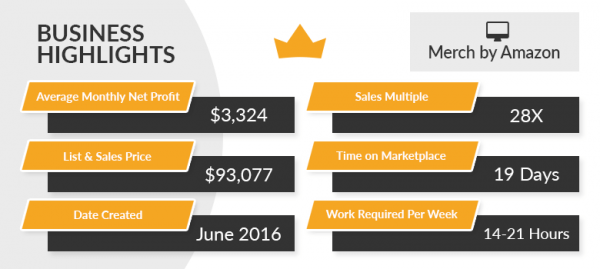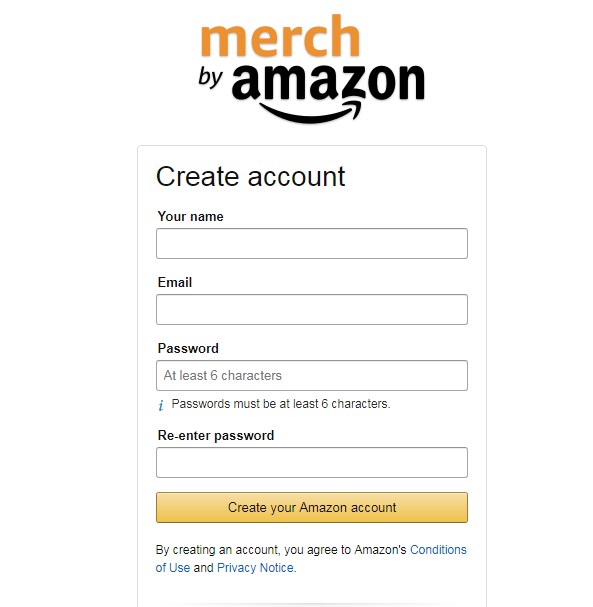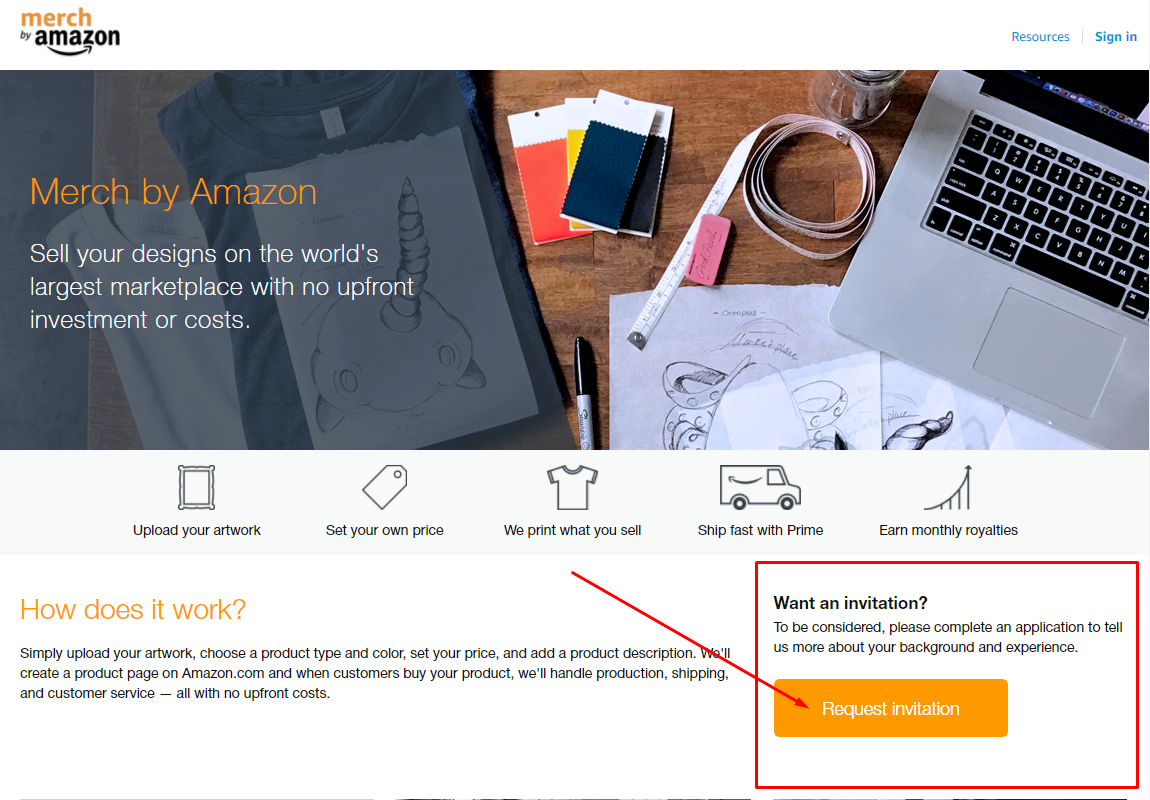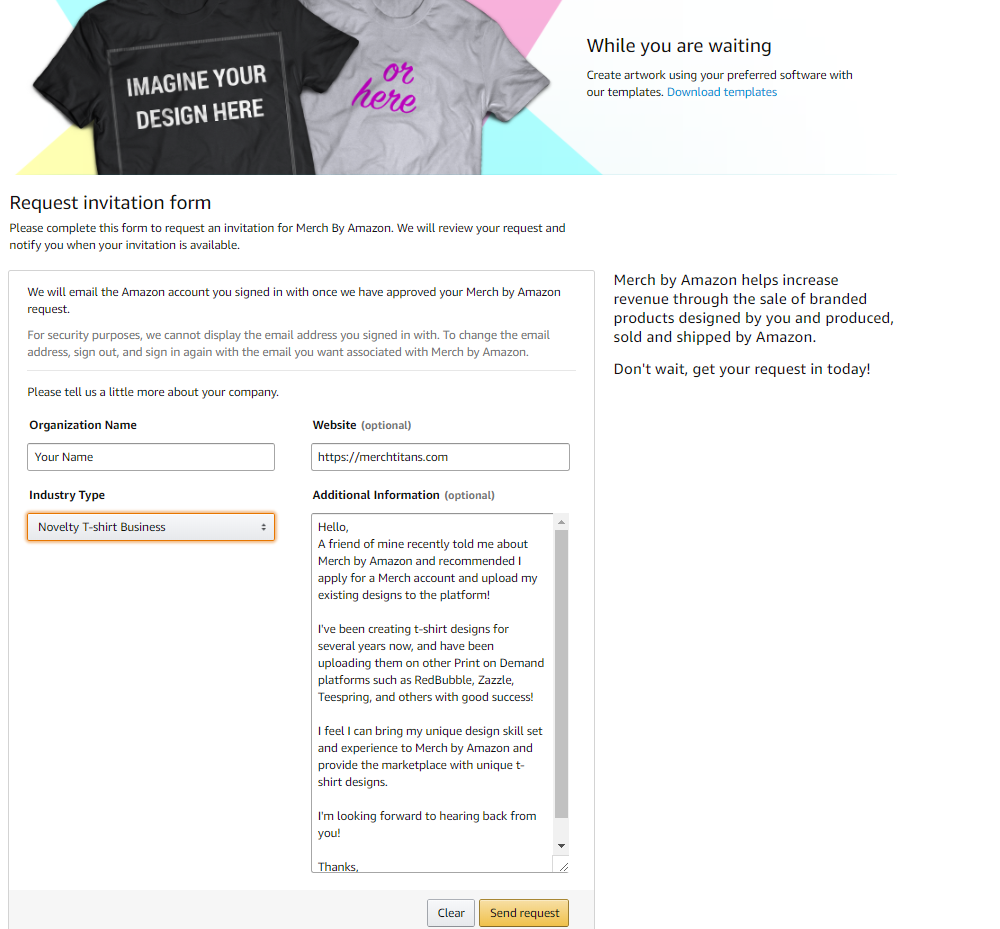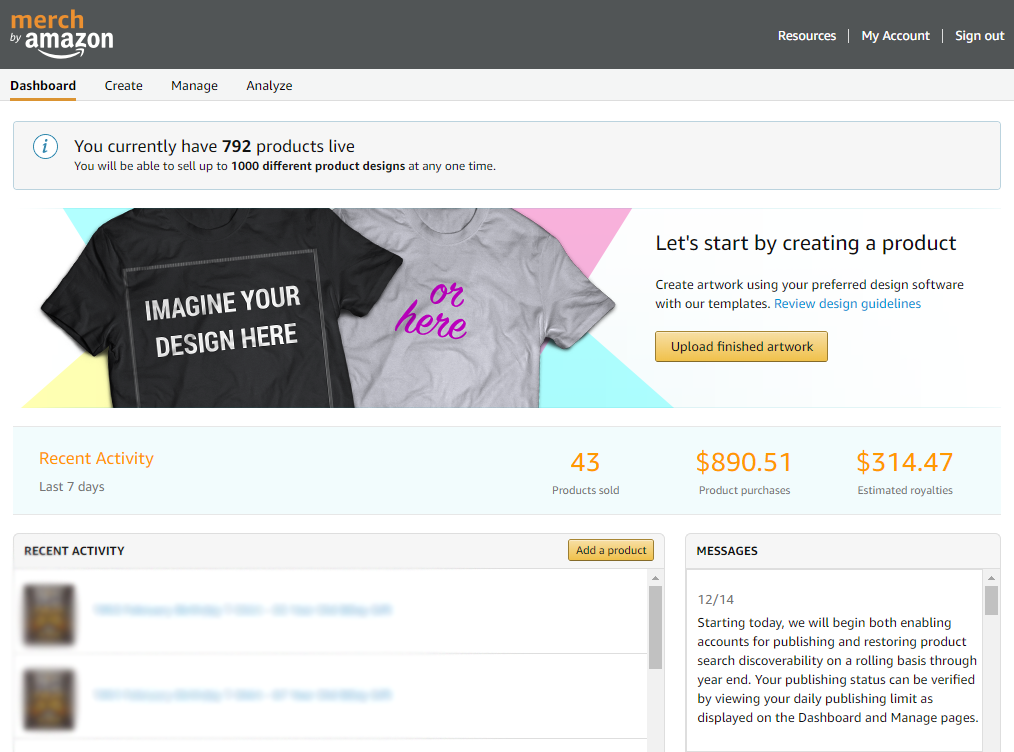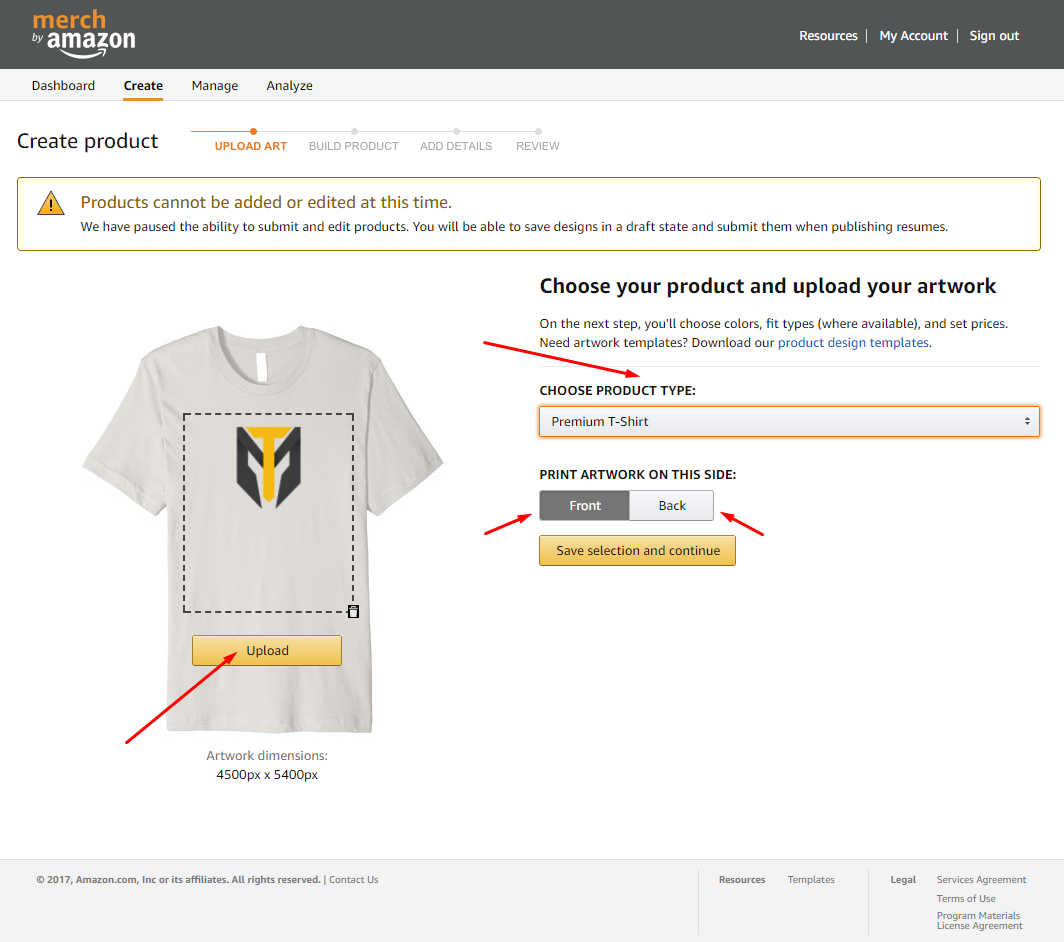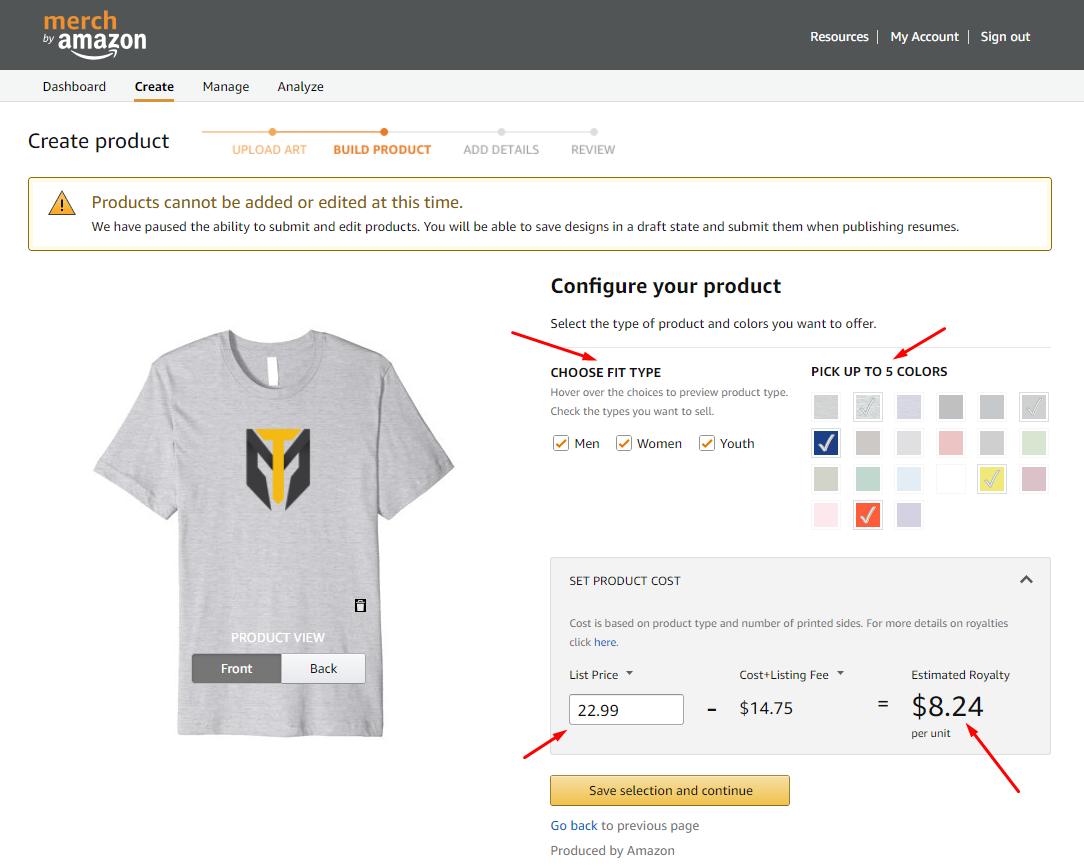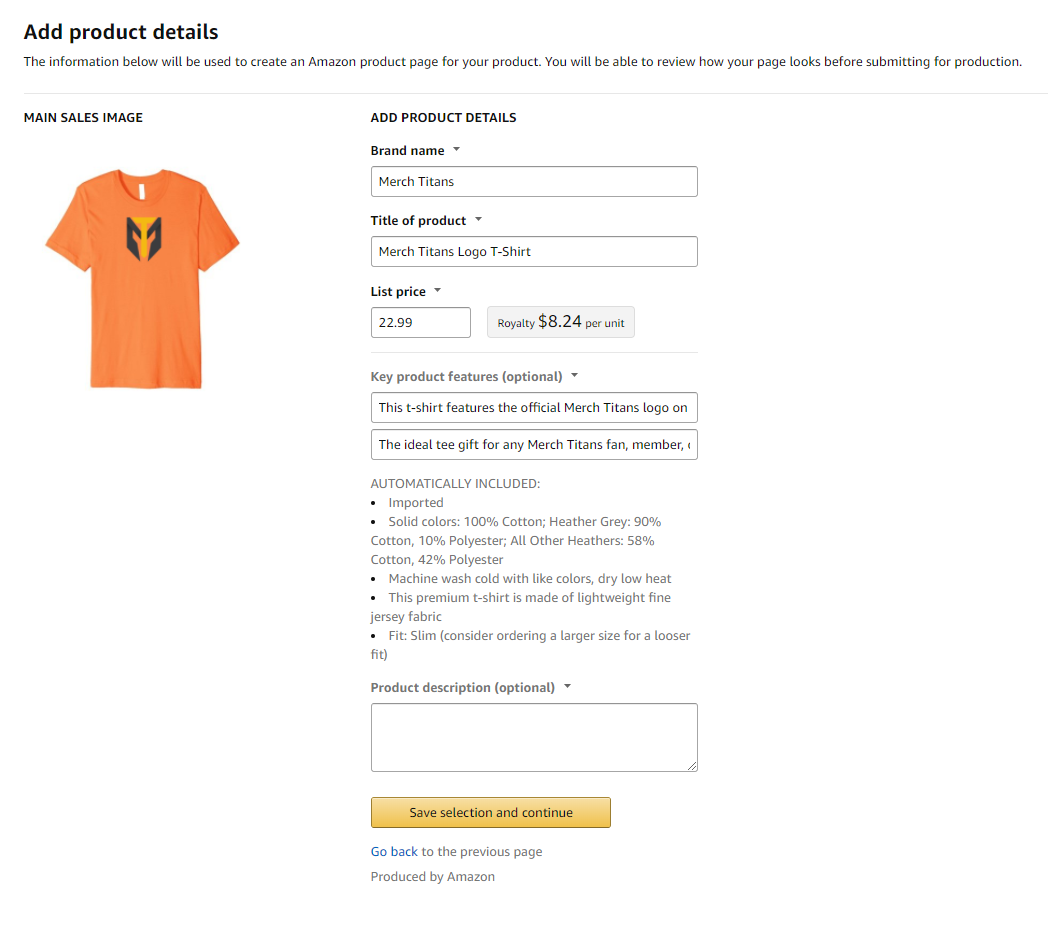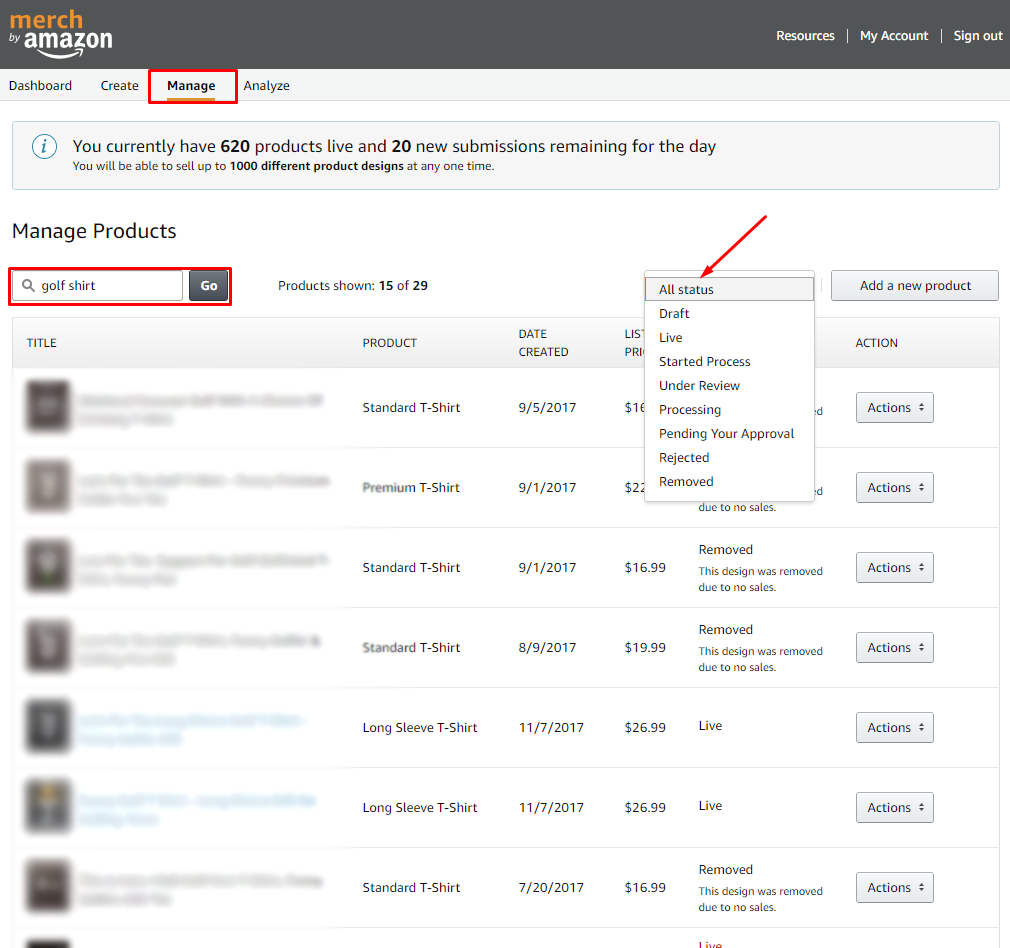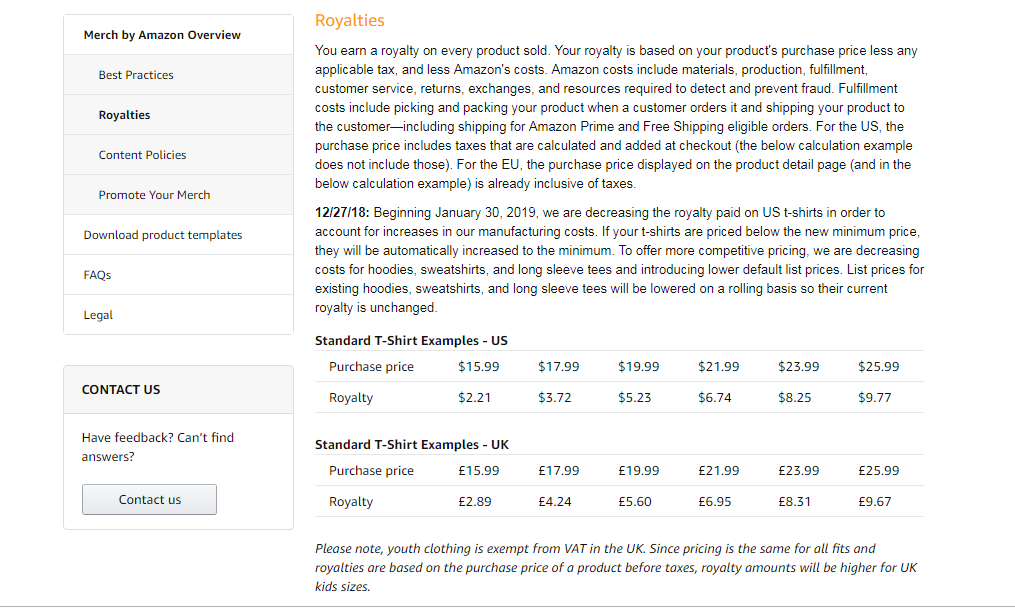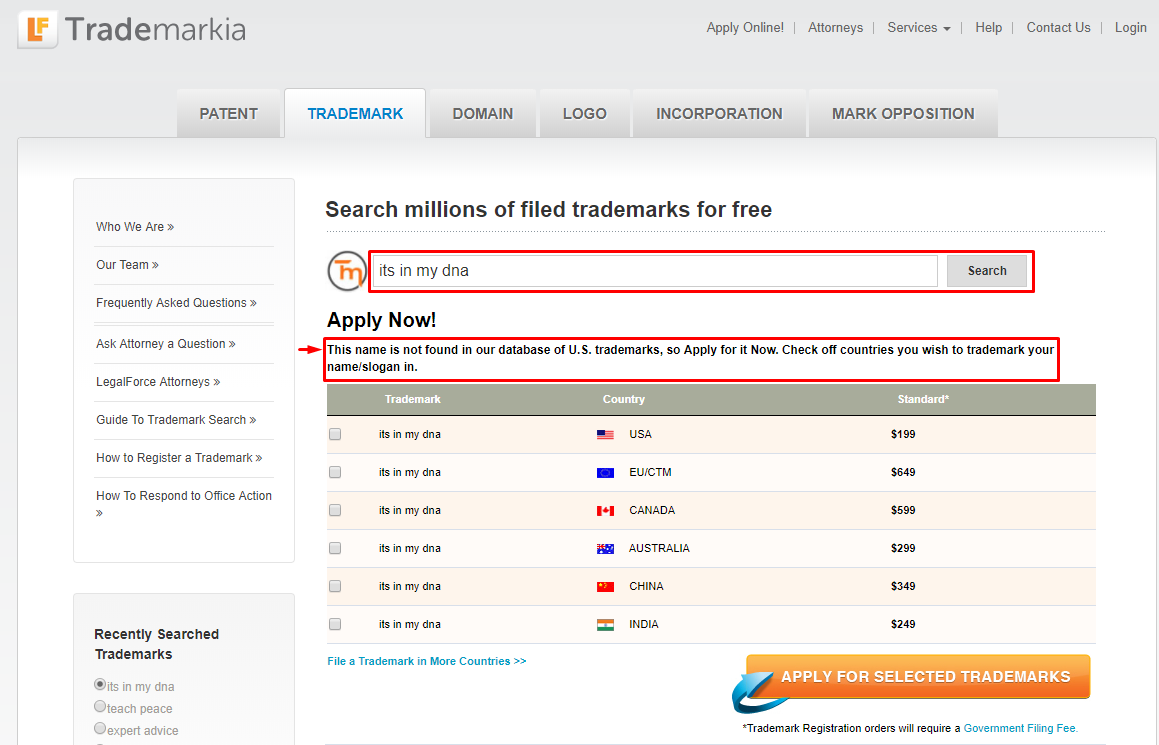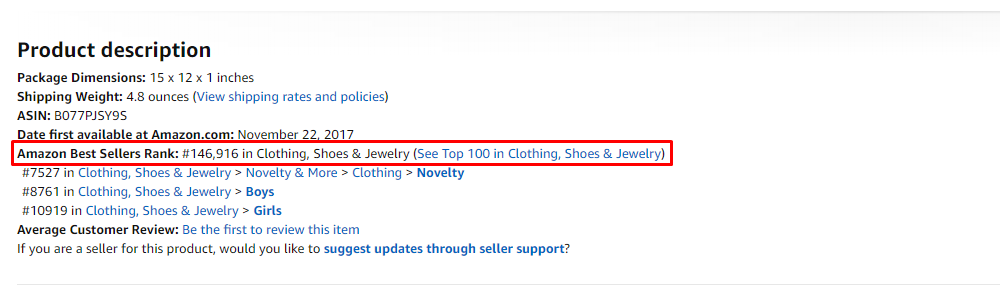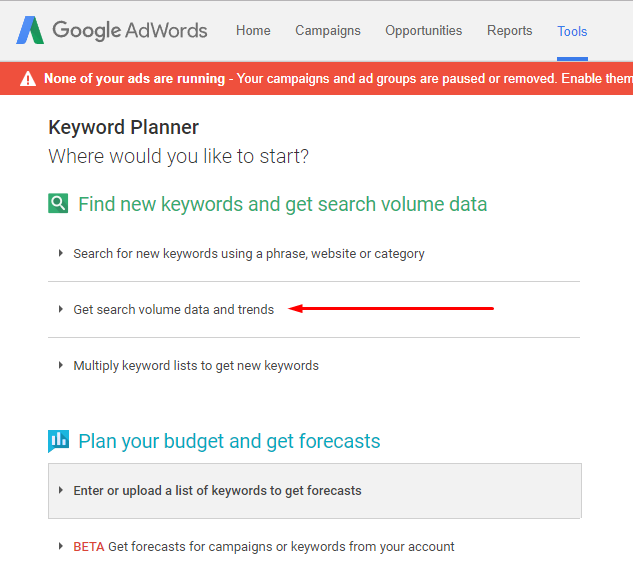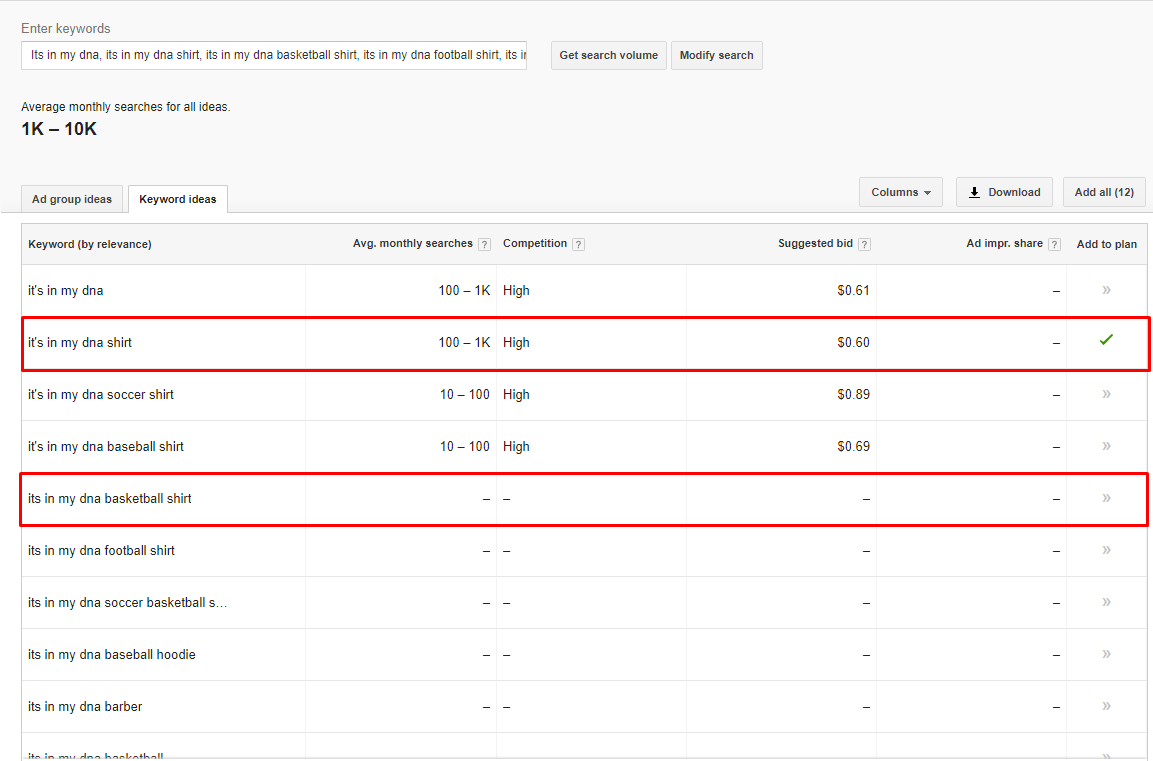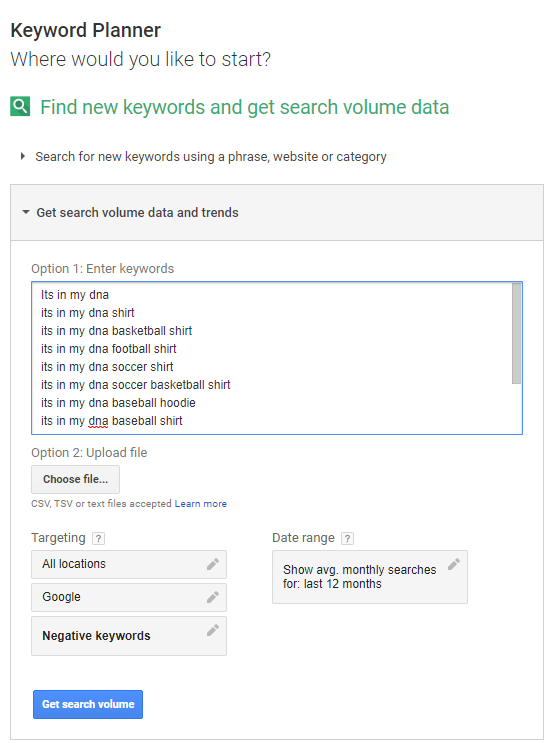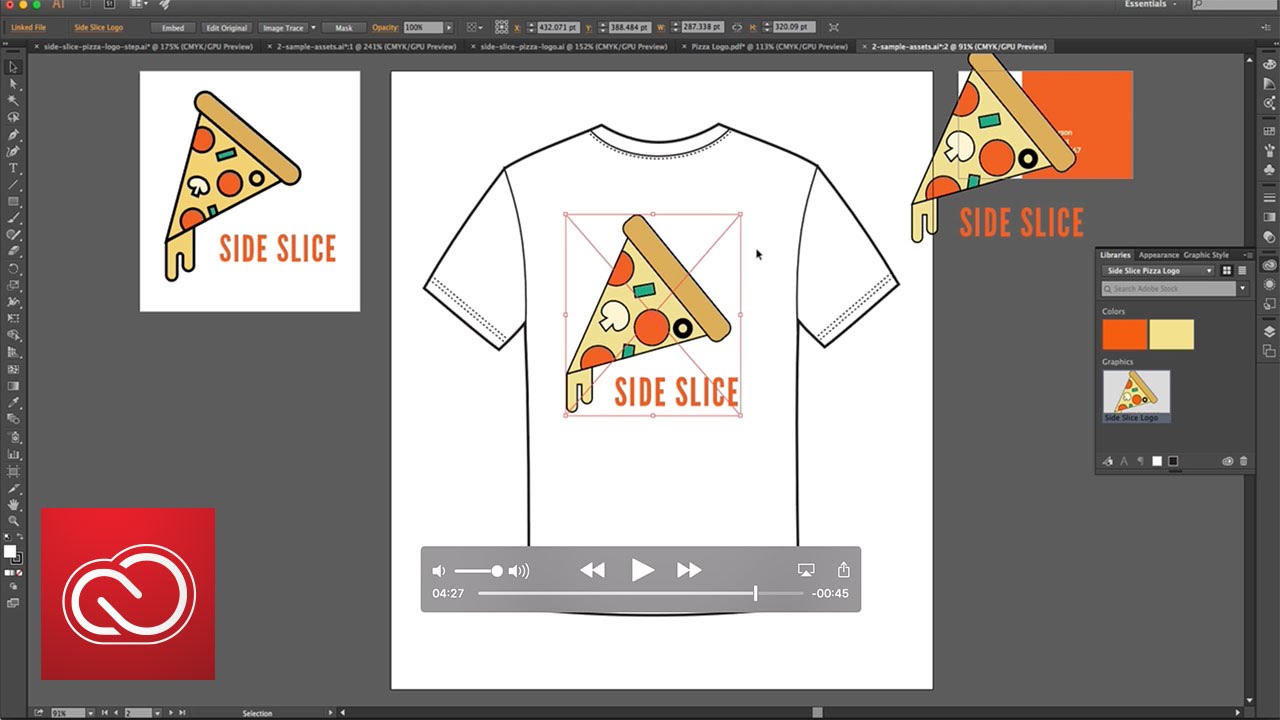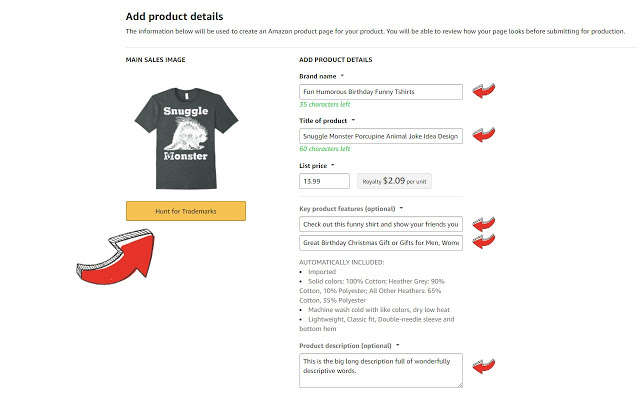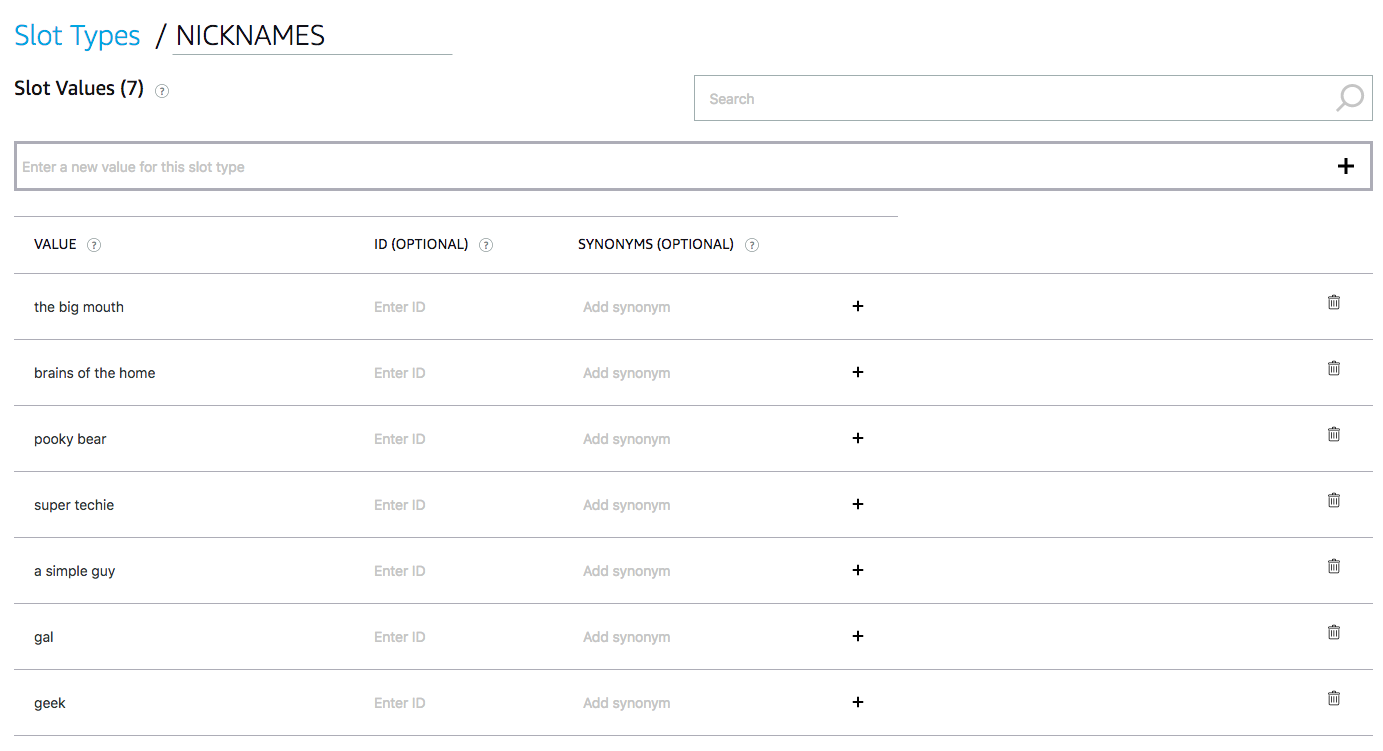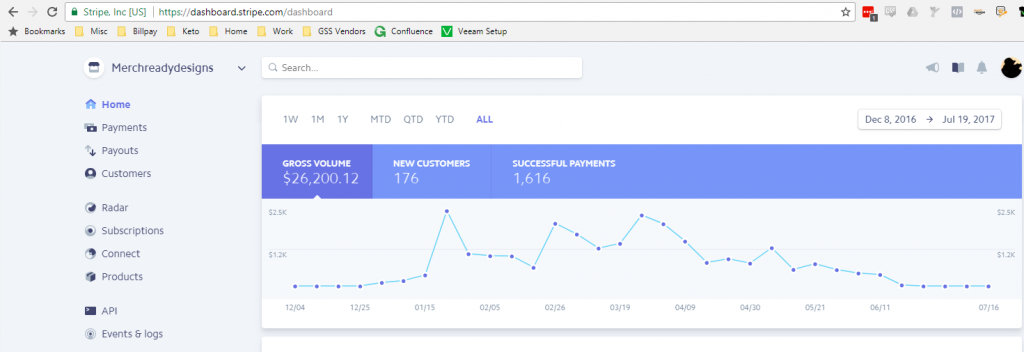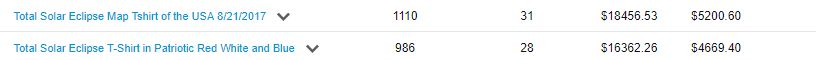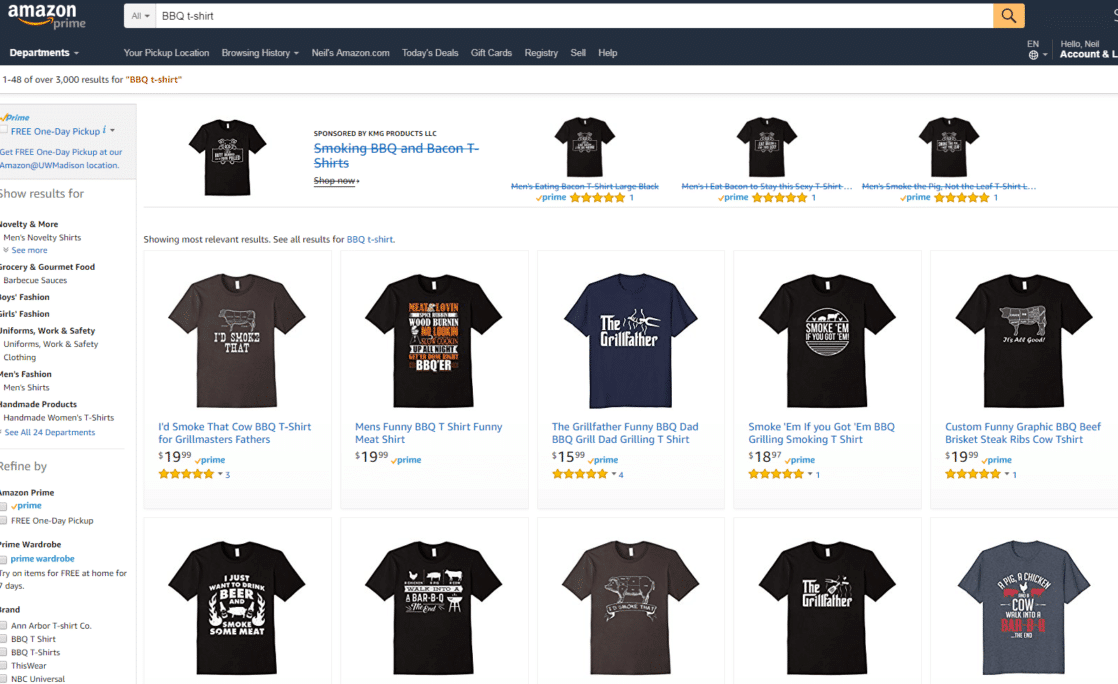Are you fascinated at the idea of investing in a T-shirt business, but hesitant on knowing how to turn it into a profitable revenue? The answer to all of your concerns is Merch by Amazon.
T-shirt design business requires effective networking with vendors, buyers, and manufacturers, along with a good investment — and we are going to tell you how to make this happen in 10 simple steps.
With the exponential growth of ecommerce and affiliate marketing trends, Amazon has made its way to the top of the online market.
👋 Psst...Have you seen the all-new Feedcoyote yet? They've got a new look, more freelance opportunities, and the best collaboration tool for freelancers! Join over 100,000 fellow freelancers who network, find clients, and grow their business with Feedcoyote. Join for Free »
They’ve provided a simple way to make your designing skills profitable, and Merch by Amazon has made it easier for designers by taking the burden of logistics away, allowing them to focus on their creative artwork skills.
Let’s start with the basics first.
What is ‘Merch by Amazon’?
‘Merch by Amazon’ or, in short, the new ‘MBA’ is an on-demand print platform launched by Amazon at the end of 2015.
The program was initially designed to help app developers for monetization. Lately, the program was expanded to allow designers to sell their artwork by simply uploading their designs.
The designers were previously bound to designing a T-shirt, but now they have expanded it to an entire line of clothing. They include standard and premium tees, sweatshirts, long sleeve shirts, and hoodies as well.
Merch by Amazon allows designers like me to create and list their designs on Amazon for free. They don’t have to pay any upfront fee, while the sellers get paid when someone chooses their models to get printed.
We can set-up an account, choose color variations, upload a design, and set a price. And the work is done! Amazon will take care of the rest of the hassle. Then the product is live and searchable, we will earn money via royalty on every purchase.
I signed up for Merch in March 2016, and by the end of October 2016, I had 610 designs live with an average revenue of $19000 per month.
So, if you are interested in making a good fortune out of your creativity, you can further read this article to get a 10 step easy guide to set up your seller account on Merch by Amazon.
Merch by Amazon case study: design good, earn good
One of the sellers gets $93,077.32 in 19 days via ‘Merch by Amazon’ business.
Wow! Amazing, right?!
This is the story that actually inspired me to initiate my business at Merch. And I wanna share the inspiration to encourage talented designers out there to help them make good money out of their art skills.
Having dozens of designs in your catalog makes you sure that even a small number of purchases will create decent revenue.
The seller we are talking about is the owner working for 2-3 hours daily with around 400 shirt designs initially that made him an average of $3,324 monthly net revenue.
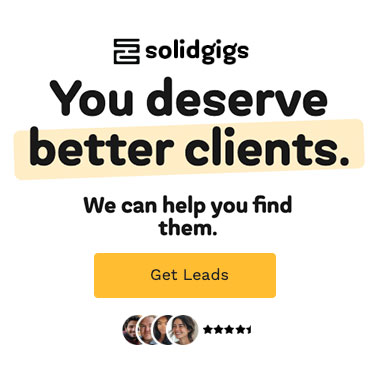
The seller’s business was at a tier allowing 1,000 designs, means they were having a large chunk of slots open. The company was listed at a 28x multiple on the marketplace for $93,077; hence, Merch started marketing the listing. It was sold for the same amount just 19 days after going live on Amazon.
According to the seller, the success factors were simple and effective, including their time of design launch, right upload frequency, organic advertising strategy, and a smart effort to tier-up.
Focusing on filling up the slots was the priority for the seller. He recommends focusing on expanding the portfolio to get to the customer with a variety to offer.
When his 407 designs were live initially, he had 964 designs ready for upload as a backup.
He used different keywords in the listing to make sure to be seen on the top of the search results. At 1000 design tier, he had 15 designs uploaded daily. And hence, he used it well to make an excellent passive income.
Now if you are fully convinced to be a part of the big show, let me tell you how you can get to Merch and start selling!

Below is our 10 step guide on how to start a Merch by Amazon business as a designer.
Here’s what we’ll cover, feel free to click to jump to that section or just scroll and enjoy!
-
How to Setup your Merch Account
-
Your Dashboard Walk Through
-
Calculating Royalties
-
Understanding Copyrights & Trademarks
-
Understanding Best Sellers Rank (BSR)
-
Research Niches
-
Speed Up the Research
-
Designing & Outsourcing
-
Keyword Optimized Listings
-
Scaling Up Your Business
-
Success Stories
-
Future Opportunities
Step 01: How to setup your Merch by Amazon account
a) Signing up
Signing up on a Merch account is a hassle-free process and will hardly going to take your 10 minutes!
Step 1: Fill out the information below to sign up:
- Business contact information
- Bank account and routing numbers
- Tax identification number
Step 2: Request an invitation
Head over to https://merch.amazon.com/landing and click on the orange button on the right side of the page to send invitation request for your account.
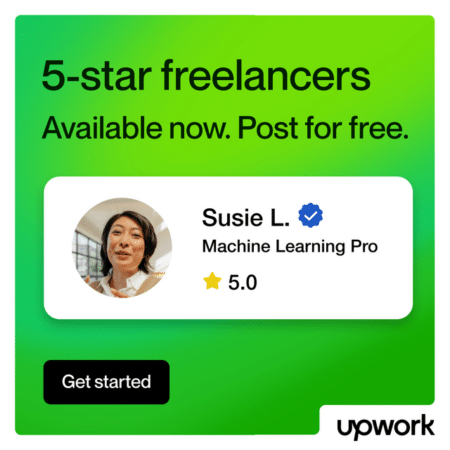
Step 3: Sign in to your amazon account
Whether you have created a buyers account, a seller’s account, or a brand new account specifically for Merch by Amazon, once completing signing up, you will need to sign up for further submission of details.
Step 4: Fill the application
After signing in, you will have to fill out your company profile and banking information.
Step 5: Take the tax survey
After filling your financial information, you will have to take a tax survey. Amazon withholds up to 30% of profits for tax withholding for people outside the USA.
b) Completing the request invitation form
The request invitation form requires your company information. Hence, if you don’t have a company set up for Merch by Amazon then just fill in your first and last name because initially you may work individually.
Put in all of your contact details to avoid any legal issues. It will also increase the chances of your application acceptation. After filling in your tax information and contact details just send your invitation request and proceed further.
Industry type: You have to choose from the drop down options. Ideally, you can pick a novelty T-shirt business as your industry type.
Organization name: Pick a catchy name for your business that you have already entered as your first name while signing up.
c) Make sure Amazon accepts your application
It doesn’t matter if you are an expert designer or a newbie. To get yourself accepted, you need to be transparent and fill your information with integrity.
If you bluff the system, you will be weeded out of the game. So make sure to make strong points while telling Amazon about why they should keep you.
If you have a professional portfolio or a website, link it. Amazon will love to know if you already have a decent audience who follow you. This will increase your approval chances and bring them more traffic.
Along with links, put anything else that you think is relevant such as trademarks your LLC may own, licenses to art you may have, or anyone who works for you that has artistic talent.
Step 02: Your dashboard walk through
Initially, ten slots are available when you get access. Once you made ten sales, your account gets tiered up. Hence, you will be able to add more designs to new slots. Your dashboard is where you can see all of your products and sales.
You can see your recent activity on the left side, while your messages on the right side. On top, you can see your products vs. daily put-ups and available slots.
a) Create
Create page enables you to upload your designs. Select product type from the drop menu and mock-up to see how well your design will look on the product before publishing.
Then choose your desired color and design variations to be printed on the final product.
Set the price and other details, and now your design is ready to publish.
b) Manage
Here in this tab, you have the ability to track of all your uploaded and in-line designs. It will give you complete details of time, price, status, and actions for your designs. You will see a status on each design.
Once you upload your first design, you will know that it will be in the “Under Review” status. From there, it will then go to “Started Processing” and then to “Processing.”
Once it goes Live, the status will change to “Live,” and you will be able to click the hyperlink which takes you to the shirt listing that customers see and purchase from.
c) Analyze
This shows the product’s status and earnings. There is a tab on top named Earning. You can click it to see what you have sold. It is recommended to check it out once daily.
d) Resources
At the very top of the page, you will see the resources tab. This is where the content policy and best practices documents can be found. It is essential to your long-term success in the program.
Step 03: Calculating royalties
You can go to the above page by clicking: https://merch.amazon.com/resource/201858580. Here you can see your earned royalties. The “My Account” tab will show all of your payment details.
You can calculate your royalties by comparing payment with your sold designs on dashboard. Once you will get used to it, it will be easy for you to use the dashboard and royalty calculator.
Step 04: Understanding copyrights & trademarks
Copyrights & trademarks are important! Both contribute to intellectual property protection, but they protect different types of assets.
Copyright protects mostly literary and artistic materials and works, whereas a trademark protects names, slogans, logos, and company brands. You don’t have to worry about copyright in Merch as long as you are not copying other work.
However, a trademark is something you should know a lot about. As you will going to market your designs, you may have to choose taglines, slogans, design tags, and other amendments.
Hence, be careful with what you write and make sure all content is unique and fresh. Always take multiple looks before moving on to the next. This will help you to keep your account safe and keep you out of legal issues.
Using tools like ‘Trademarkia’ can help you to ensure your content is not copyrighted for other businesses. Also, these types of tools may give you fresh ideas that may suit your business.
Step 05: Understanding best sellers rank (BSR)
Best seller rank, or BSR, is a metric tool designed by Merch by Amazon to analyze the performance of sellers.
This shows sellers how well they’re performing. As shown in the visual above, it gives a ranking to the seller with each product relative in a particular category.
The rank may vary depending upon how other products are performing in the same category. Therefore, BSR moves up and down with relevance to your sales volume.
Merch by Amazon puts every listing into clothing category, so if you have experience in selling with this category, you already know that good BSR means good sales.
Step 06: Research niches
To increase the chances of your success, you must do your research to slim down to your customer’s needs. Aligning your business offering with a specific customer need is referred to as finding a niche and it can make or break your online business.
Find out where your customers are spending, analyze your competitors, and identify your customer’s pain points. You can get the right categories or keywords from Google keyword planner/ Google Adwords.
Open those categories or searches on Amazon and start exploring each page to navigate their product descriptions of their respective listings. Look for their BSR and plan accordingly.
If you can offer better, add it to your list of products to offer. Make the design more appealing to the audience. If you can get yourself to the tier where you can scale up to 1000 designs, and at least two sold each day, you will start making good money.
Step 07: Speed up the research
When you succeed in building up initial earnings on Merch by Amazon, you will then have to keep scaling up because now it is time to grow. You will need to spend some more time doing keyword research the smarter way.
What I have done is that I spent more and more time on Amazon to check for bestseller designs and their USP’s. Pulling up all the best-selling shirts for every keyword, save descriptions and price from their lists helps to set a price for our product.
Check for your competitors and make yourself profound for your customers. Tools like Merch Informer can help you with these statistics and saves your time. You can use all of the gathered information to create long and detailed spreadsheets to make a marketing strategy as well.
Merch by Amazon is an ocean of data, with the right strategy with a targeted keyword you’ll have a better chance to get straight in front of your customer’s eye.
Step 08: Designing & outsourcing
After that, now that you know how Merch by Amazon works, you need to get some spectacular designs to upload. After all, these are the things you will be selling, the gems that will get you paid!
You can create the designs by yourself or outsource them. You can easily drag and drop texts and images together in a unique way or play with fonts to create viral quotes for T-shirts.
It all depends on your creativity. Your design may not look like much, but if they are humorous and funny, chances are people will gladly buy them.
If you are ready to pay, you can use Adobe Photoshop or Adobe Illustrator for editing and designing. Also, GIMP and Freepik are sources that you can use free of cost.
There are thousands of tutorials available online to teach you the basics of the above software usage.
Moreover, design outsourcing is also a convenient option if you can find some quality work with reliable sources. If you find good designers with a unique style and original work, hire them for long-term employment and start earning.
The goal is to create better designs that customers need. The designs should be different from what currently is being sold for the same niche.
Step 09: Keyword optimized listings
After taking all the trouble of designing and understanding the working model of Merch, it’s time to show off your work. There are a few steps to make your design visible to millions of people across the globe.
- Upload the image
- Select variable colors
- Post a price
- Fill out listing information that includes price, brand name, product title, bullet points, and product description.
a) Price
Your prior goal is to make an appealing design that makes a buyer urge to buy it. But if he/she finds it too costly, they may not buy it. Hence your price will decide if the design will sell well or not.
Amazon is known for great pricing, so to set up a perfect price of your design, just search for the similar type of product and take an average range of their price then set a perfect one for your design.
b) Brand name
Put a unique, yet differentiating brand name or make yourself recognizable among your customers. Also, make sure that your brand and the content is not trademarked before nor has any copyright issues, as mentioned in step 4 of this article.
c) Product title
Product title is the most crucial aspect to rank your product in search results. Here, keywords play an essential role to help you with the ranking.
As we have already discussed above, selecting the right keyword will get your customer to you. So, take a minute to think and come up with a relevant yet unique but accessible title.
d) Bullet points
People usually use this section as an area to describe product features and benefits. However, this is the section where you get the chance to sell and get close to a customer’s need.
You have two bullet points to work with, so give it your best shot with your marketing skills and with relevant keywords.
The potential customer will read your bullet points before product description, so tell the customer why they want your design and why they need to have it right now.
e) Product description
Writing a product description is no different than writing a literature review to conclude the whole story. It has nothing to do with your rankings especially in Amazon. They just have to include your design’s features. So make it as precise as possible.
Moreover, it will be great if you make it easy to understand and appealing so that it would convince a customer to that it’s the best thing they will get and it’s worthy of their money.
Step 10: Scaling up
It is all about numbers. Performing on Merch is a numbers game. The more designs you will have on your dashboard; the more you will get optimized.
The more you will appear in search results; the more your designs will be purchased. The more you sell; the more money you will make. Most sellers may not be willing to give a shot to it. However, those who give, it gets better for them.
To scale up your tier as quickly as possible, you may need to have more and more designs to upload. Initially, we recommend you to design at least 4-6 models daily. Hence you will have around 100-120 designs at the end of the month.
The beauty of Merch by Amazon is you don’t need to grab traffic to get your deal done, you just have to use the tool correctly to make the most of it.
Amazon is undoubtedly the platform where more slots are waiting for you to upload your best pieces of artwork. Just assure yourself to market if properly to prevent your hard work going to waste.
There are a lot more out there that people are having success with. Merch by Amazon allows you to sell your designs without shipping anything yourself. And that’s the best part.
Merch by Amazon success stories
If you have made it through this section of the article, then you are now an expert on how to set your Merch account with the tricks up in your sleeves to make a good use of your creative skills. There are a lot of people like you and me out there who have proved that success depends on how you pursue it.
I am sharing the success stories of two people who have found achievement through selling on ‘Merch by Amazon’ over the last few years making a good fortune.
The first seller we are talking about is Danny. He signed up on Merch as his side business that helped him sell over $26,000 in t-shirt designs in just 7 months.
He started with 25 weekly design uploads; soon, he managed to make it up to the 150 design upload tier. Within seven months of signing up, he sold over 2000 designs that made him $26,000. He gives the credit of this success to a good strategy of promotion membership along with some right timing and luck.
Our second candidate for the inspiration is Matt Sheeran. He and his wife Erin have worked together on Merch since February 2017.
In their 3rd month on the platform, they made over $12,000 when they were at tier 500 and they sold 2500 shirts in a month.
They are currently on tier 4k with 2200 live designs and pushing hard to get tiered up to 6k. Their account is a perfect example of how you can set up a passive income working from home.
They have earned a decent paycheck for their utility bills and living a good life with peace of mind.
Future opportunities
The above success stories definitely highlight the potential chance of Merch’s growth and more towards people’s growth with it. A golden opportunity to earn by selling your part-time creativity while getting the right audience to showcase your work.
Undoubtedly, if you can spare some time to start over and get dedicated to what you can do or want to do, you can leverage millions of buyers, including individual and agencies.
Chances are some of them may be interested in hiring you for them. Moreover, chances are also you can earn a good amount to start your own brand in an incredibly short period.
Before the launch of Merch by Amazon, it was unbelievable to earn that much by designing prints. However, it seems to be so much more comfortable with this fantastic print on demand platform to take advantage of your skills without getting yourself stuck in logistics.
There are zero inventories to hold, zero customer service to provide, just the royalties to earn. If you don’t have an investment, just learn design basics and start with it.
As a designer, you can take this opportunity as a start-up of your own brand with Amazon on your backup. Most people are still unaware of this idea, yet if you are fortunate enough to land to it, make the most of it and start today!
It takes the first step to begin the journey of a mile, and maybe it is your time to take the first step now! Good luck!
Keep the conversation going...
Over 10,000 of us are having daily conversations over in our free Facebook group and we'd love to see you there. Join us!