How do you know if a prospective client is a good fit for your agency? This can be hard to figure out, especially if you’ve been communicating just over email or have only virtually met.
You probably still have questions about your client, the industry they’re in, and if they’re even a good fit for your team.
Think about your current onboarding process. How do you learn more about your potential new client before you sign a contract?
One great way to find this answer is to create a client intake form (also called a client questionnaire!) to learn more about your prospective customer before you start work for them.
While this is great for web design businesses, any business selling any kind of services can create client intake forms and incorporate them into their process.
In this article, I’ll talk about:
- What a client intake form is
- What the benefits of client intake forms are
- How to create a client intake form
- Client questionnaire examples
- Where to find client intake form templates
What is a client intake form?
A client questionnaire is a short and simple form that a client usually fills out at the beginning of a relationship, before signing a contract. It typically asks questions that relate to the client’s business such as name, contact information, and budget, but your form can even go a step further and ask questions about the client’s goals, challenges, pain points, etc.
What are the benefits of client intake forms?
You may be thinking, “Why do I need to have these?” and the answer is that they actually help with several key areas of your small business. While it’s totally possible to operate without a client questionnaire, I recommend creating one for these three key reasons.
1. You can collect everything you need to know about a potential client at one time, in one place.
Client intake forms allow you to speed up the discovery phase and cut down on back-and-forth communication. Instead of reading through 30 emails to collect all the answers to your questions, you’ll have a single source of truth to reference everything you need to about the person you’re potentially working with.
Using a pre-established questionnaire also decreases the chance that you forget to ask (or the client forgets to answer) a crucial question (like what their budget is). The form helps hold everyone accountable, which will only benefit your relationship with the client.
2. You can make sure the client is a good fit for your business.
Have you ever signed a contract with a new client just to find out later that their business wasn’t exactly what you thought it was?
Or that maybe they were looking for a skill that you actually don’t offer? Circle of trust here — it happens, especially early in your web design career as you’re still establishing your onboarding process. Luckily, using a client intake form is a great way to get ahead of it.
By asking all these questions upfront, you’ll learn so much more about your potential customer than a simple contact form on your website will tell you. This will help you fully understand who you’re about to do business with, and make sure your priorities and services align. Plus, it serves as a great first impression that you’re organized and interested.
If you see any red flags, it gives you the chance to address them early in the relationship instead of later down the road (usually when money and harder conversations are involved).
And if everything checks out, you’ve got yourself a new client and can feel confident there won’t be (too many) surprises during the course of the project!

3. You know the client is serious about working with you and ready to book your services.
Have you ever gotten an inquiry from someone, only for them to disappear once you started asking about their strategy, vision, or goals? Or maybe someone who reached out thinking they’re ready for a website, but actually still needs a full business strategy first?
Frustrating as it is, this isn’t uncommon. The truth is, your clients sometimes don’t know what they need until forced to really sit down and think about it – and that’s what a client questionnaire can do.

By presenting your potential client with all the information you’re going to need from them, they’ll have no choice but to confront their problems and ideal solutions, and in turn, assess if they’re really ready for your services.
While it may sound counterintuitive to make them question things, by doing this at the front of the project, you’ll be able to weed out anyone that isn’t serious about working with you.
Then anyone that does take the time to fill out your client intake form, you’ll know they’re fully committed to working with you – and aren’t those the best clients?
So to recap, while client questionnaires aren’t required for you to run a successful web design business, they do help – a lot. They’ll keep you organized, protect you from harder conversations down the road, and help you find your favorite clients to work with.
How to create your own client intake form
Most client questionnaires come in the form of a worksheet or survey with a place to add additional details if needed. There are a few formats to choose from when you’re creating your own: I recommend using some kind of client onboarding software but you can also use an editable Google Doc, a Google Form, a Word document, or you could just send the questions via email.
I would recommend storing the answers in a secure place that’s easily accessible for your entire team. Once you’ve decided on a format (and storage place!), it’s time to add the questions.
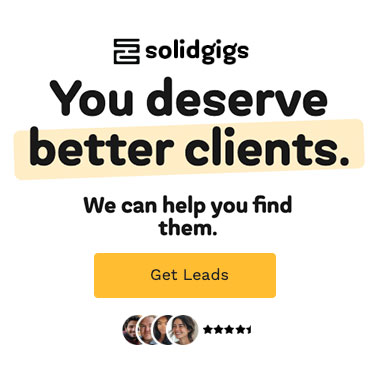
Logistics
These questions allow you to get some initial client information from your new client, in case you’re having trouble reaching them. It’s also helpful to know what their role is and to know what their expertise is in.
If they’re a small bakery owner for example, chances are they won’t know a ton of web design and development terminology.
It’s also great to know if there are other stakeholders that may be decision makers in the project so you can get their contact information ahead of time rather than asking for it later in the pitch process or when trying to set up a meeting.
- Name
- Phone number
- What’s your role and/or job title?
- Are there other stakeholders that’ll be important to the project? If so, what are their names and contact information?
Your business
These discovery questions are all about the client’s business. Some of these questions you might be able to find on your own (current website, social media pages, etc.) but others may be insightful to know.
For example, how you might describe their brand at first glance may be very different from how they perceive their brand.
Asking who their competitors are is great to make sure they’re targeting the right audience. For some clients, you may want to add all of these questions, and for others you might only ask a few — it really depends on what services you offer.
For example, if your agency specializes in marketing, you may add a few questions such as, “What advertising efforts have you done in the last year,” to gauge what the client has done recently.

- What’s your business’ address?
- What’s your business’ website?
- What are your business’ social media accounts?
- How would you describe your brand?
- Who are your competitors?
- What sets your business apart from your competitors?

The project
All of these questions should be related to the project you’ve started to talk about. Here’s the section where you can dig deep to really understand what the client’s goal is and why they want to work with you.
Use this section to spot any potential “red flags.”
Let’s say your hourly rate is $100/hour and this client’s budget for the project is $300 total and they’re looking for a complete branding package and website redesign — that’s a red flag.
Or let’s say they want more marketing services like email marketing and paid ads but your agency doesn’t offer those services — another red flag.
Feel free to add additional questions to the section to weed out any clients that may be troublesome to work with down the road to save the client and you a lot of trouble.
- What’s your budget?
- What problem are you looking to solve?
- What are your must-haves for this project?
- What are your nice-to-haves for this project?
- What are your expectations from us?
- What are your expectations from your own team?
Once you’ve finalized all of your sections and questions, create a template to help your team. For each client, decide if you want to use the standard template you’ve created, or if you want to customize it even further.
A few instances when you’d want to customize your intake form:
- When it’s a big brand name client (they might have quite a few stakeholders and therefore more contact information to collect)
- When it’s a client with more design or branding needs (in which case, you may want to create a branding questionnaire in addition to this form!)
- When it’s a unique client (they are in an unfamiliar industry)
Either way, your client intake form should be easy to understand and straight to the point.
Remember: You’ll have plenty of time to get to know the client even better later. The purpose of this questionnaire is to gauge if you’re a good fit for them, and more importantly, if they’re a good fit for you.
Be sure to give the client a deadline for filling this out! In an instance where they aren’t responsive, try sending a follow up email.Here are a few great email scripts for following up when a client is unresponsive.
Another option is to add the form to your site so any new prospect reaching out has to fill it out. However, if that’s the route you decide to take, I’d go easy on the numbers of questions and what questions you ask; you don’t want to scare the lead away.
Client intake form examples
Now that you know how to create your own, you may be looking for some inspiration! Here are just a few great examples of web design client questionnaires.
This is a great client intake form that asks more specific questions about the client’s site, site content, design, and even goes as far as SEO and technical aspects. This is helpful for agencies that offer a variety of services and want to know (right off the bat!) what this project looks like and more client information upfront.
Client questionnaire for web developers
While this questionnaire is quite short, it is helpful if you have a smaller team or focus mainly on web development. It asks high-level questions to get the client’s wheels turning and thinking about their current website.
How to extract facts with a web design client questionnaire
Almost a complete opposite, this client intake form asks 25 questions and they are definitely some brain teasers. This is a great example if you’re signing on a bigger project or client for the first time, and want to get the most out of the questionnaire. It focuses a lot more on qualitative information, with more open-ended questions.
No matter which example looks most appealing to you, be sure to make a client intake form that works best for your business and a potential client.
Where to find client intake form templates
If creating your own form isn’t something you want to do, no worries! There are a ton of great client intake form templates available in the world for you to choose from, depending on your budget.
Flywheel
Download a free customizable, editable PDF with all the questions you need. It’s great as inspiration when creating your own, or ready to use when taking on a new project.
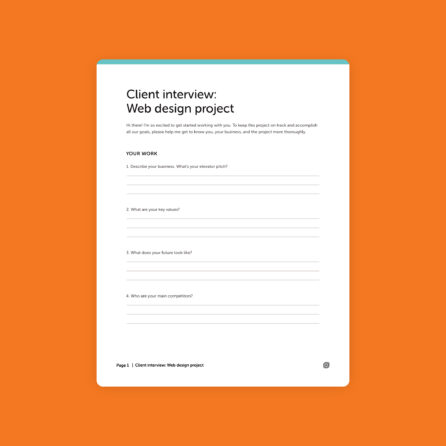
Wufoo
This is a great form builder if you’re new to the business and looking for a free tool with basic functionality. They even have a paid option if you want more storage or features like automated workflows or if you need to add additional users.
Typeform
Typeform helps you create forms and surveys. You can even collaborate with multiple people on your team and export the results in a Google Sheet, PDF, etc. While it’s similar to Google Forms, Typeform offers quite a few more template options to get started.
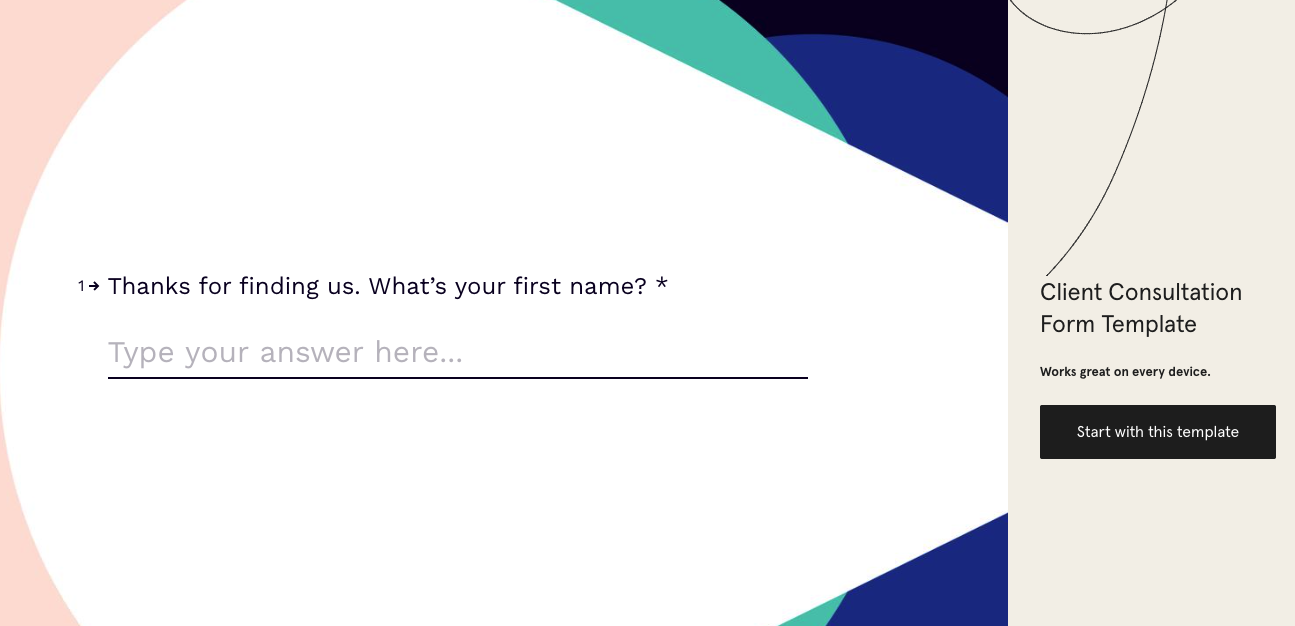
Formstack
With Formstack, anyone on your team can build online forms, collect data, and automate processes. Plus, there are over 100 integrations you can connect with your existing tools such as HubSpot and Mailchimp.
IntakeQ
With IntakeQ, you can send secure electronic forms to your clients and receive them back before your next meeting. There’s also an added layer of security for high-profile clients.
Conclusion
Having a client intake form can be a game changer. Choose one of the tools mentioned, either use a template or create your own, and get started with using a client intake form for your freelance business. You’ll be able to add the questions you want and you’re off to the races!
Be sure to send the client intake form to each and every new client you want to work with to ensure a smooth onboarding process for everyone involved.
Keep the conversation going...
Over 10,000 of us are having daily conversations over in our free Facebook group and we'd love to see you there. Join us!



