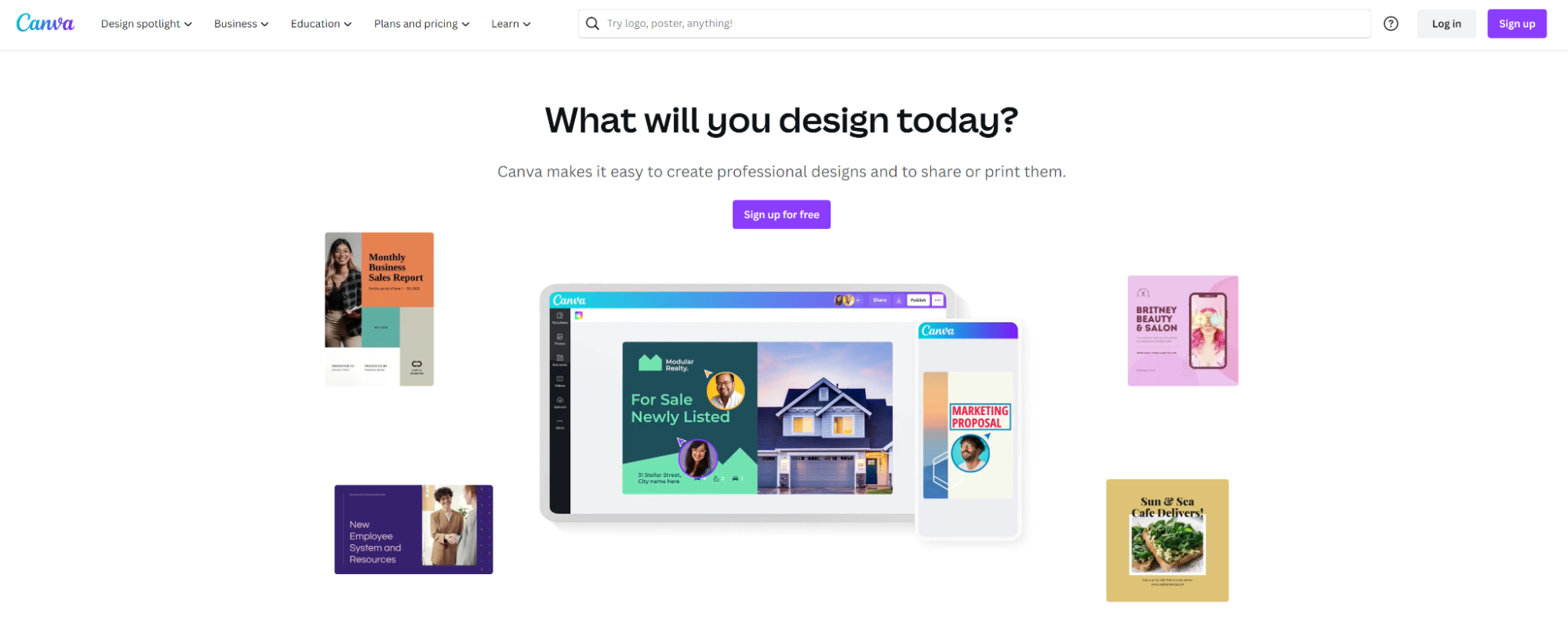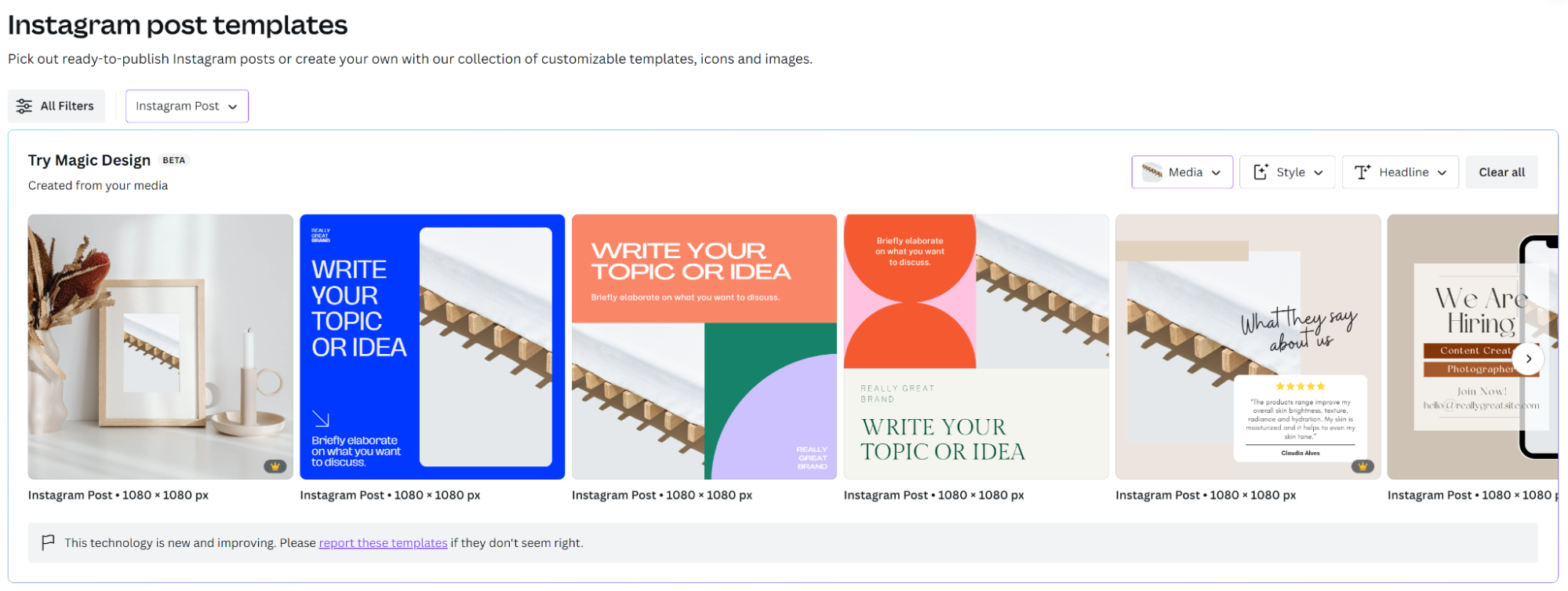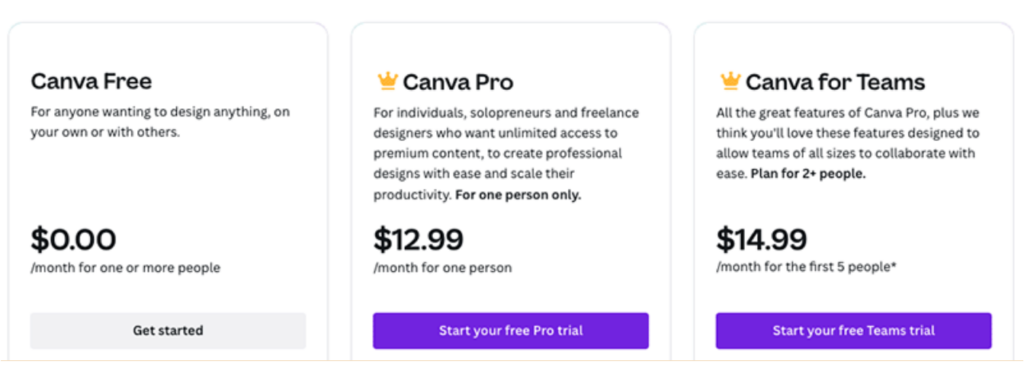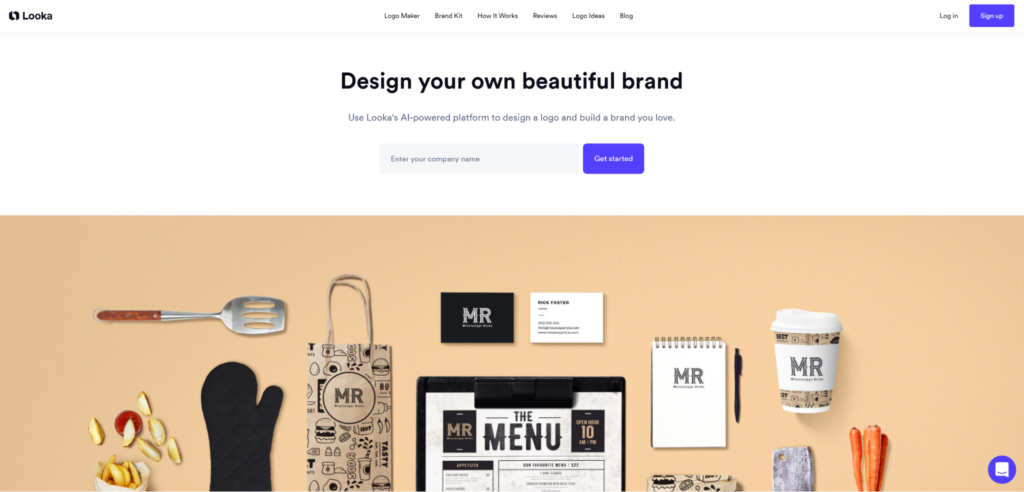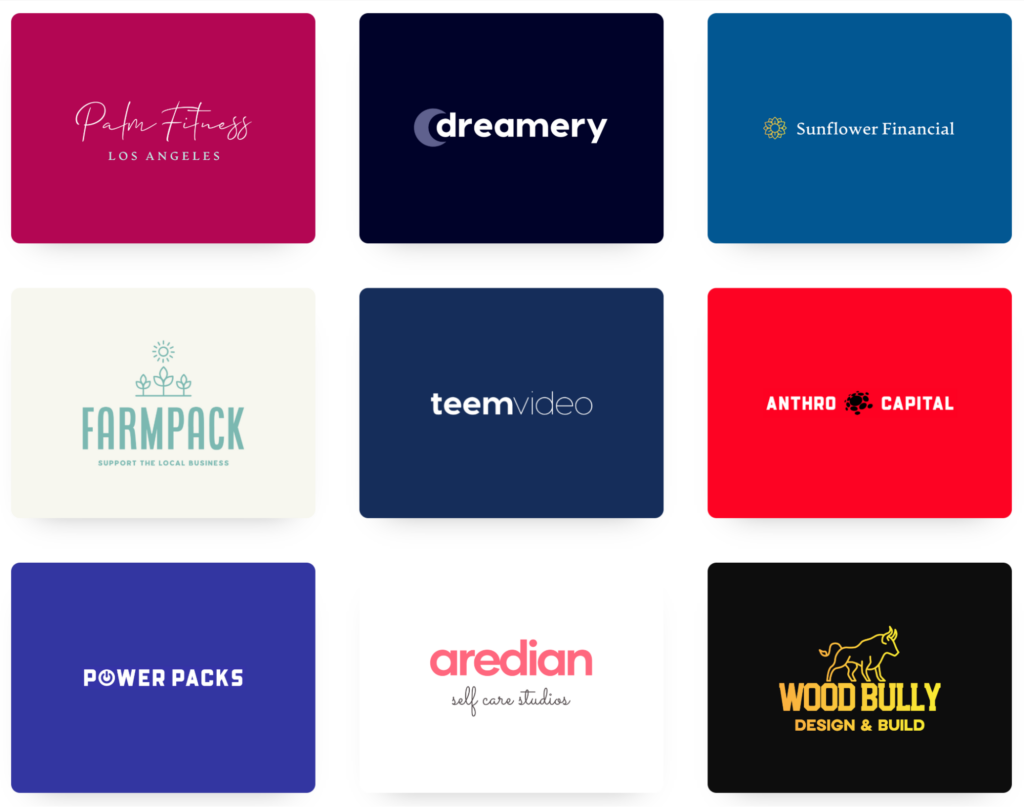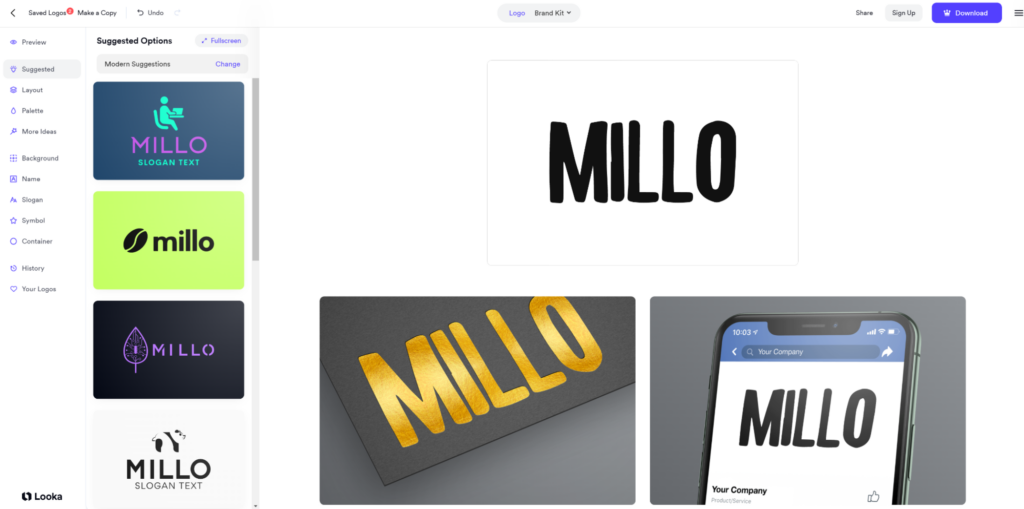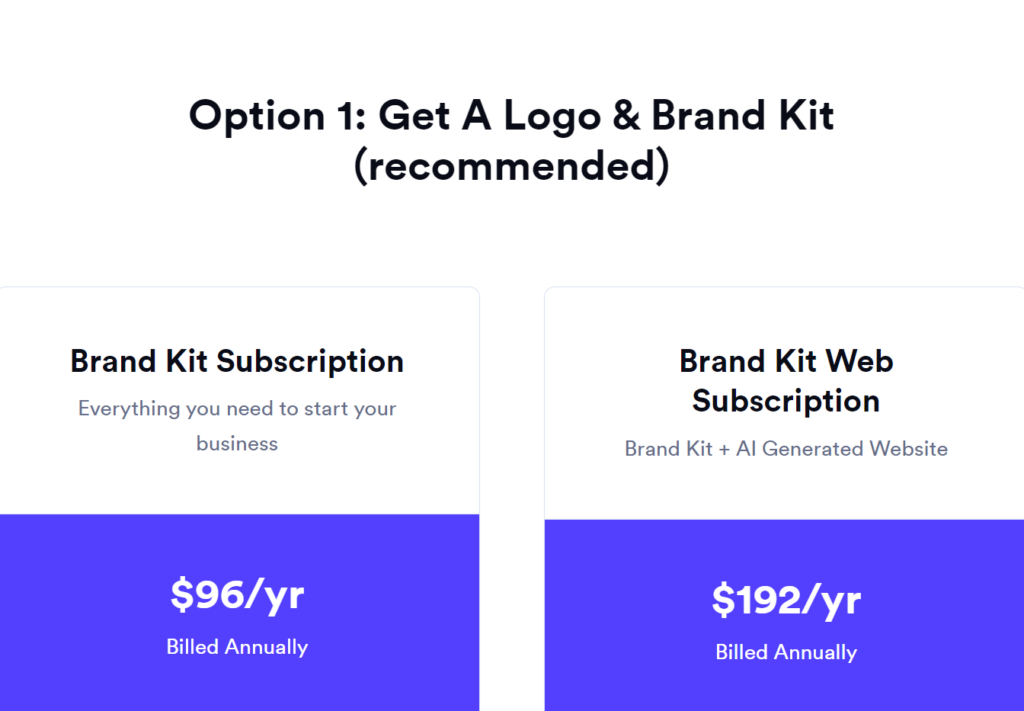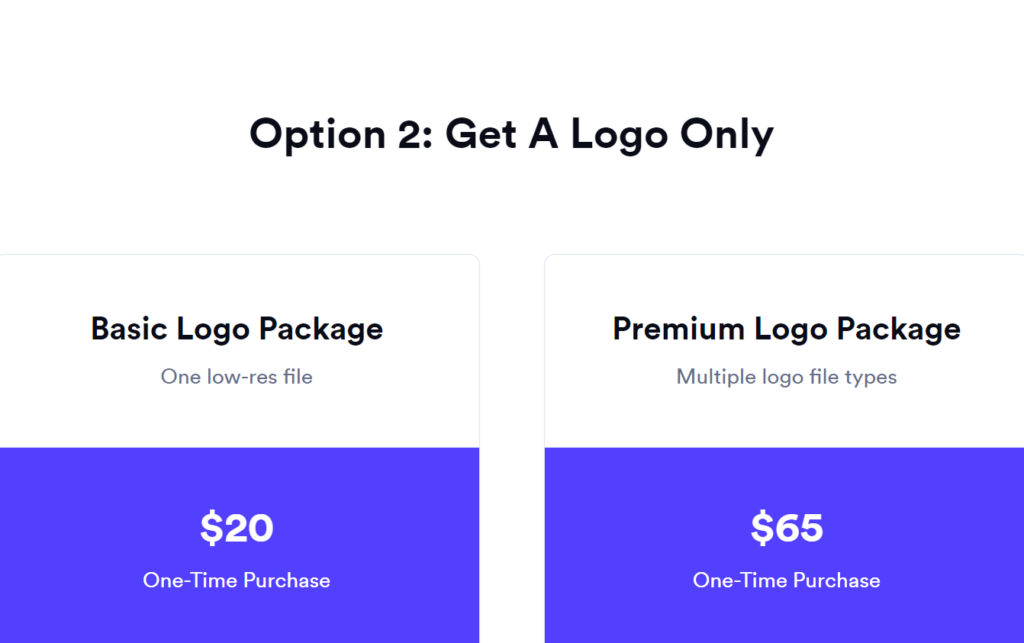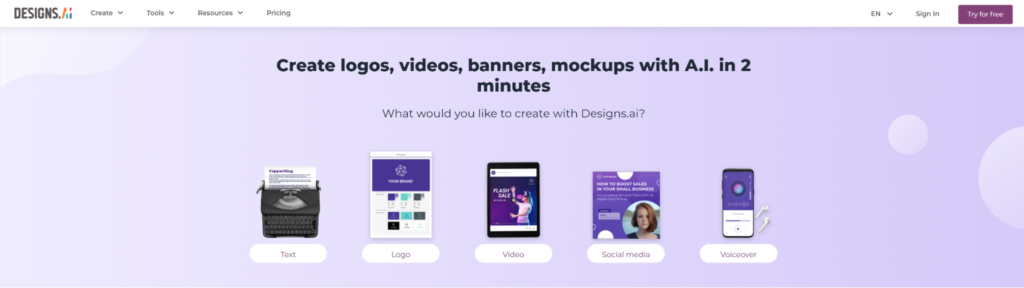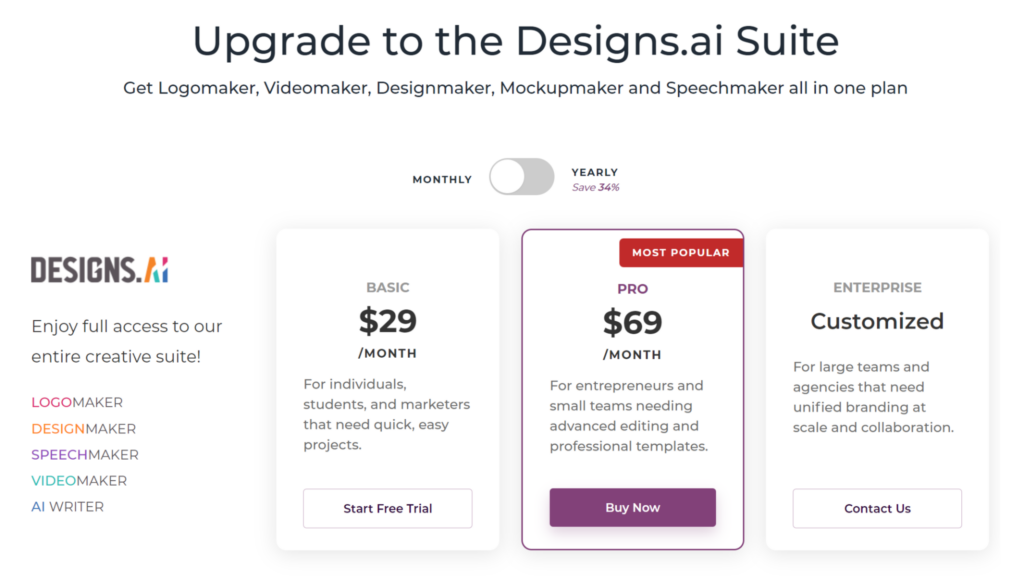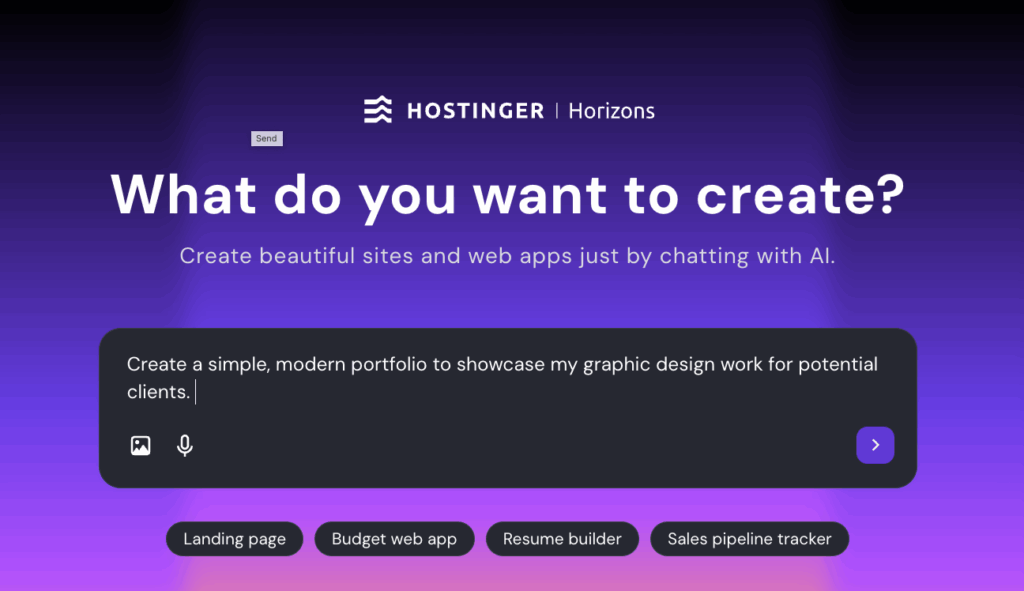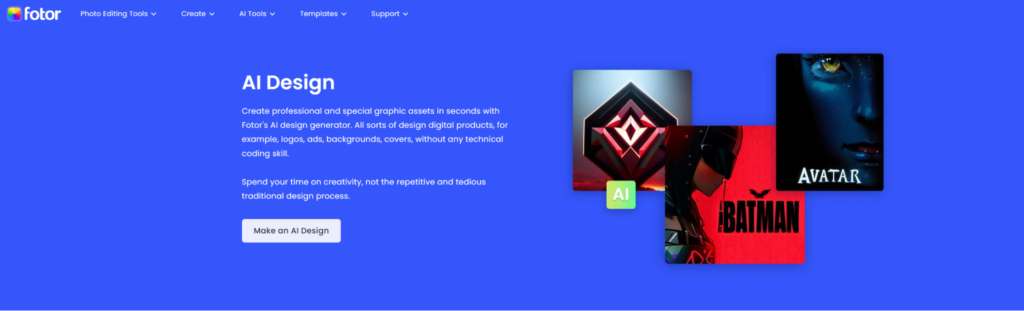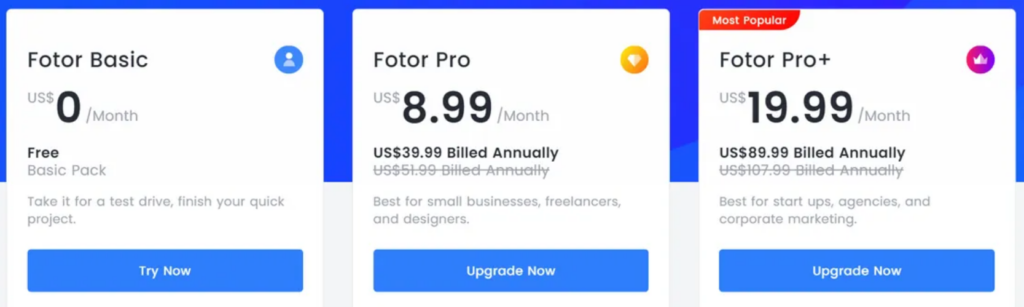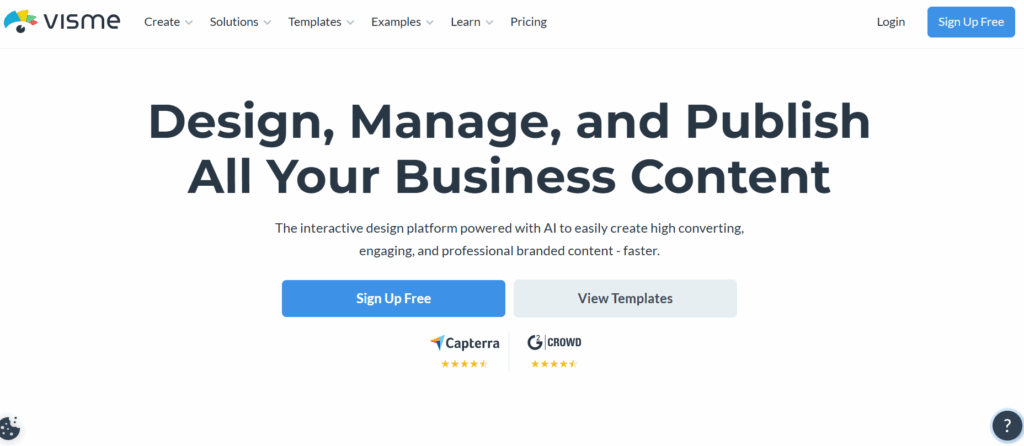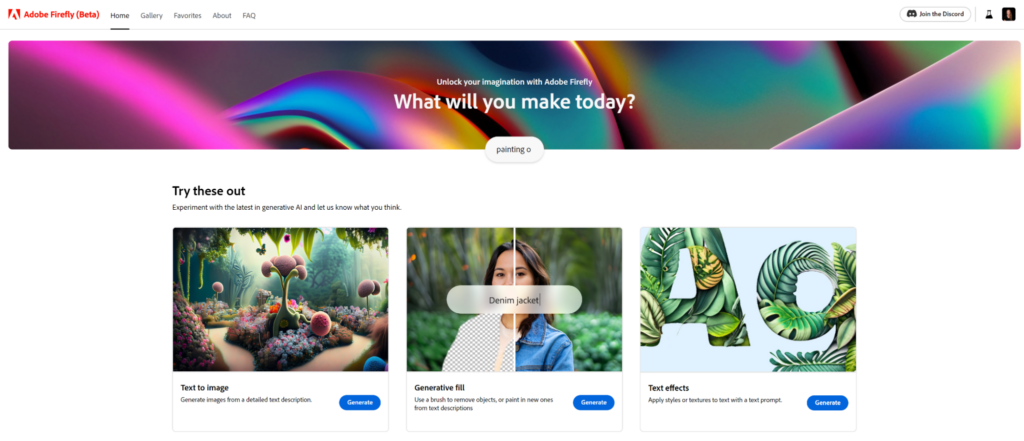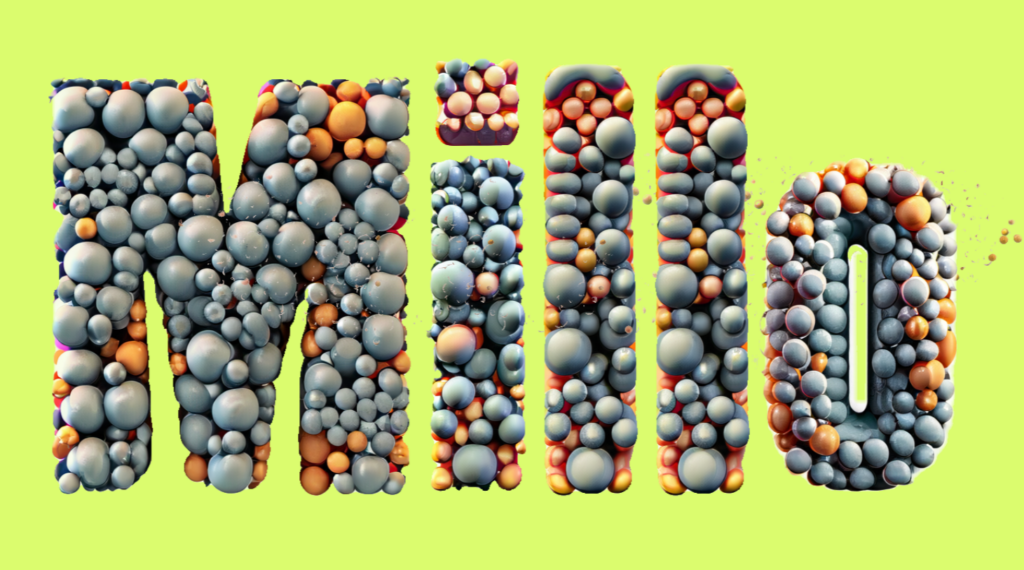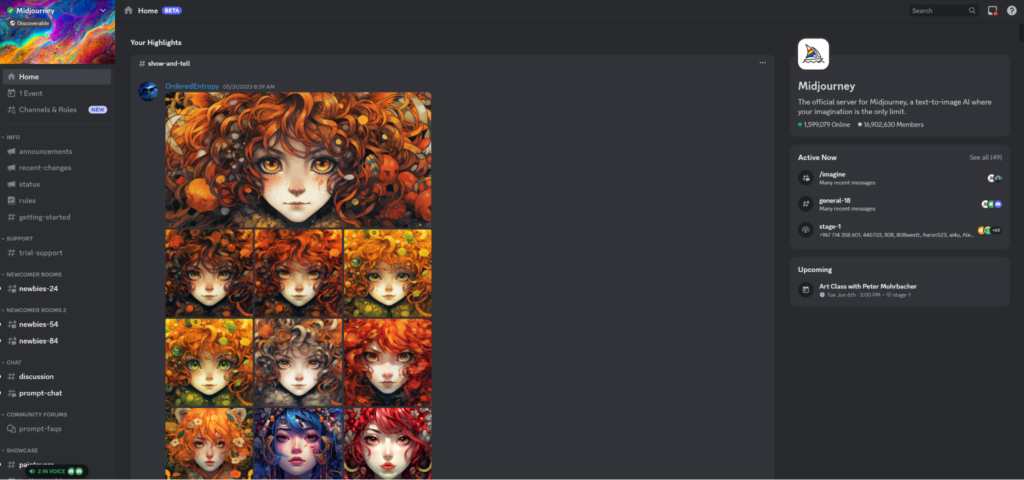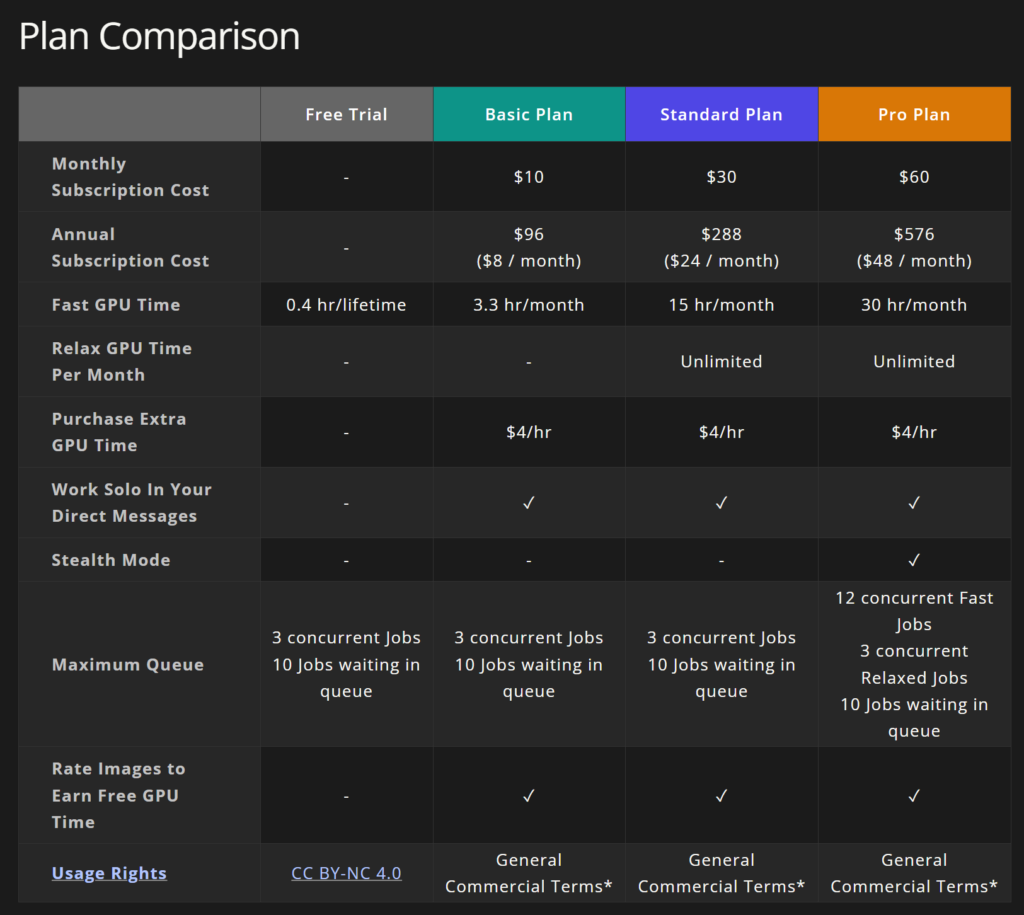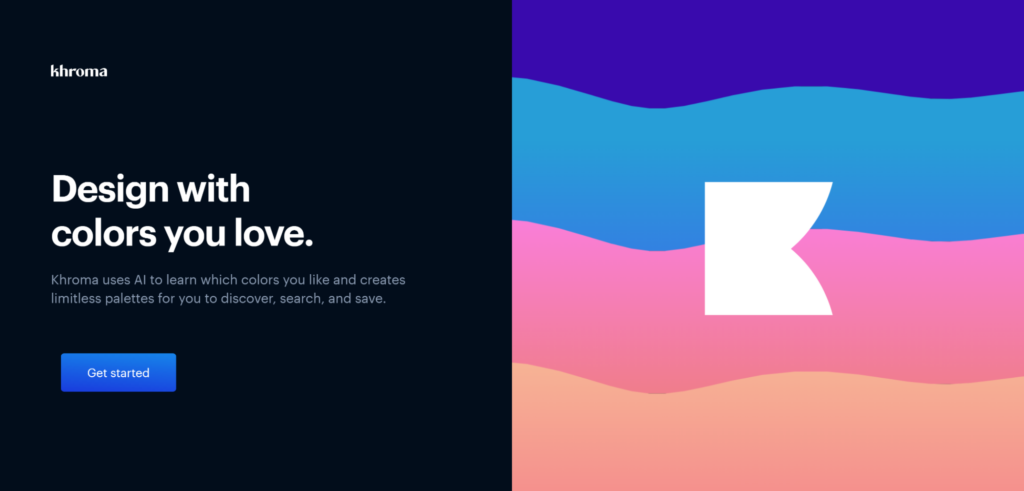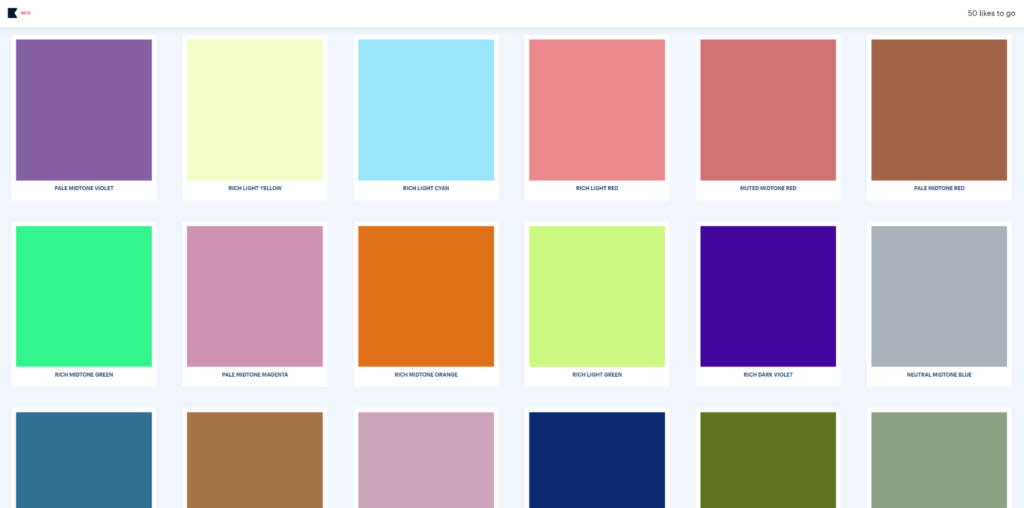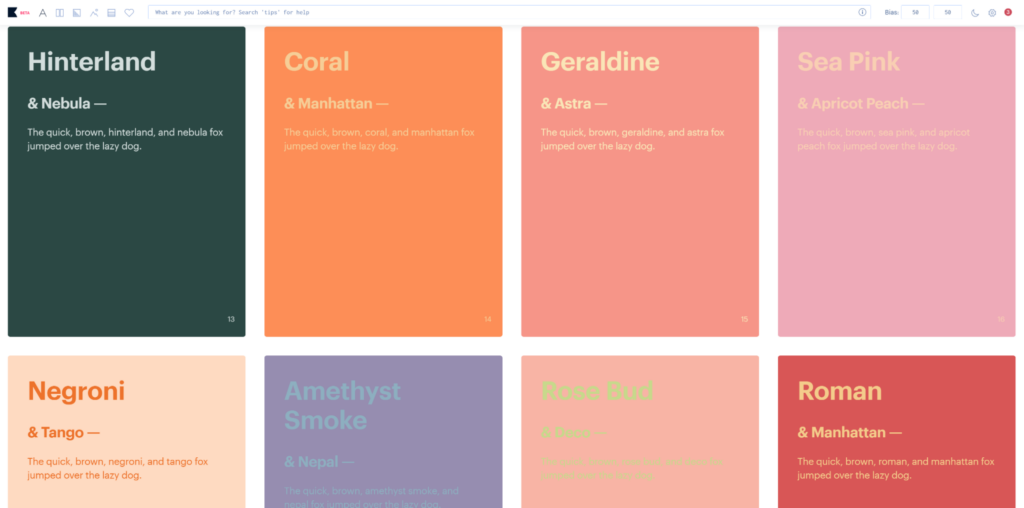In the ever-evolving world of graphic design, staying ahead of the curve is paramount.
As we witness the rise of artificial intelligence (AI), it’s no surprise that AI design tools are taking the industry by storm. These powerful tools are not just another passing trend; they have the potential to revolutionize our creative process and elevate our work to unprecedented heights.
The search for tools to enhance design workflows is constant, so here are the best AI design tools to harness the power of artificial intelligence to transform your creative process!
What is an AI Design Tool?
An AI design tool is an application that utilizes Artificial Intelligence (AI) to assist in creating visual content, such as providing visual assets in a single click to streamline the graphic design process. For example, logo and AI image generators leverage machine learning models and algorithms to analyze keywords, style preferences, and desired visual elements, generating custom logos or images by automatically combining and modifying existing design elements.
💔 Break up with bad clients: There are better clients waiting for you. And SolidGigs can help you find them. Get a team of gig-hunters and a custom dashboard. Starting at just $31/mo. Learn more »
AI Design Tools aim to enhance creativity, streamline workflows, optimize designs, and improve overall efficiency in diverse fields such as graphic design, industrial design, architecture, user experience (UX) design, and more.
How Does an AI Design Tool Work?
An AI Design Tool typically starts by analyzing data, including design principles, existing designs, and more. AI tools learn patterns, styles, and trends through machine learning algorithms, allowing them to generate designs autonomously.
The tool’s capabilities evolve as it continuously learns from user interactions and feedback, adapting its recommendations and designs to better meet user needs and preferences.
Why Do You Need an AI Design Tool?
AI design tools provide various benefits and assistance throughout the design process. Here are several ways in which AI design tools can help:
- Enhances Productivity: Reduces manual effort by creating multiple design variations instantaneously.
- Inspiration & Ideas: AI design tools generate ideas based on the information you give them. These tools can inspire new designs by analyzing patterns and trends from data.
- Personalization: AI design tools can leverage user data and preferences to create personalized designs.
- Collaboration: Some AI design tools can facilitate collaboration between designers and teams, allowing multiple designers to work together seamlessly.
What Makes an AI Design Tool Great?
Several factors contribute to making an AI Design Tool great.
- User-Friendly Interface: For ease of use, especially for those who do not have a design background and don’t want to learn complex design software.
- Wide Range of Features: Such as logo, image, and video generators for whatever creative assets you need.
- Continuous Improvements: AI design tools learn and adapt to user needs, improving their recommendations and designs to keep up with trends.
- Highly Flexible: Offering customization options to suit individual preferences.
- Robust and Reliable Performance: Providing fast and accurate results while maintaining data privacy and security.
8 Best AI Design Tools
Here are the best AI design tools:
- Canva (Best Overall)
- Looka (Best for Branding)
- Designs.ai (Best for Marketing)
- Hostinger Horizons (Best for Web Design)
- Fotor (Best for Designers)
- Adobe Firefly (Best for Adobe Users)
- Midjourney (Best Image Generator)
- Khroma (Best Color Palette Generator)
1. Canva (Best Overall)
Key Features
- Thousands of professional templates
- Great for collaboration
- Various AI tools such as Magic Write, Magic Design, and AI Image Generator
Canva is a user-friendly design tool that offers a wide range of features for creating stunning visuals. It has gained popularity as an Adobe alternative due to its accessibility and intuitive interface, making it suitable for designers of any skill level.
Canva also incorporates AI design tools, such as text-to-image generative AI, Magic Eraser to remove unwanted objects in photos, and Background Remover. Canva’s AI-powered background remover accurately removes backgrounds from images, making creating clean and professional-looking compositions easy.
These AI design tools empower users to create visually appealing designs efficiently, even without extensive design experience.
My Experience with Canva:
Canva truly is an easy-to-use, beginner-friendly design tool. Among the design tools tested, Canva has the most elegant and trendy templates that are minimalistic and not overdone.
With the new Magic Design AI feature, you must upload your media, determine your style and headline, and choose the graphic you create. From there, Canva generates various templates to save time sifting through thousands of templates.
The Magic Edit tool is also impressive. Upload a photo in the Photo Editor and select “Edit Photo.” Next, go to “Magic Edit” under Tools, paint over the subject, and replace it with whatever you want using AI!

Before
After
Canva will give you some text-prompt suggestions and four variations to choose from.
Pros
- User-friendly interface with a drag-and-drop design approach, making it easy for users with limited design experience to create visually appealing designs.
- A vast collection of professionally designed templates for various design purposes, offering users a starting point and inspiration for their projects.
- AI tools work well and help streamline the design process to save time.
Cons
- The level of customization may be limited compared to more advanced design software.
- Some templates require the Pro plan.
Pricing
2. Looka (Best for Branding)
Key Features
- Logo Maker
- Branding Kit Maker
- Customization and Editing
- Mockup Tools
- Various File Formats and Downloads
Looka is an AI-powered design tool specializing in logo and brand kit generation. It utilizes artificial intelligence to generate customizable logos based on user preferences.
Looka offers a user-friendly interface where users can easily input their business name, select their industry, and choose from various logo styles and color palettes. It also provides a complete brand kit with multiple assets like social media profiles, business cards, and more, ensuring a cohesive and professional brand identity.
My Experience with Looka:
I started by creating a logo on Looka; the experience was enjoyable and seamless. Looka takes you through the logo design process by asking you the following questions:
- What is your business name?
- What industry is your business in?
- Which logos and colors are you drawn to?
- Which symbols are you drawn to?
From there, it generates logos which you can select one to customize. You can keep generating more logos until you find one that stands out.

Customizing the logo may be limited, but it offers the essential tools you need and is excellent for beginners. Looka will automatically place your logo in different mockups so you can see how it looks in different contexts.
Compared to other logo generators, Looka’s logos are minimalistic and well-designed.
Pros
- User-friendly interface and intuitive design process, making it accessible for users with limited design experience.
- A diverse range of options to customize and create unique logos and branding materials.
- Looka’s AI-powered logo generator can quickly generate logo options providing users with a starting point for their logo design process.
Cons
- The level of customization may be more limited compared to working with a professional designer or using more advanced design software.
- Due to the extensive use of pre-existing design elements and templates, logos created with Looka may lack originality and uniqueness.
- Branding capabilities may have limitations compared to working with a dedicated branding agency or professional designer.
Pricing:
You can design your logo on Looka for free, but you have to pay if you want to download it.
3. Designs.ai (Best for Marketing)
Key Features
- Logo Maker
- Video Maker
- Speech Maker
- Design Maker
- AI Writer
Designs.ai is an online design tool that offers a wide range of powerful features for creating professional graphics and designs. You can create logos, videos, banners, and mockups with AI in two minutes.
It has plenty of powerful AI features, including a logo maker, video maker, speech maker, design maker, and AI writer.
The AI-powered logo maker allows users to generate custom logos quickly and easily. At the same time, the design maker is great for creating social media posts, presentations, and marketing materials, with a vast library of templates, fonts, and images.
If that’s not all, Designs.ai also includes an AI background remover for effortlessly removing backgrounds from images and an intelligent mockup generator for showcasing designs in realistic settings.
If you’re a graphic designer, social media marketer, or content creator, Designs.ai has everything you need and more.
My Experience with Designs.ai:
Design.ai offers a comprehensive suite of design tools in a single platform, providing convenience to users. However, while the tool is convenient, the quality of its output may not be the best.
The logo generator generates a range of logos with styles that are too diverse based on the prompts selected. However, you’ll have the flexibility to choose the preferred logo and customize it by modifying font, color, and more according to your preferences.
Pros
- Everything is online, so you don’t have to worry about it crashing and losing all of your work
- More than a design tool with its AI writer, speech maker, and more
- Large content library
- Free assistive tools to guide you
- Ability to collaborate with larger teams
Cons
- Templates can be overdone, and lack originality
- Missing an AI image generator
- The results may not be the best
Pricing
4. Hostinger Horizons (Best for Rapid Web & App Design)
Key Features
-
AI-powered website and app builder
-
Text-to-website functionality from prompts or images
-
Pre-built templates optimized for conversion and UX
-
Integrated hosting, SEO, and security
-
Payment and database integrations (Stripe, Supabase)
-
Multilingual support (80+ languages)
Hostinger Horizons is an AI-driven design platform that transforms ideas into fully functional websites and apps almost instantly. Unlike traditional design tools that require extensive manual input, Horizons lets you describe your concept—or even upload a reference image—and generates a professional-ready project automatically. Its intuitive interface guides users through styling, layout, and functional decisions, while advanced AI handles the heavy lifting behind the scenes.
Why I like this AI tool
What sets Hostinger Horizons apart is how it bridges design and functionality in one tool. You’re not just creating a mockup or visual layout; you’re building a live, hosted product with built-in features like SEO optimization, security, and e-commerce support. For designers, marketers, or small business owners looking to launch quickly without technical headaches, Horizons is a game-changer. It’s particularly strong for testing concepts, prototyping ideas, or delivering client projects faster than traditional development cycles.
Pros
-
Generates functional websites and apps from simple prompts
-
Fully hosted with integrated security, SEO, and performance tools
-
Built-in integrations with payment processors and databases
-
Fast prototyping—projects ready to launch in minutes
-
Supports multiple languages for global reach
-
Beginner-friendly interface with professional output
Cons
-
Advanced customization can be limited compared to full coding
-
Newer platform, so complex or highly unique designs may require workarounds
-
Best results depend on clarity and detail of input prompts
Hostinger Horizons isn’t just about saving time—it’s about empowering creators to go from idea to launch without the friction of traditional web development. For anyone looking to design and deploy websites or apps rapidly, it’s a powerful addition to the AI design toolkit.
5. Fotor (Best for Designers)
Key Features
- Online Photo Editor
- Logo Maker
- Poster Maker
- Various AI Tools
- Templates
Fotor is a comprehensive design tool offering various features to enhance creative projects. It has multiple AI generators, a logo maker, a poster maker, an online photo editor, and marketing and social media templates.
The photo editor has powerful editing capabilities, allowing you to easily adjust colors, apply filters, and retouch images. Fotor’s design templates have customizable elements to create posters, banners, social media posts, and more.
With its user-friendly interface and advanced editing tools, Fotor is a versatile platform for beginners and experienced designers.
My Experience with Fotor:
With Fotor, I experimented with their text-to-image AI image generator. I let the generator “Surprise Me” with the following prompt:
“4K HD, high detail photograph, shot with Sigma f/4.2, 250 mm sharp lens, shallow depth of field, White golden retriever, consistent, high detailed light refraction, high-level texture render.”
Here is my result:
Although the image may not entirely resemble a genuine photograph, it still maintains an impressive overall appearance with a high level of detail with a good level of sharpness and blur throughout the photo.
From here, I can adjust the aspect ratio and style. I can also edit the photo to my liking by utilizing additional AI tools provided by Fotor, such as 1-Tap Enhance, Background Remover, AI Enlarger, and Magic Remove.
Pros
- A comprehensive set of design tools offering versatility for various design needs.
- A user-friendly interface for both beginners and experienced designers.
- Fotor’s AI tools can quickly improve image quality and resize images with minimal effort, saving time.
- A vast library of pre-designed templates, layouts, and graphics that can serve as a starting point for design projects, providing inspiration and speeding up the design process.
- Cloud storage allows users to save and access their designs from anywhere, ensuring convenience and flexibility.
Cons
- Lacks some of the more advanced design features and capabilities in professional design software.
- Some of Fotor’s advanced features and premium content requires a subscription.
- The free version of Fotor includes watermarks on some designs, which could be undesirable for those looking to create watermark-free designs.
Pricing
6. Visme (Best for High-Converting Graphics & Branding)
Key features:
- Logo maker
- AI designer
- AI presentation maker
- AI writer
- AI image generator
- Brand kit
- Fully customizable templates
- Easy drag and drop functionality
- Friendly user interface
- Whiteboard for brainstorming your ideas
Visme is an AI powered all-in-one platform built to help non-designers create stunning graphics, presentations, videos, and other branded visuals with ease.
Visme is home to fully customizable templates with incredible editable features. You can brainstorm, create, download or market your visual content from one single place. It’s cloud based making collaboration easier. Thus, your design projects are accessible to everyone on your team. This makes it easier to address and incorporate any feedback in a remote setup. One promising feature is its brand kit. Users can save their brand logo, colors, fonts, and assets to ensure brand consistency across every project. Its user-friendliness and easy drag & drop functionality makes it one of the most attractive platforms specially for non-professionals.
My experience with Visme
Overall I’d rate Visme 10/10. It is an all-in-one platform in its true sense which makes designing less time consuming & hassle-free. You can write a prompt to give life to design ideas and broaden thinking. The better the prompt, the more creative the image turns out to be.
I used Visme’s AI image generator to create marketing pamphlets for a teacher-parent meeting and the results blew me away – realistic, creative, and fully customizable. The best part, I could tweak the images, add text, icons, colors, font, or even animate them to fit my project perfectly.
Pros
- Visme is an all-in-one platform to design, manage, and publish content.
- You can create nearly every kind of visual content including infographics, presentations, landing pages, ect.
- Low learning curve
- Vast library of design assets
- 24*7 customer support
- Live collaboration for remote teams
- Intuitive functionality
Cons
- Can be a little hard for new users due to regular updates
- Pricing is in USD only, which makes it a little confusing for those who want to do the transaction in all other currencies
- Stable internet connectivity is required for a seamless design work
- You’ve to upgrade your plan to download your project
- Limited storage
Pricing
Free plan available, paid plans start at $12.25 per month.
7. Adobe Firefly (Best for Adobe Users)
Key Features
- AI Image Generator
- Generative Fill & Recolor
- Text Effects
- 3D to Image
- Extend Image
You’ve undoubtedly heard of Adobe’s popular apps like Photoshop and Illustrator, but have you heard of Adobe Firefly?
Adobe Firefly is a cutting-edge design tool to revolutionize the creative process. One of the most exciting aspects is its integration into existing apps, taking Photoshop creativity new heights.
There are plenty of features that come with Firefly. For example, you can effortlessly transform the text into stunning images, unlocking a new level of creativity.
You can also use generative fill and recolor to explore and experiment with endless possibilities. And let’s not forget about the mind-blowing text effects that Firefly offers, allowing users to add mesmerizing visual elements to their typography.
Adobe is making big moves, and Firefly is set to inspire and empower designers like never before.
My Experience with Adobe Firefly:
One of Firefly’s most unique features is its AI text effect feature, where you can apply styles and textures to a text prompt.
I chose the “rubber balls” effect, and it worked well. You have some customization options, such as changing the color of the background, the font, and how loose or tight you want the style to be on the text.
The customization tends to be limited, and I can see many people making the final edits using another design tool. But that’s the beauty of Firefly being part of Adobe Creative Cloud as Adobe integrates Firefly into popular existing applications like Photoshop.
Pros
- User-friendly and easy to use, especially for Adobe programs.
- Firefly seamlessly integrates with other Adobe Creative Cloud applications, such as Photoshop.
- Lots of features to test and play around with.
Cons
- Part of the Adobe Creative Cloud suite, requiring a subscription, may be more expensive than free or lower-cost design tools.
- Amount of features may feel overwhelming for casual users.
Pricing
Adobe Firefly is free for existing Adobe users. There is a seven-day free trial for non-Adobe users.
8. Midjourney (Best Image Generation)
Key Features
- AI Image Generation
- Discord Community
- Create any Image Type
- Stunning Results
Midjourney is a design tool that leverages AI for image creation, allowing users to create impressively realistic and detailed images easily. It integrates seamlessly with Discord, allowing users to interact with the tool directly within the platform and giving users an online community to share their generations and interact.
By utilizing Midjourney’s advanced AI algorithms, users can generate high-quality images by specifying their desired attributes, resulting in stunning visuals that can be used for various purposes, such as digital art, design, or even storytelling.
My Experience with Midjourney:
Here is how to use Midjourney to generate images with AI:
- Go to midjourney.com and select “Join the Beta” on the bottom right.
- Create a username and claim your account by adding an email address and password.
- Go to one of the “Newbie” or “General” channels on the left panel.
- Insert your text prompt in as much detail as possible and generate four images.
You can find a more detailed beginner’s guide here.
Compared to other AI image generation tools, Midjourney is overwhelming. It’s great that you are immediately part of a community, but creating a Discord account and putting in effective text prompts can be confusing for some.
Pros
- Continuous version improvements for better images over time.
- High-quality images with impressive visual realism are often indistinguishable from genuine photographs.
- Wide range of styles you can create.
- Generate four images simultaneously and create variations from a single selection.
- Quick-start guide for beginners with clear instructions on how to use Midjourney.
- Built-in community.
Cons
- It is limited to AI image generation.
- It runs on Discord which can be confusing and overwhelming for some.
- No ability to edit the images you generate.
- Pricing plans could be clearer.
Pricing
9. Khroma (Best Color Palette Generator)
Key Features
- Color Palette Generation
- AI-Powered Color Suggestions
Khroma is a powerful design tool that helps designers generate captivating color palettes for their projects. It utilizes machine learning algorithms to analyze existing color combinations to identify harmonious relationships and generate color palettes that exhibit cohesive and aesthetically pleasing compositions.
Khroma assists designers who struggle with finding the ideal color combination by offering intelligent suggestions based on their color preferences by selecting 50 colors they are drawn to. This helps streamline the color selection process while saving time and effort.
My Experience with Khroma:
From the start, Khroma has a welcoming, beginner-friendly interface. All you have to do is select “Get Started.”
From there, select 50 colors that you like. Khroma asks you to choose 50 for the best results.
Once complete, select “Start Training.”
After about a minute or two, Khroma will present you with an endless amount of color palettes based on the color selections that you can view in different formats, such as gradient, image, type, or palette. You can also use the search bar at the top to find color types, hues, names, and hexes (just type in “tips” and hit “Enter”).
Pros
- Completely free!
- Utilizes advanced AI algorithms to generate intelligent color suggestions based on user preferences, providing a vast range of harmonious and visually appealing color palettes.
- Eliminates the need for extensive manual color exploration.
Cons
- The color palettes generated may not always align perfectly with every user’s specific tastes or desired outcomes.
- Limited understanding of the context or industry requirements, potentially resulting in palettes that may not be suitable for specific design purposes.
- It may lack the unique and imaginative touch that human designers can bring to color selection.
- Only generates color palettes.
Pricing
Free.
Conclusion: What is the Best AI Design Tool?
AI design tools have become invaluable assets for graphic designers, revolutionizing the creative process and enhancing our workflow. There are lots of incredible design tools out there, but among the options available, one tool stands out as the best overall: Canva.
With its intuitive interface, extensive library of templates and design elements, and powerful AI-driven features, Canva takes the crown in providing a seamless and efficient design experience. Whether you’re a seasoned professional or a beginner, Canva’s versatility and user-friendly approach make it a must-have tool in every designer’s toolkit.
So, unlock your full creative potential and embark on a design journey like never before with these tools and their exceptional AI capabilities!
FAQ
How do I become an AI designer?
To become an AI designer, you should gain a strong foundation in design principles and artificial intelligence concepts. Familiarize yourself with AI design tools and programming languages, and seek opportunities to apply your design skills in AI-related projects or collaborate with AI teams to gain practical experience in the field.
Is there AI for graphic design?
AI tools and software are available for graphic design that utilize artificial intelligence techniques. These AI-powered tools can assist designers in various aspects of their work, such as automated image editing, generating design suggestions, creating layouts, and even generating entire designs based on specific parameters or styles.
Will AI ever replace designers?
While AI has the potential to automate certain aspects of design, it is unlikely to replace designers completely. Design involves creativity, critical thinking, and human intuition, which are currently difficult for AI to replicate. Instead, AI is more likely to augment and assist designers, enhancing their workflow and freeing them up to focus on higher-level tasks.
Keep the conversation going...
Over 10,000 of us are having daily conversations over in our free Facebook group and we'd love to see you there. Join us!