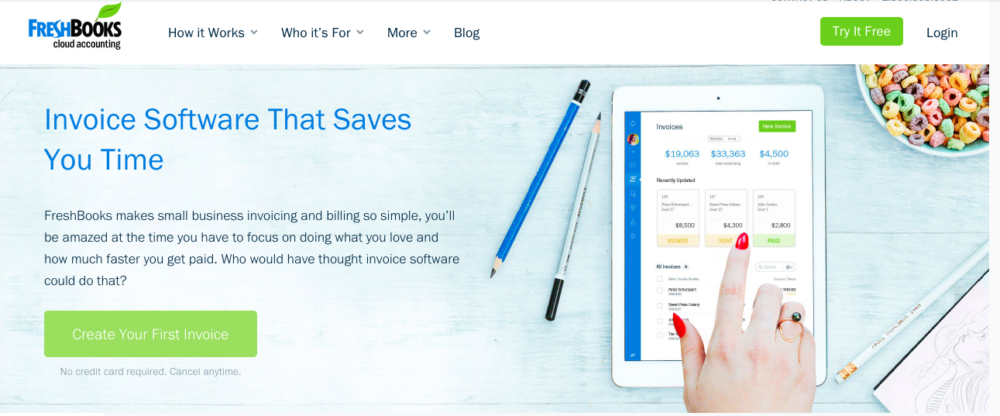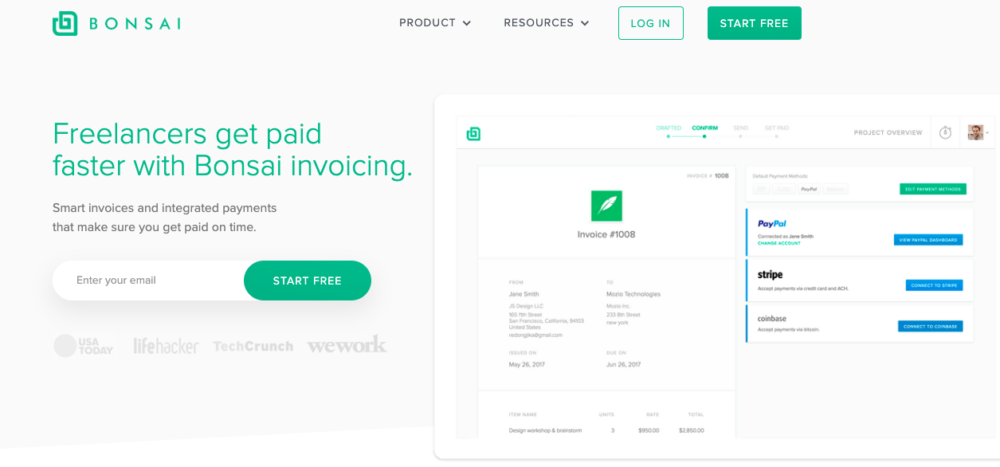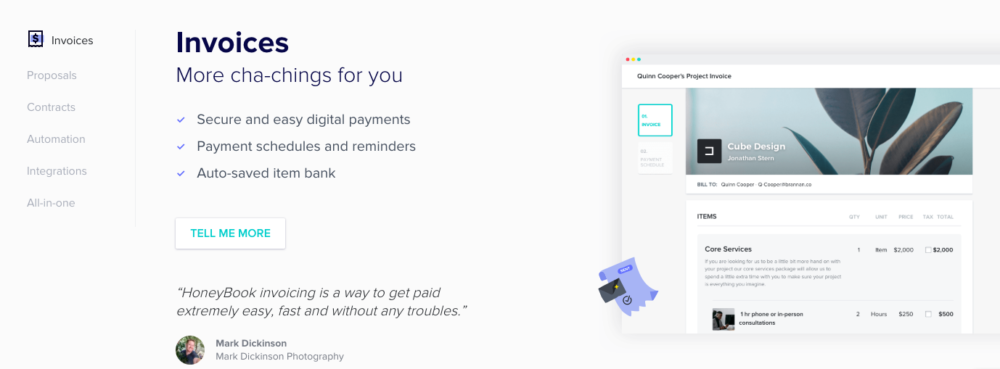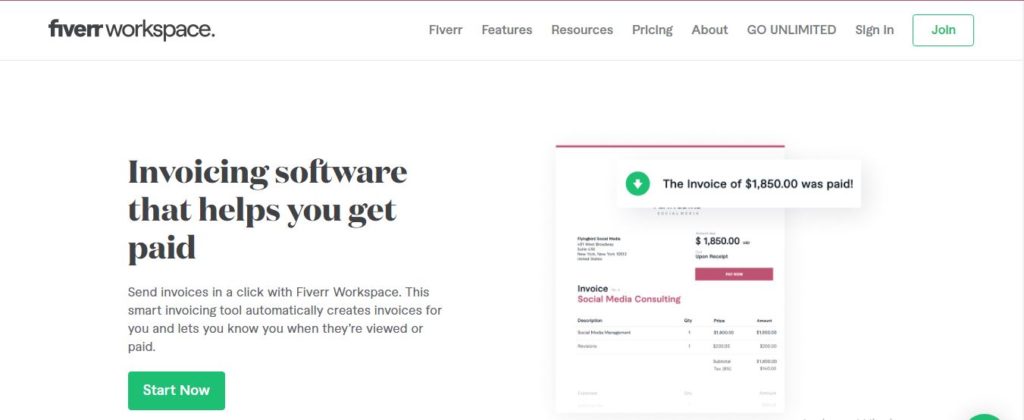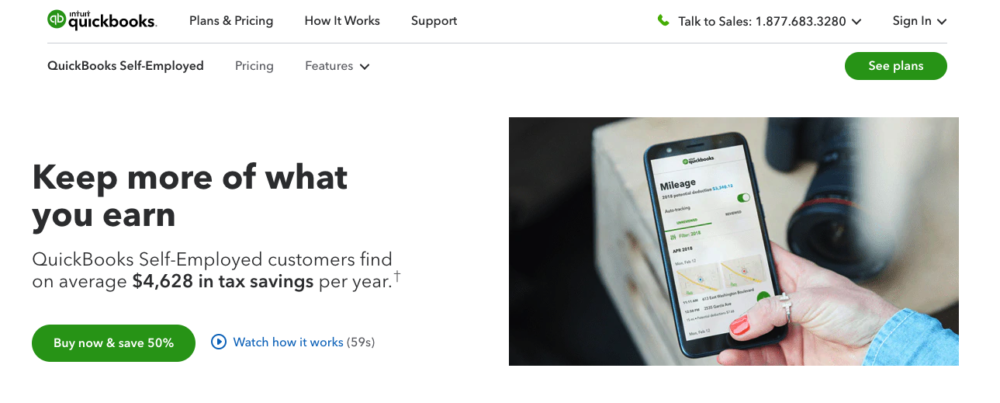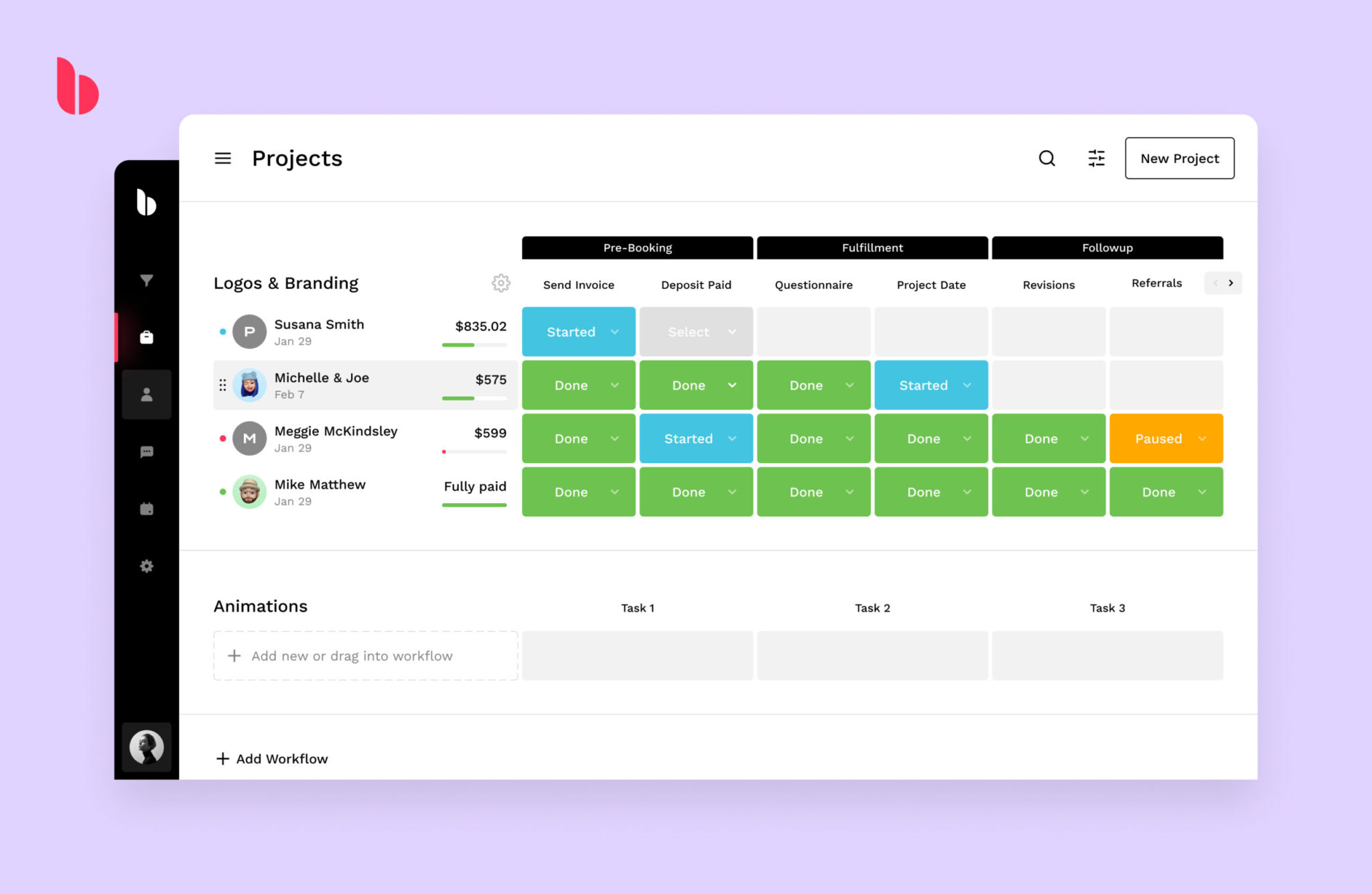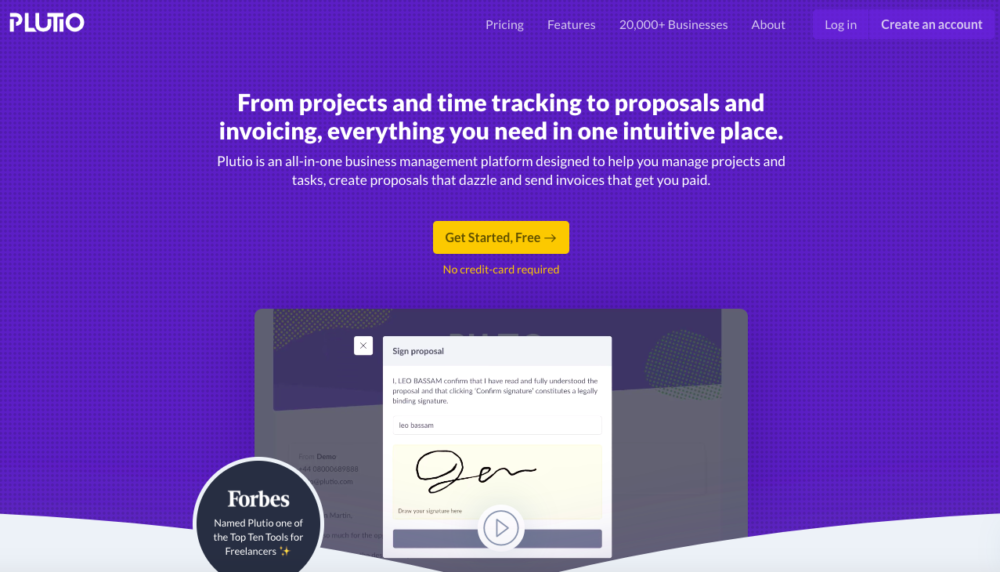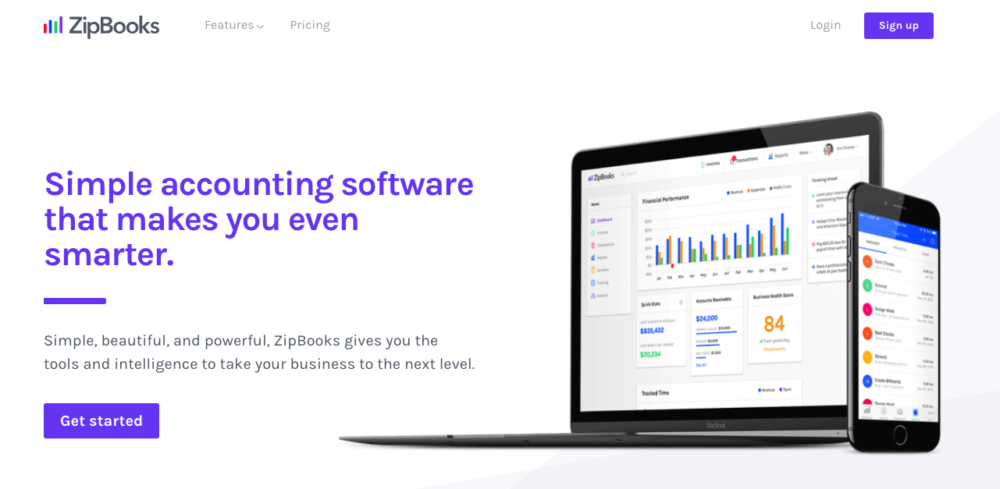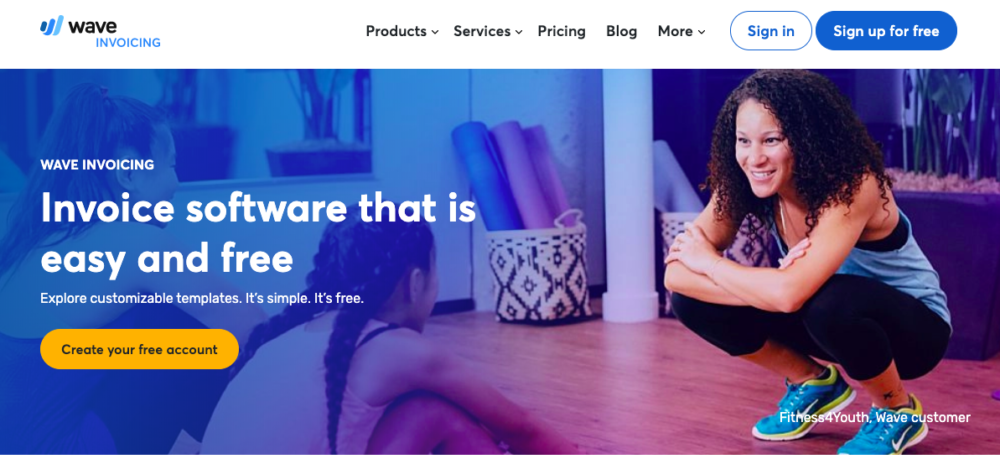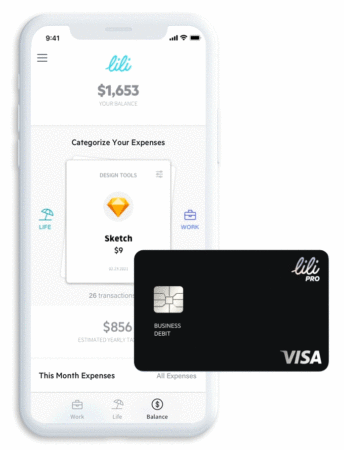Note: This article contains legal advice. We recommend you consult a lawyer before making legal decisions in your business.
Invoice and contract software can make working with clients much simpler. In fact, if you can find software that not only creates contracts, but then seamlessly sends invoices based on the terms in the contract, you’ve basically got it made.
That’s because some studies have shown that many contractors and freelancers spend less than half of their workweek on billable project work. So what are we spending the other half of our hours on each week?
Business management. Like invoicing, contracts, proposals and more.
Invoice and contract software can cut down on this wasted time and help you get more done while making more money in your business. So, today, we’d like to share the best invoice and contract software we’ve seen in the 12+ years we’ve been coaching freelancers and contractors.
Money Note: If an extra $1K–$5K/month would change your 2026 goals (debt, savings, travel, freedom), you’ll want to catch this: free live workshop from a freelancer who’s earned $4M+ online. No fluff. No gimmicks. A real roadmap. 👉 Watch the training or save your seat here »
Each software on this list can send invoices, manage contracts, and often a whole lot more.
- Before selecting an invoice/contract software, consider the features you need, such as recurring invoices, automated reminders, and payment processing options.
- Compare different options based on ease of use, customer support, and any additional fees involved.
1. FreshBooks
Freshbooks is an invoice and contract software that’s been around for a long time. It is an all-in-one business platform that lets you create invoices, estimates, projects, expenses. You can also track your time and accept payments. FreshBooks has customization capabilities so you can create professional-looking invoices or contracts while featuring your brand.
Learn more or sign up for FreshBooks here.
Pros:
- Automation: set up recurring payments or ‘invoice due’ reminders
- Payment capabilities: save your client’s billing information in advance
- 30-day trial, no credit card required
Cons:
- No free plan
- Might be too complicated if you only need to send one or two invoices
Key Features:
- Invoice from your phone
- Expense and time tracking
- Accept credit cards and ACH bank transfers online
- Integrates with your other tools
Pricing: $15 a month for the Lite plan, up to $50 a month for more robust plans
2. Bonsai
Bonsai is one of the best invoice and contract software on the market right now. You can go from proposals to tax season without leaving your Bonsai account. Create and send your invoices or contracts in this well-designed interface. You can read our full review of Bonsai here.
Click here to try Bonsai completely free for 14 days.
Pros:
- Great reporting capabilities
- Automatically generate invoices from your contracts
- Get paid via credit card, bank transfer (ACH), PayPal and Bitcoin
- 30-day trial
Cons:

- Not ideal for agencies or complicated projects
Key Features:
- Estimate your taxes
- Slick contracts & proposals
- Automation capabilities
- Powerful reports
Pricing: $16 a month
3. HoneyBook
HoneyBook is a well-designed invoice and contract software that also provides proposals, reporting, project management, and payment capabilities. You can read our full HoneyBook review here.
Sign up for HoneyBook today and get 50% off on your first year.
Pros:
- Automated workflows for increased productivity
- Pipeline visualization
- 60-day money-back guarantee
- Clients can automate their payments
Cons:
- Only a 7-day free trial
- More expensive than the other tools
Key Features:
- Invoice from your phone
- Schedules & meetings
- Integrates with your other tools
Pricing: $40 a month (or $34 a month when paid annually)
4. Fiverr Workspace
Another invoice software with a nice interface and one added value: there is a real-life person that you can contact anytime you need help! They can train you, give you advice and answer any question, which makes you feel you are not alone in this. To learn more or sign up for Fiverr Workspace, click here.
Pros:
- Free plan for up to 1 active client
- Send invoices in 20 seconds or less
- Automatically generate invoices from any proposal, contract, or timesheet
- Customizable contracts
Cons:

- Not ideal for agencies or complicated projects
Key Features:
- Send invoices from your phone
- Time tracking & expense tracking
- Reminders and recurring payments
- Award-winning customer support
Pricing: Free plan for up to 1 active client, $18 a month for a paid plan
5. QuickBooks Self-Employed
Not necessarily known for their invoicing, QuickBooks has a plan catered to the self-employed with the essentials for running your business. As with most others, you can enable online payments, but also know when your client has viewed your invoice too. Since QuickBooks has been around quite a while, you know that you’re getting a very reputable product.
To learn more or sign up for QuickBooks Self-Employed click here.
Pros:
- Send invoices on the go with their mobile app
- Track your invoices
Cons:
- This self-employed plan has fewer features than their small business plans
- You can’t upgrade to another plan
Key Features:
- Send overdue reminders
- Mobile app
- Professional, simple invoice design
- Accept payments easy and fast
Pricing: Starts at $15 a month, but has options to bundle with their other product TurboTax
6. Bloom
Bloom is a standout all-in-one tool that boasts a modern design, customization options, affordability, and adaptability, setting it apart in the CRM segment.
Bloom equips creative freelancers with potent features to efficiently manage and expand their business. It centralizes essential tasks like creating lead forms, tracking contacts, converting leads into projects, finalizing contracts, sending invoices, overseeing workflows, scheduling, automating emails, displaying portfolios, offering booking options, and managing project communication – all in one place.
Pros:
- Modern Interface: Bloom features a sleek and up-to-date user interface, making it user-friendly and easy to navigate.
- Customization: With a wide range of customization options, Bloom allows you to tailor the tool to suit your business’s unique needs and branding.
- Affordability: The tool stands out with its cost-effective pricing plans, making it an accessible choice for small business owners looking for comprehensive solutions.
Cons:
- Learning Curve: Some users might initially find it slightly challenging to grasp all the features due to the tool’s extensive capabilities.
Pricng: Starts at $13/month.
7. Plutio
Forbes named Plutio as one of the top ten tools for freelancers. This easy and intuitive software lets you manage all your work with your clients and contributors inside one portal.
To learn more or sign up for Plutio click here.
Pros:
- Powerful project management feature
- Real-time messaging and integrated emails
- Client and contributor’s portal
- Slick design
Cons:
- Might have too many features if you only need to send one or two invoices
- Recently, there have been lots of complaints about customer service and horrible reply times. Here are Plutio alternatives with better customer service.
Key Features:
- Invoices & proposals
- CRM
- Calendar
- Time tracking
Pricing: From $15 a month for a starter plan to $30 a month for a robust plan. It offers a 14-day free trial.
8. 17hats
17hats is on our list of the best invoice software because of its advanced abilities to go above and beyond for you. Track your time and convert it into an invoice with ease. Or, send over a quote and attach your invoice with it so you save time AND get paid quicker.
It doesn’t stop there though, 17hats is much more than just invoicing software — they boast a suite of over 15 features, making them more of an all-in-one business solution.
To learn more or sign up for 17hats click here.
Pros:
- Their invoicing platform is easy to use
- Link your invoices to your quotes, contracts and more
- Accept payments online, and get direct deposit
Cons:
- Higher-end cost compared to other solutions
- Too many features may make the invoicing less of the “hero”
Key Features:
- Time tracking converted into invoices
- Get paid online and send your money directly to your bank
- Accepts PayPal, Stripe, Authorize.net and Square payments
Pricing: One plan gets you everything, $45 a month (paying monthly) or $245 a year (paying annually)
9. ZipBooks
ZipBooks is an all-in-one accounting software that has a very intuitive invoicing integration. What makes ZipBooks invoicing a nice Quickbooks alternative and so unique is an Invoice Quality Score, which rates your invoice based on the necessary information and how to improve it. With this invoice software, you can set up recurring payments, save invoice items for easy re-billing and also provide 3 options for sending your invoice: through ZipBooks, email PDF attachment, or print and mail the old fashioned way.
To learn more or sign up for ZipBooks click here.
Pros:
- Beautiful design that’s very pleasing to the eye
- Square, PayPal & Stripe options for accepting payments
- Added intelligence for helping you get paid faster
Cons:
- With so many features, could be hard to navigate
- The free version is limited
Key Features:
- iOS app for invoicing on the go
- Manage clients invoices
- Automated payment reminders
- Smart insights for helping you grow
Pricing: Free plan for unlimited invoicing + clients, $15 a month for Starter plan and $35 a month for Sophisticated plan
10. Wave
Wave is an accounting tool that lets you send invoices for free. On top of having expense tracking and payment capabilities, there is also a payroll feature. This tool is dedicated to entrepreneurs that have bookkeeping needs.
To learn more or sign up for Wave click here.
Pros:
- Free invoices
- Free receipt scanning
- Bookkeeping feature
- Advisors for accounting, bookkeeping, and taxes
Cons:
- No proposal and contract capabilities
- The user interface is less modern
Key Features:
- Bookkeeping
- Expense tracking
- Reports
Pricing: Free invoices, $20 to $35 a month for payroll
11. Lili
Lili is an all-in-one banking app designed for freelancers. Combining banking services with real-time expense tracking, tax tools and financial insights, Lili empowers independent workers like freelancers and small businesses with the tools they need to stay in control of their finances while saving time and money.
With Lili Pro, you can now manage your invoices and payments in one place. Create, manage and organize your invoices from the Lili app. To learn more or sign up for Lili, click here or read our in-depth Lili Bank review.
Pros:
- It’s free
- Allows you to separate your business and personal expenses without juggling multiple accounts.
- New customers using a referral link can earn a $25 bonus when they open an account and spend $250 on their debit card within their first 45 days.
- No monthly maintenance fees for Lili Standard
Cons:
- The mobile check deposits feature is available in the mobile app. You can only access it if you have at least $200 in your account.
- Does not pay interest or rewards.
- Restricts mobile check deposits.
- Accounts cannot be accessed on the desktop.
Which invoice and contract software should you choose?
It can be hard to choose the best invoice and contract software for your business needs.
Do you need time tracking, mileage tracking, project management or tax features? If you are serious about your business and you are thinking about ramping up, I would choose a robust invoice and contract software that can grow with you.
If you are just freelancing on the side and don’t send more than a couple of invoices a month, I would go with one of the simpler, free tools from the list.
Whatever you choose, I wish you the best as you get organized with your invoice and contract software and hopefully get paid on-time and avoid scope creep more often!
Keep the conversation going...
Over 10,000 of us are having daily conversations over in our free Facebook group and we'd love to see you there. Join us!