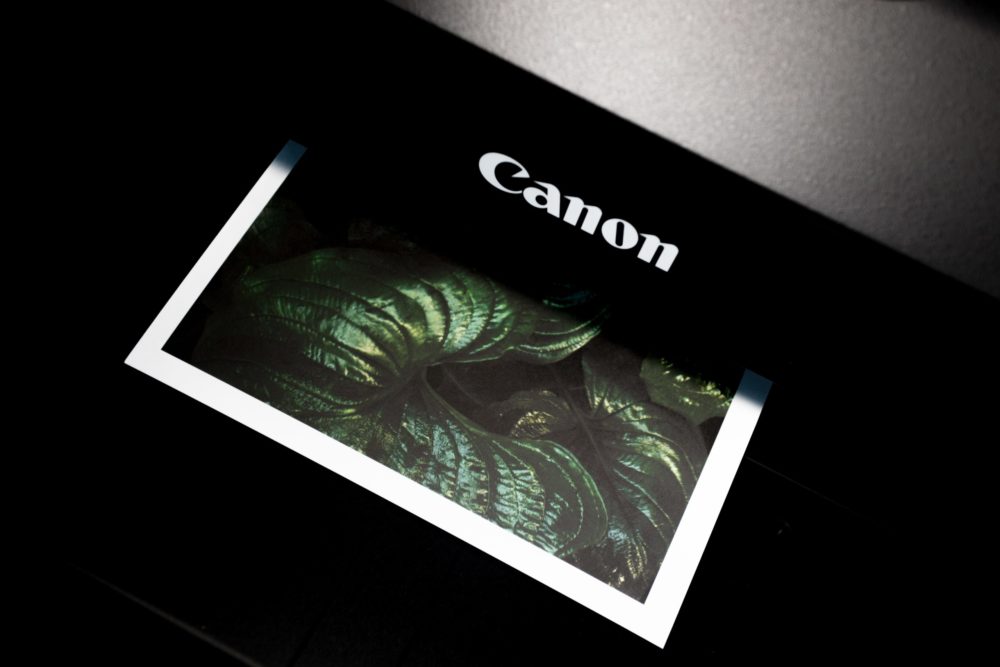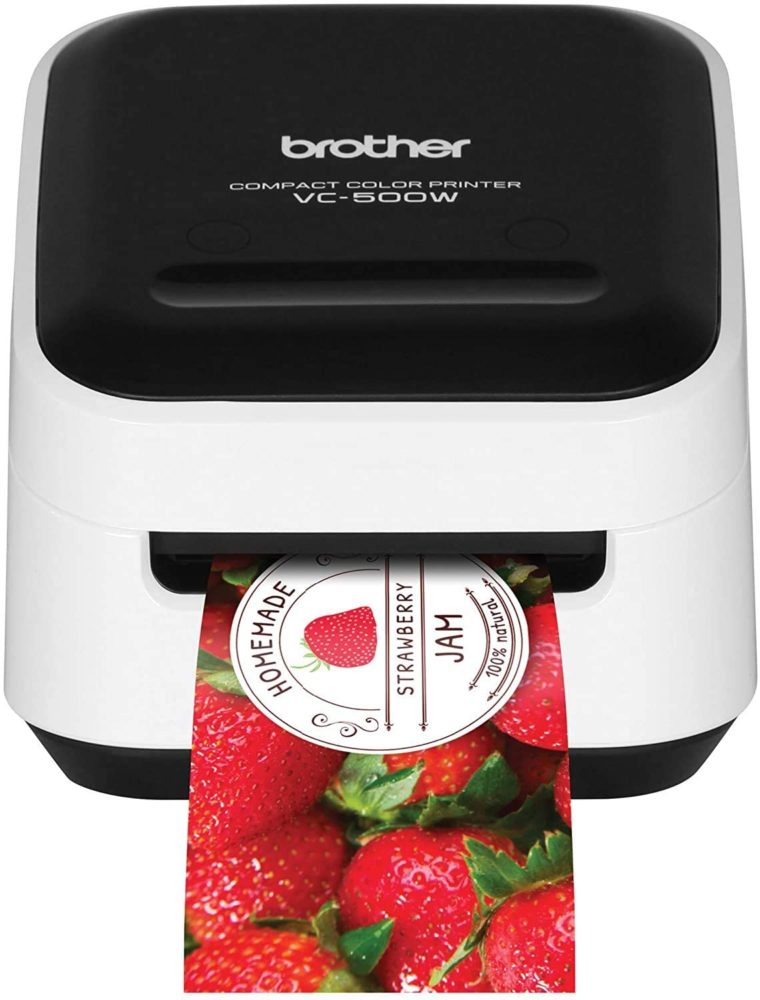If you’re a graphic designer who cares deeply about the quality of your prints, finding the best printers can be challenging. Every tiny detail in your design matters, and choosing the right printer can be the difference between success and failure for your projects. Here are some of the best printers for graphic design.
As you craft your designs, you invest a lot of effort in perfecting each line, color, and shape to ensure they look outstanding. No designer wants their work to come out wrong, especially in the final print.
Taking some extra time to research and invest a bit more in the best printer for graphic designers pays off for you and your graphic design business.
While searching for the best printer for graphic design might seem daunting, with countless options on Amazon alone and high-quality printers not being cheap, it’s an important decision. To assist you, we’ve compiled a list of the top 10 printers that will bring your designs to life.
Money Note: If an extra $1K–$5K/month would change your 2026 goals (debt, savings, travel, freedom), you’ll want to catch this: free live workshop from a freelancer who’s earned $4M+ online. No fluff. No gimmicks. A real roadmap. 👉 Watch the training or save your seat here »
- Look for a printer with a high resolution and color accuracy.
- Consider the type of paper and ink that the printer uses.
- Check reviews and ask for recommendations from other designers.
The 10 best printers for graphic designers
1. Canon PIXMA iP8720
Released in 2014, this photo printer from Canon is still one of the most highly-rated, best printers for graphic design on the market. A step above a basic photo printer, the PIXMA graduates you from the 8 by 10-inch print size, and gives you 13 by 19 inches to work with.
2. Epson Expression XP-8500
Epson makes a great “small-in-one” printer option, which is one of the best printers for graphic design if you need a more compact solution for working on the go or in a small office space. The Epson Expression prints up to the A4 size, perfect for card makers or providing samples quickly.
Epson also offers their ReadyPrint subscription ink service, which mails cartridges directly to you when your ink starts running low. If you use your printer often and hate having to worry about running out of ink, this is a great option.
3. Brother HL-L8360CDW
Brother printers are known for being sturdy, dependable and efficient at high-volume printing. So if you’re looking for a laser option, the Brother HL-L8360CDW is definitely worth considering.
The toner cartridge printer can churn out 33 pages per minute, whether in color or black and white. Add that to the wireless function, advanced security, touch screen, and optional multi-level trays that can handle over 1,000 sheets at a time––and you have hands down one of the best printers for graphic designers who do large printing runs.
4. HP ENVY 6075
HP’s ENVY line is marketed towards families in need of a high-quality printer at home. Don’t let that fool you. The pro version, the HP ENVY 6075, has plenty of power and quality to put it on the list of best printers for graphic designers, especially if you’re in the market for a more affordable option.
With a speed of up to 7 ppm and 1200 dpi resolution, you can get beautiful photos and documents with mobile capabilities (including Alexa compatibility) without the pro price tag. It will also print a range of sizes, from 4×5 up to 8.5×14, and will do a full bleed/borderless image. The last bonus? This model comes with two full years of the HP ink subscription.
6. Canon PIXMA Pro-002
While the PIXMA Pro is pricier than some of the others on this list, it is one of the best printers for graphic designers because of the unique, dye-based ink system. It also gives you a larger canvas to play with, with a full bleed up to 13”x19,” and a custom print size up to 13” x 39.”
Reviewers love the quality and setup is easy. You can use a variety of paper types and even other mediums like canvas and rag. If you are a graphic designer who regularly prints physical products like photos, stickers, fine art prints, greeting cards and more, investing in this higher-end machine might be a good fit.
7. Brother HL-L3230CDW
Another Brother option that makes the most of your toner, this model may be among the best printers for graphic designers who print a LOT of pages. It doesn’t have the high-resolution quality of some higher-end printers, so this is a solution that works well for things like flyers, proofs, or black and white documents.
8. Epson Expression Photo HD XP-15000
Depending on your field, a traditional printer just may not cut it. Large format printers can cost thousands of dollars, and if you’re a large operation, a high-end machine that can print huge posters, large scale photo prints and even banners might be totally worth it. For a one-person freelance shop, though, there’s another solution.
The Epson Expression Photo HD printer is a compromise between needing to print larger files and working on a budget. You can print full resolution images with a full bleed up to 13”x19” at a very competitive price point.

9. Lexmark C3326dw
If color is your thing (and, as a design, why wouldn’t it be?), Lexmark printers have an added advantage of their Named Color Replacement technology. You can save brand colors, or use common labeling systems such as Pantone, DIC, HKS or TOYO to ensure that the colors you spend so much time calibrating on screen look the same every single time they are printed.
This model has a bit of a larger footprint, so it is probably not the best printer for graphic designers with a very small home office space.
10. Brother VC-500W Versatile Compact Color Label and Photo Printer
How many of us are constantly working from the road, moving between workstations, or using a cramped office space? This small scale printer from Brother is a novel tool for small projects like labels, stickers, cards and up to 4”x6” photos. One reviewer determined the size to be “between a Big Mac & Double Big Mac,” so this small machine can travel just about anywhere with you.

While the quality may not create fine-art prints, unique packaging options for physical products are nearly unlimited. This might not be the best printer for graphic designers when it comes to versatility, but it’s a fun one to take a look at to get some new ideas flowing.
5 Things to consider when deciding on the best printer for you
Which printer suits graphic designers best? This classic question really comes down to your specific needs. Do you need an inkjet or a laser printer? Should it be large format or compact? Are you looking for something affordable or the best money can buy? Let’s dive into the key factors to consider when choosing.
1. Upfront Costs
Inkjets often have a lower purchase price than laser printers. But when you factor in the total lifecycle costs, including operation, inkjets tend to be more expensive.
2. Document Type
Laser printers excel at producing crisp written documents, while inkjets are better for photos and graphics. Your work environment also plays a role. For startups or home offices, a laser printer might offer better value than an inkjet.
3. Operating Expenses
As a crucial business tool, the cost per print is important. For high-volume printing of documents or graphics, a laser printer could save you a lot in the long run, compared to an inkjet’s lifetime costs.
4. Space
In a home office, space can be limited. Laser printers are often large, sometimes as big as a cabinet, while inkjets are typically more compact. This may not matter in a separate office, but for those sharing space at home or in a co-op, an inkjet might be more practical.
5. Durability
Laser printers tend to be more durable and require less maintenance compared to inkjets, which may need more care over time.
Don’t Be Overwhelmed By Choosing The Best Printer For Graphic Design
Choosing the best printer for graphic designers isn’t just about immediate needs. It’s about looking ahead. Consider not only your current projects but also future expansion. Think about your long-term printing needs and operational costs. Choose a printer that will meet your needs for years, avoiding the cost and hassle of frequent upgrades.
Keep the conversation going...
Over 10,000 of us are having daily conversations over in our free Facebook group and we'd love to see you there. Join us!