In today’s business world there’s one form of communication that surpasses phone calls, face to face meetings, instant messaging, and traditional mail — it’s email! Email is how just about everyone communicates, and because of this fact it’s imperative you have a professional email address.
What is a professional email address?
First things first—what exactly is a professional email address?
A professional email address is an email that uses your business website domain name after the @ symbol—for example, @millo.co. The portion of your professional email address before the @ symbol is known as the local-part and is chosen by you as the user—for example, adam@ or info@.
3 Benefits of using a professional email address
There are countless reasons why using a professional email is a necessity, but for now we will cover the three that are most important.
Money Note: If an extra $1K–$5K/month would change your 2026 goals (debt, savings, travel, freedom), you’ll want to catch this: free live workshop from a freelancer who’s earned $4M+ online. No fluff. No gimmicks. A real roadmap. 👉 Watch the training or save your seat here »
1. Credibility and trust
A professional email address bring instant credibility to your business as well as trust by those on the receiving end. We have all experienced getting some random email from someone like jo5ze-at-gmail-dot-com and we instantly click delete.
Random and unprofessional email addresses do not stand a chance at being opened, or possibly even making the inbox. Don’t let your email go straight to the spam folder!
2. First impression
Everyone has heard the saying, “you never get a second chance to make a first impression.”
That is certainly the case when it comes to your email address. Your level of professionalism is reflected in your email username, so I wouldn’t recommend [email protected] as your primary business email.
3. Brand awareness
When sending emails, you want the name to be instantly recognizable. All things surrounding your business need to be cohesive and have the same branding.
You wouldn’t want someone to have to take time to think about who this email is from. If that’s the case, chances are your email is going to get deleted before it even has a chance of getting read.
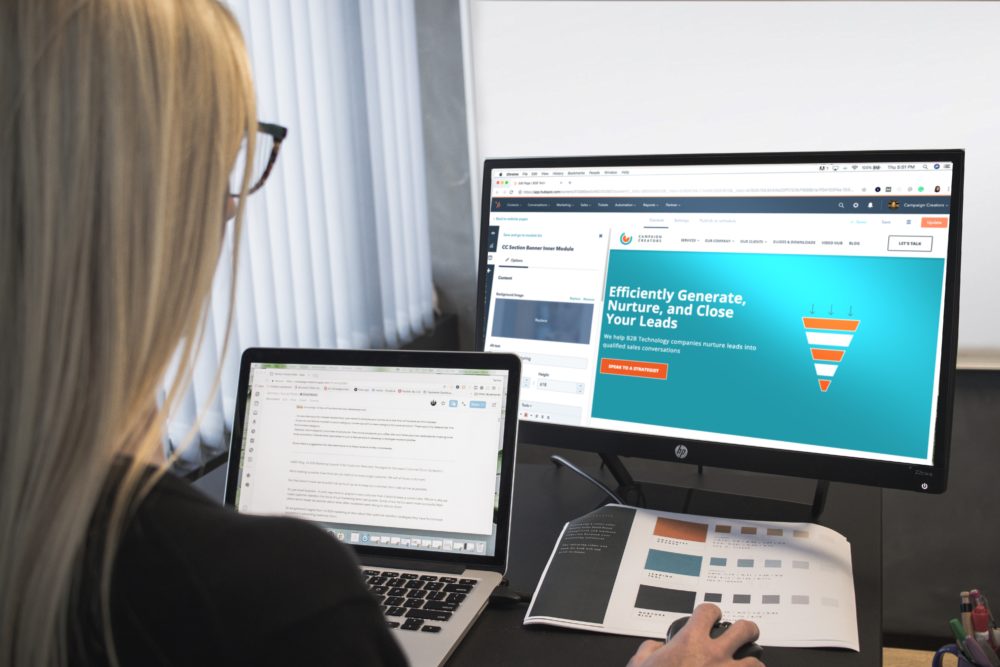
3 Ways to get your professional email address
1. Your website hosting company
The easiest and most convenient way to obtain your professional email address is through your website host. So if you already have a website, then inquire with your hosting company about your domain email address setup. Many times, you can get this for free with a cPanel email setup.
If you don’t have a web host yet, we recommend Bluehost. It’s affordable and easy to set-up.
2. Moxie (formerly Hectic) Communicator
Moxie Communicator is a feature that’s part of their Pro Plan, which allows you to obtain a professional email address AND a business phone number. This method helps you keep your email and phone number built into your freelance management software (which includes many other features outlined in our Moxie review here).
3. Google
Through Google’s G Suite, you can get your professional email address setup and underway pretty quickly. However, this service with Google is not free. The perk is if you are familiar with Gmail, you’ll enjoy the same interface and experience with your professional email as well.
4. Other websites
There are many other websites that offer professional email addresses, such as Zoho and Mail.com. Depending how many user accounts you need to setup, as well as your budget, you’ll want to explore which is the best option for you.
Tip: Once you have the professional email address you would like to use, check to see if the email username can pass a phone test. To pass a phone test, your professional email address needs to be clearly understood and spelled accurately by the person on the other end without your help. If it can’t pass, it’s out!
Professional email address examples
When it comes to choosing your professional email address, you can go many different routes. Here are some common examples to help you decide.

Name combinations
Using your name is the easiest way to pick your email address, as this directly tells the sender who they are emailing. If you’re a solo freelancer, or small agency, you could probably get away with first names — however, larger agencies might have to utilize first and last names to avoid confusion. Here are name combos you could try out:
- First name only = [email protected]
- First name + last name = [email protected]
- First name.last name = [email protected]
- First name-last name = [email protected]
- First initial + last name = [email protected]
- First initial + middle initial + last name = [email protected]
Departments & positions
Besides using names, you could also explore creating a professional email address for the specific position or department in your business. This helps you to filter your emails into separate inboxes so you know when it’s design related vs a general inquiry. Here’s some ideas to get your mind going:
- [email protected]
- [email protected]
- [email protected]
- [email protected]
- [email protected]
- [email protected]
- [email protected]
What to avoid when creating your professional email address
Nicknames
Save those for your personal accounts. Nothing screams unprofessional than receiving an email from ArtGurl615.
Numbers
Using numbers appears unprofessional and that’s what we’re trying to avoid here. You need it to be simple and straight forward.
Complication or confusion
Just like with numbers, don’t include anything to over complicate your email. Keep it short so it’s memorable.
Last step to your professional email address
Now that you have your professional email address all set and ready to go, there are two final things you want to do before you start sending out emails. Set your email display name and signature!
Your email display name is what appears to the person on the receiving end of your emails. This gives your recipient the opportunity to know instantly who the email is from even if they are unfamiliar with your email address. The obvious solution to this is using your first and last name, but you could also use your business name.
Once that is in place, we have to set up your signature. This is what appears at the bottom of every email you send. You can think of it as a business card attached to your email. Typically this includes your name, your position, business logo, phone number, address, and website.
Be sure to include the necessary contact information in your signature, but adding too many links and icons can easily get overwhelming on the receiving end.
In order to create your email signature, there are several ways to go about it. There are some online signature generators you could try out, such as NewOldStamp.
If you know a little bit of html and CSS code, you could attempt to code your email signature from scratch. This way you have full reigns on what you want it to look like without any restrictions or guidelines from the free generators.
Tip: If you have email applications on multiple devices (i.e. mobile phone, tablet, etc.) make sure you set your signature on each one individually.

You’re all set!
After reading this guide you should be ready to go with your brand new professional email address. Having a professional email address is a huge step to new business opportunities.
Keep the conversation going...
Over 10,000 of us are having daily conversations over in our free Facebook group and we'd love to see you there. Join us!



