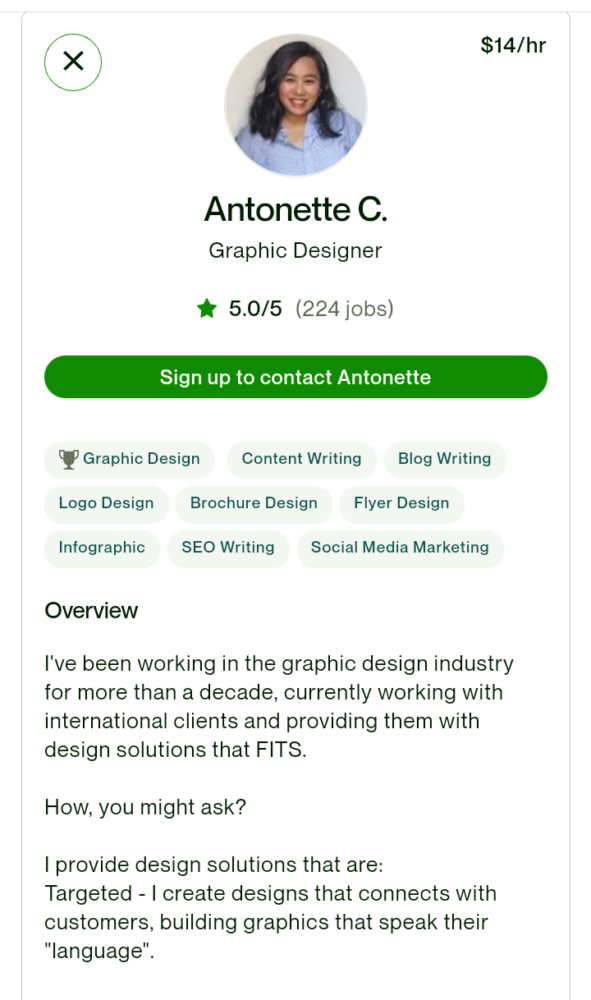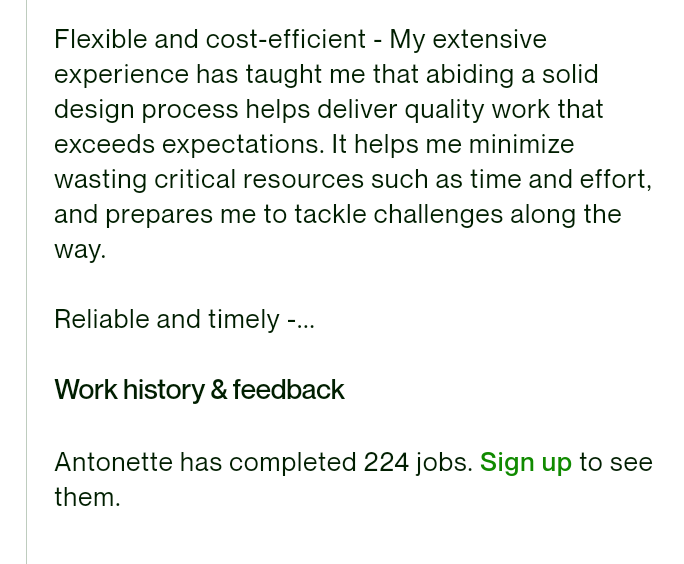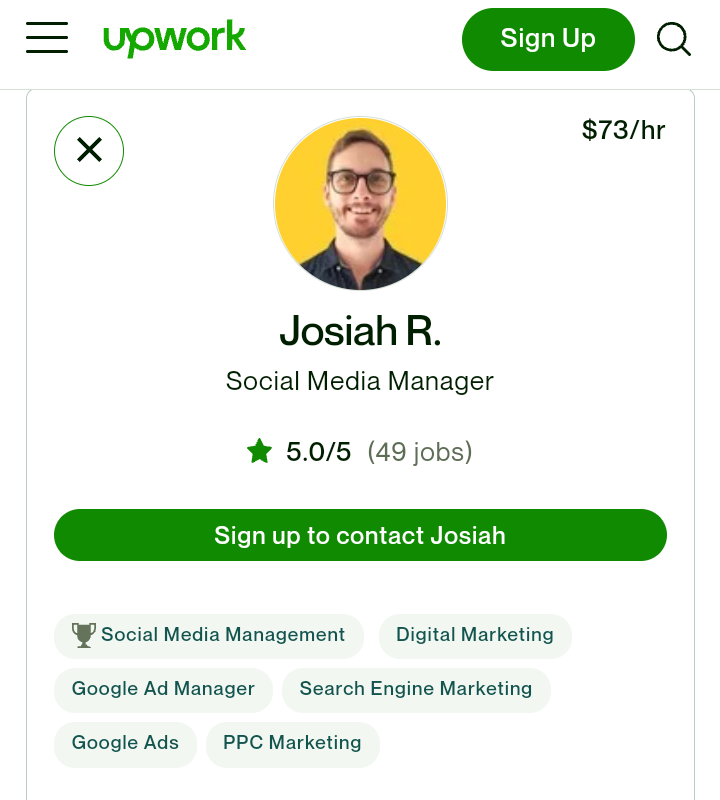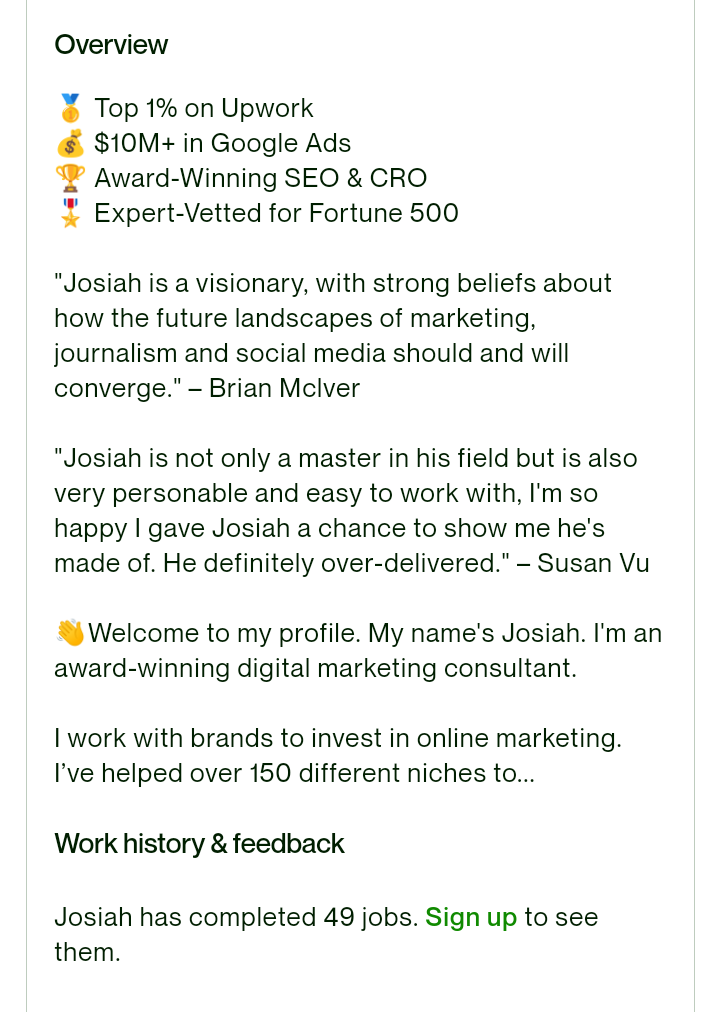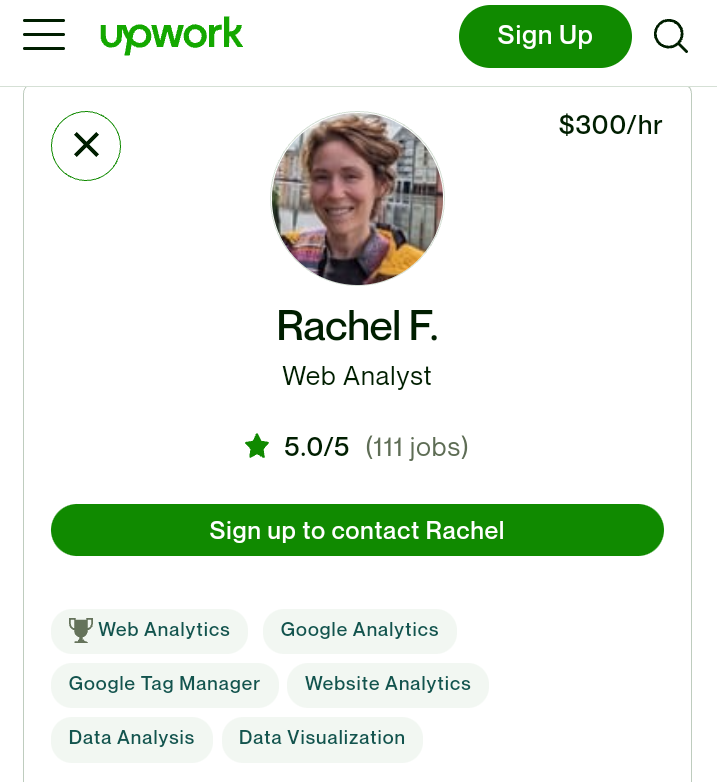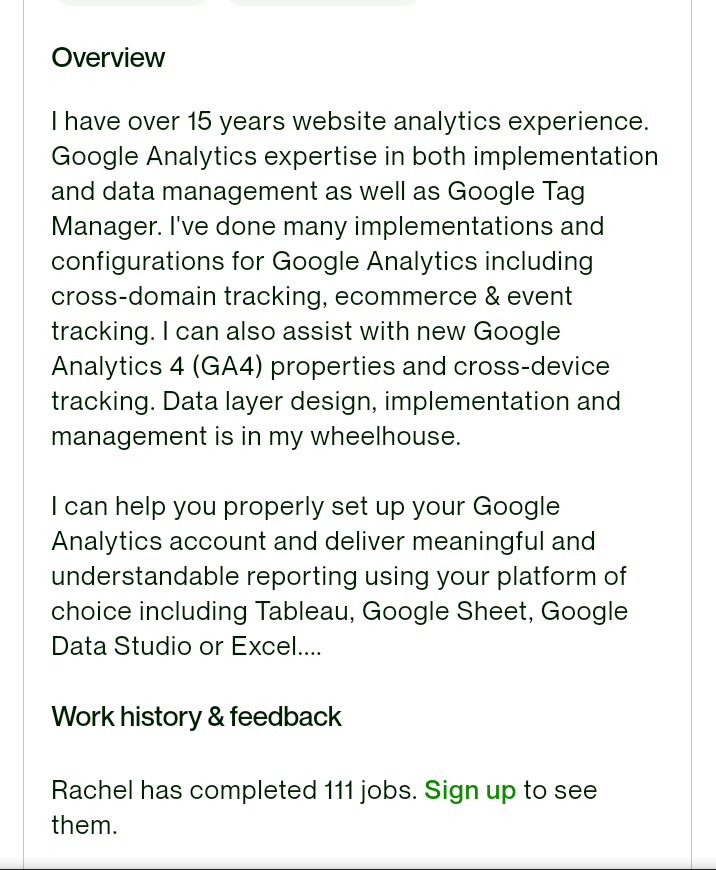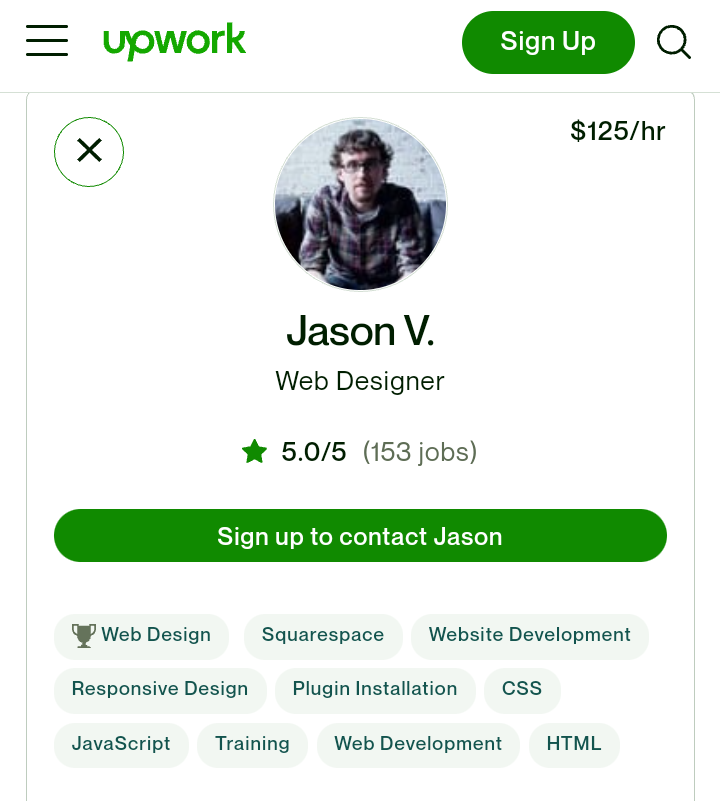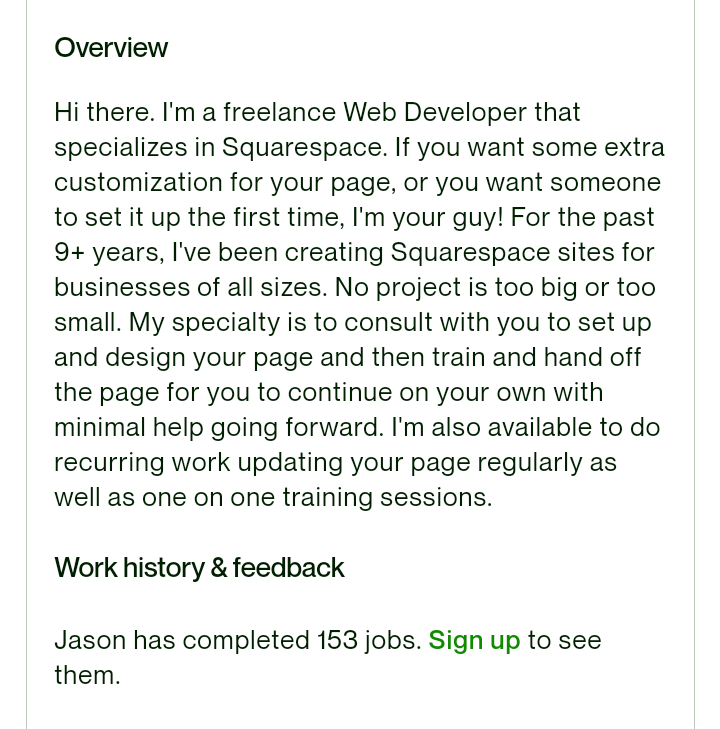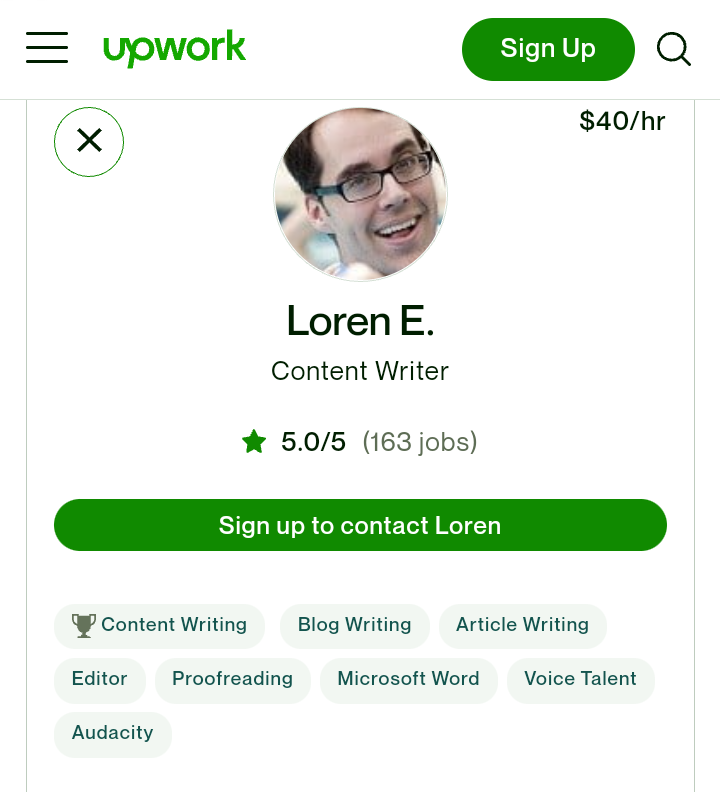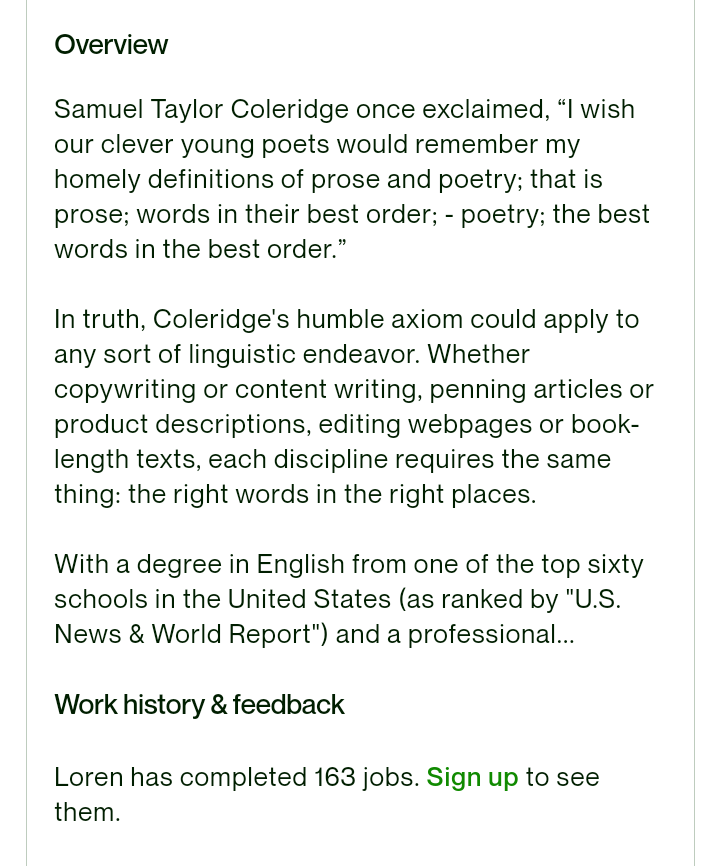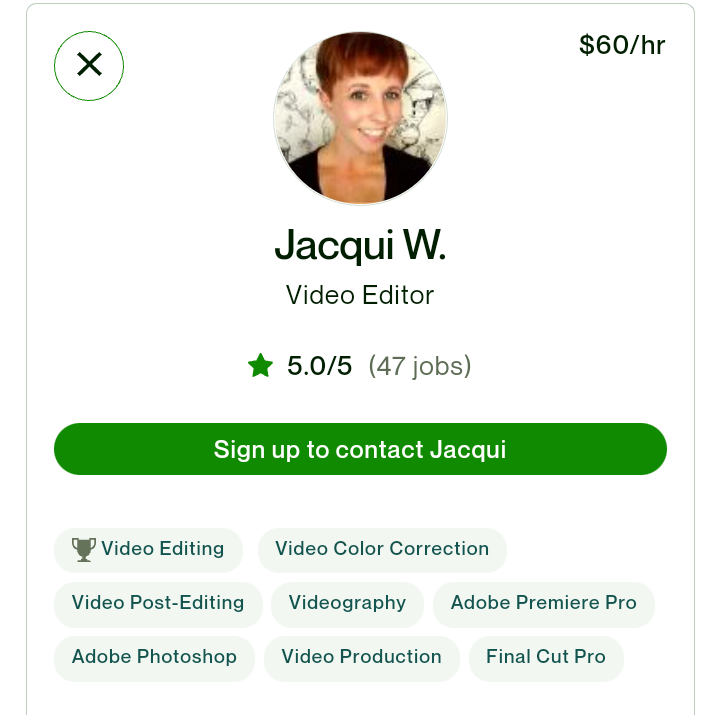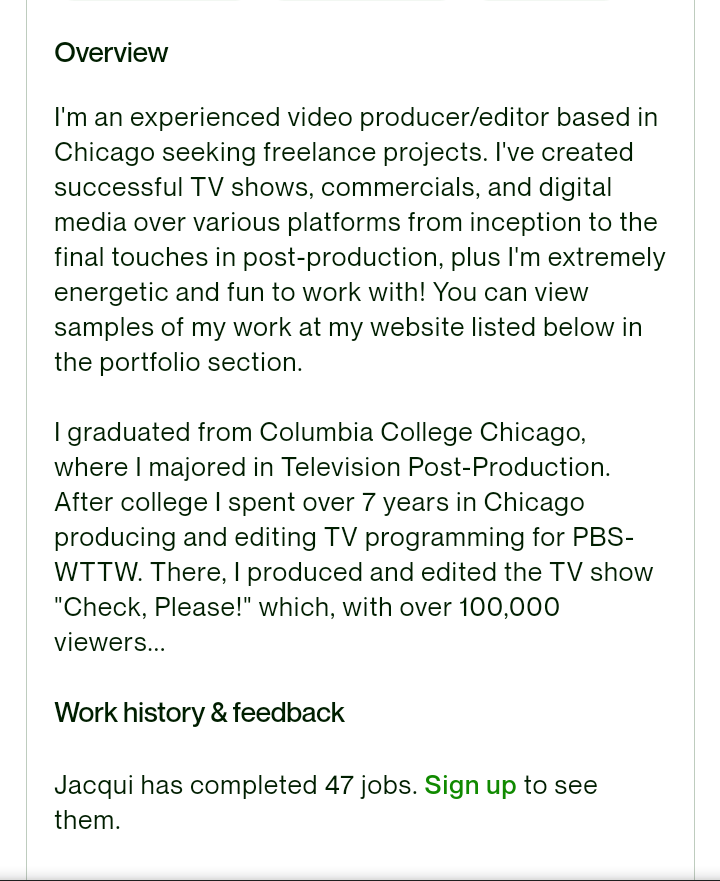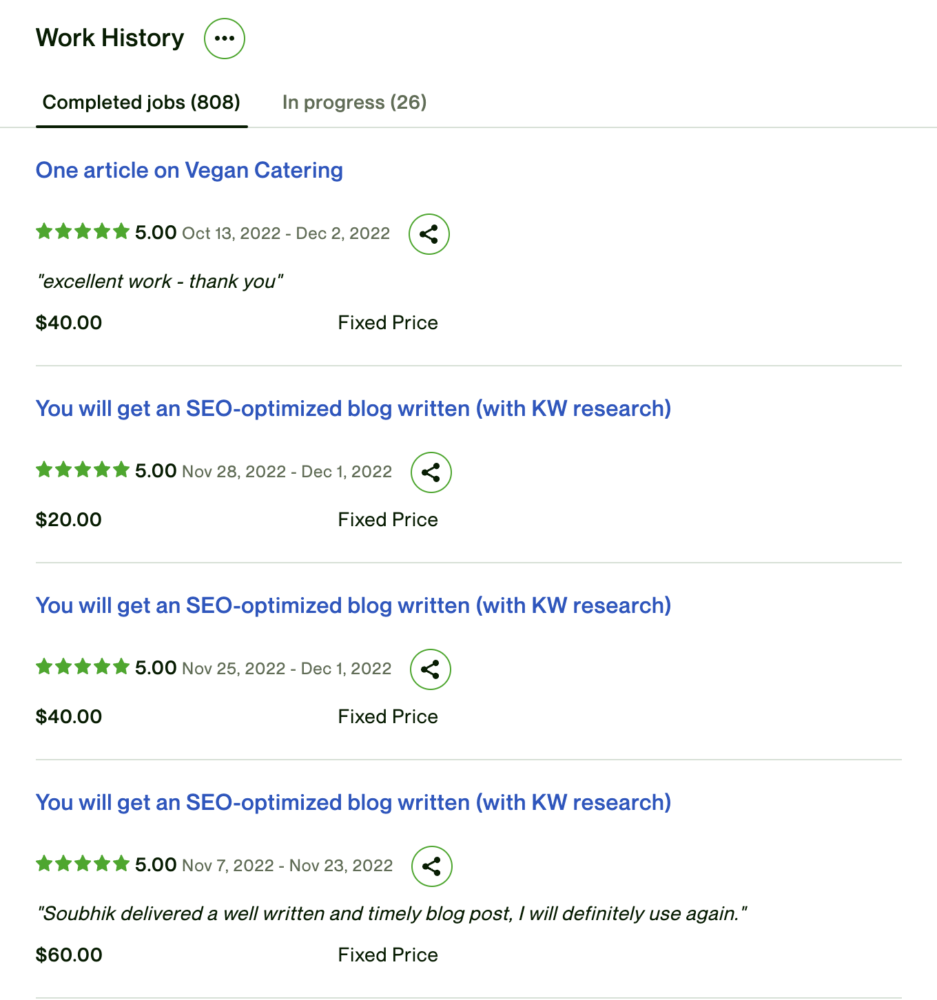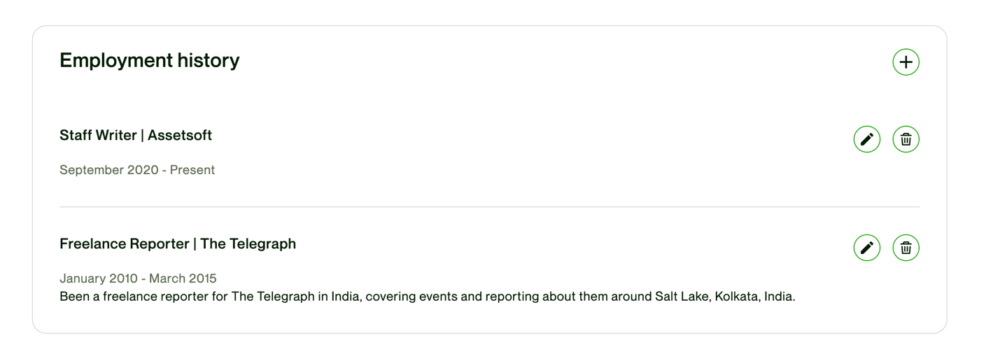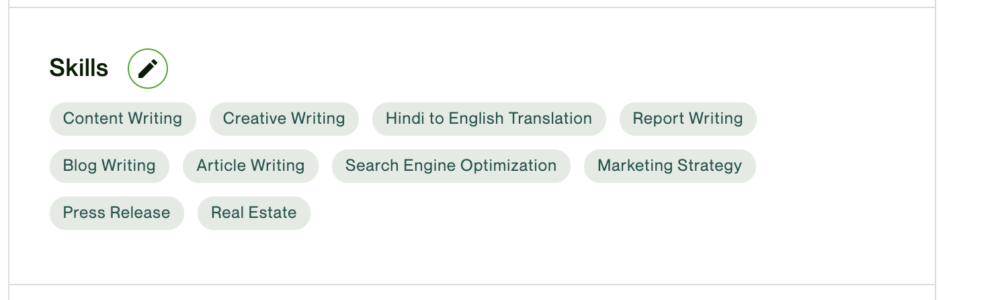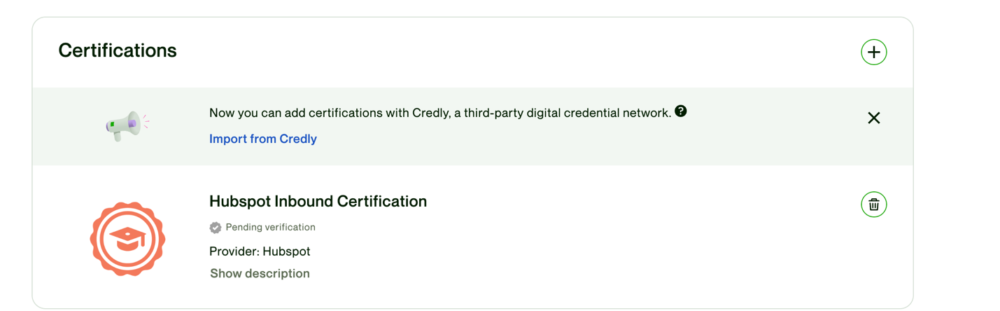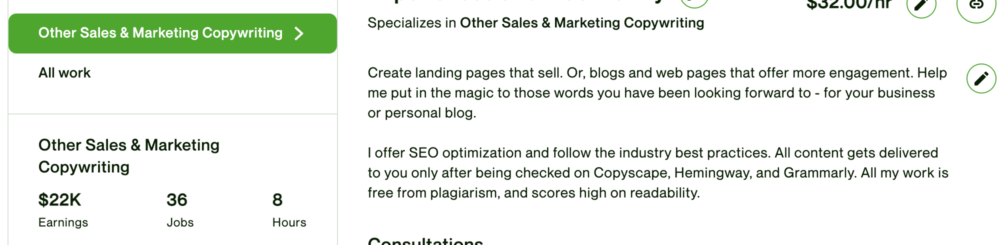Upwork profile examples can inspire you when creating your own profile. And because creating an attractive, well-curated Upwork profile is crucial to landing more jobs, this article will share a few examples of Upwork profiles from six-figure freelancers so you can update your profile to get more clients.
Upwork provides freelancers with specific sections and categories when creating their accounts. But within each section there is flexibility to increase your profile appeal.
Along with the hourly rates, companies and individuals on Upwork will be paying close attention to this section. When looking for remote workers, clients tend to zoom in on profiles with reliable, experienced profiles.
Aside from a good Job Success Score (think 90% +), a polished profile page is the most important thing to recruiters on Upwork. To help you land better-paying jobs, this article shows examples of the best profiles for the most popular categories on Upwork. It also highlights the sections involved as well as tips on how you can up your profile-curating game.
Money Note: If an extra $1K–$5K/month would change your 2026 goals (debt, savings, travel, freedom), you’ll want to catch this: free live workshop from a freelancer who’s earned $4M+ online. No fluff. No gimmicks. A real roadmap. 👉 Watch the training or save your seat here »
Upwork Profile Examples to Help You Land Clients
Be it software development, video editing, content writing, or account reviewing, sites like Upwork allows freelancers to get their feet into the game. From flexible working hours to customizable rates, remote working on these platforms affords freelancers a lot of freedom.
In a saturated marketplace, it is crucial that your account stand out. A polished, reliable-looking profile is the first step to acquiring this – like a cover letter; it highlights your work experience, skill set, and overall professional portfolio.
Since your client will be looking to grab the best talent at the most profitable rates, your account must stand out from the competition with an attractive hourly wage and polished profile. To attract prospective clients, your Upwork profile must be:
- Professional
- Informative
- Precise
- Skill-Highlighting
- Relevant
Even as a beginner on Upwork, you can easily land high-paying jobs with a professional-looking profile. This platform offers services as varied as copywriting, fiscal auditing, or app development, thus ensuring that all niches and categories are covered.
Besides this, it is essential that your page include all the relevant information demanded by clients. When looking for freelancers, companies look for profiles with specializations in their field.
Pinning highlights from older projects, reviews from satisfied clients, and info about specialized skill sets on your page can help enhance your account appeal with clients. The following are examples of such profiles.
Upwork Profile Example for a Graphic Designer
Antonette C is a 5 Star Graphic Designer for a reason. Her profile uses clear tags about her skills, highlighting even areas adjacent to her skill set. From Flyer Design to Logo Creation, her skills as a graphic designer are highlighted using the relevant tags.
This tool makes it easy for clients to find her services. In addition, Antonette uses a clear, professional profile image that is warm and approachable simultaneously.
Upwork Profile Example for a Social Media Manager
New freelance Social Media Managers on Upwork can refer to Josiah R’s page as a prime example of a great profile. Instead of long sentences, he highlights his skills in bullet points and eye-catching symbols. To improve his page, he also uses positive reviews and feedback from past clients on his overview page.
Upwork Profile Example for a Marketing Specialist
Anybody looking for a Marketing Specialist would book Rachel F in a second. Her profile grabs attention instantly as she uses Web Analyst as the Role Title instead of just Marketing Specialist. This move stamps that she is skilled in Data Analysis, Web Analytics, Google Tag Manager, and more.

Her $300/hr rate proves her skill set, and she uses the Overview to punctuate this point. In precise, direct sentences, Rachel talks about her 15+ years of field experience while punctuating the statement with relevant work deals like GA4 assistance, Tableau reporting, and more.
Upwork Profile Example for a Web Developer
Jason V’s page offers several pointers for a great profile for a Web Developer. He uses highly specific tags from the get-go to highlight his skill set. The skills used on his account include CSS, JavaScript, HTML, and more. For IT-based work, such specifications are crucial to land the right jobs.
Jason’s per-hour rate also reflects his expertise and experience, as he seems to have successfully completed over 153 jobs on the platform.
In his overview, he also talks of his 9+ years of work experience while specifying his expertise in creating Squarespace sites for businesses. Such employment details help land clients dealing in similar projects.
Upwork Profile Example for a Content Writer
Loren’s profile makes it clear from the first line that he is a literature enthusiast. As a Content Writer, this interest serves his role well – using a quote from British poet Samuel Taylor Coleridge enforces his writing skills. This trick shows that subtly alluding to relevant interests can help draw in more clients.
Aside from his expertise in content-specific tools like MS Word, Loren also discusses his prestigious educational background. This factor can help put many recruiters at ease. If your school has such a reputation, you can add your qualifications to your profile, like Loren.
Upwork Profile Example for a Video Editor
Abode Photoshop, Abode Premiere Pro, Video Color Correction – Jacqui W’s profile informs clients about her great skill set from the get-go. Her profile uses the Overview section to summarize her prolific employment history.

Jacqui uses precise, detailed, short sentences to discuss her stint in PBS-WTTW programming. The page also highlights her specialization via her major in college, which talks about her field knowledge.
Sections that make up your Upwork Profile
Title
Being specific and precise is essential when choosing your tile on your Upwork profile. Many beginners need to be more specific with their headlines. Doing so can deter potential clients looking for people with specific skills.
For example, you may add “Software Developer” as your Upwork title – while not incorrect, using a more detailed headline like UI/UX Designer/Full Stack Developer may help you draw in more relevant projects.
Overview
From info about your specialization to details about successful projects, the overview provides a summary of your professional history. Use this section to highlight your strengths by emphasizing your skills, relevant training, areas of expertise, and more.
Instead of long sentences, stick to short, precise wording to help clients retain their attention.
Skills
When showing off your skills, it is important to pick and choose. Adding too many irrelevant topics can make you seem like a jack of all trades.
Instead, choose the aspects of your training that best fit the client’s criteria. Another thing is to specify your niches and areas of specialization. Doing so may help you land a long-term client, which is essential to having longevity on the Upwork platform.
Your certifications, employment experience, and work portfolio should follow this tip about relevancy. Editing is crucial before uploading your work history onto your page. Pick and choose only those certifications and reviews/testimonials that highlight your expertise and skill set. Staying client-relevant is the most important rule when creating your Upwork freelancer profile.
Profile Photo /Introductory Video
Professional yet approachable – that’s the balance you want to strike when choosing your profile photo. Since it’s the first thing about you that clients notice, your picture should be clean and sharp. A high-quality, professionally shot image would be best, as blurry, unfocused images can be a turnoff. Prospective clients may also be deterred if you use too casual an image as your profile picture.
Since many freelancers overlook this tool, creating a self-introduction video can make you seem more personable to clients. Use the upload video feature o the Upwork profile page to give recruiters a glimpse of your personality. Tips to remember when shooting the video are – to be enthusiastic, enunciate clearly, and be informed about the projects.
You should use this tool to talk about past projects, personal skills, and areas of expertise.
Tips to Create the Best Upwork Profile
Set Appropriate Rates
A competitive yet profitable rate is key to a long-standing client relationship. Since the Upwork marketplace tends to be wildly saturated in certain categories, you should familiarize yourself with the competition before setting up your rates.
Look up the top earners in your category and assess your skill levels. These steps help you develop a rate that aligns with the marketplace average and your work skill set.
Your profile must have an hourly wage that matches your competitors while not undercharging. If your rates are too low, the client may deem your work quality to be substandard – it is thus crucial to maintain this delicate balance.
Show Off Good Reviews from Past Clients
Want to make an instant impression on a client? There are few things as effective as a good review to boost your chances with a prospective client.
Use testimonials and references from older projects to highlight your experience and competency. You can charge higher rates for your work if your profile has positive feedback from relevant sources. Any client reading these reviews will also find your account more attractive than a profile without feedback pinned.
Be Precise
Long, rambling sentences are a big no-no when creating Upwork profiles. To ensure that you attract and retain your client’s attention, the information on your page must be precise and to the point. Refrain from extended ramblings and instead use bullet points and short, informative sentences to highlight your point.
Your Upwork profile should also cover relevant points – for example, if you pitch to a company, your account should reflect your work with similar clients.
To attract more attention from prospective jobs, your profile should be targeted, highlighting your unique skill sets instead of being random and generalized. This way, you may even be able to charge more for tasks you specialize in.
Have a Targeted Skillset
As much as a well-rounded skill set is important, clients will always choose vendors offering specializations over freelancers with a generalized experience. To attract prospective deals, you should thus have a targeted approach when creating your Upwork work profile.
The platform has tools that let you select specific categories when creating your account. Depending on your skills and experience, you can choose from fields ranging from development, analytics, copywriting, video creation, and more. Use this as a strategic build-up to your profile – see which (relevant) categories are the best-paying and suit your expertise best.
Now that you have a focused clientele set up, you can curate your profile with relevant data. Use specific client reviews, training, and specializations to highlight your unique skill set to clients.
Instead of a generalized Upwork title, you should use a professional headline that suits your expertise. For example, writing iOS Architect on your Upwork profile instead of Software Developer makes your account more attractive to clients.
Step by Step Instructions for Creating an Upwork Profile
Step 1: Choosing Job Title
For the main profile section of the Upwork system, adding your Job Title is the first step. Here you need to specify your role and choose the role that fits your skill set best.
Step 2: Highlighting Work Experience
Next, you must add relevant work experience, showing off your past projects. After this, you will be directed to the Education section of your profile.
Step 3: Language Proficiency
You will also need to specify your English skills from basic/conversational/fluent/native, depending on your proficiency. Info about other languages can also be highlighted here.
Step 4: Choosing a Skillset
Next, you will have the option to choose 15 relevant skills from the list. The system has many options available – you only need to type in the first letter of your skill to see the list. After this, you must fill out your bio, showing off your specializations and experience.
Step 5: Finalizing Service and Specializations
This step is among the most important as you must choose your service from the 12 options provided. Depending on your skills, you can choose from Translation, Accounting, Legal, IT, Writing, Admin Support, Sales and Marketing, and more.
Once you choose your category, you will be directed to another subcategory, which you can use to specify your unique area of expertise.
Step 6: Add Other Certifications
Have a Hubspot certification to show? Upwork accepts many certifications from Credly, and you can import it directly. Even if you have a certification that Upwork isn’t able to recognize as of now, you could still upload it to showcase on your profile. This adds to your profile credibility, and helps client know more about your skill sets.
Step 7: Setting Up a Custom rate
After this, you will need to set a custom rate for your services on the Upwork platform. Upon completion, you will be directed to the next page, where you can upload your profile photo, contact info, and location.
Step 8: Creating Specialized Profiles
You can also create specialized profiles to showcase your different skill sets. For instance, you could create a profile on copywriting and other on marketing. Both these profiles will showcase your client reviews that you’ve earned for those respective skill sets.
How a Premium Upwork Profile Can Help You
Want to up your freelance game even more? Switching to Upwork’s plus plan is a great way to bag more clients. On an account, your monthly “Connects” are limited to 10 – no matter how polished your profile, you can only reach out to ten prospective clients in a month.
The platform’s premium plan, available at $14.99/month, lets you connect with over 80 accounts – this way, you can take full advantage of your well-curated, thriving profile. With this extra help, you may be on your way to becoming a top Upwork freelancer in no time.
Wrapping Up
When it comes to creating an Upwork profile, you need to showcase your best skills. Highlight your expertise. Let potential clients know about the projects you’ve worked on, as well as display relevant reviews.
Have a About Us description that talks about your skill sets, and don’t shy away from listing your work experiences and certifications.
Keep the conversation going...
Over 10,000 of us are having daily conversations over in our free Facebook group and we'd love to see you there. Join us!