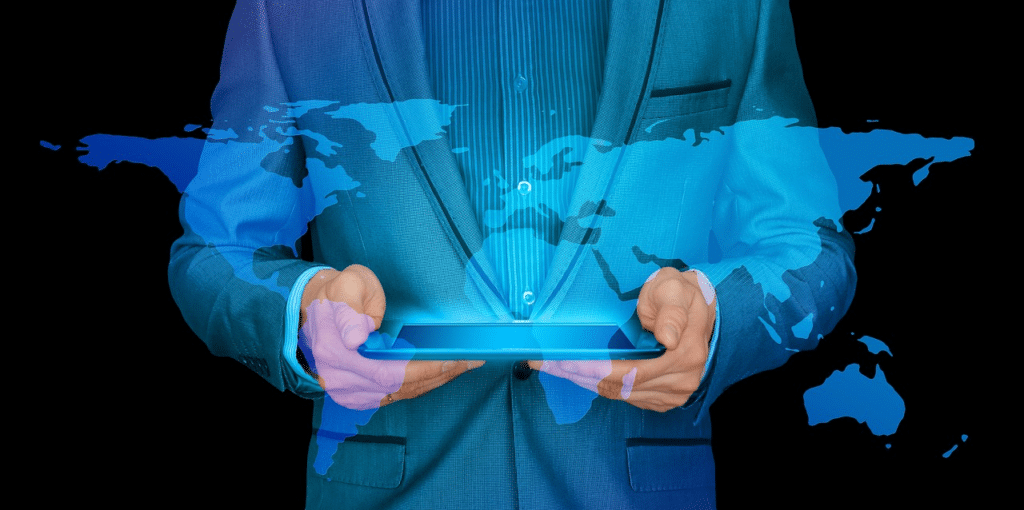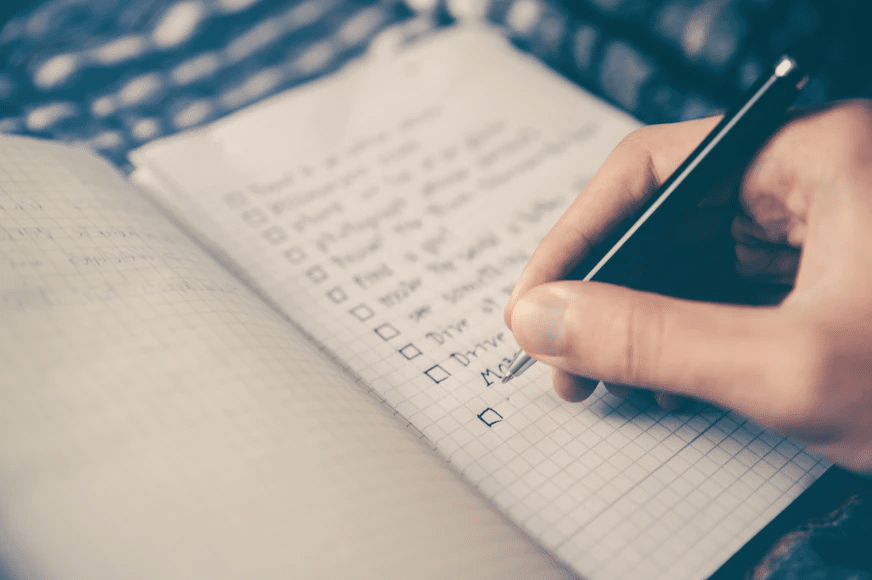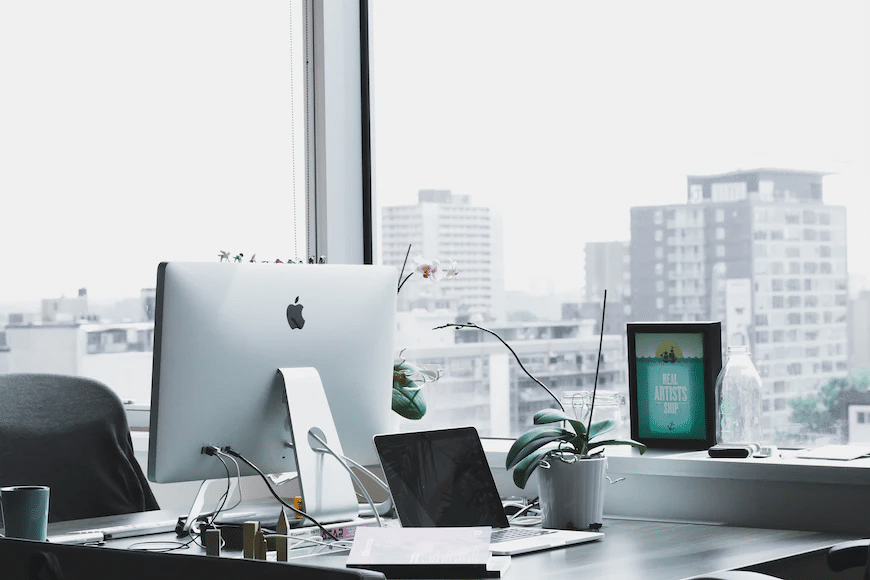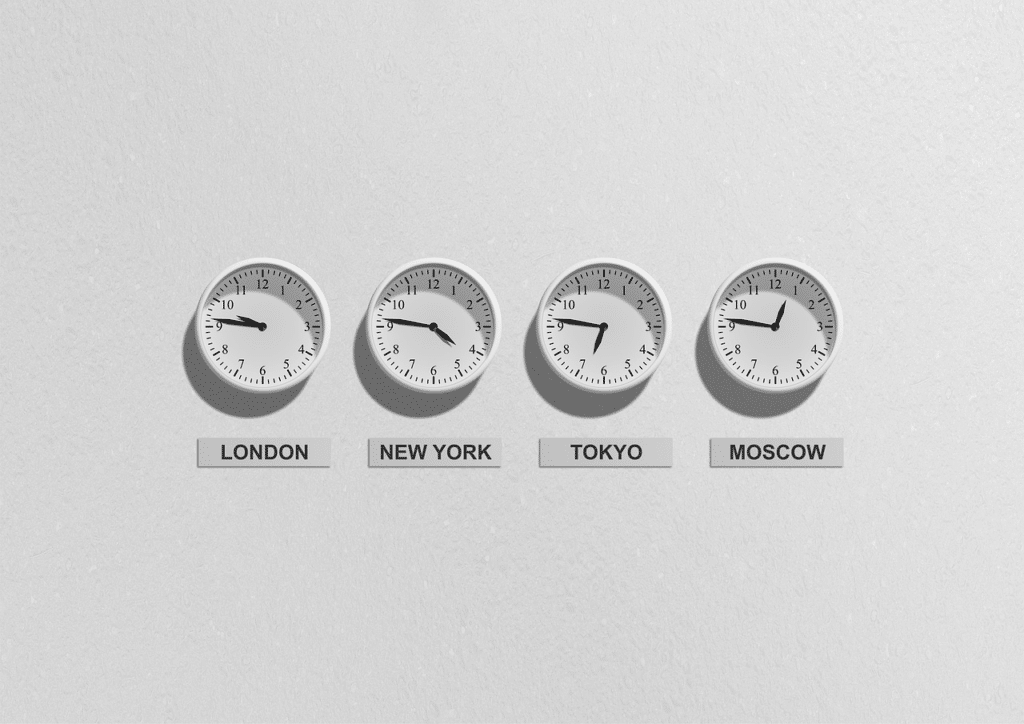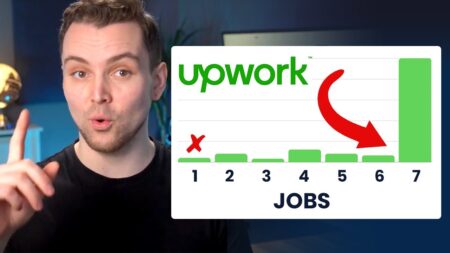The increase in remote working, freelance work and flexible working arrangements over the last few years has meant that virtual meetings have become commonplace. Virtual meetings are now part of most people’s work routines, and are essential to communication in the modern workplace.
Virtual meetings are now common in almost all industries. Whether this is for interviews, in-house meetings, conference calls or webinars, you can’t deny that virtual meetings are crucial when it comes to the future of freelancing and business in general.
But what exactly is a virtual meeting? And how do you run one successfully? In this article we will clearly define virtual meetings, as well as discuss the benefits and tips to ensure you get the most out of running one.
What is a virtual meeting?
So, we know that virtual meetings are becoming more common and are crucial for some businesses or freelancers. But what is a virtual meeting?
Money Note: If an extra $1K–$5K/month would change your 2026 goals (debt, savings, travel, freedom), you’ll want to catch this: free live workshop from a freelancer who’s earned $4M+ online. No fluff. No gimmicks. A real roadmap. 👉 Watch the training or save your seat here »
A virtual meeting is a real-time interaction that takes place over the internet using communication software. This software often allows for video and audio communication, as well as screen sharing tools and chat options.
Virtual meetings allow you to connect with others from anywhere in the world in real time, and advances in technology mean that virtual meetings are becoming more than just a tool for standard communication. Features such as live chat boxes, screen sharing, and multi-user chat rooms means that more and more organizations and freelancers are investing in secure video conferencing software.
The benefits of virtual meetings
With the widespread increase in popularity of virtual meetings in both the personal and professional world, it is clear to see that there are benefits to using them. But why have virtual meetings become so popular? What exactly are the benefits?
1. Connect with people anywhere
No matter where you are in the world, if you have the right tools at your disposal, you can connect with just about anyone, anywhere. You could be in an office, working from home, in a cafe or even at the beach, and you can communicate with the people you need to connect with.
Virtual meetings break down location barriers and allow collaboration and communication to happen when it would otherwise be impossible or at best very time consuming. You no longer need to arrange to travel to meet with a client face to face in a different location – you can facilitate a meeting at a time and place that suits you both – even if those places are miles apart!
In fact, with an international conference number, participants can join you with ease from anywhere in the world. Connecting with team members, clients and prospects from all over the world has never been easier.
2. Save on costs
As we mentioned above, virtual meetings eliminate the need to travel to meet. For some organizations and freelancers, this can save a huge amount of money. Global organizations will have reduced costs due to the reduced need to fly employees all over the world for business meetings, and international freelancers save money by reducing the need to travel to their clients.
Not only that, but the money saved can then be utilized elsewhere in the business. And don’t forget – time is money. The time and money saved by eliminating the need for travel allows time to be used more efficiently and effectively to meet business goals. Freelancers will be able to take on more clients as there is no need to travel to and from different locations.
3. Improve collaboration
Many video conferencing tools nowadays have sophisticated tools to facilitate collaboration. This may include:
- Screen sharing
- File sharing
- Virtual breakout rooms
- Virtual whiteboards
Team members coming together can collaborate efficiently and as a meeting host you can use the tools at your disposal to ensure your virtual meeting goes according to plan. Most video conferencing software even allows the meeting host to control who is able to speak when, by allowing (or not allowing) the use of participant’s mic. This can come in handy when you want to focus the attention on one speaker and not allow for interruptions.
Advances in technology mean that participants can work on projects such as collaborative videos, even when they can’t be together in-person. If you use collaboration tools effectively, it can mean that virtual meetings are much more useful than traditional meetings.
4. Use time more efficiently
Not only does a virtual meeting save you time because of the lack of travel, but they are often a more efficient use of time in general.
In a traditional meeting setting, it can be easy to get caught up in small talk, or spend a little too long making coffees and chatting about your weekend before you get onto the items on your agenda. With virtual meetings, it is somewhat easier to stay on track with your meeting agenda.
Virtual meetings reduce or even eliminate the small talk that so often eats into valuable discussion time. This means you can stay focused on the purpose of your meeting, and therefore the meeting becomes more efficient and productive.
Virtual meeting etiquette
As with a face-to-face meeting, there are certain dos and don’ts that you want to keep in mind. As a meeting host, you should aim to adhere to good virtual meeting etiquette, and remind your participants to do the same. Following the rules of etiquette will play an important role in the success of your virtual meeting.
1. Dress appropriately
You may think that because you are technically not being seen in person, it doesn’t matter what you wear. But this is not the right attitude to take. Just because your meeting is taking place over the internet, doesn’t reduce its importance. Take your meeting seriously and ensure you show up in the same way you would for a “real life” meeting.
Showing up in your pajamas with unbrushed hair is unprofessional and simply wouldn’t be acceptable for a meeting in person. How you present yourself doesn’t only affect how you are perceived but also affects your work ethic. Are you really going to do your best work in your pajamas? Dressing in a professional and presentable way will put you in the right frame of mind for work and make you more efficient.
2. Be aware of your surroundings
One of the clear benefits of virtual meetings is that you can join them from pretty much anywhere. However, it is important to be aware of your surroundings and ensure that the space around you isn’t unprofessional or distracting.

Firstly, make sure there isn’t too much distracting background noise. This can make virtual meetings very difficult and frustrating for other participants. Whether you set up a dedicated home office, or find a quiet corner of a coffee shop, ensure you are somewhere quiet and ideally private before joining your meeting.
You also want to make sure your background is free of distractions, mess and clutter. Even if you are dressed in your best professional-wear, it doesn’t give off a professional vibe if your dirty laundry or unmade bed is visible behind you. If you need to hide a lot of clutter, mess or something inappropriate in your background, you should consider using a background blur function or a preset background if your software has this function. This can save you some embarrassment and keep your professionalism intact.
3. Test your equipment beforehand
Make sure you don’t waste time troubleshooting technical issues on your virtual meeting by ensuring you properly test your tools and equipment beforehand. It is useful to test to ensure that:
- Your internet connection is strong enough
- Your video equipment is set up properly
- Your mic and audio equipment is in good working order
- Your device is sufficiently charged
Some of this may seem straightforward, but taking these simple steps can have a huge impact on the success of your virtual meeting. Particularly if you are hosting a meeting with a large number of participants, it is best that you are well prepared and that you ask participants to do the same.

4. Be on time and stay on track
It is essential that you turn up on time to virtual meetings, just as you would to a face-to-face meeting. Virtual meetings should not be seen as less important than in-person meetings and should be treated with the same level of professionalism. Turn up on time, and if you are the host, ensure you “open” the meeting at the dedicated time.
Be respectful of other participant’s time and ensure you not only start on time, but also stick to the agenda. It is also useful to specify how long you expect the meeting to last and stick to that time as much as possible. Participants will book out their diary according to your suggested timings and may have another virtual meeting to attend after yours.
5. Remain present throughout
When participating in a virtual meeting, don’t be tempted to multi-task and check your emails or check your to-do list while others are talking. It can be tempting, when other participants can’t necessarily see what you’re doing, but it is bad etiquette and will only lead to problems later when you have no idea what was said!
Ensure you are attentive throughout and maintain attention on the people who are speaking. Avoid distractions such as having your mobile phone beside you, or a sneaky snack beside your computer (eating during a virtual meeting is seen as unprofessional unless it has been explicitly stated that participants will be eating throughout).
6. Mute your mic when you’re not speaking
Finally, it is best practice to mute your mic when you’re not talking. Not only is this a sign of respect for the others on the call, but it helps to block out background noise and allow all participants to focus on the speaker. Particularly in big groups, this is essential.
When it is your turn to talk, ensure your mic is turned on and that you speak clearly. The other participants don’t want to have to strain to hear what you’re saying (or constantly tell you you’re still on mute!).
Tips for running a successful virtual meeting
If you want to run a successful virtual meeting, and ensure clients keep coming back, start by following the tips for etiquette outlined above. As well as this, here are 6 top tips for ensuring your virtual meeting is engaging, productive and successful:
1. Ensure your virtual meeting is truly necessary
We know that virtual meetings can break down location barriers and make communicating much easier, but there are times when a simple email or instant message is sufficient. No one wants to set aside time in their day to attend a meeting that could have been a quick email exchange.
As with face-to-face meetings, only schedule them if you really deem it to be necessary and don’t have meetings just for the sake of it. Your participants will be more invested and present if they view the meeting as essential and purposeful.
2. Only invite necessary participants
Make sure that everyone invited to your virtual meeting really needs to be there. Just as some meetings could have actually been an email, some participants simply don’t need to attend your virtual meeting.
Consider what each participant will bring to the meeting, as well as what they will gain. It may be that some people could be sent minutes of the meeting afterwards or simply don’t need to be a part of the meeting at all.
Think about the topics that are listed on your agenda, the purpose of the meeting and what you are hoping to achieve. This will help define your list of required attendees.
3. Agree on the tool you will use in advance
There are many apps and tools out there that will allow you to facilitate a virtual meeting. Many people will have a preferred tool, and may have particular software downloaded onto their device already.
If you are hosting a virtual meeting within an organization, it is likely that they have a preferred method of hosting virtual meetings and conferences, but it doesn’t hurt to clarify the method you will use with participants ahead of time. This allows participants to familiarize themselves with the software if necessary and limit problems and delays on the day of the meeting.
For freelancers, you may want to decide on a particular video conferencing tool to use consistently with all of your clients. You can choose from the plethora of remote work software tools out there and choose which best suits the needs of you and your clients. On the other hand, depending on the nature of your business, you may need to become adept at using a variety of tools to meet the requirements of your different clients.
Clarifying how your virtual meeting will be facilitating lays the groundwork for a successful meeting.
4. Take into account different time zones
As we have discussed, one of the many benefits of virtual meetings is that participants can meet no matter where they are in the world. This is fantastic for business as it opens up many opportunities. However, there are also challenges with this, as it means that participants of your virtual meeting may be working in vastly different time zones.
If you are juggling participants from all over the world, this can certainly be challenging. As a meeting host, you need to be aware of the different time zones and ensure you are not asking anyone to attend a meeting at an inconvenient or inappropriate time.
5. Make everyone feel welcome and included
It is important to make everyone who is taking part in your meeting feel welcome and included. A good way to do this is to introduce everyone in the meeting before you start your discussions. Of course, this may not always be necessary if the participants already know each other, but is particularly helpful when your participants don’t know each other well.
At the very least, you should acknowledge everyone’s presence in the meeting and also thank them for their contribution as you bring the meeting to a close. This makes participants feel valued and like the meeting was worth their time and effort.
6. Make an agenda and stick to it
Whether you are hosting a one-to-one meeting or a large conference call, it’s important to set an agenda and ideally send this to all participants ahead of the virtual meeting. This lets participants prepare ahead of time if required, and keeps everyone in the loop about the purpose of the meeting.
It’s good practice to list discussion points and attribute each item on the list with a set amount of time for discussion. This helps to keep you and your participants on track throughout your meeting and ensures you don’t go off topic.
Having an agenda will help your meeting run smoothly and on time. Your participants will appreciate knowing the agenda ahead of time and having a host who keeps the meeting focused, on track and timely.
Ensure your virtual meetings run successfully
Virtual meetings are not only a convenient and time-efficient way to communicate with clients and colleagues, but also a productive way to achieve company objectives. You can engage with participants all over the world, and use tools to facilitate effective collaboration. When you are planning to host virtual meetings, use our top tips and etiquette guidance to ensure your meetings are more successful.
Keep the conversation going...
Over 10,000 of us are having daily conversations over in our free Facebook group and we'd love to see you there. Join us!