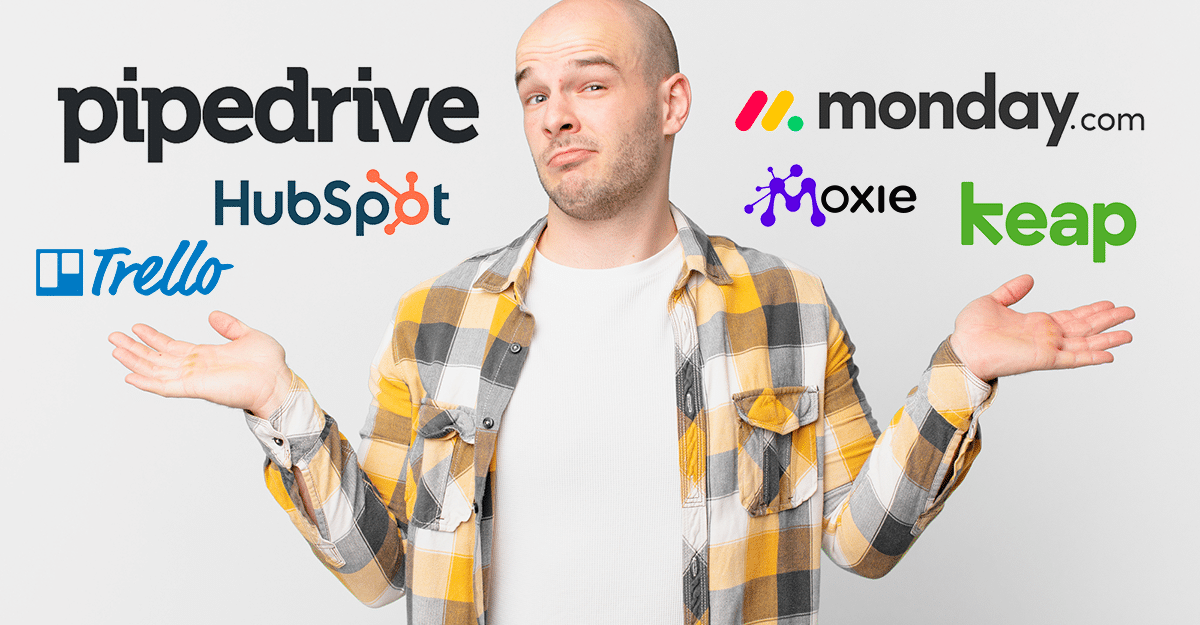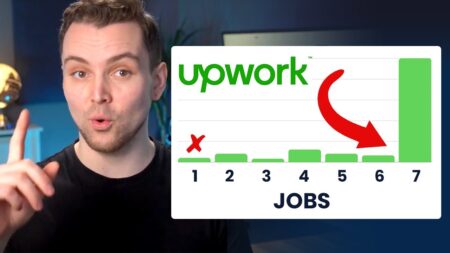Sales pipeline tools aren’t just for large corporations; freelancers can benefit greatly from them too. These tools help you organize leads, track sales progress, and manage your business efficiently. If you find it challenging to stay on top of your sales process and client follow-ups, a sales pipeline tool could be exactly what you need.
In this article, I highlight the best sales pipeline tools for freelancers and their advantages. When selecting a sales pipeline tool, it’s important to consider your unique requirements and budget. Below, I’ve curated a list of top options ideal for freelancers, consultants, and independent professionals.
| Brand | Description | Rating | Price | Links |
|---|---|---|---|---|
Top Pick  | Pipedrive•Pipedrive is a web-based CRM (Customer Relationship Management) platform designed to help businesses manage their sales processes more effec... |
| Starts at $14/mo30 day trial + 20% off | |
All-in One 
| Monday•Centralize all your work, processes, tools, and files into one system, enhancing team alignment and productivity. Manage projects, streamlin... |
| Starts at $0-19/seat/monthForever Free up to 2 Seats | |
Author Pick  | Trello•Trello simplifies teamwork by organizing tasks, teams, and tools in one visual workspace. Create customizable boards, lists, and cards to tr... |
| Starts at $0-10/moFree Starter Version | |

| Hubspot•HubSpot CRM is a powerful and intuitive tool designed for businesses of all sizes. Simplify your sales, marketing, and customer service proc... |
| Starts at $0Use Completely Free (Upgrades Available) | |

| Keap•Keap’s CRM and sales and marketing automation are designed to help small businesses keep their clients while adding new ones effortlessly.... |
| Starts at $249/moTry free for 14 days |
Our Top Pick for Freelance Sales Pipeline Tools
Pipedrive
Pipedrive is a web-based CRM (Customer Relationship Management) platform designed to help businesses manage their sales processes more effectively. It offers a visual sales pipeline, lead and deal management, automation tools, and sales analytics. Pipedrive's user-friendly interface allows teams to track customer interactions, manage tasks, and monitor sales performance. The platform emphasizes simplicity and customization, enabling businesses to tailor the CRM to their specific needs. With features like email integration, mobile access, and third-party app connections, Pipedrive aims to streamline sales workflows and boost productivity for sales teams of various sizes.
Why we like Pipedrive ‣
Pipedrive offers a streamlined and highly visual customer relationship management (CRM) solution that's particularly well-suited for sales-driven organizations. We appreciate Pipedrive's focus on simplifying the sales process through its intuitive pipeline view, which allows teams to easily track deals and prioritize activities. The platform's customizable nature and strong automation capabilities make it adaptable to various sales methodologies and business sizes.
Pipedrive Pros & Cons ‣
Pros:
- Intuitive, visual pipeline management that's easy to use
- Customizable fields and workflows to match specific sales processes
- Strong mobile app for on-the-go sales management
- Robust integration options with many popular business tools
- AI-powered features to enhance sales forecasting and lead scoring
- Solid email integration and tracking capabilities
Cons:
- Limited built-in marketing features compared to all-in-one CRM platforms
- Advanced reporting and analytics only available in higher-tier plans
- May lack some industry-specific features for certain verticals
- Can become pricey for larger teams needing advanced features
- Some users report occasional sync issues with email integrations
Best Option for Keeping Everything in One Place
Monday
Centralize all your work, processes, tools, and files into one system, enhancing team alignment and productivity. Manage projects, streamline sales processes, and accelerate product lifecycles with monday.com's suite of products, including Work Management, CRM, and Dev. Ideal for professionals and teams, it provides a seamless work experience with features like project management, resource management, sales pipeline tracking, and roadmap planning. Enjoy the flexibility to shape workflows your way, supported by 24/7 customer service and an unlimited free plan.
Why we like Monday ‣
Monday.com offers a versatile and visually intuitive project management platform that caters to teams of all sizes across various industries. We appreciate its highly customizable interface, which allows users to create workflows that match their specific needs. The platform's strength lies in its ability to provide multiple views of project data, from Kanban boards to Gantt charts, enabling teams to visualize their work in ways that make the most sense for them.
Monday Pros & Cons ‣
Pros:
- Highly customizable boards and workflows
- Multiple view options (Kanban, Gantt, Calendar, etc.) for versatile project tracking
- Robust automation features to streamline repetitive tasks
- Extensive integration capabilities with popular tools and services
- User-friendly interface with colorful, visual organization
Cons:
- Pricing structure can be complex and potentially costly for larger teams
- Learning curve may be steep for some users due to the abundance of features
- Limited built-in time tracking capabilities in lower-tier plans
- File management could be more robust
- Some users report occasional performance issues with larger datasets
What I Use to Manage My Sales Pipeline
Trello
Trello simplifies teamwork by organizing tasks, teams, and tools in one visual workspace. Create customizable boards, lists, and cards to track progress effortlessly—from planning stages to project completion. Ideal for teams of all sizes, Trello offers intuitive features like Timeline and Calendar views, seamless integrations, and Butler automation to streamline workflows and boost productivity. Trusted by millions worldwide, Trello adapts to any project or workflow, ensuring teams stay organized and focused on what matters most.
Why we like Trello ‣
Trello offers a simple yet powerful solution for project management and team collaboration. Its intuitive Kanban board interface makes it easy for teams to visualize workflows, track tasks, and stay organized. We appreciate Trello's flexibility, allowing users to customize boards for various projects and workflows. The software shines in its simplicity, making it accessible for teams of all sizes and technical backgrounds.
Trello Pros & Cons ‣
Pros:
- User-friendly interface with drag-and-drop functionality
- Variety of board views including calendar, timeline, and map (in paid plans)
- Robust free plan for basic project management needs
- Extensive integration options with other tools and apps
- Built-in automation features to streamline workflows
Cons:
- Limited features in free and Standard plans compared to competitors
- Advanced views only available in Premium and Enterprise plans
- Single sign-on requires an additional fee for non-Enterprise users
- Phone support only available for Enterprise customers
- May be too simple for complex project management needs
More Great Options
Hubspot
HubSpot CRM is a powerful and intuitive tool designed for businesses of all sizes. Simplify your sales, marketing, and customer service processes with features like mass email campaigns, SEO insights, and landing page creation. Ideal for freelancers, solo entrepreneurs, and growing teams, HubSpot offers a free plan with access to all software hubs, ensuring an easy setup and modern navigation interface to enhance your workflow.
Why we like Hubspot ‣
HubSpot offers a comprehensive, all-in-one customer relationship management (CRM) platform that caters to businesses of all sizes. We appreciate HubSpot's approach to providing a robust free plan, allowing companies to start with essential CRM features and scale up as needed. The platform's strength lies in its integration of marketing, sales, and customer service tools, creating a unified ecosystem for managing customer interactions throughout their journey.
Hubspot Pros & Cons ‣
Pros:
- Generous free plan with core CRM functionality
- Seamless integration between marketing, sales, and service hubs
- User-friendly interface with intuitive dashboards and reporting
- Powerful automation capabilities across various business processes
- Extensive library of educational resources and certifications
Cons:
- Pricing for advanced features can be expensive for small businesses
- Learning curve can be steep due to the wide array of features
- Some users report limitations in customization options
- Additional costs for some integrations and add-ons
- Contact management can be complex for businesses with intricate structures
Keap
Keap’s CRM and sales and marketing automation are designed to help small businesses keep their clients while adding new ones effortlessly. Automate follow-ups with emails and texts, ensuring leads and clients receive the right messages at the right time. Use website and social media forms to streamline lead follow-up, and manage your growth with easy appointment scheduling and lead tracking. Boost sales with automated quoting, invoicing, and payment processing, freeing up your time. With Keap, small businesses can save 10 hours per week and increase revenue by 39%. Start with a 14-day free trial, no credit card required.
Why we like Keap ‣
Keap offers a comprehensive customer relationship management (CRM) and marketing automation solution tailored for small businesses and entrepreneurs. We appreciate Keap's focus on streamlining sales processes and nurturing customer relationships through powerful automation tools. The platform's all-in-one approach combines CRM, email marketing, invoicing, and task management, making it particularly attractive for businesses looking to consolidate their tech stack.
Keap Pros & Cons ‣
Pros:
- Robust automation capabilities for marketing and sales processes
- User-friendly interface designed for small business owners
- Integrated CRM, email marketing, and e-commerce tools
- Strong customer support and onboarding resources
- AI-powered features to enhance productivity
Cons:
- Learning curve can be steep for some users
- Pricing is MUCH higher compared to its competitors
- Some advanced features only available in higher-tier plans
- Reporting capabilities could be more comprehensive
- Limited customization options for larger or more complex business
How to Select the Best Sales Pipeline Tool as a Freelancer
Choosing the right sales pipeline tool is a critical decision for freelancers. The right tool not only streamlines your workflow but also grows with your business, ensuring long-term success.
With the right choice, you can build a sustainable system that manages leads, tracks progress, and enhances client interactions. Longevity in your business processes is vital, making it worth the effort to get this decision right.
Here’s how to select the best sales pipeline tool for your needs as a freelancer:
Identify Your Needs
First, understand your specific requirements. Think about the number of clients and projects you manage, the types of sales activities you perform, and any integrations you might need with other tools you use. Knowing your needs will help you narrow down the options.
Consider Your Budget
Evaluate the cost-benefit ratio of different tools. Some options are free, while others come at various price points. Make sure to consider what features are essential for you and whether the tool fits within your budget.
Look for Essential Features
Focus on key features like lead and contact management, sales tracking, task management, and automation capabilities. These features will help you stay organized and efficient, making it easier to manage your sales process.
Evaluate Integration Capabilities
Ensure the tool integrates well with your existing tools, such as email platforms, calendars, accounting software, and project management tools. Good integration can streamline your workflow and save you time.
Try Before You Buy
Take advantage of free trials or demos to test out the tool before committing. Hands-on experience is crucial to ensure the tool meets your needs and is user-friendly.
What’s Next?
If you’re ready to enhance your freelance business with a sales pipeline tool, there are many options available to fit your needs. To avoid feeling overwhelmed, start by listing the features you truly need, then focus on the tools that check all those boxes.
Don’t shy away from a sales pipeline tool just because it comes with a cost. Investing in the right solution can be a smart choice if it streamlines your workflow, saves you time, or helps you manage your sales process more effectively.
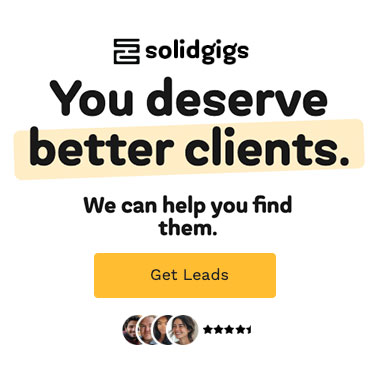
Whether you opt for a specialized tool designed for freelancers or a well-established platform with comprehensive features, taking this step will help you stay organized and plan for the future. Explore our curated list of top sales pipeline tools for freelancers and choose the one that best suits your business needs.
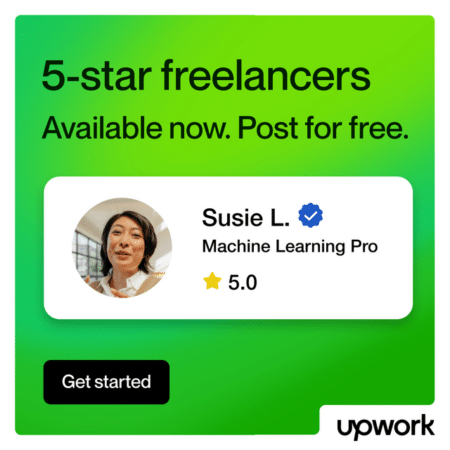
Keep the conversation going...
Over 10,000 of us are having daily conversations over in our free Facebook group and we'd love to see you there. Join us!