As a web designer, you’re juggling multiple projects and client relationships. Customer Relationship Management (CRM) software can transform how you manage these crucial aspects of your business, offering a centralized hub for tracking client interactions, project progress, and sales pipelines.
In this article, we’ll guide you through the top CRM options for web designers and agencies. You’ll learn how to choose and implement a CRM that aligns with your unique business needs, enabling you to focus more on creating stunning web designs.
Best Web Designer CRMs
| Brand | Description | Rating | Price | Links |
|---|---|---|---|---|
Best Overall  | Hubspot•HubSpot CRM is a powerful and intuitive tool designed for businesses of all sizes. Simplify your sales, marketing, and customer service proc... |
| Starts at $0Use Completely Free (Upgrades Available) | |
Author Pick  | Keap•Keap’s CRM and sales and marketing automation are designed to help small businesses keep their clients while adding new ones effortlessly.... |
| Starts at $249/moTry free for 14 days | |
 | Pipedrive•Pipedrive is a web-based CRM (Customer Relationship Management) platform designed to help businesses manage their sales processes more effec... |
| Starts at $14/mo30 day trial + 20% off | |
 | Bloom•Manage your creative business in one place. Bloom provides a powerful business management and growth toolset, to help you launch your side-g... |
| Starts at $7/moTry free for 7 days | |
 | Zoho CRM•Zoho CRM is a comprehensive customer relationship management platform designed for businesses of all sizes. It offers a wide range of featur... |
| Starts at $14/moTry free for 15 days | |
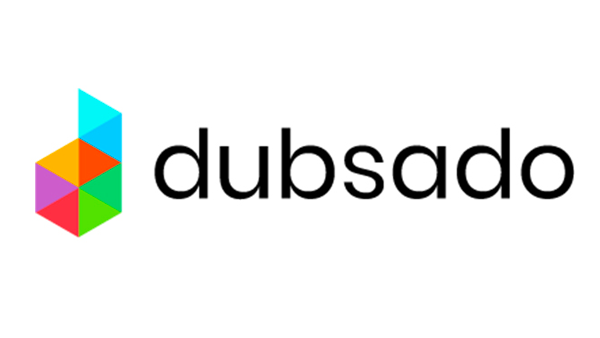 | Dubsado•Streamline your business with Dubsado's comprehensive suite of tools. From contracts and invoices to client portals and automated workflows,... |
| Starts at $20/moUnlimited Free Trial | |
 | Trello•Trello simplifies teamwork by organizing tasks, teams, and tools in one visual workspace. Create customizable boards, lists, and cards to tr... |
| Starts at $0-10/moFree Starter Version | |
 | Salesforce•Salesforce offers a comprehensive CRM platform that helps businesses manage customer relationships across marketing, sales, commerce, servic... |
| Starts at $25/moTry free for 30 days |
Best Overall CRM for Web Designers
Hubspot
HubSpot CRM is a powerful and intuitive tool designed for businesses of all sizes. Simplify your sales, marketing, and customer service processes with features like mass email campaigns, SEO insights, and landing page creation. Ideal for freelancers, solo entrepreneurs, and growing teams, HubSpot offers a free plan with access to all software hubs, ensuring an easy setup and modern navigation interface to enhance your workflow.
Why we like Hubspot ‣
HubSpot offers a comprehensive, all-in-one customer relationship management (CRM) platform that caters to businesses of all sizes. We appreciate HubSpot's approach to providing a robust free plan, allowing companies to start with essential CRM features and scale up as needed. The platform's strength lies in its integration of marketing, sales, and customer service tools, creating a unified ecosystem for managing customer interactions throughout their journey.
Hubspot Pros & Cons ‣
Pros:
- Generous free plan with core CRM functionality
- Seamless integration between marketing, sales, and service hubs
- User-friendly interface with intuitive dashboards and reporting
- Powerful automation capabilities across various business processes
- Extensive library of educational resources and certifications
Cons:
- Pricing for advanced features can be expensive for small businesses
- Learning curve can be steep due to the wide array of features
- Some users report limitations in customization options
- Additional costs for some integrations and add-ons
- Contact management can be complex for businesses with intricate structures
Author’s Pick
Keap
Keap’s CRM and sales and marketing automation are designed to help small businesses keep their clients while adding new ones effortlessly. Automate follow-ups with emails and texts, ensuring leads and clients receive the right messages at the right time. Use website and social media forms to streamline lead follow-up, and manage your growth with easy appointment scheduling and lead tracking. Boost sales with automated quoting, invoicing, and payment processing, freeing up your time. With Keap, small businesses can save 10 hours per week and increase revenue by 39%. Start with a 14-day free trial, no credit card required.
Why we like Keap ‣
Keap offers a comprehensive customer relationship management (CRM) and marketing automation solution tailored for small businesses and entrepreneurs. We appreciate Keap's focus on streamlining sales processes and nurturing customer relationships through powerful automation tools. The platform's all-in-one approach combines CRM, email marketing, invoicing, and task management, making it particularly attractive for businesses looking to consolidate their tech stack.
Keap Pros & Cons ‣
Pros:
- Robust automation capabilities for marketing and sales processes
- User-friendly interface designed for small business owners
- Integrated CRM, email marketing, and e-commerce tools
- Strong customer support and onboarding resources
- AI-powered features to enhance productivity
Cons:
- Learning curve can be steep for some users
- Pricing is MUCH higher compared to its competitors
- Some advanced features only available in higher-tier plans
- Reporting capabilities could be more comprehensive
- Limited customization options for larger or more complex business
More Great CRM Options for Web Designers
Pipedrive
Pipedrive is a web-based CRM (Customer Relationship Management) platform designed to help businesses manage their sales processes more effectively. It offers a visual sales pipeline, lead and deal management, automation tools, and sales analytics. Pipedrive's user-friendly interface allows teams to track customer interactions, manage tasks, and monitor sales performance. The platform emphasizes simplicity and customization, enabling businesses to tailor the CRM to their specific needs. With features like email integration, mobile access, and third-party app connections, Pipedrive aims to streamline sales workflows and boost productivity for sales teams of various sizes.
Why we like Pipedrive ‣
Pipedrive offers a streamlined and highly visual customer relationship management (CRM) solution that's particularly well-suited for sales-driven organizations. We appreciate Pipedrive's focus on simplifying the sales process through its intuitive pipeline view, which allows teams to easily track deals and prioritize activities. The platform's customizable nature and strong automation capabilities make it adaptable to various sales methodologies and business sizes.
Pipedrive Pros & Cons ‣
Pros:
- Intuitive, visual pipeline management that's easy to use
- Customizable fields and workflows to match specific sales processes
- Strong mobile app for on-the-go sales management
- Robust integration options with many popular business tools
- AI-powered features to enhance sales forecasting and lead scoring
- Solid email integration and tracking capabilities
Cons:
- Limited built-in marketing features compared to all-in-one CRM platforms
- Advanced reporting and analytics only available in higher-tier plans
- May lack some industry-specific features for certain verticals
- Can become pricey for larger teams needing advanced features
- Some users report occasional sync issues with email integrations
Bloom
Manage your creative business in one place. Bloom provides a powerful business management and growth toolset, to help you launch your side-gig or freelance business.
Why we like Bloom ‣
Bloom.io is a real powerhouse for freelancers and creative professionals. It packs a ton of useful tools into one platform - you've got invoicing, project management, CRM, and even website building all in one place. What really sets it apart is how it takes all those annoying admin tasks off your plate. As a freelancer, you can finally focus on the work you actually love doing. We're big fans of their cool features like instant booking and the way you can customize how you deliver your work to clients. Plus, it's super easy to use and won't break the bank. They even offer a pretty generous free plan. If you're a freelancer looking to grow your business without drowning in paperwork, Bloom.io could be just what you need.
Read the Full Review
Bloom Pros & Cons ‣
Pros:
- Comprehensive all-in-one solution for freelancers
- Innovative features like instant booking and customizable workflows
- Free invoicing and booking features
- Affordable pricing with a generous free plan option
Cons:
- Lacks email marketing capabilities
- No multi-user functionality for team collaboration (though coming soon)
- May be too focused on solo freelancers for those with larger teams
- Some users may find certain features overly simplified
Zoho CRM
Zoho CRM is a comprehensive customer relationship management platform designed for businesses of all sizes. It offers a wide range of features to manage sales, marketing, and customer support processes. Key features include lead and contact management, sales automation, analytics, and customizable workflows. Zoho CRM emphasizes ease of use, fast implementation, and integration capabilities with over 800 third-party apps. The platform also includes AI-powered tools for predictive sales and intelligent assistance. With its focus on automation, personalization, and in-depth analytics, Zoho CRM aims to help businesses streamline operations, improve customer relationships, and drive growth.
Why we like Zoho CRM ‣
Zoho CRM offers a comprehensive and highly customizable customer relationship management solution that caters well to growing businesses of all sizes. We appreciate Zoho's blend of powerful features and user-friendly interface, making it accessible for both CRM newcomers and experienced users. The platform's strength lies in its extensive automation capabilities, AI-powered insights, and robust analytics tools, all designed to streamline sales processes and boost productivity.
Zoho CRM Pros & Cons ‣
Pros:
- Highly customizable with extensive no-code and low-code options
- Strong AI integration with Zia for intelligent insights and automation
- Comprehensive omnichannel communication capabilities
- Generous feature set even in lower-tier plans
- Extensive app marketplace for easy integrations
- Well-designed mobile app with robust functionality
Cons:
- Some advanced features only available in higher-tier plans
- Learning curve can be steep due to the wide array of features and customization options
- Some users report occasional connectivity issues
- Pricing structure may become expensive for larger teams needing advanced features
- Marketing automation features are limited in lower-tier plans
Keap
Keap’s CRM and sales and marketing automation are designed to help small businesses keep their clients while adding new ones effortlessly. Automate follow-ups with emails and texts, ensuring leads and clients receive the right messages at the right time. Use website and social media forms to streamline lead follow-up, and manage your growth with easy appointment scheduling and lead tracking. Boost sales with automated quoting, invoicing, and payment processing, freeing up your time. With Keap, small businesses can save 10 hours per week and increase revenue by 39%. Start with a 14-day free trial, no credit card required.
Why we like Keap ‣
Keap offers a comprehensive customer relationship management (CRM) and marketing automation solution tailored for small businesses and entrepreneurs. We appreciate Keap's focus on streamlining sales processes and nurturing customer relationships through powerful automation tools. The platform's all-in-one approach combines CRM, email marketing, invoicing, and task management, making it particularly attractive for businesses looking to consolidate their tech stack.
Keap Pros & Cons ‣
Pros:
- Robust automation capabilities for marketing and sales processes
- User-friendly interface designed for small business owners
- Integrated CRM, email marketing, and e-commerce tools
- Strong customer support and onboarding resources
- AI-powered features to enhance productivity
Cons:
- Learning curve can be steep for some users
- Pricing is MUCH higher compared to its competitors
- Some advanced features only available in higher-tier plans
- Reporting capabilities could be more comprehensive
- Limited customization options for larger or more complex business
Dubsado
Streamline your business with Dubsado's comprehensive suite of tools. From contracts and invoices to client portals and automated workflows, manage everything in one intuitive platform designed to simplify your workflow and enhance client relationships. Ideal for freelancers and small businesses looking to optimize efficiency and scale effortlessly.
Why we like Dubsado ‣
Dubsado offers an all-in-one client management solution that streamlines business operations for freelancers and small business owners. We appreciate Dubsado's ability to centralize essential tasks like contract signing, invoicing, form creation, and client communication in one platform. Its automation features, particularly the customizable workflows, allow users to save significant time on repetitive tasks and improve their overall client experience.
Dubsado Pros & Cons ‣
Pros:
- Comprehensive suite of tools for client management in one place
- Powerful automation capabilities with customizable workflows
- Customizable forms and templates to match your brand
- Built-in scheduling tool for easy client appointment booking
- Integrated payment processing for seamless invoicing
Cons:
- Learning curve can be steep for new users
- Some advanced features only available in higher-priced plans
- Limited third-party integrations compared to some competitors
- May be overkill for businesses with very simple needs
Trello
Trello simplifies teamwork by organizing tasks, teams, and tools in one visual workspace. Create customizable boards, lists, and cards to track progress effortlessly—from planning stages to project completion. Ideal for teams of all sizes, Trello offers intuitive features like Timeline and Calendar views, seamless integrations, and Butler automation to streamline workflows and boost productivity. Trusted by millions worldwide, Trello adapts to any project or workflow, ensuring teams stay organized and focused on what matters most.
Why we like Trello ‣
Trello offers a simple yet powerful solution for project management and team collaboration. Its intuitive Kanban board interface makes it easy for teams to visualize workflows, track tasks, and stay organized. We appreciate Trello's flexibility, allowing users to customize boards for various projects and workflows. The software shines in its simplicity, making it accessible for teams of all sizes and technical backgrounds.
Trello Pros & Cons ‣
Pros:
- User-friendly interface with drag-and-drop functionality
- Variety of board views including calendar, timeline, and map (in paid plans)
- Robust free plan for basic project management needs
- Extensive integration options with other tools and apps
- Built-in automation features to streamline workflows
Cons:
- Limited features in free and Standard plans compared to competitors
- Advanced views only available in Premium and Enterprise plans
- Single sign-on requires an additional fee for non-Enterprise users
- Phone support only available for Enterprise customers
- May be too simple for complex project management needs
Salesforce
Salesforce offers a comprehensive CRM platform that helps businesses manage customer relationships across marketing, sales, commerce, service, and IT. It offers AI-powered tools for data analysis, automation, and customer insights. The platform emphasizes collaboration through Slack integration, scalability with cloud-based architecture, and adaptability to various industries. Salesforce CRM aims to provide a unified view of customers, enabling organizations to improve customer relationships and drive growth.
Why we like Salesforce ‣
Salesforce CRM offers a comprehensive and highly customizable customer relationship management solution tailored for large and scaling businesses. We appreciate Salesforce's extensive feature set and its ability to adapt to complex sales processes across various industries. The platform stands out for its powerful customization options, robust reporting capabilities, and vast ecosystem of integrations.
Salesforce Pros & Cons ‣
Pros:
- Extensive customization options to fit specific business needs
- Powerful lead management and scoring capabilities
- Advanced reporting and analytics tools
- Large ecosystem with over 3,000 third-party integrations
- Comprehensive suite of sales automation features
- Scalable solution suitable for growing businesses
- Strong forecast management and pipeline inspection tools
- Regular updates and innovations in AI and automation
Cons:
- Higher pricing compared to many competitors
- Steep learning curve and potentially complex setup process
- No free plan available
- Can be overwhelming for small businesses or simple sales processes
- May require additional costs for customization and implementation support
- Some advanced features only available in higher-tier plans
How to Choose the Right CRM for Your Web Design Business
Selecting the perfect CRM for your web design business doesn’t have to be overwhelming. Here are the key factors to consider:
Factors to Consider
1. Business size: Are you a solo freelancer or part of a growing agency? Some CRMs are better suited for individual use, while others offer robust team collaboration features.
2. Budget: CRM pricing can vary widely. Consider not just the initial cost, but also potential fees for additional users or features as your business grows.
3. Specific needs: Prioritize the features that align with your workflow. Do you need project management tools, time tracking, or advanced reporting capabilities?
Integration Capabilities
Look for a CRM that plays well with your existing tools. Integration with design software, project management platforms, and accounting systems can significantly streamline your workflow. Check if the CRM offers:
- Native integrations with popular web design tools
- API access for custom integrations
- Compatibility with third-party integration platforms like Zapier
- API access for custom integrations, especially if you’re connecting design tools, email builders, and automation workflows. An API for martech can help you plug your CRM into the rest of your stack without duct-tape solutions.
Scalability Considerations
Your chosen CRM should grow with your business. Consider:
1. User limits: How many team members can you add before needing to upgrade?
2. Feature expansion: Can you easily add more advanced features as your needs evolve?
3. Data storage: Will the CRM comfortably handle your growing client database and project files?
4. Customer support: As your business becomes more reliant on the CRM, ensure the provider offers reliable support options.
Remember, the best CRM for your web design business is one that feels intuitive to use and enhances your productivity without breaking the bank. Don’t hesitate to take advantage of free trials to test drive your top choices before making a decision.
The Power of CRM for Web Designers
Beyond Basic Contact Management
You might think a CRM is just a fancy address book, but for web designers, it’s so much more. It’s like having a personal assistant who never sleeps, keeping track of every client interaction, project detail, and business opportunity.
Streamlining Your Design Workflow
Let’s talk about how a CRM can actually make your design process smoother. Imagine kicking off a new project and having all the client’s brand guidelines, color preferences, and past feedback right at your fingertips. No more digging through old emails or project files – it’s all there in your CRM.
From Concept to Launch: Project Tracking
A good CRM can be your project management sidekick. You can set up stages for each phase of your web design process – from initial concept to final launch. As you move through each stage, your CRM can automatically trigger tasks, like sending a client update email or scheduling a review meeting.
Never Miss a Beat (or a Bill)
We’ve all had those moments where we realize we forgot to invoice a client. With a CRM, you can set up automated reminders for invoicing, follow-ups, and even annual website maintenance check-ins. It’s like having a safety net for your business operations.
Turning Data into Design Insights
Here’s where things get really interesting. A CRM can help you spot trends in your business. Maybe you’ll notice that e-commerce projects tend to have the highest profit margins, or that clients from a particular industry always need extra revision rounds. These insights can help you refine your services and even your pricing strategy.
Building Long-Term Client Relationships
Web design isn’t just about one-off projects. A CRM can help you nurture long-term relationships with clients. You can track things like their technology preferences, budget constraints, and even personal notes (like their coffee order for meetings). This level of personalization can set you apart from the competition.
Collaboration Made Easy
If you’re working with a team or contractors, a CRM can be a central hub for collaboration. Share project updates, assign tasks, and keep everyone on the same page without endless email chains or slack messages.
By leveraging a CRM in these ways, you’re not just organizing your business – you’re elevating your entire approach to web design. It’s about working smarter, delivering better results for your clients, and ultimately, growing your business.
Implementing a CRM in Your Web Design Workflow
So, you’ve picked out a shiny new CRM and you’re ready to revolutionize your web design business. Awesome! But before you dive in headfirst, let’s talk about how to smoothly integrate this tool into your daily grind.
Start Small, Dream Big
First things first: don’t try to overhaul your entire process overnight. Pick one aspect of your workflow to focus on initially. Maybe you start by using your CRM to track client communications. Or perhaps you begin with managing your project timelines. The key is to start small and build from there.
Map Out Your Workflow
Take a step back and look at your current process. From initial client contact to project delivery, jot down each step. Now, think about how your CRM can fit into each of these stages. Could it automate follow-up emails? Maybe it could trigger a task to update your portfolio once a project is complete?
Customize, Customize, Customize
Most CRMs are pretty flexible, so take advantage of that! Set up custom fields that make sense for your web design business. Maybe you want to track each client’s preferred CMS, or the last time you updated their site. Make the CRM work for you, not the other way around.
Get Your Team on Board
If you’re working with a team, their buy-in is crucial. Schedule a training session (or two) to get everyone up to speed. Pro tip: designate a CRM champion in your team who can be the go-to person for questions and troubleshooting.
Integrate with Your Favorite Tools
Remember all those other tools you use daily? Your design software, your time tracker, your invoicing system? See if your CRM can play nice with these. The more you can centralize your work, the smoother your workflow will be.
Set Up Your Dashboard
Your CRM’s dashboard is like your command center. Customize it to show the metrics that matter most to you. Maybe that’s your project pipeline, upcoming deadlines, or clients you haven’t touched base with in a while.
Embrace Automation (But Don’t Go Overboard)
CRMs can automate a lot of your repetitive tasks. Set up workflows for things like sending welcome emails to new clients or reminders for project milestones. But remember, keep the human touch in your client relationships. Not everything should be automated!
Regular Check-ins and Adjustments
Implementing a CRM isn’t a “set it and forget it” kind of deal. Schedule regular check-ins with yourself (and your team) to see what’s working and what isn’t. Be prepared to tweak your setup as you go along.
Remember, the goal of implementing a CRM isn’t to add another task to your plate. It’s to streamline your workflow so you can focus on what you do best – creating awesome websites. So take it step by step, be patient with yourself, and soon you’ll wonder how you ever managed without it!
What’s next?
We’ve covered a lot of ground in exploring CRMs for web designers, from choosing the right one to implementing it in your workflow. The takeaway? A CRM isn’t just another tech tool – it’s a game-changer that can transform how you manage client relationships, streamline your projects, and grow your business. By centralizing your client information, project details, and communication history, you’re setting yourself up for smoother operations and happier clients.
Remember, the beauty of a CRM is that it adapts to your needs, whether you’re a solo freelancer or part of a growing agency. It’s about working smarter, not harder, freeing up your time and mental energy to focus on what you do best – creating stunning web designs. So why not give a CRM a shot? Your future self (and your clients) will thank you. Here’s to more organized, efficient, and successful web design ventures!
Keep the conversation going...
Over 10,000 of us are having daily conversations over in our free Facebook group and we'd love to see you there. Join us!

