As a consultant, a CRM is essential. It tracks all client interactions, from prospects to current and former clients. The more you understand your clients, the more successful you’ll be.
With countless CRM options available, choosing can be overwhelming. I’ve narrowed it down to the best CRMs for consultants, with ratings and details below:
The Best CRM for Consultants
| Brand | Description | Rating | Price | Links |
|---|---|---|---|---|
Best Overall 
| Hubspot•HubSpot CRM is a powerful and intuitive tool designed for businesses of all sizes. Simplify your sales, marketing, and customer service proc... |
| Starts at $0Use Completely Free (Upgrades Available) | |
Author Pick 
| Keap•Keap’s CRM and sales and marketing automation are designed to help small businesses keep their clients while adding new ones effortlessly.... |
| Starts at $249/moTry free for 14 days | |

| Monday•Centralize all your work, processes, tools, and files into one system, enhancing team alignment and productivity. Manage projects, streamlin... |
| Starts at $0-19/seat/monthForever Free up to 2 Seats | |

| Bloom•Manage your creative business in one place. Bloom provides a powerful business management and growth toolset, to help you launch your side-g... |
| Starts at $7/moTry free for 7 days | |
 | Trello•Trello simplifies teamwork by organizing tasks, teams, and tools in one visual workspace. Create customizable boards, lists, and cards to tr... |
| Starts at $0-10/moFree Starter Version | |

| Capsule•Capsule is a user-friendly, online CRM (Customer Relationship Management) platform designed for small to medium-sized businesses. It offers ... |
| Starts at $18/moFree Starter CRM up to 250 Contacts | |
 | Pipedrive•Pipedrive is a web-based CRM (Customer Relationship Management) platform designed to help businesses manage their sales processes more effec... |
| Starts at $14/mo30 day trial + 20% off | |
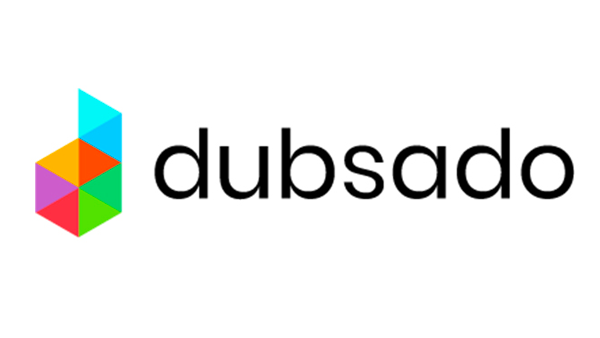
| Dubsado•Streamline your business with Dubsado's comprehensive suite of tools. From contracts and invoices to client portals and automated workflows,... |
| Starts at $20/moUnlimited Free Trial |
Best Overall CRM for Consultants
Hubspot
HubSpot CRM is a powerful and intuitive tool designed for businesses of all sizes. Simplify your sales, marketing, and customer service processes with features like mass email campaigns, SEO insights, and landing page creation. Ideal for freelancers, solo entrepreneurs, and growing teams, HubSpot offers a free plan with access to all software hubs, ensuring an easy setup and modern navigation interface to enhance your workflow.
Why we like Hubspot ‣
HubSpot offers a comprehensive, all-in-one customer relationship management (CRM) platform that caters to businesses of all sizes. We appreciate HubSpot's approach to providing a robust free plan, allowing companies to start with essential CRM features and scale up as needed. The platform's strength lies in its integration of marketing, sales, and customer service tools, creating a unified ecosystem for managing customer interactions throughout their journey.
Hubspot Pros & Cons ‣
Pros:
- Generous free plan with core CRM functionality
- Seamless integration between marketing, sales, and service hubs
- User-friendly interface with intuitive dashboards and reporting
- Powerful automation capabilities across various business processes
- Extensive library of educational resources and certifications
Cons:
- Pricing for advanced features can be expensive for small businesses
- Learning curve can be steep due to the wide array of features
- Some users report limitations in customization options
- Additional costs for some integrations and add-ons
- Contact management can be complex for businesses with intricate structures
Author’s Pick
Keap
Keap’s CRM and sales and marketing automation are designed to help small businesses keep their clients while adding new ones effortlessly. Automate follow-ups with emails and texts, ensuring leads and clients receive the right messages at the right time. Use website and social media forms to streamline lead follow-up, and manage your growth with easy appointment scheduling and lead tracking. Boost sales with automated quoting, invoicing, and payment processing, freeing up your time. With Keap, small businesses can save 10 hours per week and increase revenue by 39%. Start with a 14-day free trial, no credit card required.
Why we like Keap ‣
Keap offers a comprehensive customer relationship management (CRM) and marketing automation solution tailored for small businesses and entrepreneurs. We appreciate Keap's focus on streamlining sales processes and nurturing customer relationships through powerful automation tools. The platform's all-in-one approach combines CRM, email marketing, invoicing, and task management, making it particularly attractive for businesses looking to consolidate their tech stack.
Keap Pros & Cons ‣
Pros:
- Robust automation capabilities for marketing and sales processes
- User-friendly interface designed for small business owners
- Integrated CRM, email marketing, and e-commerce tools
- Strong customer support and onboarding resources
- AI-powered features to enhance productivity
Cons:
- Learning curve can be steep for some users
- Pricing is MUCH higher compared to its competitors
- Some advanced features only available in higher-tier plans
- Reporting capabilities could be more comprehensive
- Limited customization options for larger or more complex business
More Great CRM Options for Consultants
Monday
Centralize all your work, processes, tools, and files into one system, enhancing team alignment and productivity. Manage projects, streamline sales processes, and accelerate product lifecycles with monday.com's suite of products, including Work Management, CRM, and Dev. Ideal for professionals and teams, it provides a seamless work experience with features like project management, resource management, sales pipeline tracking, and roadmap planning. Enjoy the flexibility to shape workflows your way, supported by 24/7 customer service and an unlimited free plan.
Why we like Monday ‣
Monday.com offers a versatile and visually intuitive project management platform that caters to teams of all sizes across various industries. We appreciate its highly customizable interface, which allows users to create workflows that match their specific needs. The platform's strength lies in its ability to provide multiple views of project data, from Kanban boards to Gantt charts, enabling teams to visualize their work in ways that make the most sense for them.
Monday Pros & Cons ‣
Pros:
- Highly customizable boards and workflows
- Multiple view options (Kanban, Gantt, Calendar, etc.) for versatile project tracking
- Robust automation features to streamline repetitive tasks
- Extensive integration capabilities with popular tools and services
- User-friendly interface with colorful, visual organization
Cons:
- Pricing structure can be complex and potentially costly for larger teams
- Learning curve may be steep for some users due to the abundance of features
- Limited built-in time tracking capabilities in lower-tier plans
- File management could be more robust
- Some users report occasional performance issues with larger datasets
Bloom
Manage your creative business in one place. Bloom provides a powerful business management and growth toolset, to help you launch your side-gig or freelance business.
Why we like Bloom ‣
Bloom.io is a real powerhouse for freelancers and creative professionals. It packs a ton of useful tools into one platform - you've got invoicing, project management, CRM, and even website building all in one place. What really sets it apart is how it takes all those annoying admin tasks off your plate. As a freelancer, you can finally focus on the work you actually love doing. We're big fans of their cool features like instant booking and the way you can customize how you deliver your work to clients. Plus, it's super easy to use and won't break the bank. They even offer a pretty generous free plan. If you're a freelancer looking to grow your business without drowning in paperwork, Bloom.io could be just what you need.
Read the Full Review
Bloom Pros & Cons ‣
Pros:
- Comprehensive all-in-one solution for freelancers
- Innovative features like instant booking and customizable workflows
- Free invoicing and booking features
- Affordable pricing with a generous free plan option
Cons:
- Lacks email marketing capabilities
- No multi-user functionality for team collaboration (though coming soon)
- May be too focused on solo freelancers for those with larger teams
- Some users may find certain features overly simplified
Trello
Trello simplifies teamwork by organizing tasks, teams, and tools in one visual workspace. Create customizable boards, lists, and cards to track progress effortlessly—from planning stages to project completion. Ideal for teams of all sizes, Trello offers intuitive features like Timeline and Calendar views, seamless integrations, and Butler automation to streamline workflows and boost productivity. Trusted by millions worldwide, Trello adapts to any project or workflow, ensuring teams stay organized and focused on what matters most.
Why we like Trello ‣
Trello offers a simple yet powerful solution for project management and team collaboration. Its intuitive Kanban board interface makes it easy for teams to visualize workflows, track tasks, and stay organized. We appreciate Trello's flexibility, allowing users to customize boards for various projects and workflows. The software shines in its simplicity, making it accessible for teams of all sizes and technical backgrounds.
Trello Pros & Cons ‣
Pros:
- User-friendly interface with drag-and-drop functionality
- Variety of board views including calendar, timeline, and map (in paid plans)
- Robust free plan for basic project management needs
- Extensive integration options with other tools and apps
- Built-in automation features to streamline workflows
Cons:
- Limited features in free and Standard plans compared to competitors
- Advanced views only available in Premium and Enterprise plans
- Single sign-on requires an additional fee for non-Enterprise users
- Phone support only available for Enterprise customers
- May be too simple for complex project management needs
Capsule
Capsule is a user-friendly, online CRM (Customer Relationship Management) platform designed for small to medium-sized businesses. It offers tools for contact management, sales pipeline tracking, and workflow automation. Capsule aims to help businesses build stronger customer relationships, increase sales, and save time through features like contact organization, task management, and sales analytics. The platform integrates with various third-party apps and emphasizes simplicity and ease of use while providing powerful functionality for managing customer interactions and sales processes.
Why we like Capsule ‣
Capsule CRM offers a streamlined and user-friendly customer relationship management solution that caters well to small and medium-sized businesses. We appreciate Capsule's approach to simplifying CRM processes while still providing powerful features for contact management, sales pipeline tracking, and workflow automation. The platform's intuitive interface and visual sales pipelines make it easy for teams to adopt and start using effectively right away.
Capsule Pros & Cons ‣
Pros:
- Clean, intuitive user interface that's easy to navigate
- Generous free plan for very small teams or solopreneurs
- Strong contact management and relationship tracking features
- Customizable sales pipelines with visual Kanban boards
- Solid workflow automation capabilities to streamline processes
- Integrates well with popular business tools and services
Cons:
- Limited marketing features compared to more comprehensive CRM platforms
- Advanced reporting and analytics only available in higher-tier plans
- May lack some specialized features for certain industries or larger enterprises
- Some users report limitations in customization options
- Mobile app functionality could be improved
Pipedrive
Pipedrive is a web-based CRM (Customer Relationship Management) platform designed to help businesses manage their sales processes more effectively. It offers a visual sales pipeline, lead and deal management, automation tools, and sales analytics. Pipedrive's user-friendly interface allows teams to track customer interactions, manage tasks, and monitor sales performance. The platform emphasizes simplicity and customization, enabling businesses to tailor the CRM to their specific needs. With features like email integration, mobile access, and third-party app connections, Pipedrive aims to streamline sales workflows and boost productivity for sales teams of various sizes.
Why we like Pipedrive ‣
Pipedrive offers a streamlined and highly visual customer relationship management (CRM) solution that's particularly well-suited for sales-driven organizations. We appreciate Pipedrive's focus on simplifying the sales process through its intuitive pipeline view, which allows teams to easily track deals and prioritize activities. The platform's customizable nature and strong automation capabilities make it adaptable to various sales methodologies and business sizes.
Pipedrive Pros & Cons ‣
Pros:
- Intuitive, visual pipeline management that's easy to use
- Customizable fields and workflows to match specific sales processes
- Strong mobile app for on-the-go sales management
- Robust integration options with many popular business tools
- AI-powered features to enhance sales forecasting and lead scoring
- Solid email integration and tracking capabilities
Cons:
- Limited built-in marketing features compared to all-in-one CRM platforms
- Advanced reporting and analytics only available in higher-tier plans
- May lack some industry-specific features for certain verticals
- Can become pricey for larger teams needing advanced features
- Some users report occasional sync issues with email integrations
Dubsado
Streamline your business with Dubsado's comprehensive suite of tools. From contracts and invoices to client portals and automated workflows, manage everything in one intuitive platform designed to simplify your workflow and enhance client relationships. Ideal for freelancers and small businesses looking to optimize efficiency and scale effortlessly.
Why we like Dubsado ‣
Dubsado offers an all-in-one client management solution that streamlines business operations for freelancers and small business owners. We appreciate Dubsado's ability to centralize essential tasks like contract signing, invoicing, form creation, and client communication in one platform. Its automation features, particularly the customizable workflows, allow users to save significant time on repetitive tasks and improve their overall client experience.
Dubsado Pros & Cons ‣
Pros:
- Comprehensive suite of tools for client management in one place
- Powerful automation capabilities with customizable workflows
- Customizable forms and templates to match your brand
- Built-in scheduling tool for easy client appointment booking
- Integrated payment processing for seamless invoicing
Cons:
- Learning curve can be steep for new users
- Some advanced features only available in higher-priced plans
- Limited third-party integrations compared to some competitors
- May be overkill for businesses with very simple needs
What exactly is the Best CRM for consultants?
So why exactly should you care about finding the right CRM as a consultant?
When you work as a consultant, your entire business relies on your ability to bring new clients into your business.
And while most of us start out using some form of spreadsheet to manage our client lists, as your business matures and you begin to gather more and more client information, you should find a safe, secure, easy-to-navigate place to store that information.
That’s why many consultants use a CRM.
A CRM basically gives you a place where you can store all of your client information including things like:
- Client contact info
- Interaction history with each client
- Sales opportunities and leads
- Client purchase and payment history
- Task and appointment scheduling
- Customer preferences and segmentation
- Notes and comments about customer interactions
- Support and service requests
And there’s lots more you can use it for too.
Why consultants should use a CRM
By using a CRM as a consultant, you give your future self the chance to periodically review the health of your business in regards to your client relationships.
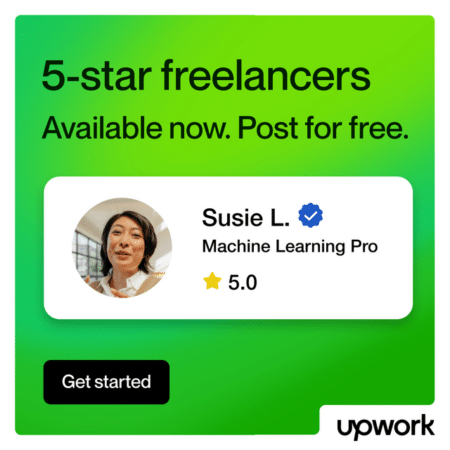
Are you communicating regularly with future, current, and former clients?
Do you know your clients well and remember important details about them?
Are you following up in a timely manner with leads?
These are all the kinds of questions you should ask yourself. And if you’re struggling in any of these areas, a CRM might be a good solution.
What to consider when choosing a CRM
When you’re selecting your ideal CRM as a consultant, there are a few things to keep in mind. Here are just some ideas to get you started:
Can this CRM grow with you?
Depending on where you are in your consulting business, it’s worth considering if the CRM you choose will be able to grow with you.
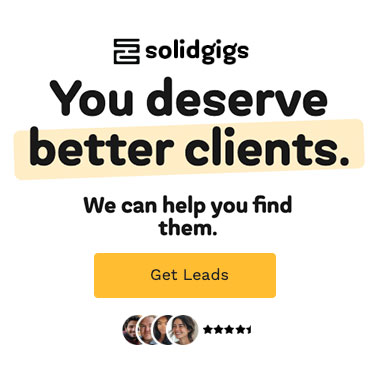
While many CRMs on the list today do offer migration services, it’s still never fun. The ideal would be to choose a CRM and stick with it for at least a few years.
Does this CRM have enough features you need? And not too many you don’t need?
My advice when it comes to picking a CRM? Start simple.
But in starting simple, make sure the CRM does everything you need it to. You’d hate to outgrow the tool in a matter of months. If you’re growing quickly, ask yourself: where will I be 1 year from now. Or 2 years from now? And try to find a tool that can accommodate the inevitable change.
On the other hand, it can be tempting to pick a CRM that has all the “bells and whistles” and every feature you could ever imagine…”just in case” you need it.
But getting a CRM that’s overcomplicated can actually just lead to frustration.
You want something right in the middle.
Will this CRM make your work easier, not more complicated?
This question comes down to a CRM’s usability. Take time to try them out (most of the CRMs on this list have a free trial) and make sure you like the layout, user experience, design, and functionality of the CRM.

If it’s hard to use, hard to look at, or just gives you bad vibes, try something else.
Can you see yourself making more sales with this CRM than without it?
Last, but certainly not least is perhaps the most important question of all:
Will you make more sales with this CRM than without it?
If you’re not sure, maybe it’s not time to go through the work of setting up a CRM yet.
If you’re confident, then the decision is a no-brainer.
The moral of this point, though, is this: don’t sign up for a CRM just because all the other consultants you know are getting CRMs. Get a CRM because you know it will help grow your business.
Choosing the right CRM for you
No matter where you are on your journey as a consultant, there’s going to be a CRM that fits your business. But as a reminder, this isn’t something you want to rush into. Don’t let decision paralysis hold you back, but make sure you do your due diligence before landing on a specific solution. Hopefully my list and advice today have been helpful. Good luck!
Keep the conversation going...
Over 10,000 of us are having daily conversations over in our free Facebook group and we'd love to see you there. Join us!



