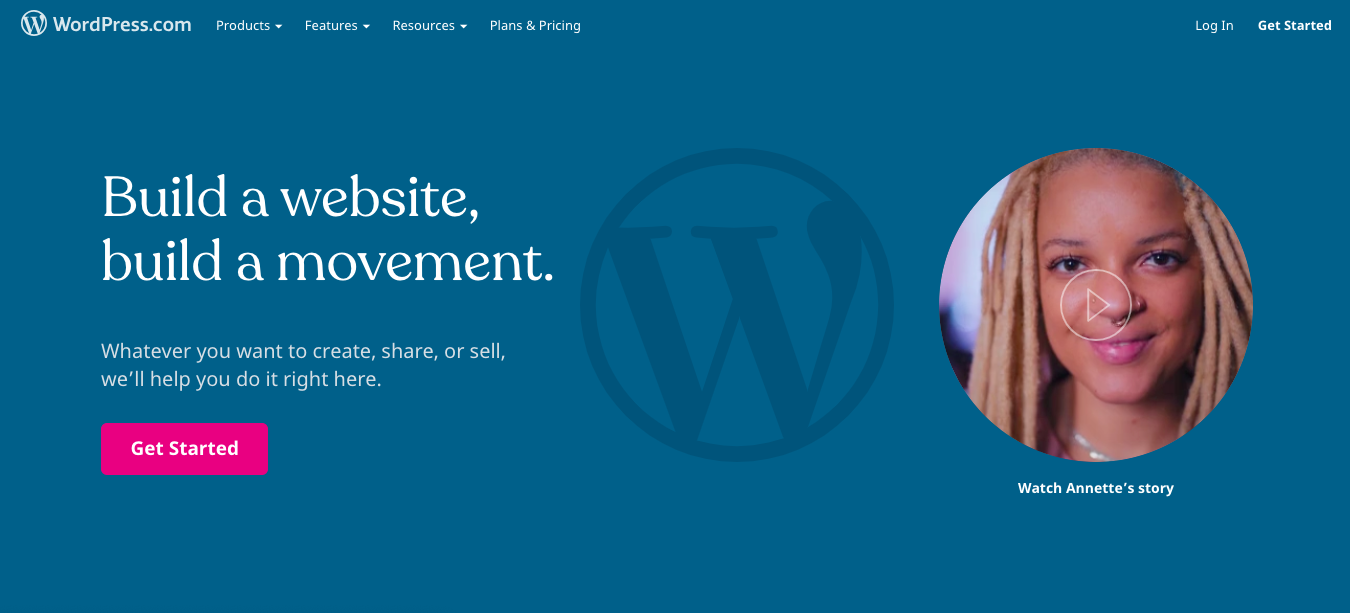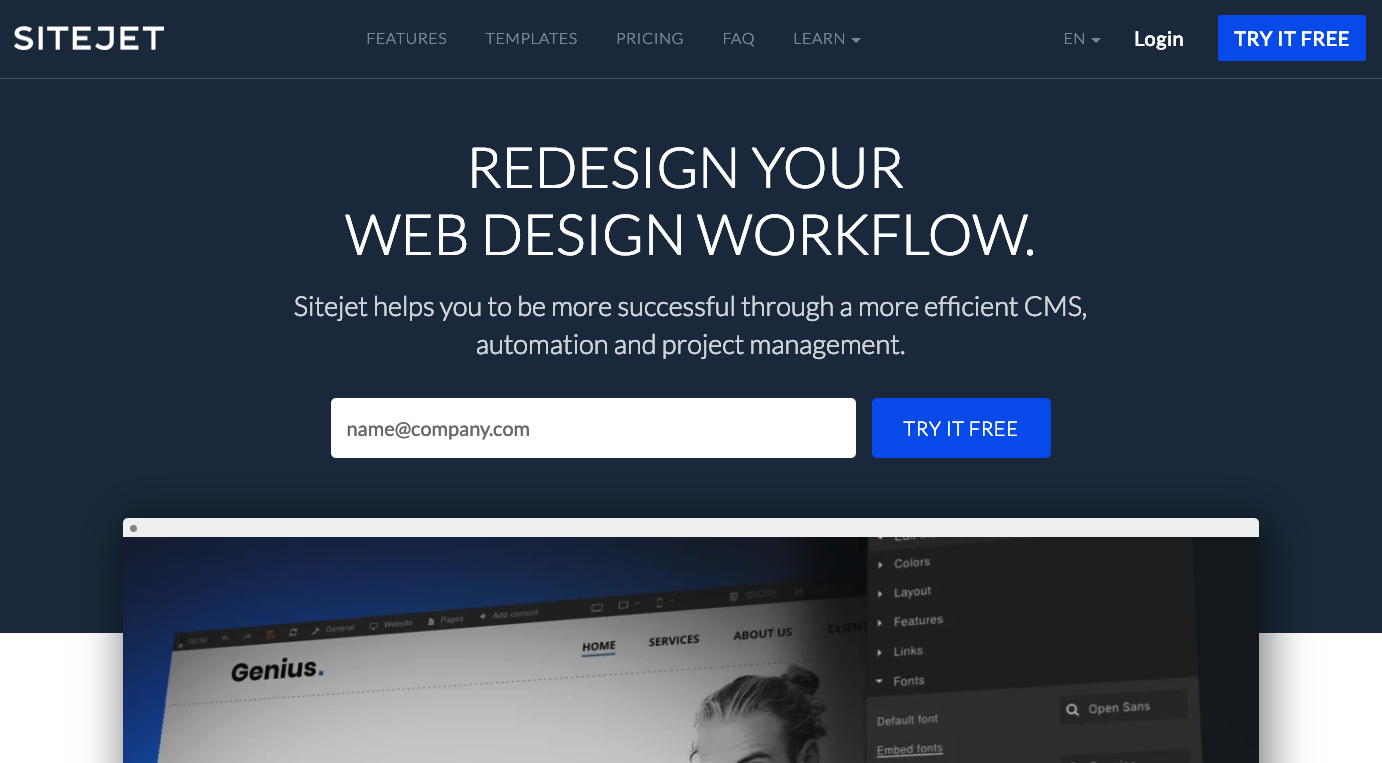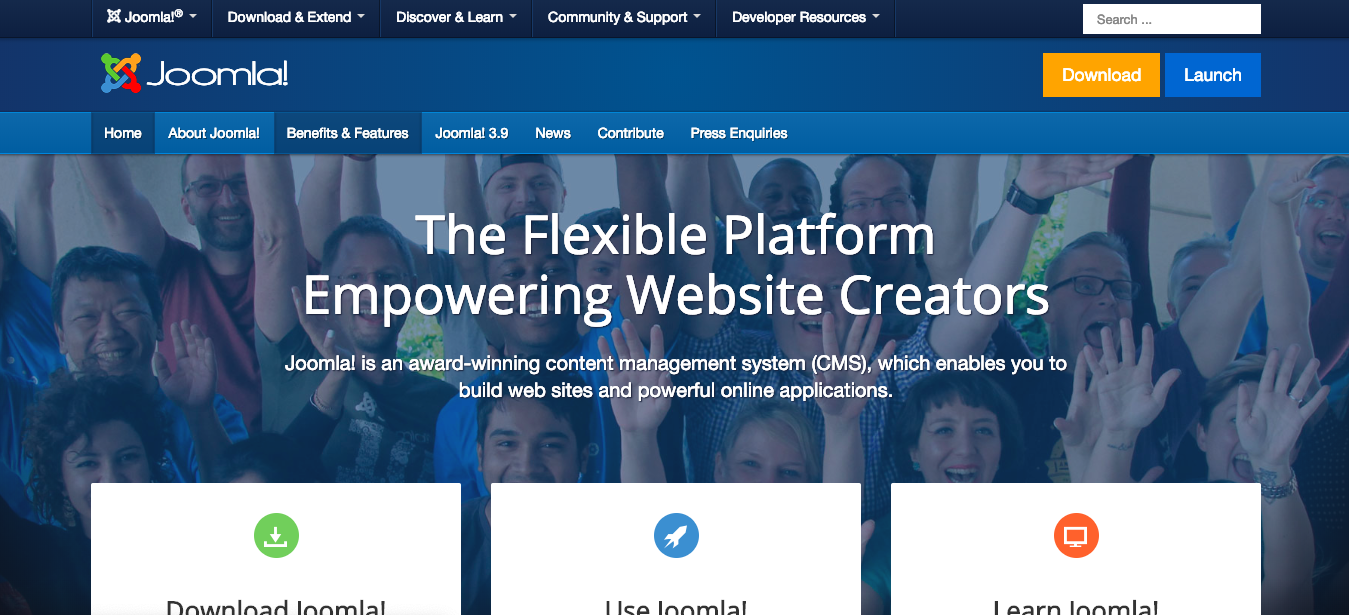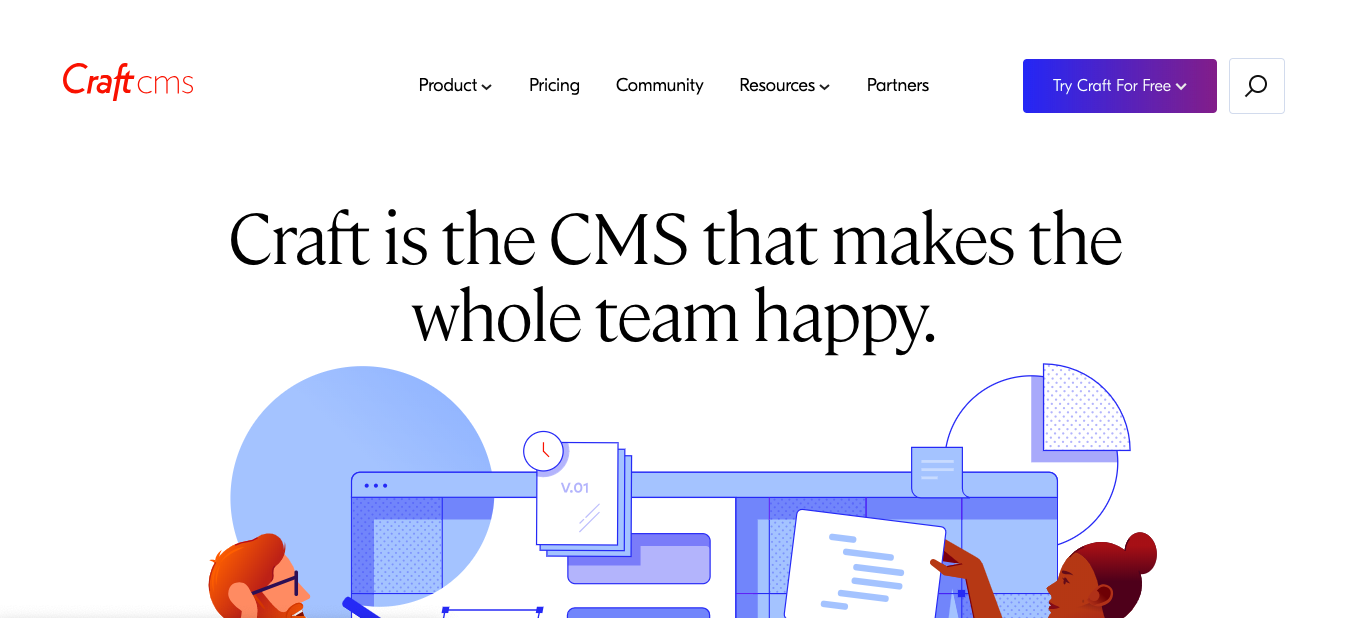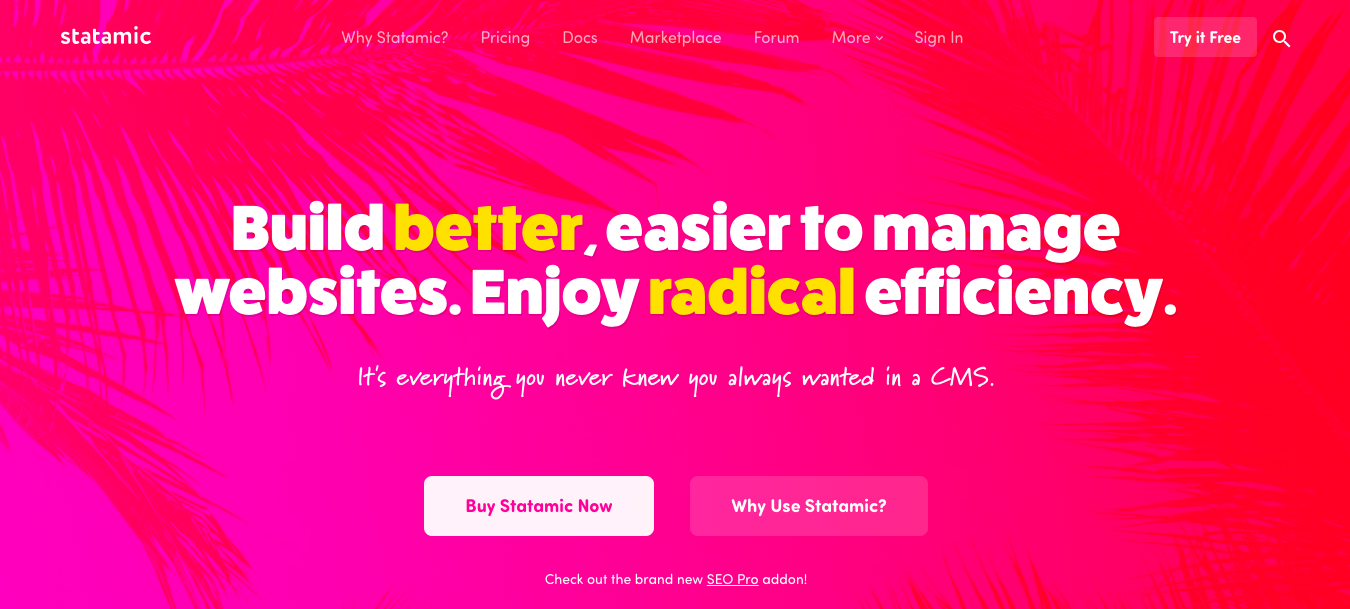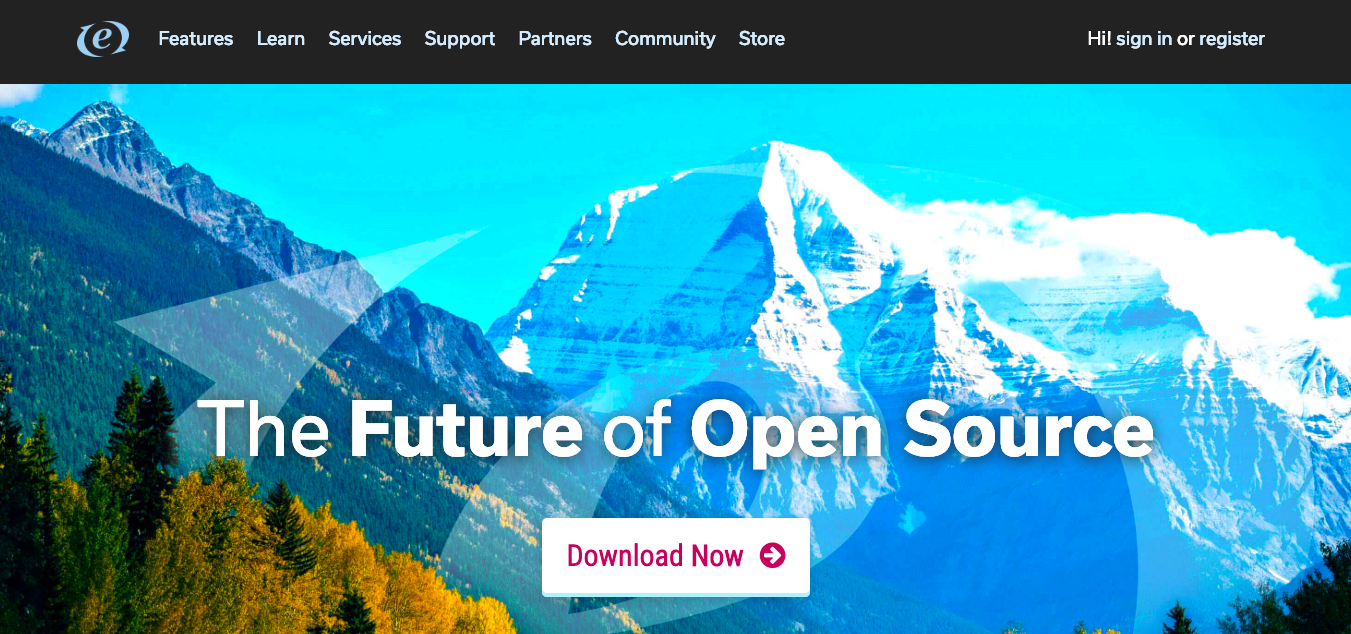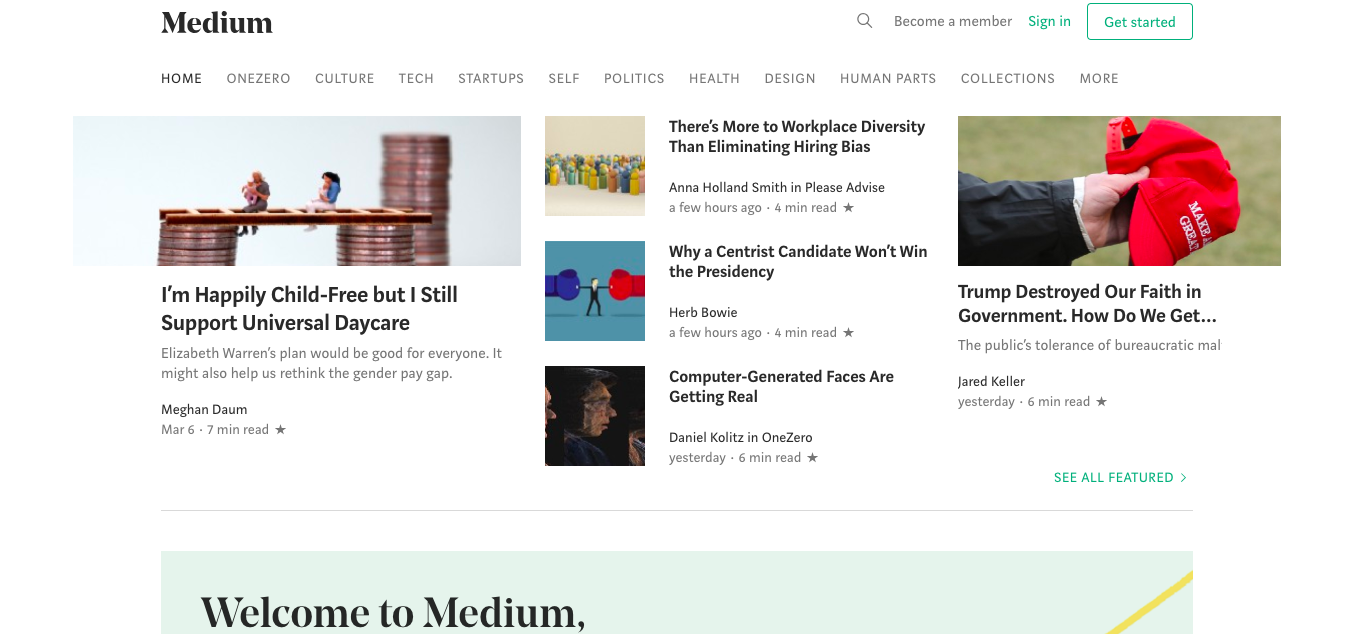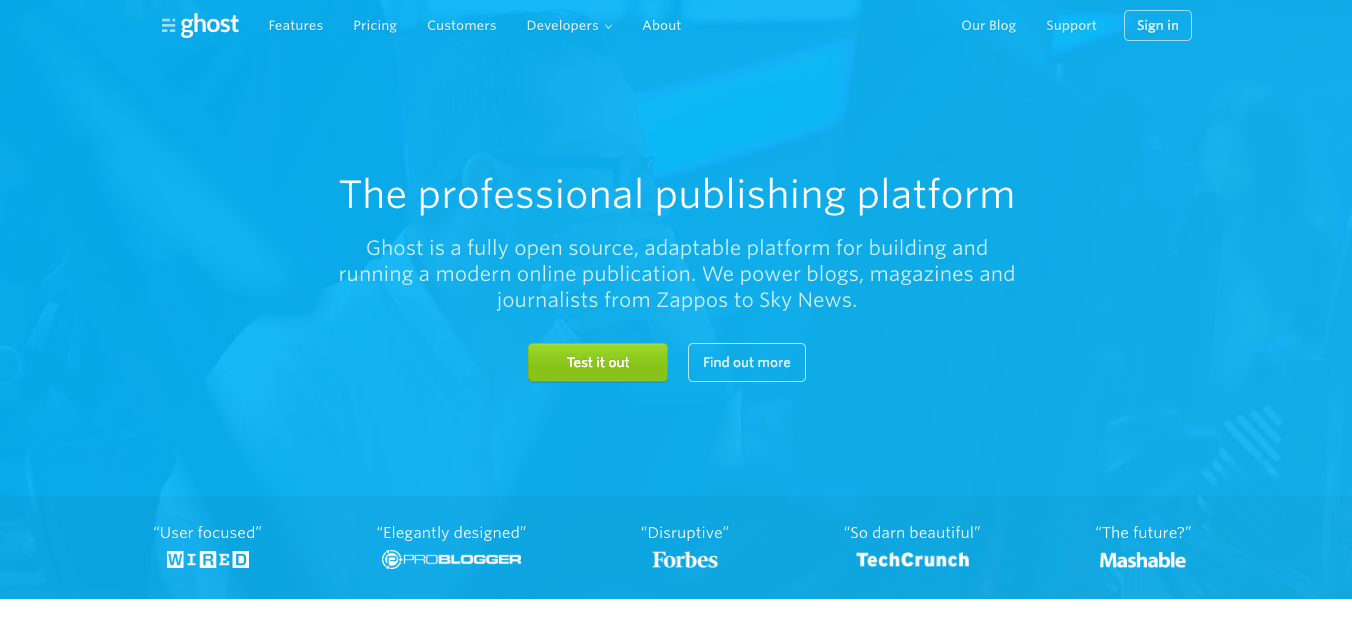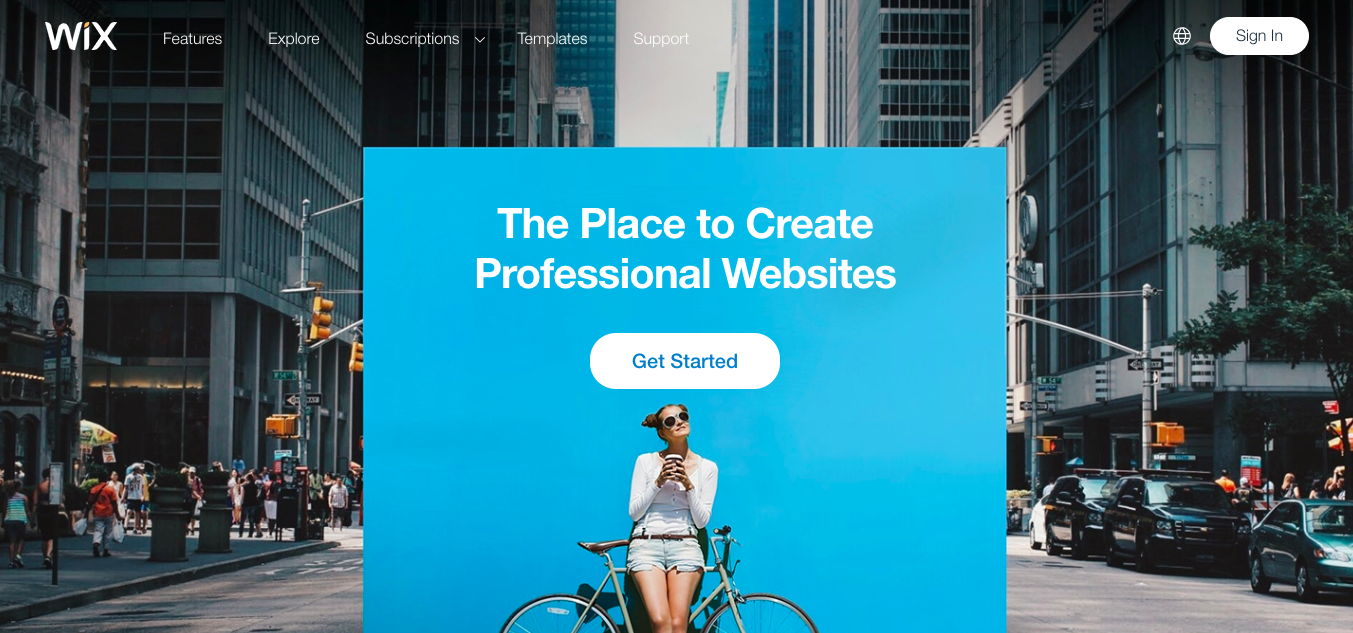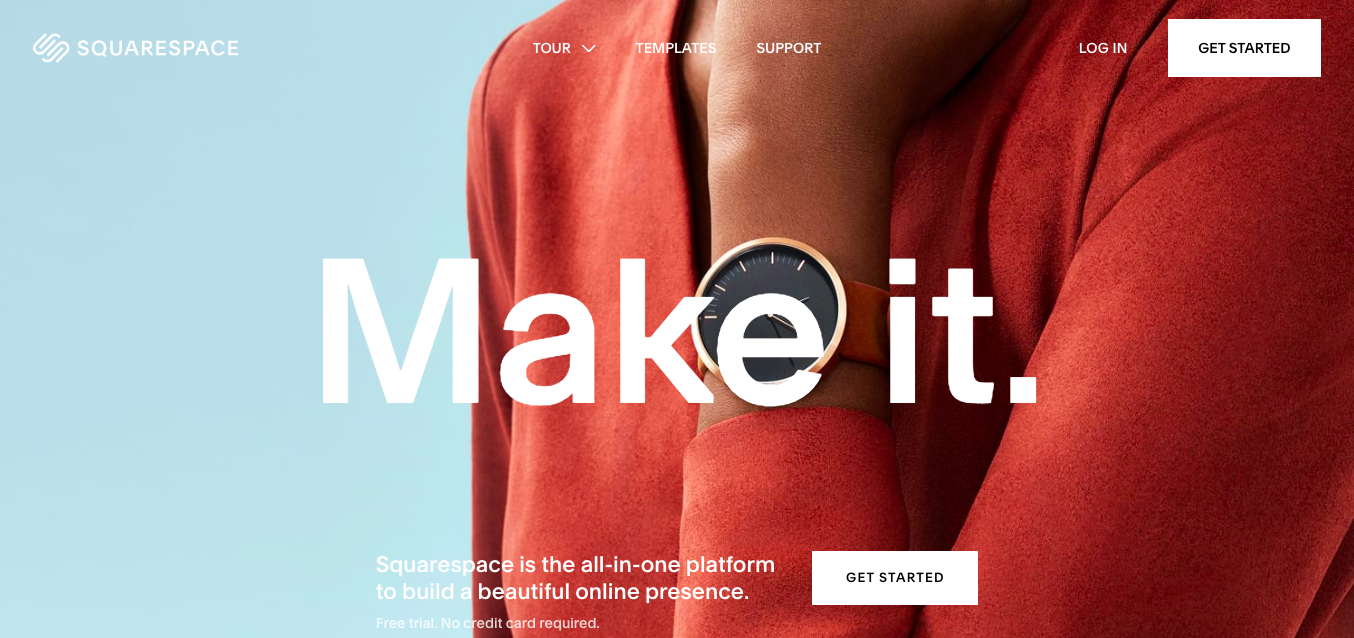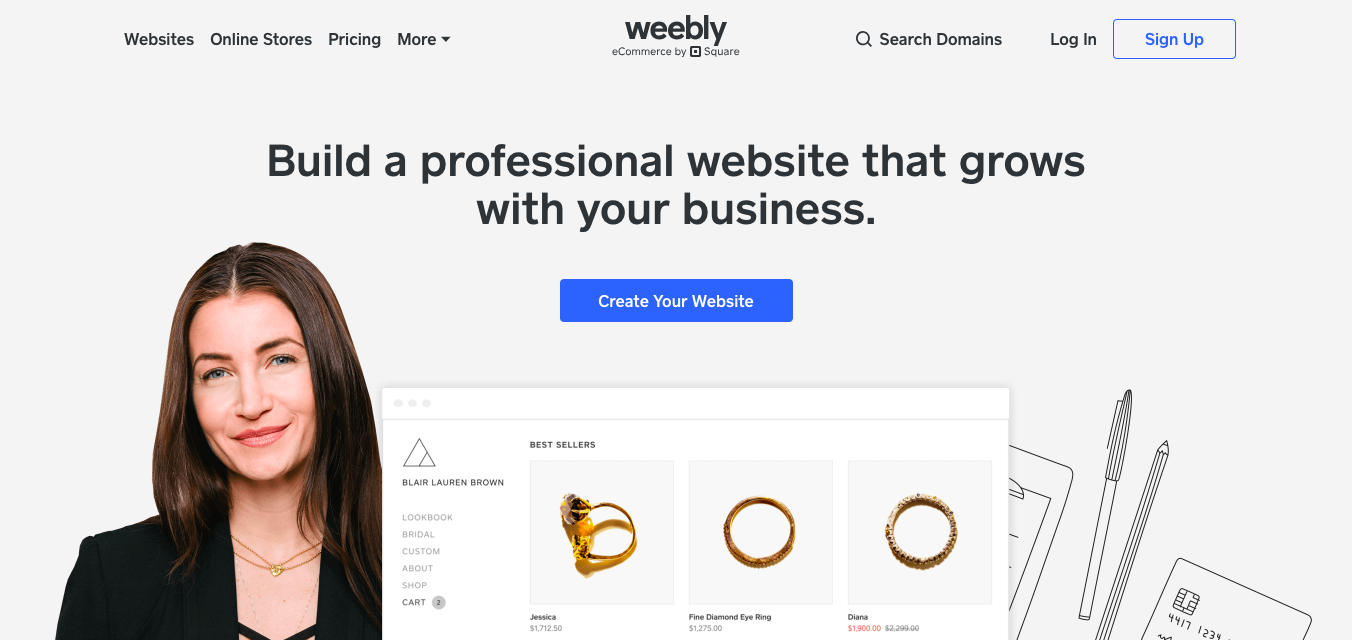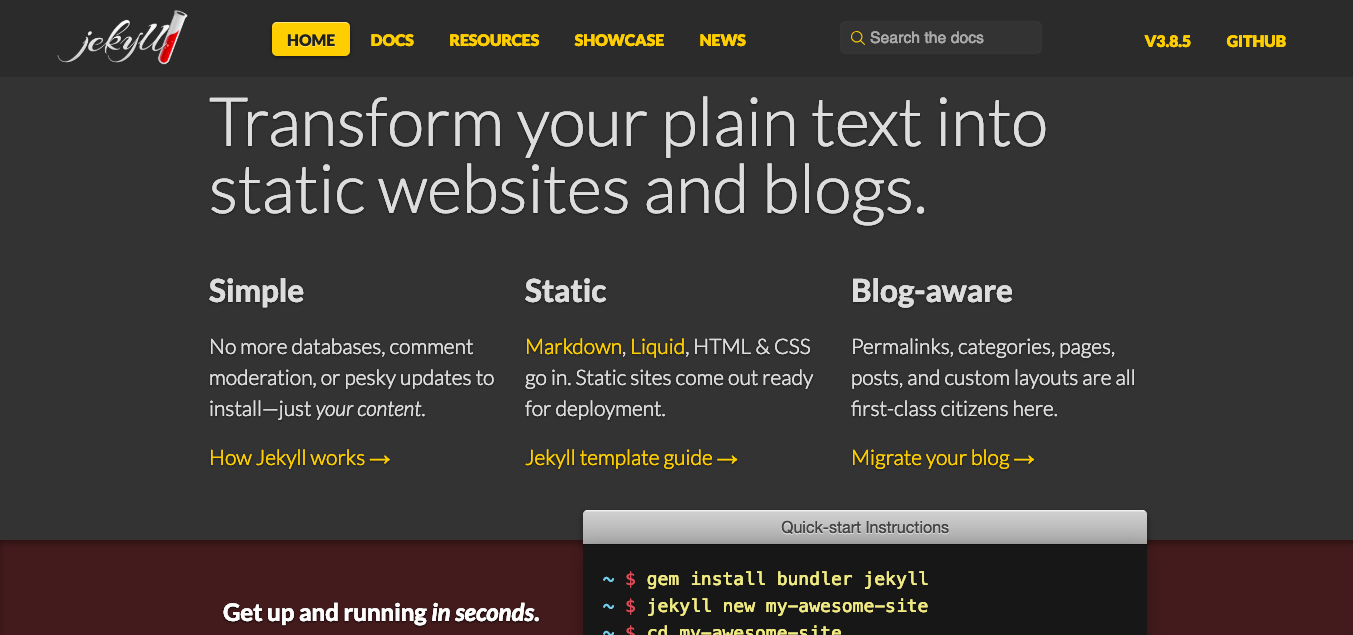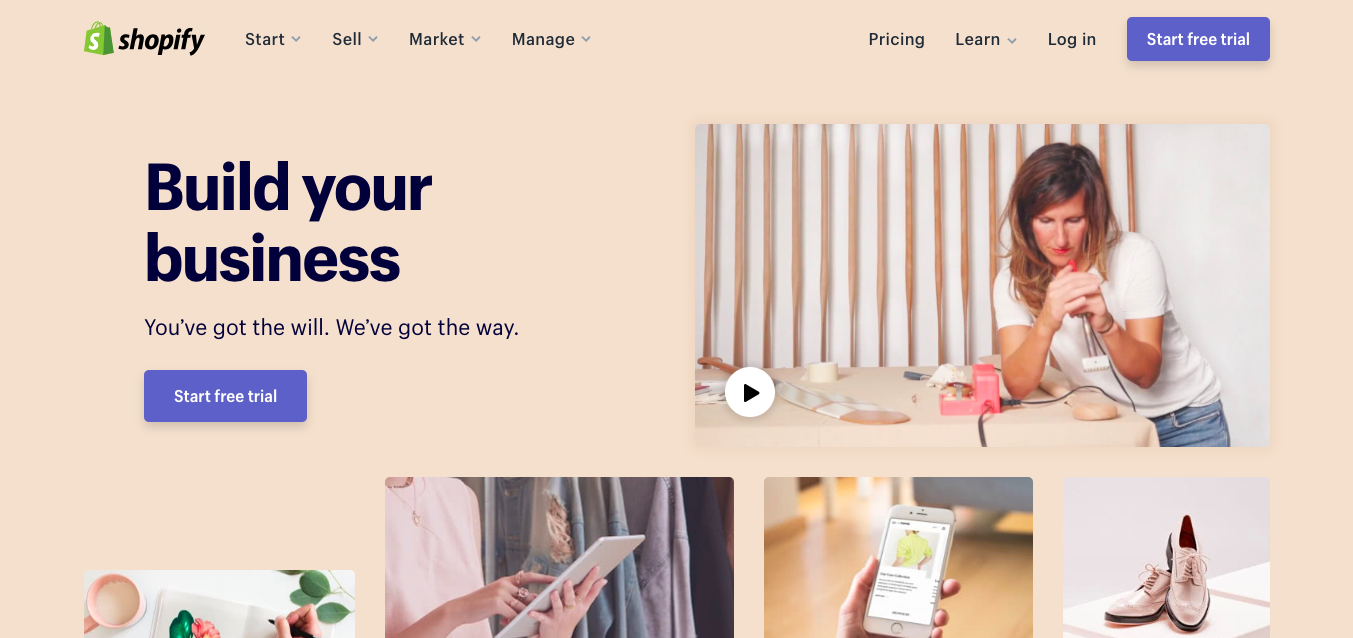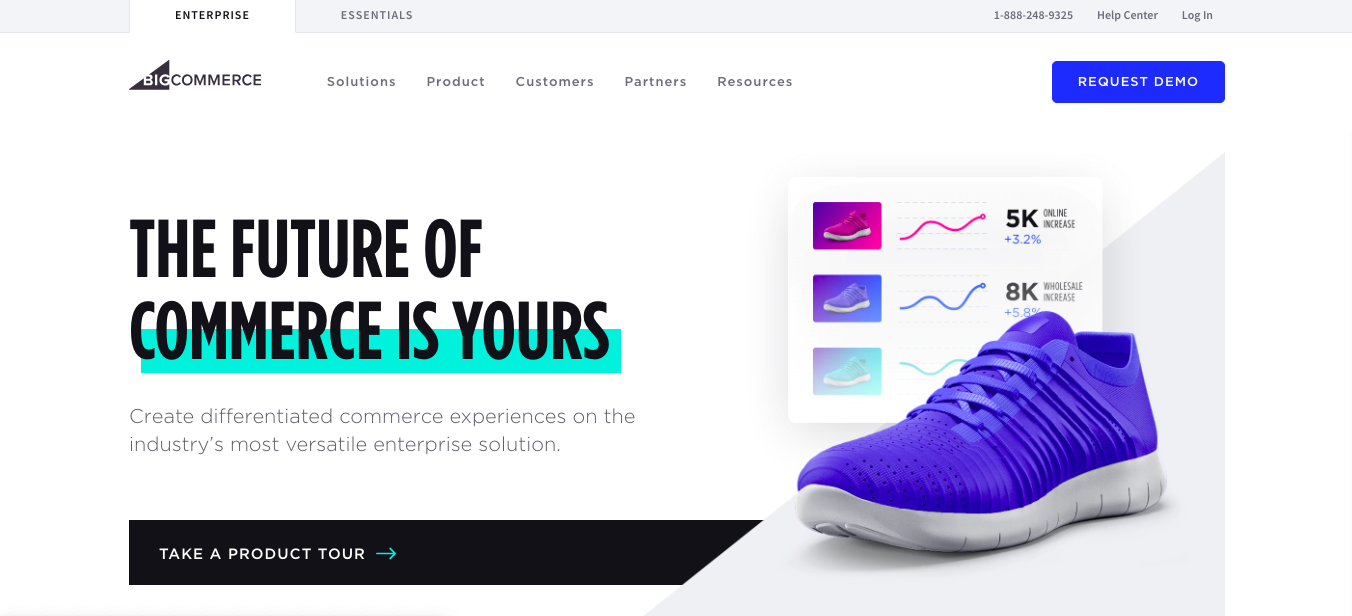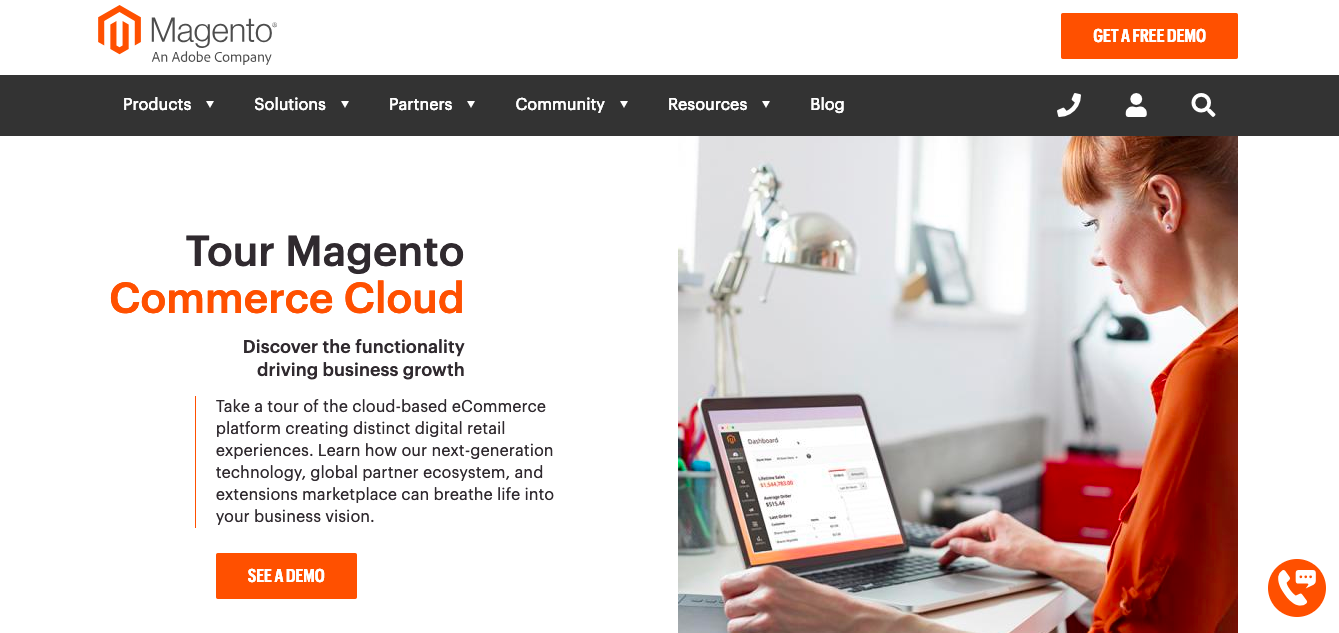Whether you’re interested in starting a blog or building your online portfolio you’ve probably had at least one person recommend WordPress as the website builder or content management of choice. Naturally, WordPress is an industry leader and might be a great choice.
But depending on what you’re building however, there are a few WordPress alternatives might actually be a better fit for your site.
We’ll start off by digging deep into what WordPress really offers and then review a list of WordPress competitors that might be a good fit for your business.
If you’re frustrated already, you may know why you’re looking for another platform (we suggest you skip to our list of WordPress alternatives)— but if you’re just starting, we’ll cover the basics.
Money Note: If an extra $1K–$5K/month would change your 2026 goals (debt, savings, travel, freedom), you’ll want to catch this: free live workshop from a freelancer who’s earned $4M+ online. No fluff. No gimmicks. A real roadmap. 👉 Watch the training or save your seat here »
Next, we’ll explain which WordPress alternatives there are, and we’ll look at which one of the many competitors to WordPress might be best for your next website.
Let’s get started!
Questions you might have about WordPress
Before diving into our list of WordPress alternatives, let’s answer some basic questions about the well-known software. If you’re not familiar with everything WordPress has to offer, it’s a good idea to understand exactly what the platform is all about.
What is the difference between WordPress and a website?
Let’s start with looking at the basics of what a website is. As you probably already know, a website is a type of document that’s available to view online.
To keep that document online, you need a few components. First, you’ll need a way to build the documents that make up the website. Next, you’ll need a way to keep the site online so others can access it—this is known as hosting. And finally, you’ll probably want a system that lets you edit the site once it’s online.
WordPress is a program that allows you to build and edit your website, but it generally doesn’t include the hosting part. There are also a huge number of WordPress alternatives that let you create, edit, and host your site all in one platform.
Does WordPress cost money? Is creating a WordPress blog free?
For the basic WordPress platform most people use when they talk about WordPress, you don’t need to spend any money.
You can download the software completely free from WordPress.org. The WordPress software is open source, which means anyone can see how it is coded and make recommendations.
That said, while it’s free to use the WordPress software, you’ll still need to spend money to host it so others can visit your site.
Is WordPress a blog or website?
When it was first created in 2003, WordPress was designed as a blogging platform. Even today, most people think of it as a system to manage blogs.
It’s designed with the ability to write and publish posts, create categories, list all posts in published order, and many other features blogs need to run.
However, WordPress has since added features to make it suitable for any type of website, even those that don’t have blogs. With WordPress, you can now create static pages (such as homepages, about us pages, and the like) that don’t update with new blog posts.
Is WordPress the best website builder?
Some designers love working in WordPress, while others prefer a WordPress alternative. It all depends on which features you’re looking for.
WordPress can’t be called “the best website builder” since so many experts have different opinions on the best website builders. It all depends on what you need for your project, and that’s what we’ll compare today.
Does WordPress provide hosting?
This is where things get a little tricky.
The basic answer is no, the WordPress software itself (available at WordPress.org as mentioned earlier) does not provide hosting. It’s just software, and you’ll need to bring your own host.
However, there is another company that does provide hosting for WordPress sites, confusingly called WordPress.com.
It’s created by the inventor of the open-source software WordPress, but it’s a different company with the legal name of Automattic.

If you use WordPress.com, you can get hosted for free with a WordPress URL (yourname.wordpress.com) but will have to pay if you want your own domain (yourname.com).
Additional hosting companies you could explore for your website include:
- Bluehost—Our #1 recommendation if you’re just getting started. See our setup tutorial here.
- WP Engine—Great for high-traffic WordPress sites and what we use for this blog.
- Dreamhost—Another great option for beginner sites and where many of our side-projects are hosted.
- FlyWheel—Great for managing multiple small WordPress sites (as an agency or multi-site owner).
Each has its own perks and pricing, so choose the one that fits your needs best.
What is a CMS (Content Management System)?
WordPress and many WordPress alternatives are often called content management systems, or CMSs. But what does it mean?
The CMS element is what allows you to edit the content on your WordPress site after it’s been uploaded. You can think of it as a text editor, like Microsoft Word, that allows you to keep track of the content and update it as needed.
A CMS also has another advantage—you can keep track of and manage a large site easily. For example, if you want to change the header image on your site, you don’t need to edit the header on 1,436 separate sites.
With a CMS, you can change the header once and it will automatically update across all the pages.
Is there anything better than WordPress?
Different developers prefer different systems, and WordPress isn’t for everyone. In fact, there are a number of WordPress alternatives that do the job better than WordPress.
Today, you’ll learn what those alternatives are and which you should start using based on your unique needs.
15 WordPress alternatives to consider for your website
Now that you have a solid understanding of WordPress, let’s dive into the details of how a few WordPress alternatives work.
We’ll be explaining the software for four different uses:
-
WordPress alternatives for CMS platforms
-
WordPress alternatives for blogging/publishing content
-
WordPress alternatives for website builders
-
WordPress alternatives for eCommerce
WordPress alternatives for CMS platforms
1. Sitejet
Sitejet is a unique platform in that it’s created with designers and agencies in mind. You’ll have access to a host of features impossible to find on WordPress, including rapid site design tools, customer collaboration functionality, a client portal, and simple feedback and to-do tasks on each website you manage.

Pricing
Free to sign up and design. To publish a site, Sitejet has three plans at $5/month, $19/month, and $89/month when billed annually.
Pros
- Coding and noncoding options for all kinds of developers to design great sites
- Seamless integration with client feedback and team management across all sites
Cons
- Not for creating large membership sites or forums
- Not ideal for developers who have to code an entire web platform
2. Joomla
Joomla is one of the most popular CMS options in existence, coming in second place after WordPress. But unlike WordPress, Joomla isn’t designed to be a blogging platform. It comes with a huge number of customizable options for nearly any application.
Pricing
Like WordPress, Joomla is free to download and use, though you’ll also need to pay hosting costs separately.
Pros
- Incredibly diverse options for almost any type of site
- Tons of functionality built in without the use of plugins like WordPress
Cons
- Can seem overwhelming due to its focus on tech-savvy developers
- Limited third-party extensions (which are easy to use through WordPress)
3. Drupal
Third in line behind WordPress and Joomla, Drupal is another very popular CMS. Its focus is on enterprise applications that go beyond the scope of WordPress or Joomla, usually requiring extra components and features that need to be custom-coded.
Pricing
Free to download and use, but you’ll need to cover hosting costs yourself.
Pros
- Perhaps the most powerful CMS out there—you can create nearly anything with Drupal
- Better access over users, controls, permissions, and better ways to view content types
Cons
- Extremely complex and without many of the features WordPress users would be familiar with
- A steep learning curve that makes it difficult to get started without some prior experience
4. Craft CMS
If platforms like Drupal and Joomla aren’t quite enough, there’s Craft CMS. This WordPress alternative has an impressive client roster, including companies like Netflix, Airbnb, and the Associated Press. That’s because Craft is designed for developers to create large-scale sites on its platform.
Pricing
Craft is free for personal projects, $299 one-time (plus $59/year) for each client project, and also has an enterprise plan for bigger projects.
Pros
- Can support massive amounts of data and customizations
- Excellent asset management system for external content and media
Cons
- All front-end design must be custom built since Craft only provides back-end infrastructure
- Built with developers in mind and not accessible to those without coding knowledge
5. Statamic
Statamic might seem like WordPress on the surface, but it couldn’t be more different under the hood. While WordPress uses a database to store files, Statamic uses “flat” files that can be stored locally.
Pricing
License for a single site costs $199; license for five (plus a discount for more licenses) costs $895.
Pros
- More secure than WordPress due to local file storage
- Easy version control and regular backups
Cons
- Certain functions, like advanced search and content reorganization, can be difficult without a database
- Because it runs on a different type of model than WordPress, it can have a steep learning curve
6. ExpressionEngine
ExpressionEngine is a larger platform similar to Drupal or Joomla, designed for enterprise applications looking for advanced features. ExpressionEngine has massive capabilities for big sites.
Pricing
In late 2018, ExpressionEngine became open source, meaning it’s now free software like WordPress. For certain features, you’ll need to buy extensions ranging from $99-$249.
Pros
- Retains a similar interface to WordPress, which reduces the learning curve
- Easy to create just about anything on the platform with a variety of content types
Cons
- Starts mostly as a blank canvas, so can be really challenging if you aren’t a developer
- Because each site is so customized, updates can be challenging as well
WordPress alternatives for blogging/publishing content
7. Medium
If you just want to start a blog and don’t want to be bothered with anything technical, Medium might be the WordPress alternative you’re looking for. With Medium, you’ll create your own blog on their platform. You don’t have to worry about hosting, design, or details. Plus, you can get promoted across Medium’s network and find new followers.
Pricing
Free to use. You can upgrade to a paid plan as a reader for $5/month or $50/year.
Pros
- Quick and easy to get started
- Access to other readers that are already on Medium
Cons
- Impossible to customize with your own design and style
- Can only publish basic blog posts; can’t be adapted to other types of content
8. Ghost
Ghost was actually started by former WordPress developers. They felt that it had become too broad and wanted to create a WordPress alternative focused purely around blogging. As a result, Ghost has a minimalist, text-based look and feel designed for blogging.
Pricing
Like WordPress, Ghost is free to download and use on your own host. You can also purchase hosting with Ghost(Pro), which has three plans at $29/month, $79/month, and $199/month when billed annually.
Pros
- Easy-to-use platform designed to make blogging as simple as possible
- Free to use and customize with different styles and designs
Cons
- Restricted to blogging only, and not much functionality outside of that
- A newer platform that doesn’t have a robust community or set of third-party applications like WordPress
WordPress alternatives for website builders.
9. Wix
Wix is designed as a platform that anyone can use to create websites. It doesn’t require any coding skills whatsoever and comes with a variety of blocks you can use to build your site. Wix handles all the technical details like hosting and domains for you.
Pricing
Wix has a variety of pricing models. They offer a free plan that includes a Wix subdomain (yourname.wix.com) and Wix ads, then seven different plans ranging from $5/month to $35/month.
Pros
- Simple design—what you see is what you get
- Cheap and affordable plans that can grow with you
Cons
- Very limited customizations; your site will always look like other Wix sites
- Ultimately you’re dependant on Wix, and if it crashes or they remove your site you’re stuck
10. Squarespace
Squarespace is similar to Wix in that it offers a codeless visual design process. Squarespace focuses on designers and emphasizes its more attractive templates, as well as the ability to include an eCommerce store on your site.
Pricing
Squarespace has a personal plan for $12/month or a business plan for $18/month when billed annually. They also have eCommerce plans for $26/month and $40/month.
Pros
- Nice and attractive designs that look modern and professional
- Fast to set up and mostly hassle-free
Cons
- Despite being beginner-friendly, Squarespace doesn’t have the easiest site design platform
- Somewhat expensive plans and not many customization options compared to competitors
11. Weebly
Weebly is a simple DIY website builder made for the nontechnical. You can create a simple site using Weebly’s drag-and-drop tool and add extra features like a custom domain and eCommerce with different upgrades.
Pricing
The free plan allows basic functionality but requires a subdomain (yourname.weebly.com) and Weebly advertising. Paid plans range from $8/month to $38/month.
Pros
- Good blogging capabilities that other drag-and-drop builders lack
- Integrated media player for video and audio on the pro plan
Cons
- The free plan only includes five pages for your entire site
- Weebly remains in control of your site and can take it down if they want
12. Jekyll
Jekyll works to take your existing content and transform it into a secure static website. It’s a WordPress alternative that’s simpler than WordPress itself, but still requires development knowledge to use. It’s different than WordPress in that it isn’t made for regularly-updated or dynamic content.
Pricing
Jekyll, like WordPress, is open-source and free. You’ll need to cover hosting costs on your own.
Pros
- Fast and easy to deploy, and removes the need for complex databases like WordPress
- If you’re familiar with text formats like Markdown, conversion is fast and easy
Cons
- Not designed as a CMS, so you can’t really edit pages once they’re online
- Requires basic coding knowledge to transfer—if you’re scared of terminal commands, this isn’t for you
WordPress alternatives for eCommerce
13. Shopify
Shopify is one of the most popular eCommerce platforms around, and it powers a huge number of sites, big and small alike. If you use your site primarily for selling, Shopify might be a great WordPress alternative, though it doesn’t excel at other website functions since its focus is on eCommerce.
Pricing
The basic plan starts at $29/month, with an intermediate plan at $79/month, advanced plan at $299/month, and enterprise package starting at $2,000/month. All plans include hosting. If this is close, but not quite what you’re looking for, you may want to explore a few Shopify competitors to find a more suitable pricing structure.
Pros
- Solid and trusted platform for selling that can integrate with shipping and distributors
- Designed to be easy to use for beginning eCommerce sellers
Cons
- Focused around eCommerce, so not excellent at other website features
- Per-transaction fees can add up, especially if you’re on the cheapest starter plan
14. BigCommerce
Whereas Shopify thrives on small and medium sellers, BigCommerce (as the name implies) is designed for major companies. Sites using BigCommerce include Ben & Jerry’s and Toyota, and the platform is built around these enterprise applications.
Pricing
Plans are $29.95/month, $79.95month, $249.95/month, plus an enterprise plan which requires you to contact them for a quote.
Pros
- No transaction fees; you pay a flat rate for what you’ll be selling
- A highly scalable platform that can grow to meet the needs of just about any store
Cons
- Not as easy to use as similar products like Shopify
- Sales threshold that will require you to upgrade if you hit it
15. Magento
Magento has a few different platforms for different needs. For smaller businesses, there’s Magento Open Source, which is free to use with your own hosting. There’s also Magento Commerce and Magento Commerce Cloud which provide hosted plans that scale for larger enterprises.
Pricing
Magento Open Source is free to use with your own host. Magento Commerce and Magento Commerce Cloud are based on revenue and range from $22,000 to $190,000 per year depending on sales volume.
Pros
- Robust platform with a huge number of options and very flexible choices for different types of projects
- Good user documentation that’s not as technical as WordPress
Cons
- One of the most expensive platforms around
- Extensive custom coding required for all plans, including Open Source
Which WordPress alternative is the best for me?
If you’re looking for alternatives to WordPress, you now have a good idea of the best options.
Whether you’re looking to put up a simple site for a client, build an eCommerce store, or just start a blog and make money, there’s a WordPress alternative out there for you.
To learn which option is best, decide what you need for your next website project. While WordPress can be a great CMS, there are other options that offer tools and features you can’t find no matter how many plugins you install.
Once you know what you need in a design and development platform, you can start looking at which WordPress competitor might be your best bet.
We’ve laid out the details and pricing for our top picks. Which one will you choose?
Keep the conversation going...
Over 10,000 of us are having daily conversations over in our free Facebook group and we'd love to see you there. Join us!