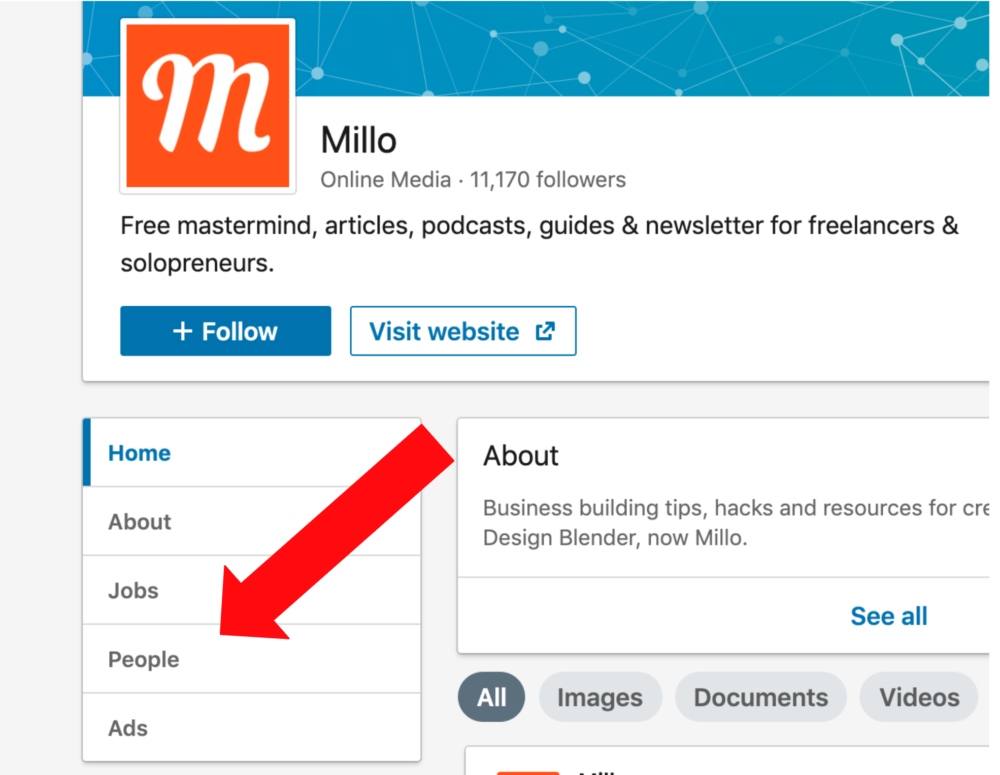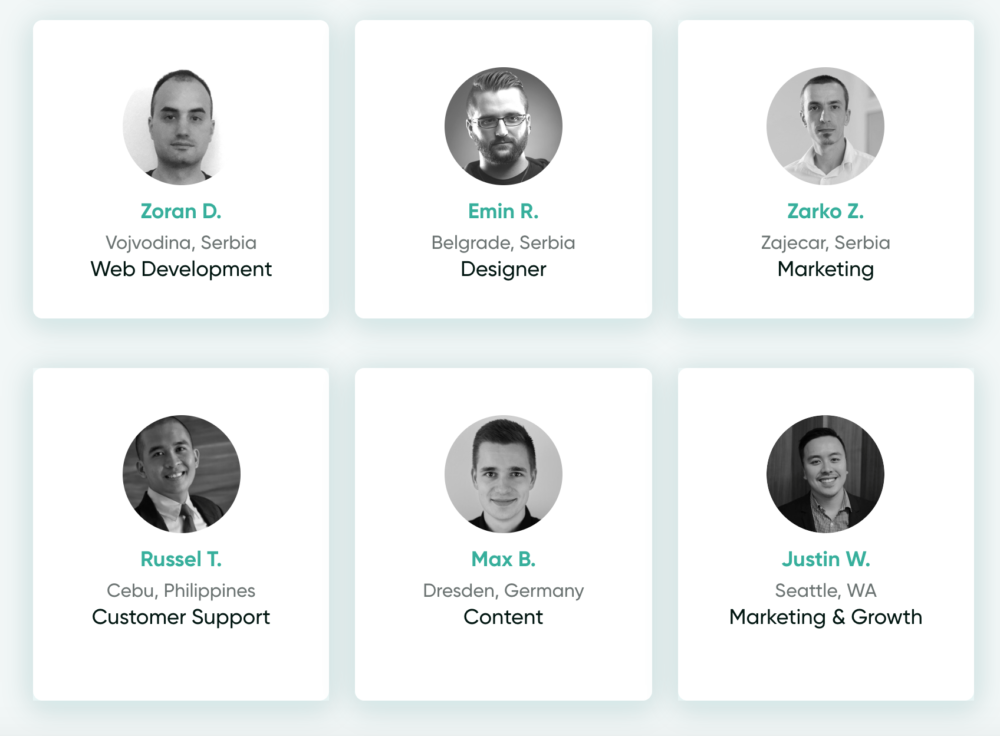For many freelancers, getting new projects sometimes feels like an uphill battle.
A lack of responses from clients is often the reason for that. Many times, even nicely written job applications get no replies.
Frustrating? Demotivating? Yes to both.
Still, it’s not a good reason to keep you from sending that follow-up email.
💔 Break up with bad clients: There are better clients waiting for you. And SolidGigs can help you find them. Get a team of gig-hunters and a custom dashboard. Starting at just $31/mo. Learn more »
Freelancing is a business, so there must be other people contacting your potential client. If you don’t show how you can add more value (which is one of the common challenges for freelancers, by the way) you could lose many projects.
That’s why learning how to stand out with a great follow-up email is a must.
In this post, you’ll learn just that. Find seven of the best tips on how to follow up on a job application to get more clients below.
1. Hit the Right Tone
When writing your email, you need to strike the right tone. This means finding a balance between the professional and friendly, positive tone.
Here are some tips to get it right.
The subject line
The best subject line for a job application follow-up email is direct and spam-proof. This means limiting it to these details:
- The project name/position you applied for
- The name of the company or the client name
- Something that suggests that this is a follow-up email.
Here are some simple ways to go about it:
- “Position – Your Name”
- “Position – Follow-up”
- “Application for ‘Position.’”
Also, remember that a very long subject line — 70+ characters — may look spammy and will not be displayed fully on smartphone screens.
So, keep it between 40 and 70 characters. This is the best way to ensure that the client will know what the message is about immediately.
The greeting
Wondering how to follow up on a job application and greet the client or hiring manager properly?
Well, the way to greet them depends, but starting the email with a friendly and respectful greeting like ‘Hello’ or ‘Hi’ is a good bet. Most newsletter templates today use these greetings instead of generic ones.
Generic options like “Dear Sir” or “To whom it may concern” aren’t good at all. They make the email feel impersonal and templated.
If you know the name of the person you’re writing to, ensure that you’re using the correct spelling. Double checking is always a good idea in this case.
Important! If you’re writing to someone who interviewed you, always thank them for taking the time to do that. Mention this immediately after the greeting. It can be as simple as:
“Hi Matt,
Thank you for taking the time to interview me on Monday.”
Note that the sentence reminds about the date you had a meeting with the hiring manager. This might help them to recall your meeting.
The main text
Keep it short, simple, and to the point. I’m proposing to use four paragraphs.
- The first paragraph: The email should start with a clear introduction where you introduce yourself and mention the goal of the email (follow up on a job application).
- The second and third paragraphs: Make a transition to the next paragraph that has details like portfolio, and a description of how you’d like to approach the project (more on that in sections below)
- The fourth paragraph: Ask for an update on the job position.
- The ending: This is where you add a professional sign-off like “Warm regards,” or a simple “Thank you.”
Also, don’t be that person who sends job-related emails using poor grammar, spelling mistakes, or partial sentences. Check them with a tool like Grammarly to avoid making an awful first impression.
The signature
Write appropriate email signatures to use for different clients.

This option is suitable for those having multiple emails, international phone numbers, or even websites to use for different clients.
Or, alternatively, use one general for all that includes your name, contact details like email or phone, and website.
Don’t Forget! Run a quick grammar check before sending your follow-up email.
People who write guides on how to follow up on a job application sometimes forget about this. But think about it: only one silly mistake can ruin your chances by having you look like an amateur and inattentive.
2. Mention the Project
If you’re following up via email, it’s critical that you mention what project you’d like to work on. You may have included it into the subject line, but still, there’s a need to expand just a bit more on that in the message.
We’re going to do that in that first paragraph (“the introduction”). So, consider writing something like this:
“I submitted an application earlier this month for the [position] to work on [project name].”
There’s always a chance that the client has multiple projects in progress, so they might not immediately know which one you’d like to assist them with.
3. Tell Them Why You’re a Great Fit with a Portfolio
If you really want to get that client and work on their project, tell them! But be succinct and friendly to avoid coming across as annoying and pushy.
Here are some options:
- “I am very interested in working as [position], and I believe my experience would be a great match.”
- “I’m very excited about the idea of creating a new content strategy and bringing my experience to your marketing team.”
The best way to prove that you’re a great candidate, though, is with an impressive portfolio. It needs to be short – we’re writing only one email, keep that in mind — so choose only your best work.
There are three ways to go about including a portfolio:
- Provide links to your works
- Provide a link to your online portfolio on a dedicated website
- Attach portfolio items to the email
Whatever option you choose, the most important thing to do is mention only relevant projects.

If you’re applying for a chatbot software developer position, then sharing links to website development projects might not be the best idea.
One more thing: if you’re attaching portfolio files, keep in mind the email size limits. It’s 25 MB in Gmail, for example. So, try not to attach any heavy files, and optimize them for easy viewing.
4. Describe How You Can Complete the Project
This is how to follow up on a job application in a way that says, “That’s how I will deliver value if you hire me.”
Describe very quickly, two or three sentences, how can you get that project done for them. Be very specific to get their attention:
- “The job description mentions a complete redesign of the website. Here are the four most important changes that I think make a lot of difference…”
- You mentioned that your company needs a more effective lead generation strategy. I’d start by adding a free chatbot to the website because they allow collecting leads at any time.”
Want to know how to follow up on a job application and present your case more creatively? You can try illustrating how you want to complete the project in a simple visual.
A process infographic is a simple way to do that. It has stages, so you can show each major project decision you’re planning to show how it drives success.
Attaching a visual can attract the attention of the client immediately.
Since visual information is processed easier and faster than textual, this is also a great way to stand out — just be sure to customize it to the specific job/client.
5. Ask for an Update
How to follow up on a job application without asking — this is the last paragraph before the sign-off and it’s super important. Here is where you add a call to action (CTA) sentence asking the recipient to give you an update.
Always make your CTA sentence a question to encourage a response. Writing something like, “If there’s any more information you need, please let me know” isn’t super encouraging.
That’s why you should go for something like:
- “Could you please update me on the status of my application when you can?”
- “Could you let me know when I should expect to hear back from you, please?”
6. Follow up in at Least Three Days
Unlike what many people think, employers don’t hire freelancers right away. Increasingly, they’re starting to take the traditional approach of interviewing and, in some cases, testing a freelancer’s skills with a test.
Whatever it is they do, it takes time.
First, they need to wait for a decent number of freelancers to apply. Next, they need to take a closer look at each to decide whose skills are just right to make it to the interview stage.
In fact, even freelance platforms often remind users that clients don’t make hiring decisions right away. That’s why it’s so important to know how to follow up on a job application and send a timely scheduled follow-up email to get picked for the job.
Upwork states that it takes clients an average of 3 days to hire on their platform.
Partly because of the ongoing COVID-19 pandemic, the hiring process has slowed down a bit, so be respectful and send your follow-up email in a few days after applying. To make sure this happens, consider using email follow-up software that can schedule and send emails automatically to past contacts to stay top of mind.
7. Follow up with One More Person
Another reason why you might not be getting a response is that the hiring manager is simply too busy. They don’t have a chance to reply to everyone personally, but there’s something you can do to get your answer.
There’s a good chance that the person you sent the email to isn’t the only one working in the HR department. There could be other people, and contacting them might give you one more chance to get noticed.
So, if you don’t receive any answers in three days, you can try this way. Here’s how to find those people:
Visit the company’s LinkedIn profile: It has the “People” tab with profiles of people who work there. Go through the list and try finding folks who work in HR
Here’s how to find it on Millo’s (and any other company’s) LinkedIn profile.
Check the “About Us” section on their website: It comes up as “About Us,” “Who We Are,” or under other names, and could have the list of people working at the company.
For example, the About Us section on Uplead’s website features that list.
If you find an email or another person who might be responsible for hiring, send them a message asking about the status of your application. Who knows, maybe this will be the thing that will get you noticed.
Now, go get that job!
Following up on a job application is important, and doing it right is critical. Of course, not every message you’ll send will get answers but persistence will be rewarded.
Use these tips to craft an engaging message that makes you stand out and convinces the client to choose you.
With the competition being at an all-time high, sending that well-written, compelling email might make a difference for your career.
Here’s to your success!
Keep the conversation going...
Over 10,000 of us are having daily conversations over in our free Facebook group and we'd love to see you there. Join us!