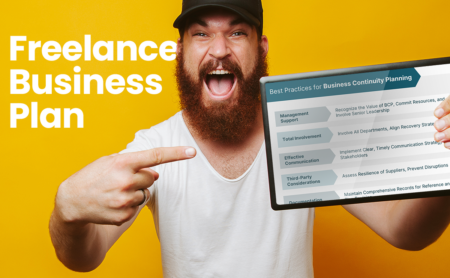Being a freelancer, I have been a one-person show. Maintaining client relationships, meanwhile, is an entirely different ball game. What has helped me over the years has been a robust CRM, which has allowed me to manage all the communication and quotations.
Despite being an omnichannel superhero taking center stage, freelancing still needs strong customer relationships. One good relationship can act as a magnet for others. Understanding customer relationships’ importance and impact is crucial to gaining more customers. This is precisely where CRM comes in handy.
CRMs for freelancers can help improve customer relationships, project management, and client support. But before you “Googling” the best CRMs for freelancing, you need to understand the perks and have a checklist ready to compare the best options. A checklist will help you choose the best option for your freelancing gig.
👋 Psst...Have you seen the all-new Feedcoyote yet? They've got a new look, more freelance opportunities, and the best collaboration tool for freelancers! Join over 100,000 fellow freelancers who network, find clients, and grow their business with Feedcoyote. Join for Free »
In this article, you will discover how I use CRM as a freelancer to maintain customer relationships, gain more leads, and convert more.
Understanding the Role of CRM in Freelancing
Freelancers need help with multiple roles and responsibilities. As I have experienced being a freelancer earlier in my career, it’s a hectic life. From getting new clients, maintaining continuous communication, delivering quality work, and meeting deadlines, it is all so overwhelming.
So, does CRM solve this problem?
Well, a CRM or customer relationship management software provides,
- Centralized contact management
- Streamlined task and project management
- Offers a suite of tools for managing customer relationship
- Automated reports, analytics, and insights into customer interactions.
You can get these offerings from CRM, but they have more benefits.
5 Benefits of Using CRM for Your Freelancing Business
Either you are a full-time freelancer or using freelancing as a side hustle. In both cases, managing time can be extremely difficult. Trust me, I have been there. Managing time to connect with customers, understand their needs, and create quality output is highly time-intensive. So, the first significant benefit of using CRM for a freelancing business is time management.
Manage Your Time Better With CRM
A key benefit of CRM is streamlined communications, which can reduce time and effort. CRM makes it easier for you to track emails, calls, messages, and meetings. Yes, meetings are crucial and need scheduling, management, and documentation.
For any freelancer, client communication, especially meetings, can be a deal breaker. Take a graphic design freelancer. If the client’s requirements need to be better understood, it can lead to more iterations.
Over the years, I have seen these iterations cause more project delays than any other aspect. The repetitive communication on each iteration becomes complex, leading to irritated customers. This can also impact your clientele’s feedback.
CRM makes meetings more efficient, ensuring reduced management time and improved communications. Many CRMs offer project management capabilities, so your delivery time is shorter. This can attract more customers for freelancing gigs.
Personalize Client Interactions
Personalization has been the key ingredient for many of my colleagues at Silicon Valley, who are cracking the B2B scene. I believe freelancers can also benefit from CRM’s personalization features. First, here is a number that amplifies why personalization is so important for freelancers.
Personalizations can help convert 21% of customer interactions into sales(source). Many strive to achieve this number, but they often need help with the bustling nature of the freelancing market. Making sure you stand out among the competition regarding personalization requires effort.
CRM can be a tool for personalizing through automated tasks. Two aspects of CRM, customer analytics and computerized communications, make personalization easier.
I used to leverage CRM in my initial freelancing career by automating emails to a specific list of customers based on interaction insights. You can do the same by creating a targeted list of customers through data insights in CRM and automating communication.
Boost Sales With Repeat Business
One-time projects are a freelancer’s kryptonite. I have been there and know that while these one-time projects can help you stay afloat, repeat business is crucial. But how can you ensure repeat business for a freelance gig?
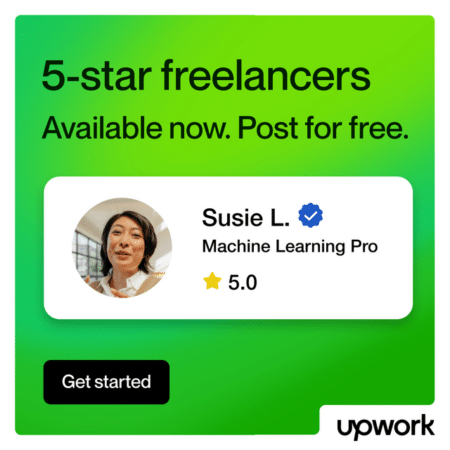
The answer lies in the value that you deliver. Yes, the higher the value, the higher the chances of repeat business. Take the example of a freelancer named Aurélie, who provides data consultancy services.
After a successful three-year stint freelancing, she needed something that could add value. She was at a disadvantage when competing against platforms that provide all-in-one solutions. She added meta-analysis monthly for clients with insights like regional performance, emerging trends, and optimization opportunities.
However, the value you can add to freelancing services depends on the type of services offered. Consideration of the target audience and value proposition is also crucial. All such data is available in CRM. You can analyze such data and determine what value addition can drive more conversions.
Track Your Projects Better
As a freelancer, you may be working on several projects simultaneously. This is a good practice, as having many clients reduces the reliance on one client. So, if work is drying from one end, multiple client strategies help overcome such a phase.
However, tracking the progress of each project is crucial, and this becomes difficult while juggling multiple clients. Imagine the time, resources, and efforts needed to track project progress across five or six clients.
CRMs can be your ally in tracking each project and improving management. This leads to effective project management through a centralized database.
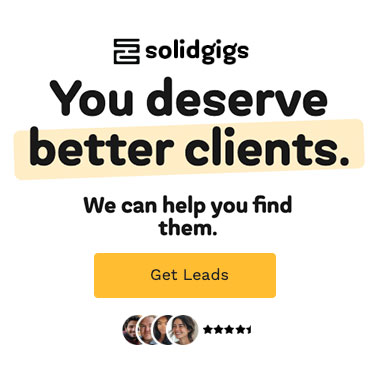
It will help track project timelines and milestones and ensure timely deliverables are available for clients. Lower delays and efficient deliveries can improve your brand image.
Enhance Booking/Quotes/Invoices
A key aspect of my freelancing career has been personalized quotes for each client. Not having a personalized quote according to your client’s requirements can be a deal breaker.
During the consideration phase, a potential lead often compares multiple services simultaneously. Each customer goes through three stages: Attention, Consideration, and Purchase. During the first phase, your services need to grab customers’ attention.
An online presence and strategic marketing efforts will help you with attention-grabbing campaigns. However, when a potential lead is considering your services during the second phase, a personalized quote using CRM can make all the difference.
Remember how CRM can make booking or scheduling a call with your team easier for potential customers. Another critical advantage is invoiced. Your primary source of earnings is payment for the services you offer.
Modern CRM software offers invoicing features for freelancers, ensuring streamlined payments and avoiding security issues. CRM software has many benefits for freelancers, and I may have just scratched the surface. But before explaining how to use CRM to gain more customers, here is my checklist for choosing one!
5-Point Checklist on How to Choose The Best CRM for Freelancers
To understand the elements of this checklist, you need to hear the story of Kate Mrozowski Lim. She has an impressive clientele that includes Stripe, Nike, and Twitch. But what helped her gain such high-value customers was a point strategy,

- Targeted outreach
- Engaging portfolio
Before you select a CRM for your freelancing business, consider both the points Kate leveraged. How so? Let me explain,
Be Specific About What You Need!
Being specific is crucial before you choose any CRM because most of these software programs are paid. You don’t want to spend a fortune on a tool that does not deliver what you want.
Identify what you need and compare all the options based on that specific requirement. For example, choosing a CRM with streamlined communication features matters most if I need to improve my outreach, as Kate did. Similarly, CRM with extensive portfolio features can help improve the value proposition.
Compare Features That Make a Difference
Understanding the features makes sense before you choose any CRM for your freelancing projects. For example, if I spend money on a CRM, it must have contact or project management features.
However, what you need may differ from what I need, but comparing options based on features does matter. So, what should you expect from CRM features?
- Contact Management is a feature that will allow you to store and organize the contact information of several clients. This information includes emails, phone numbers, instant chat, and social media profiles.
- Deal Management is the feature that allows you to manage the entire sales pipeline and track conversion progress. It will enable you to create custom quotes, proposals, invoices, and receipts. Some CRMs also allow freelancers to collect payments online and offline.
- Project Management is a feature that makes managing multiple projects easier for freelancers. If I am a freelancer, this feature will be necessary when choosing the CRM. It will allow me to track project requirements, plans, timelines, task delegations, and deadlines. You can even collaborate with other freelancers and creators using this feature.
- Data Analytics features allow you to measure and improve business outcomes. You can track customer data and improve the performance of freelance business. Such features will help you create custom reports on customer lifetime value, revenue growth rate, and acquisition costs.
Choose What Budget Permits!
CRM can cost anywhere between $12-$500 per month. This means choosing the right CRM becomes crucial. However, you also need to understand the budget aspect. Freelancing can be a cash-intensive profession. So, you need to plan the budget before choosing the CRM option.
Most CRMs for freelancers have advanced features that cost more than others. Some CRMs offer a higher price for custom data analytics, invoicing, and other features.
For example, Zoho’s Zia is a CRM tool that costs between $14 and $52 per month. It comes with a sales assistant that helps freelancers communicate with potential leads. However, using this AI sales assistant with customized prompts can cost more.
However, you need to stick to your budget. AI-based features are still evolving, and they may get cheaper.
Check Freelancer Feedback
If you buy a gadget on the eCommerce marketplace, feedback analysis is essential, right? So, if you are getting a CRM for your freelancing business, check for the experience of other freelancers.
So, how do you analyze feedback from freelancers?
In my experience, you need comprehensive research. Comparing feedback from other freelancers means reading reviews across portals and podcasts, connecting with them, and understanding their experience. You can also look for sites and portals that provide reviews for alternatives to a CRM tool like G2 or others.
View Demos of CRM Tools
Book a demo of all the CRM options available and compare them. Demos allow you to understand how a CRM operates in different scenarios. For example, you can test CRM software for responsiveness.
Here are some of our top picks:
| Brand | Description | Rating | Price | Links |
|---|---|---|---|---|

| Moxie•Everything you need to thrive as a freelancer. From contracts, proposals, and client management to invoicing, branded client portal, and a t... |
| Starts at $16/moTry free for 14 days | |

| Brevo•Brevo is an all-in-one email marketing and CRM platform designed to help businesses manage customer relationships across multiple channels. ... |
| Starts at $0No Credit Card Required | |

| Hubspot•HubSpot CRM is a powerful and intuitive tool designed for businesses of all sizes. Simplify your sales, marketing, and customer service proc... |
| Starts at $0Use Completely Free (Upgrades Available) | |

| Bloom•Manage your creative business in one place. Bloom provides a powerful business management and growth toolset, to help you launch your side-g... |
| Starts at $7/moTry free for 7 days | |
 | Trello•Trello simplifies teamwork by organizing tasks, teams, and tools in one visual workspace. Create customizable boards, lists, and cards to tr... |
| Starts at $0-10/moFree Starter Version |
As a freelancer, you work remotely, and accessibility is crucial. If you are building a CRM development system, testing is a must. However, for a freelancer, a demo will give some idea about the responsiveness and functionality.
Finalize And Use First to Choose Wisely
Over the years, I have used many free software programs and then decided whether to pay for them. Trust me, not all tools on the Internet are worth your money. Try the CRM tools first. Experience the tool, use it for your freelancing projects, and then pay for it.
First, use the five-point checklist I discussed above to list potential CRM tools to try out. Then, try the tools and reconsider all the options before choosing one. CRM tools are selling like hotcakes in the current market, but you need to analyze your diet first and then decide to bite!
Keep the conversation going...
Over 10,000 of us are having daily conversations over in our free Facebook group and we'd love to see you there. Join us!