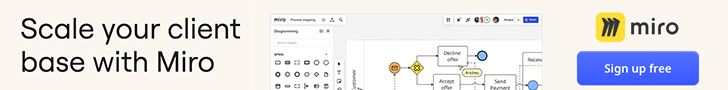Around 1.57 billion people in the global workforce are freelancers. This includes people who have full-time jobs and freelance to augment their primary income, but for millions of people around the world, freelancing is the primary income source.
For this reason, freelancers have to be responsible for everything, including client hunting, communication, organization, and even digital security. So, let’s examine 8 key security tips for freelancers.
Picking up a few good cybersecurity practices and following the top security tips can help freelancers ensure that everything, from their personal data and financial information to their devices, is safe from malicious entities.
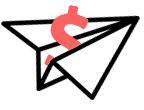
Get Weekly Freelance Gigs via Email
Enter your freelancing address and we'll send you a FREE curated list of freelance jobs in your top category every week.
1. Separating Work and Personal Life
Ideally, you should have separate devices for your personal and professional use when you are freelancing. But if it’s not feasible or practical, make sure your two accounts are completely separate.
That means different email accounts for work and personal communication, different social media accounts, and all your freelancing platform accounts should be connected to the channels/accounts dedicated to your work.
This separation is important for both peace of mind and security.
2. Implementing Strong Safety Measures
Adopt strong digital safety measures, like two-factor authentication (2FA) on all of your accounts, strong passwords that you constantly change, not storing sensitive passwords on any device, using a reliable password manager and keeping all your devices and accounts locked so no one can accidentally get in.
You should also keep your devices updated to the latest operating system and your antivirus, firewalls, and firmware updated as well.
Most antivirus software and malware update their lists periodically, and updating them can keep freelancers safe from the latest threats.
3. Understanding The Vulnerabilities of Free Tools
Many freelancers have to rely upon free tools in their work, but not all of these free tools are equally safe. They may have different privacy settings, data sharing rules, and other vulnerabilities that may put the freelancer’s or their clients’ data at risk.
So, it’s a good practice to look into the security and conditions of using a free tool, especially when using it for the first time.
4. Avoiding Public WiFi
The allure of free WiFi is hard to pass, especially when it gives you the benefit of mobility and getting your work done wherever you are (coffee shop, restaurant, airport, etc.), but it may not always be the safest thing to do.

So, when you are using free WiFi, make sure you don’t share any sensitive data like your credit card information.
5. Sharing Necessary Information Only
As a freelancer, you will have to share a small part of your personal information with some of your clients, including your banking information and credentials, when you are collaborating on a project.
But in each instance, make sure that you share only the necessary bits of information and nothing else. Many freelancers get in the habit of sharing their full set of information upon request, including the bits that may not be necessary.
Even if the client doesn’t abuse this information, the more copies of your important information are out there, the more vulnerable that information is.
6. Using Secure Communication Channels and Payment Methods
Most freelancers connect with their clients on freelancing platforms that offer ample security, but just as many connect with the clients on different communication channels, sometimes personal email accounts or phones.
This should only be done when you are comfortable enough with the client and, ideally, have verified their identity and authenticity. Using a VPN (a private virtual network) to mask your location can be another way to remain safe when you are using an unknown communication channel.
Similarly, it’s imperative to use only secure payment and invoicing methods, and whenever you are using unknown payments, research them first. This includes new payment vendors or mediums (like cryptocurrencies).
When managing clients and projects across various platforms, it’s important to be aware of the security risks of data sprawl. As freelancers utilize multiple software and communication tools, they may unintentionally contribute to this growing concern. Data sprawl can expose sensitive information over a broader attack surface, increasing vulnerability to unauthorized access and data breaches.
7. Learning to Spot Scams
When something is too good to be true, it usually is a scam. So freelancers should be wary of taking on jobs that may seem too glamorous or where the conditions are too vague.
The same goes for jobs that may be in an ethical or legal gray area, because even as a freelancer, you may be held responsible.
It’s usually better to connect with new clients on verified forums and freelancing platforms that serve as intermediaries, but only when you trust the client enough to connect with them directly.
8. Maintaining Backups
Lastly, it’s a good idea to maintain backups of your work, your client lists, job requirements, contracts, and any other necessary piece of information.
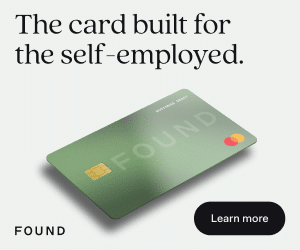
You can keep both hardware and software backups, but make sure they are protected just as vigorously as your primary data because if leaked or contaminated, backup data can be just as dangerous for you as the loss of primary data.
Stay Safe!
From learning how to spot scams to securing your accounts and devices, there are several steps freelancers can take to ensure the safety of their data and their client’s data. Good security habits can save a freelancer a lot of trouble down the line.

Keep the conversation going...
Over 10,000 of us are having daily conversations over in our free Facebook group and we'd love to see you there. Join us!